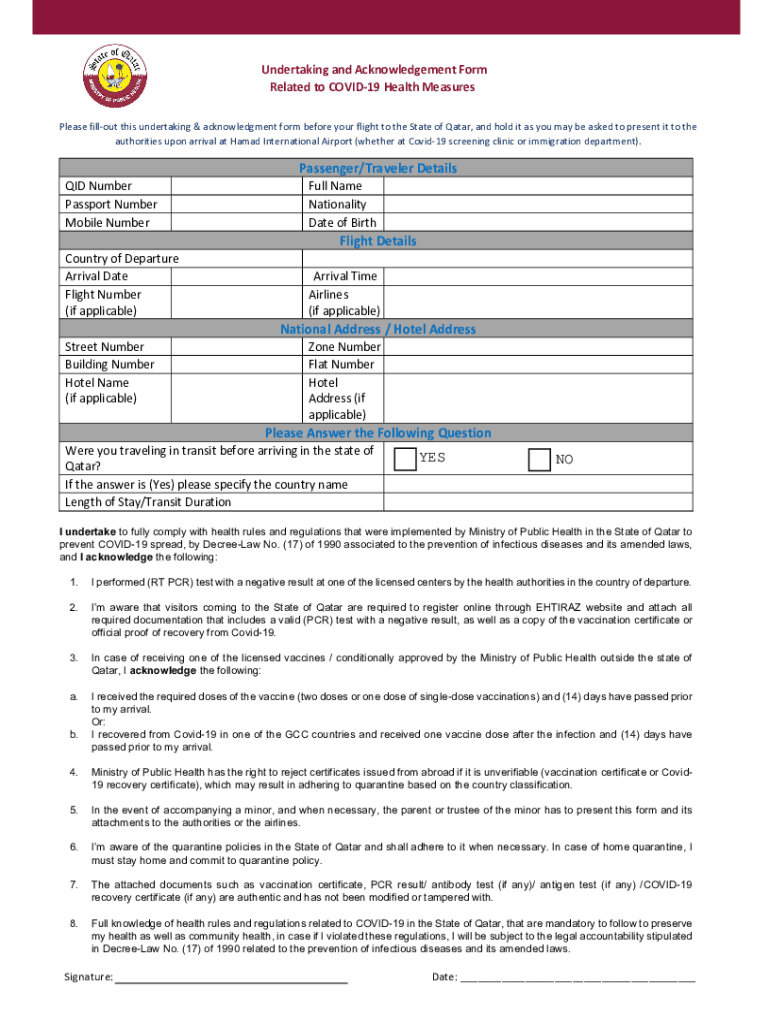
Qatar Customer Acknowledgement Form


What is the Qatar Customer Acknowledgement Form
The Qatar Customer Acknowledgement Form is a document used to confirm a customer's understanding and acceptance of specific terms and conditions related to services or products provided by Qatar Airways. This form serves as a formal acknowledgment that the customer has received important information, such as flight details, policies, and any required disclosures. It is crucial for both the customer and the airline, as it helps ensure that all parties are aware of their rights and responsibilities.
How to use the Qatar Customer Acknowledgement Form
Using the Qatar Customer Acknowledgement Form involves several straightforward steps. First, customers should obtain the form, which can typically be accessed through Qatar Airways' official channels. Once in possession of the form, customers need to fill in their personal details, including flight information and any relevant acknowledgments. After completing the form, it should be reviewed for accuracy before submission, ensuring that all required fields are filled out correctly.
Steps to complete the Qatar Customer Acknowledgement Form
Completing the Qatar Customer Acknowledgement Form requires careful attention to detail. Here are the essential steps:
- Obtain the form from Qatar Airways' official website or customer service.
- Fill in your personal information, including your name, contact details, and flight number.
- Review the terms and conditions provided in the form.
- Sign the form to indicate your acknowledgment and acceptance.
- Submit the completed form as instructed, either online or in-person, depending on the airline's requirements.
Legal use of the Qatar Customer Acknowledgement Form
The Qatar Customer Acknowledgement Form holds legal significance as it serves as proof that the customer has been informed of and agrees to the terms set forth by Qatar Airways. For the form to be legally binding, it must be completed accurately and signed by the customer. Compliance with relevant regulations, such as the Electronic Signatures in Global and National Commerce Act (ESIGN), ensures that eSignatures on this form are recognized in a court of law, providing both parties with legal protection.
Key elements of the Qatar Customer Acknowledgement Form
Several key elements are essential for the Qatar Customer Acknowledgement Form to serve its purpose effectively:
- Customer Information: Personal details of the customer, including name and contact information.
- Flight Details: Specific information regarding the flight, such as date, time, and destination.
- Acknowledgment Statement: A clear statement indicating that the customer has read and understood the terms and conditions.
- Signature: The customer's signature or eSignature, confirming their acceptance.
- Date: The date on which the form is completed and signed.
Examples of using the Qatar Customer Acknowledgement Form
There are various scenarios where the Qatar Customer Acknowledgement Form is utilized. For instance, a customer may need to complete this form when booking a flight that includes special conditions, such as travel restrictions or additional fees. Another example is when a customer is informed about changes to flight schedules or policies. In both cases, the form serves to document the customer's acknowledgment of these important details, ensuring transparency and understanding between the airline and the customer.
Quick guide on how to complete qatar customer acknowledgement form
Complete Qatar Customer Acknowledgement Form effortlessly on any device
Digital document management has grown increasingly popular among businesses and individuals. It serves as an ideal environmentally-friendly alternative to traditional printed and signed papers, allowing you to locate the correct form and securely store it online. airSlate SignNow equips you with all the resources you require to create, modify, and eSign your documents swiftly without delays. Manage Qatar Customer Acknowledgement Form on any device with airSlate SignNow's Android or iOS applications and simplify any document-related operation today.
The easiest method to modify and eSign Qatar Customer Acknowledgement Form seamlessly
- Obtain Qatar Customer Acknowledgement Form and select Get Form to initiate the process.
- Utilize the tools we provide to complete your form.
- Emphasize crucial parts of your documents or conceal confidential information with features that airSlate SignNow offers specifically for that purpose.
- Generate your signature with the Sign tool, which takes mere seconds and carries the same legal validity as a conventional wet ink signature.
- Review the details and click the Done button to save your changes.
- Select your preferred delivery method for your form: via email, SMS, invitation link, or download it to your computer.
Put aside concerns about lost or misplaced documents, tedious form searches, or mistakes requiring reprinting new copies. airSlate SignNow fulfills all your document management needs in just a few clicks from any device you choose. Modify and eSign Qatar Customer Acknowledgement Form and ensure excellent communication at every step of the form preparation process with airSlate SignNow.
Create this form in 5 minutes or less
Create this form in 5 minutes!
How to create an eSignature for the qatar customer acknowledgement form
How to create an electronic signature for a PDF online
How to create an electronic signature for a PDF in Google Chrome
How to create an e-signature for signing PDFs in Gmail
How to create an e-signature right from your smartphone
How to create an e-signature for a PDF on iOS
How to create an e-signature for a PDF on Android
People also ask
-
What is the Qatar declaration form, and why is it important?
The Qatar declaration form is a crucial document required for travelers entering Qatar, ensuring compliance with local regulations. It is essential for verifying the traveler's health and safety status, which helps streamline the entry process. Completing this form is vital to avoid delays at immigration.
-
How can I access the Qatar declaration form using airSlate SignNow?
You can easily access the Qatar declaration form through the airSlate SignNow platform. Simply log in to your account, navigate to the document section, and search for the Qatar declaration form template. This process allows you to fill out and eSign the document effortlessly.
-
Is there a cost associated with using the Qatar declaration form on airSlate SignNow?
Using the Qatar declaration form on airSlate SignNow is part of our comprehensive pricing plans. We offer various subscription options to suit different business needs and budgets. Take advantage of our cost-effective solutions to simplify your document management.
-
What features does airSlate SignNow offer for the Qatar declaration form?
airSlate SignNow provides advanced features for managing the Qatar declaration form, including eSignature capabilities, document tracking, and template creation. These essential tools enhance your workflow and ensure that your documents are processed efficiently and securely.
-
Can the Qatar declaration form be integrated with other applications?
Yes, the Qatar declaration form can be integrated with various applications and services using airSlate SignNow. Our platform supports numerous integrations, allowing you to streamline your processes and enhance productivity. These integrations ensure that your data remains consistent across all tools.
-
What are the benefits of using airSlate SignNow for the Qatar declaration form?
Using airSlate SignNow for the Qatar declaration form offers numerous benefits, such as improved efficiency and time savings. Our platform allows for quick eSigning and digital document management, reducing the need for physical paperwork. Additionally, you can ensure compliance and accuracy with real-time updates.
-
Is it easy to complete the Qatar declaration form on airSlate SignNow?
Absolutely! Completing the Qatar declaration form on airSlate SignNow is user-friendly and straightforward. The intuitive interface allows you to fill out the necessary details quickly, ensuring a hassle-free experience for both individuals and businesses.
Get more for Qatar Customer Acknowledgement Form
- Acupuncture consent form aacp
- Trichotillomania self monitoring form
- Donation receipt template canada form
- Thor rv manuals online form
- Application for emergency admission application for emergency admission form
- Form 02hm001e ag 2 part i oklahoma gov
- F8857 form
- Request for official letter of registration pdf durham college form
Find out other Qatar Customer Acknowledgement Form
- Help Me With eSign New York Doctors PPT
- Can I eSign Hawaii Education PDF
- How To eSign Hawaii Education Document
- Can I eSign Hawaii Education Document
- How Can I eSign South Carolina Doctors PPT
- How Can I eSign Kansas Education Word
- How To eSign Kansas Education Document
- How Do I eSign Maine Education PPT
- Can I eSign Maine Education PPT
- How To eSign Massachusetts Education PDF
- How To eSign Minnesota Education PDF
- Can I eSign New Jersey Education Form
- How Can I eSign Oregon Construction Word
- How Do I eSign Rhode Island Construction PPT
- How Do I eSign Idaho Finance & Tax Accounting Form
- Can I eSign Illinois Finance & Tax Accounting Presentation
- How To eSign Wisconsin Education PDF
- Help Me With eSign Nebraska Finance & Tax Accounting PDF
- How To eSign North Carolina Finance & Tax Accounting Presentation
- How To eSign North Dakota Finance & Tax Accounting Presentation