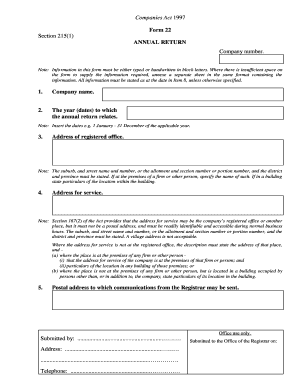
Ipa Annual Returns Form 2007-2026


What is the IPA Annual Returns Form
The IPA annual returns form is a crucial document for businesses in the United States, specifically designed to report annual financial information to the appropriate governing bodies. This form is essential for maintaining compliance with state regulations and ensuring that the business remains in good standing. It typically includes details about the company's financial performance, ownership structure, and other relevant data that reflects the business's activities over the past year.
Steps to Complete the IPA Annual Returns Form
Filling out the IPA annual returns form involves several key steps to ensure accuracy and compliance. Begin by gathering all necessary financial documents, including income statements, balance sheets, and any other relevant financial records. Once you have the required information, follow these steps:
- Review the form's instructions carefully to understand what information is needed.
- Fill in the business details, including the name, address, and registration number.
- Provide financial data, ensuring that all figures are accurate and reflect the business's performance.
- Double-check the completed form for any errors or omissions.
- Sign and date the form, ensuring that it is submitted by the deadline.
Legal Use of the IPA Annual Returns Form
The IPA annual returns form serves a legal purpose, as it is often required by state authorities to maintain compliance with business regulations. Submitting this form accurately and on time helps protect the business from penalties and ensures that it remains in good standing. Failure to submit the form or providing false information can lead to legal repercussions, including fines or the dissolution of the business entity.
How to Obtain the IPA Annual Returns Form
Obtaining the IPA annual returns form is a straightforward process. Businesses can typically access the form through the state’s business regulatory agency website or office. Many states provide the form in downloadable PDF format, allowing for easy access and completion. Additionally, some agencies may offer the option to request a physical copy of the form by mail or in person.
Filing Deadlines / Important Dates
It is essential for businesses to be aware of the filing deadlines associated with the IPA annual returns form. These deadlines can vary by state and may depend on the business's registration date. Generally, businesses are required to submit their annual returns within a specific timeframe after the end of their fiscal year. Missing these deadlines can result in penalties, including late fees or administrative dissolution of the business.
Form Submission Methods (Online / Mail / In-Person)
Businesses have various options for submitting the IPA annual returns form, depending on state regulations. Common submission methods include:
- Online: Many states offer an online portal for electronic submission, which can streamline the process and provide immediate confirmation of receipt.
- Mail: Businesses can typically print the completed form and send it via postal service to the appropriate regulatory office.
- In-Person: Some states allow businesses to submit the form in person at designated offices, providing an opportunity for immediate assistance if needed.
Quick guide on how to complete ipa annual returns form
Effortlessly prepare Ipa Annual Returns Form on any device
Online document management has become increasingly popular among businesses and individuals alike. It offers an ideal eco-friendly substitute for conventional printed and signed documents, as you can easily locate the necessary form and securely store it online. airSlate SignNow equips you with all the functionalities essential to swiftly create, edit, and eSign your documents without any delays. Handle Ipa Annual Returns Form on any device with airSlate SignNow's Android or iOS applications and enhance any document-focused operation today.
The simplest way to modify and eSign Ipa Annual Returns Form without stress
- Locate Ipa Annual Returns Form and click on Get Form to commence.
- Make use of the tools we offer to complete your document.
- Emphasize pertinent sections of the documents or obscure sensitive information with tools specifically provided by airSlate SignNow for that purpose.
- Generate your signature using the Sign tool, which takes just seconds and holds the same legal standing as a traditional wet ink signature.
- Review all the details and click on the Done button to finalize your changes.
- Choose your preferred method for sharing your form, whether by email, SMS, or invitation link, or download it to your computer.
Eliminate the worry of lost or misplaced documents, tedious form searches, or errors that require printing new document copies. airSlate SignNow addresses all your document management needs in just a few clicks from any device of your choice. Modify and eSign Ipa Annual Returns Form and ensure seamless communication at every stage of the form preparation process with airSlate SignNow.
Create this form in 5 minutes or less
Create this form in 5 minutes!
How to create an eSignature for the ipa annual returns form
How to create an electronic signature for a PDF online
How to create an electronic signature for a PDF in Google Chrome
How to create an e-signature for signing PDFs in Gmail
How to create an e-signature right from your smartphone
How to create an e-signature for a PDF on iOS
How to create an e-signature for a PDF on Android
People also ask
-
What is the ipa annual returns form and why is it important?
The ipa annual returns form is a crucial document required for businesses to report their annual financial information to regulatory bodies. This form helps ensure compliance with legal requirements and can impact your business's reliability and transparency in the market.
-
How can airSlate SignNow assist with filing the ipa annual returns form?
airSlate SignNow simplifies the process of completing and submitting the ipa annual returns form by providing an intuitive eSigning platform. You can easily fill out, sign, and send your forms electronically, saving time and minimizing errors.
-
Are there any costs associated with using airSlate SignNow for the ipa annual returns form?
Yes, airSlate SignNow offers various pricing plans tailored to suit different business needs. The plans are cost-effective, allowing you to manage your ipa annual returns form and other documents without breaking the bank.
-
What features does airSlate SignNow provide for managing the ipa annual returns form?
airSlate SignNow offers features like customizable templates, real-time tracking, and cloud storage for managing the ipa annual returns form. These tools enhance efficiency and ensure that your documents are always secure and accessible.
-
Does airSlate SignNow support integrations with other software for handling the ipa annual returns form?
Yes, airSlate SignNow integrates seamlessly with various popular applications, facilitating a smooth workflow while handling the ipa annual returns form. This allows you to connect with your existing systems to streamline document management.
-
What benefits does airSlate SignNow provide when dealing with the ipa annual returns form?
Using airSlate SignNow for the ipa annual returns form leads to faster processing times and enhanced accuracy. The platform also reduces paperwork, allowing you to focus on other critical aspects of your business.
-
Is it easy to learn how to use airSlate SignNow for the ipa annual returns form?
Absolutely! airSlate SignNow is designed for ease of use, so you can quickly learn to navigate the platform. Comprehensive guides and customer support are available to help you effectively manage your ipa annual returns form.
Get more for Ipa Annual Returns Form
- Warehousing and logistics agreement cisco form
- Invitation to appear as a guest speaker event coordinator to guest form
- Form rev 811 form 35e price escalation addendum
- In a powerball lottery pool use our lottery pool agreement form
- Titles rules and regulations mississippi department of form
- Notice to lessorlessees intention not to renew or extend lease agreement form
- Demandfor address of party under statute or rule form
- Medical consent letter with enclosed form
Find out other Ipa Annual Returns Form
- How Do I eSign New Mexico Healthcare / Medical Word
- How To eSign Washington High Tech Presentation
- Help Me With eSign Vermont Healthcare / Medical PPT
- How To eSign Arizona Lawers PDF
- How To eSign Utah Government Word
- How Can I eSign Connecticut Lawers Presentation
- Help Me With eSign Hawaii Lawers Word
- How Can I eSign Hawaii Lawers Document
- How To eSign Hawaii Lawers PPT
- Help Me With eSign Hawaii Insurance PPT
- Help Me With eSign Idaho Insurance Presentation
- Can I eSign Indiana Insurance Form
- How To eSign Maryland Insurance PPT
- Can I eSign Arkansas Life Sciences PDF
- How Can I eSign Arkansas Life Sciences PDF
- Can I eSign Connecticut Legal Form
- How Do I eSign Connecticut Legal Form
- How Do I eSign Hawaii Life Sciences Word
- Can I eSign Hawaii Life Sciences Word
- How Do I eSign Hawaii Life Sciences Document