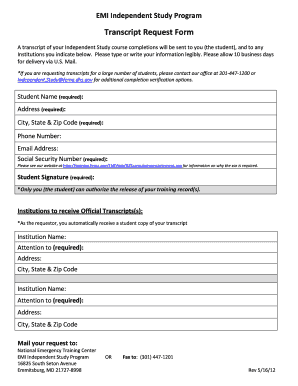
Fema Transcript Form


What is the FEMA Transcript?
The FEMA transcript is an official document that provides a record of an individual's completed training courses and certifications through the Federal Emergency Management Agency (FEMA). This transcript is essential for those who have participated in FEMA's training programs, particularly for emergency management professionals. It includes details such as course titles, completion dates, and any certifications earned, serving as proof of training and knowledge in emergency management practices.
How to Obtain the FEMA Transcript
To obtain your FEMA transcript, you can follow a straightforward process. First, visit the FEMA website and navigate to the training section. You will need to create an account if you do not already have one. Once logged in, you can access your training records and request your transcript directly from your account dashboard. Alternatively, you may submit a request form to FEMA via email or postal mail, ensuring you provide all necessary personal information to facilitate the retrieval of your transcript.
Steps to Complete the FEMA Transcript Request
Completing the FEMA transcript request involves several key steps. Begin by gathering your personal information, including your full name, date of birth, and any identification numbers associated with your FEMA training. Next, log in to your FEMA account or fill out the transcript request form available on the FEMA website. Ensure that you provide accurate information and specify the courses you want to include in your transcript. Finally, submit your request and wait for confirmation of processing, which may take several days.
Legal Use of the FEMA Transcript
The FEMA transcript holds legal significance, particularly in professional settings where proof of training is required. It can be utilized in various contexts, including job applications, licensing requirements, and compliance with state or federal regulations in emergency management. To ensure its legal validity, it is important to maintain the integrity of the document and use it as intended, adhering to any applicable laws regarding its presentation and submission.
Key Elements of the FEMA Transcript
The key elements of a FEMA transcript include the following:
- Course Titles: The names of the training courses completed.
- Completion Dates: The dates when each course was finished.
- Certifications: Any certifications earned through the training.
- Participant Information: Personal details of the individual, such as name and identification number.
These elements collectively provide a comprehensive overview of an individual's training history with FEMA.
Examples of Using the FEMA Transcript
There are various scenarios in which a FEMA transcript may be utilized. For instance, emergency management professionals may present their transcripts when applying for jobs in government agencies or private organizations. Additionally, the transcript may be required for continuing education credits or professional development opportunities. It can also serve as documentation for compliance with federal or state training mandates in disaster response and recovery efforts.
Quick guide on how to complete fema transcript
Complete Fema Transcript effortlessly on any device
Digital document management has gained traction among businesses and individuals alike. It serves as an ideal environmentally friendly substitute for traditional printed and signed files, allowing you to access the correct forms and securely store them online. airSlate SignNow provides you with all the tools necessary to create, modify, and eSign your documents swiftly without delays. Manage Fema Transcript on any platform with airSlate SignNow's Android or iOS applications and enhance any document-focused procedure today.
How to modify and eSign Fema Transcript with ease
- Locate Fema Transcript and click Get Form to begin.
- Use the tools we offer to fill out your form.
- Emphasize pertinent sections of your documents or conceal sensitive details with tools specifically provided by airSlate SignNow for that purpose.
- Create your eSignature using the Sign tool, which takes just seconds and holds the same legal validity as a conventional handwritten signature.
- Review all the information and click on the Done button to save your changes.
- Select your preferred method to send your form, via email, text message (SMS), or invite link, or download it to your computer.
No more worries about lost or misplaced documents, tedious form searches, or mistakes that necessitate printing new copies. airSlate SignNow meets your document management needs in just a few clicks from any device you choose. Edit and eSign Fema Transcript and ensure effective communication throughout your form preparation process with airSlate SignNow.
Create this form in 5 minutes or less
Create this form in 5 minutes!
How to create an eSignature for the fema transcript
How to create an electronic signature for a PDF online
How to create an electronic signature for a PDF in Google Chrome
How to create an e-signature for signing PDFs in Gmail
How to create an e-signature right from your smartphone
How to create an e-signature for a PDF on iOS
How to create an e-signature for a PDF on Android
People also ask
-
What is a nims transcript?
A nims transcript is a detailed record of training and certification for individuals involved in Incident Management and related emergency services. It showcases the completion of courses under the National Incident Management System (NIMS) and provides recognition of skills gained. Understanding your nims transcript can be crucial for career advancement in emergency management.
-
How can airSlate SignNow help with nims transcripts?
airSlate SignNow simplifies the process of requesting and digitally signing nims transcripts. Our platform allows users to easily manage their documents and ensure their nims transcripts are securely handled. With our eSignature feature, you can sign transcripts quickly, ensuring compliance with necessary regulations.
-
Is there a cost associated with obtaining a nims transcript using airSlate SignNow?
While airSlate SignNow is a cost-effective solution for document management, the fees attached to obtaining a nims transcript vary based on the issuing organization. However, you can streamline the signing and submission process through our platform without any additional costs associated with eSigning your nims transcripts.
-
What features of airSlate SignNow are beneficial for managing nims transcripts?
airSlate SignNow offers a range of features that benefit the management of nims transcripts, including easy document upload, secure storage, and rapid eSigning capabilities. Users can track their documents and receive notifications when their nims transcripts are viewed or signed. This enhances the overall efficiency of managing critical documents.
-
Are there any integrations with airSlate SignNow that can help in managing nims transcripts?
Yes, airSlate SignNow integrates seamlessly with various applications and platforms to enhance your workflow, especially when it comes to managing nims transcripts. You can connect with platforms like Google Drive and Dropbox for easy document access. This ensures that your nims transcripts are always readily available and easily processed.
-
How long does it take to receive a nims transcript after signing?
The timeframe for receiving your nims transcript can depend on the issuing organization, but with airSlate SignNow, the digitization and signing process is expedited. You can usually expect to receive your nims transcript promptly after submission, along with notifications regarding its status. This quick turnaround helps you keep track of your certification progress seamlessly.
-
Can I store my nims transcript safely with airSlate SignNow?
Absolutely! airSlate SignNow provides secure cloud storage for your documents, including nims transcripts. This means you can access your nims transcript anytime, anywhere, with the confidence that it is protected through advanced security measures. Our platform prioritizes the safety and confidentiality of your important documents.
Get more for Fema Transcript
Find out other Fema Transcript
- eSignature New Jersey Healthcare / Medical Credit Memo Myself
- eSignature North Dakota Healthcare / Medical Medical History Simple
- Help Me With eSignature Arkansas High Tech Arbitration Agreement
- eSignature Ohio Healthcare / Medical Operating Agreement Simple
- eSignature Oregon Healthcare / Medical Limited Power Of Attorney Computer
- eSignature Pennsylvania Healthcare / Medical Warranty Deed Computer
- eSignature Texas Healthcare / Medical Bill Of Lading Simple
- eSignature Virginia Healthcare / Medical Living Will Computer
- eSignature West Virginia Healthcare / Medical Claim Free
- How To eSignature Kansas High Tech Business Plan Template
- eSignature Kansas High Tech Lease Agreement Template Online
- eSignature Alabama Insurance Forbearance Agreement Safe
- How Can I eSignature Arkansas Insurance LLC Operating Agreement
- Help Me With eSignature Michigan High Tech Emergency Contact Form
- eSignature Louisiana Insurance Rental Application Later
- eSignature Maryland Insurance Contract Safe
- eSignature Massachusetts Insurance Lease Termination Letter Free
- eSignature Nebraska High Tech Rental Application Now
- How Do I eSignature Mississippi Insurance Separation Agreement
- Help Me With eSignature Missouri Insurance Profit And Loss Statement