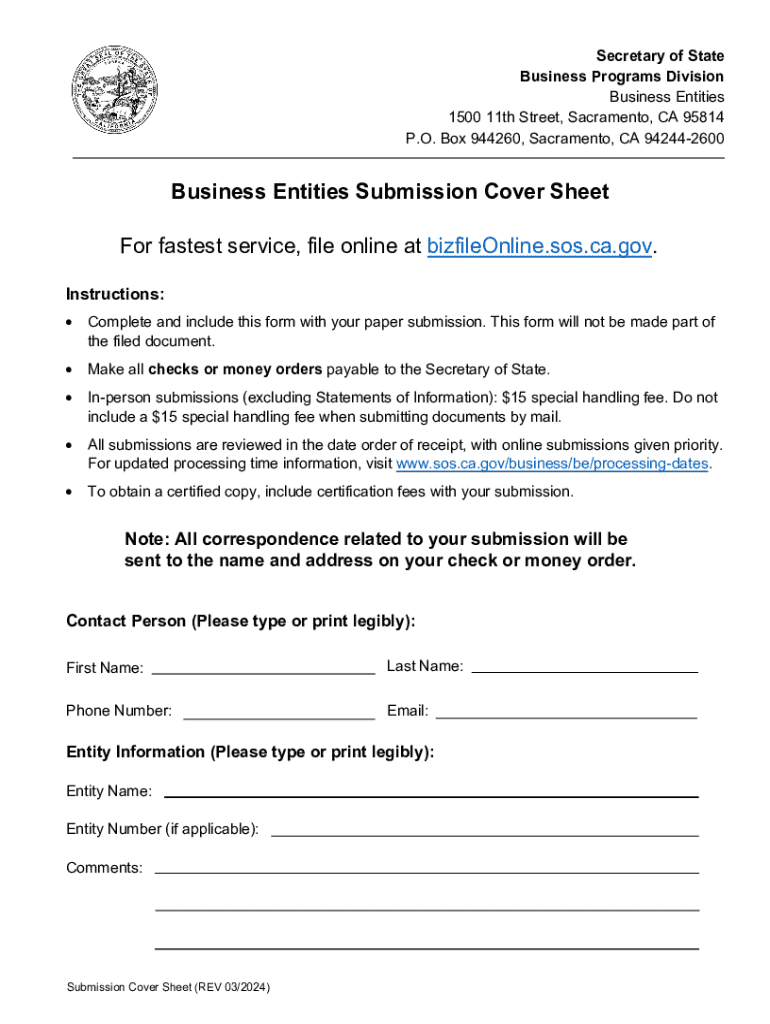
California Secretary of State Business Programs Division 2023-2026


What is the California Secretary Of State Business Programs Division
The California Secretary Of State Business Programs Division is a governmental body responsible for overseeing various business-related functions within the state. This division manages the registration and maintenance of business entities, including corporations, limited liability companies (LLCs), and partnerships. It ensures compliance with state laws and regulations, providing essential services that support the formation, operation, and dissolution of businesses. This division also plays a critical role in maintaining public records related to business filings, making it easier for individuals and organizations to access important information about registered businesses in California.
Steps to complete the California Secretary Of State Business Programs Division
Completing the necessary processes with the California Secretary Of State Business Programs Division involves several key steps:
- Determine the type of business entity you wish to register, such as an LLC, corporation, or partnership.
- Gather the required information, including the business name, address, and ownership details.
- Complete the appropriate forms for registration, which can often be found on the California Secretary Of State's official website.
- Submit the completed forms along with any required fees. This can typically be done online, by mail, or in person.
- Receive confirmation of your registration and ensure that all necessary compliance requirements are met, such as obtaining an Employer Identification Number (EIN) from the IRS if applicable.
Required Documents
When engaging with the California Secretary Of State Business Programs Division, certain documents are essential for successful registration and compliance. These typically include:
- Articles of Incorporation or Organization, depending on the type of business entity.
- Bylaws or Operating Agreement that outlines the management structure.
- Statement of Information, which provides details about the business and its officers or members.
- Any applicable permits or licenses required for specific business activities.
Form Submission Methods
Businesses can submit their forms to the California Secretary Of State Business Programs Division through various methods. These include:
- Online Submission: Many forms can be completed and submitted electronically via the California Secretary Of State's website.
- Mail: Completed forms can be printed and sent to the appropriate address as specified on the form.
- In-Person: Individuals may also choose to visit the office to submit forms directly and receive immediate assistance.
Eligibility Criteria
To register a business with the California Secretary Of State Business Programs Division, certain eligibility criteria must be met. These generally include:
- The business must have a unique name that complies with state naming regulations.
- At least one individual or entity must be designated as an agent for service of process.
- All owners or members must be of legal age to enter into contracts, typically eighteen years or older.
Legal use of the California Secretary Of State Business Programs Division
The California Secretary Of State Business Programs Division operates under specific legal frameworks that govern business operations in the state. This includes adherence to the California Corporations Code, which outlines the rights and responsibilities of business entities. Proper registration and compliance with this division not only protect the interests of business owners but also ensure transparency and accountability in the marketplace. Businesses must remain compliant with ongoing reporting and renewal requirements to maintain their good standing with the division.
Create this form in 5 minutes or less
Find and fill out the correct california secretary of state business programs division
Create this form in 5 minutes!
How to create an eSignature for the california secretary of state business programs division
How to create an electronic signature for a PDF online
How to create an electronic signature for a PDF in Google Chrome
How to create an e-signature for signing PDFs in Gmail
How to create an e-signature right from your smartphone
How to create an e-signature for a PDF on iOS
How to create an e-signature for a PDF on Android
People also ask
-
What services does the California Secretary Of State Business Programs Division offer?
The California Secretary Of State Business Programs Division provides a range of services including business entity registration, filing of business documents, and maintaining business records. They help businesses comply with state regulations and ensure proper documentation is in place for legal operations.
-
How can airSlate SignNow assist with documents for the California Secretary Of State Business Programs Division?
airSlate SignNow simplifies the process of sending and eSigning documents required by the California Secretary Of State Business Programs Division. Our platform allows users to create, manage, and securely sign documents online, ensuring compliance and efficiency in your business operations.
-
What are the pricing options for using airSlate SignNow in relation to the California Secretary Of State Business Programs Division?
airSlate SignNow offers flexible pricing plans that cater to businesses of all sizes. Our cost-effective solution ensures that you can manage your document signing needs efficiently while complying with the requirements set by the California Secretary Of State Business Programs Division.
-
What features does airSlate SignNow provide for businesses dealing with the California Secretary Of State Business Programs Division?
airSlate SignNow includes features such as customizable templates, real-time tracking, and secure cloud storage. These tools are designed to streamline the document signing process, making it easier for businesses to interact with the California Secretary Of State Business Programs Division.
-
How does airSlate SignNow enhance compliance with the California Secretary Of State Business Programs Division?
By using airSlate SignNow, businesses can ensure that all documents are signed and stored securely, which enhances compliance with the California Secretary Of State Business Programs Division. Our platform provides audit trails and verification features that help maintain the integrity of your business documents.
-
Can airSlate SignNow integrate with other tools for businesses working with the California Secretary Of State Business Programs Division?
Yes, airSlate SignNow offers integrations with various business tools and applications, making it easier to manage your workflow. This capability is particularly beneficial for businesses that need to submit documents to the California Secretary Of State Business Programs Division while using their existing software.
-
What benefits does airSlate SignNow provide for businesses interacting with the California Secretary Of State Business Programs Division?
airSlate SignNow provides numerous benefits, including increased efficiency, reduced turnaround times, and enhanced security for document handling. These advantages are crucial for businesses that need to comply with the California Secretary Of State Business Programs Division's requirements.
Get more for California Secretary Of State Business Programs Division
- Employment interview package connecticut form
- Employment employee personnel file package connecticut form
- Assignment of mortgage package connecticut form
- Assignment of lease package connecticut form
- Lease purchase agreements package connecticut form
- Satisfaction cancellation or release of mortgage package connecticut form
- Connecticut premarital form
- Painting contractor package connecticut form
Find out other California Secretary Of State Business Programs Division
- Electronic signature Idaho Plumbing Claim Myself
- Electronic signature Kansas Plumbing Business Plan Template Secure
- Electronic signature Louisiana Plumbing Purchase Order Template Simple
- Can I Electronic signature Wyoming Legal Limited Power Of Attorney
- How Do I Electronic signature Wyoming Legal POA
- How To Electronic signature Florida Real Estate Contract
- Electronic signature Florida Real Estate NDA Secure
- Can I Electronic signature Florida Real Estate Cease And Desist Letter
- How Can I Electronic signature Hawaii Real Estate LLC Operating Agreement
- Electronic signature Georgia Real Estate Letter Of Intent Myself
- Can I Electronic signature Nevada Plumbing Agreement
- Electronic signature Illinois Real Estate Affidavit Of Heirship Easy
- How To Electronic signature Indiana Real Estate Quitclaim Deed
- Electronic signature North Carolina Plumbing Business Letter Template Easy
- Electronic signature Kansas Real Estate Residential Lease Agreement Simple
- How Can I Electronic signature North Carolina Plumbing Promissory Note Template
- Electronic signature North Dakota Plumbing Emergency Contact Form Mobile
- Electronic signature North Dakota Plumbing Emergency Contact Form Easy
- Electronic signature Rhode Island Plumbing Business Plan Template Later
- Electronic signature Louisiana Real Estate Quitclaim Deed Now