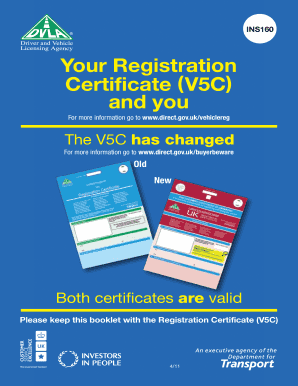
V5c Example PDF Form


What is the V5C Example PDF
The V5C example PDF is a crucial document used in the registration of vehicles in the United Kingdom. It serves as the official logbook that provides essential information about a vehicle, including its make, model, and registration details. The V5C document is issued by the Driver and Vehicle Licensing Agency (DVLA) and is vital for proving ownership. In the context of digital transactions, understanding the V5C example PDF is important for those looking to manage vehicle registrations electronically.
Steps to Complete the V5C Example PDF
Completing the V5C example PDF involves several key steps to ensure accuracy and compliance with regulations. First, gather all necessary information about the vehicle, including its registration number, make, model, and VIN. Next, fill out the required sections of the form, ensuring that all details are correct. After completing the form, review it for any errors before submitting. Finally, submit the V5C form either online or by mail to the DVLA for processing. This process ensures that your vehicle's registration is updated correctly.
Legal Use of the V5C Example PDF
The V5C example PDF is legally binding when filled out correctly and submitted to the appropriate authorities. It serves as proof of ownership and is essential for legal transactions involving the vehicle, such as selling or transferring ownership. Compliance with the relevant regulations, such as those set forth by the DVLA, is necessary to ensure that the document is accepted in legal contexts. Understanding the legal implications of the V5C document helps users navigate vehicle ownership responsibilities effectively.
How to Obtain the V5C Example PDF
To obtain the V5C example PDF, individuals can request the document through the DVLA's official channels. This can typically be done online via the DVLA website or by contacting their customer service. If you are purchasing a vehicle, the seller should provide the V5C document as part of the sale process. In cases where the document is lost or damaged, a replacement can be requested through the DVLA, ensuring that vehicle registration details remain up to date.
Key Elements of the V5C Example PDF
The V5C example PDF contains several key elements that are essential for vehicle registration. These include the vehicle's registration number, make, model, color, and the Vehicle Identification Number (VIN). Additionally, the document includes the name and address of the registered keeper, as well as details about any previous keepers. Understanding these elements is crucial for accurately completing the form and ensuring that all information is correctly recorded.
Form Submission Methods (Online / Mail / In-Person)
The V5C example PDF can be submitted through various methods to accommodate user preferences. Online submission is available via the DVLA website, providing a quick and efficient way to process the form. Alternatively, individuals can send the completed form by mail to the DVLA. In some cases, in-person submissions may be possible at designated DVLA offices. Each method has its own processing times and requirements, so users should choose the one that best fits their needs.
Quick guide on how to complete v5c example pdf
Complete V5c Example Pdf effortlessly on any gadget
Digital document management has become favored by companies and individuals alike. It offers an ideal environmentally friendly alternative to traditional printed and signed paperwork, allowing you to locate the correct form and securely save it online. airSlate SignNow provides all the necessary tools to create, modify, and eSign your documents swiftly without delays. Handle V5c Example Pdf on any gadget with airSlate SignNow's Android or iOS applications and enhance any document-related task today.
How to modify and eSign V5c Example Pdf with ease
- Obtain V5c Example Pdf and click on Get Form to begin.
- Utilize the tools we provide to fill out your form.
- Select important sections of your documents or black out sensitive information with tools that airSlate SignNow specifically offers for that purpose.
- Create your signature with the Sign tool, which takes just seconds and carries the same legal authority as a conventional wet ink signature.
- Review all the details and click on the Done button to save your modifications.
- Select how you wish to send your form, via email, SMS, or invitation link, or download it to your computer.
Forget about lost or misplaced files, tedious form searching, or errors that require printing new document copies. airSlate SignNow fulfills all your document management needs in just a few clicks from your chosen device. Modify and eSign V5c Example Pdf and ensure excellent communication at every stage of the document preparation process with airSlate SignNow.
Create this form in 5 minutes or less
Create this form in 5 minutes!
How to create an eSignature for the v5c example pdf
How to create an electronic signature for a PDF online
How to create an electronic signature for a PDF in Google Chrome
How to create an e-signature for signing PDFs in Gmail
How to create an e-signature right from your smartphone
How to create an e-signature for a PDF on iOS
How to create an e-signature for a PDF on Android
People also ask
-
What is a v5c sample pdf and how is it used in the signing process?
A v5c sample pdf is a template version of the vehicle registration certificate used in the UK. It serves as a crucial document in the signing process for transferring ownership of a vehicle. airSlate SignNow allows users to easily eSign this document, streamlining the transaction process.
-
Can I create a v5c sample pdf for my business using airSlate SignNow?
Yes, airSlate SignNow provides the tools needed to create a v5c sample pdf tailored for your business needs. With customizable templates and an intuitive interface, you can quickly generate, sign, and send these documents. This enhances efficiency and reduces paper waste.
-
What are the key features of airSlate SignNow for handling a v5c sample pdf?
airSlate SignNow offers features such as template creation, in-document signing, and collaboration tools specifically geared towards documents like the v5c sample pdf. The platform also includes robust security measures to ensure your sensitive information remains protected during the signing process.
-
Is there a cost to use airSlate SignNow for signing a v5c sample pdf?
airSlate SignNow offers various pricing plans, allowing businesses of all sizes to efficiently sign documents like the v5c sample pdf. You'll find cost-effective solutions that can suit different needs, and a free trial to help you assess the value before committing.
-
How can airSlate SignNow improve my workflow with v5c sample pdf?
With airSlate SignNow, your workflow for processing a v5c sample pdf becomes more streamlined and efficient. The platform allows for quick document uploads, easy sharing options, and instant notifications upon signing, ensuring that transactions are completed faster and with less hassle.
-
What integrations does airSlate SignNow offer for managing v5c sample pdf documents?
airSlate SignNow seamlessly integrates with numerous applications, including CRM systems and cloud storage services, to streamline your management of v5c sample pdf documents. These integrations help provide a unified experience, allowing for easy access and updating of files in one go.
-
Are there security features for protecting my v5c sample pdf when using airSlate SignNow?
Absolutely! AirSlate SignNow implements industry-standard security measures including encryption and secure access controls to protect your v5c sample pdf and other documents. These features ensure that your sensitive data is safe during the eSigning process.
Get more for V5c Example Pdf
Find out other V5c Example Pdf
- How To eSignature Iowa Banking Quitclaim Deed
- How To eSignature Michigan Banking Job Description Template
- eSignature Missouri Banking IOU Simple
- eSignature Banking PDF New Hampshire Secure
- How Do I eSignature Alabama Car Dealer Quitclaim Deed
- eSignature Delaware Business Operations Forbearance Agreement Fast
- How To eSignature Ohio Banking Business Plan Template
- eSignature Georgia Business Operations Limited Power Of Attorney Online
- Help Me With eSignature South Carolina Banking Job Offer
- eSignature Tennessee Banking Affidavit Of Heirship Online
- eSignature Florida Car Dealer Business Plan Template Myself
- Can I eSignature Vermont Banking Rental Application
- eSignature West Virginia Banking Limited Power Of Attorney Fast
- eSignature West Virginia Banking Limited Power Of Attorney Easy
- Can I eSignature Wisconsin Banking Limited Power Of Attorney
- eSignature Kansas Business Operations Promissory Note Template Now
- eSignature Kansas Car Dealer Contract Now
- eSignature Iowa Car Dealer Limited Power Of Attorney Easy
- How Do I eSignature Iowa Car Dealer Limited Power Of Attorney
- eSignature Maine Business Operations Living Will Online