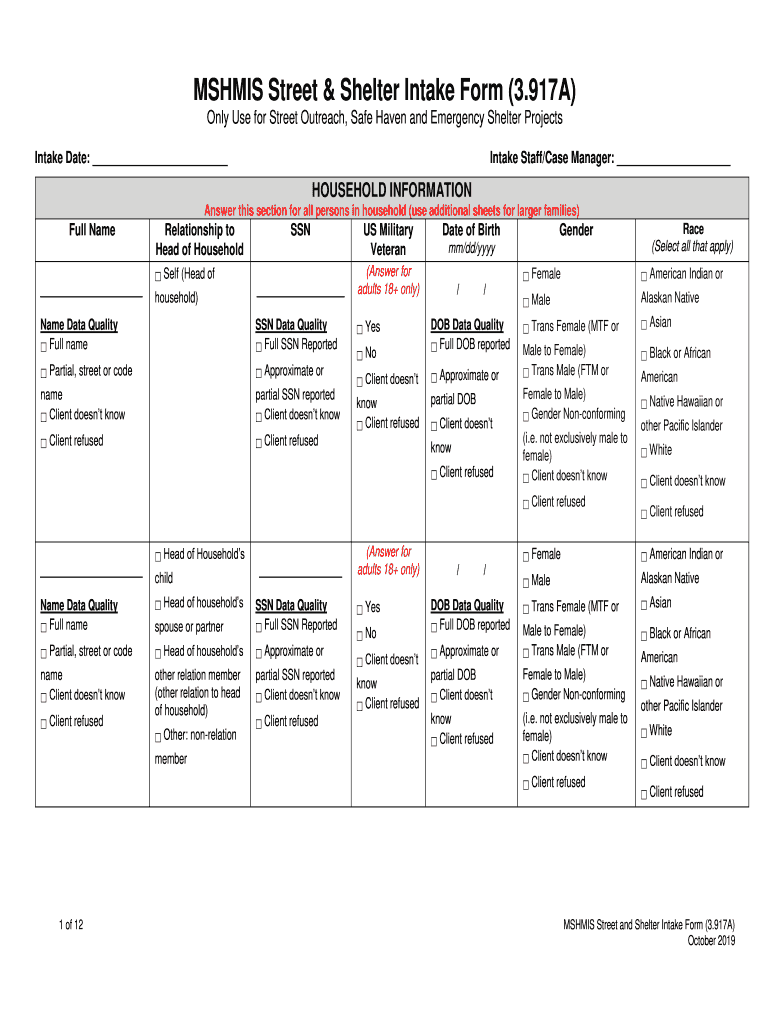
MSHMIS Street & Shelter Intake Form 3 2019-2026


What is the MSHMIS Street & Shelter Intake Form 3
The MSHMIS Street & Shelter Intake Form 3 is a standardized document used by service providers to collect essential information from individuals seeking shelter or housing assistance. This form is part of the Management Information System for Homeless Services in the United States and aims to streamline the intake process for homeless services. It captures vital data regarding the individual's demographics, needs, and circumstances, ensuring that service providers can offer appropriate support and resources.
How to use the MSHMIS Street & Shelter Intake Form 3
Using the MSHMIS Street & Shelter Intake Form 3 involves several straightforward steps. First, the individual seeking assistance should complete the form with accurate personal information, including name, contact details, and current living situation. Service providers will guide individuals through the process, ensuring they understand each section. After filling out the form, it should be submitted to the appropriate agency or organization that offers shelter services. This facilitates timely access to necessary resources and support.
Steps to complete the MSHMIS Street & Shelter Intake Form 3
Completing the MSHMIS Street & Shelter Intake Form 3 requires careful attention to detail. Follow these steps:
- Gather necessary personal information, such as identification and contact details.
- Fill out each section of the form, providing accurate and truthful responses.
- Indicate any specific needs or preferences regarding shelter services.
- Review the completed form for accuracy before submission.
- Submit the form to the designated service provider, either in person or through digital means.
Key elements of the MSHMIS Street & Shelter Intake Form 3
The MSHMIS Street & Shelter Intake Form 3 includes several key elements that are crucial for effective service delivery. These elements typically encompass:
- Personal Information: Name, date of birth, and contact information.
- Demographic Data: Gender, race, and ethnicity details.
- Housing History: Previous living situations and reasons for homelessness.
- Service Needs: Specific assistance required, such as medical care or job placement.
Legal use of the MSHMIS Street & Shelter Intake Form 3
The MSHMIS Street & Shelter Intake Form 3 is designed to comply with federal and state regulations regarding data collection and privacy. It is essential for service providers to handle the information collected through this form in accordance with the applicable laws, including the Health Insurance Portability and Accountability Act (HIPAA) and the Fair Housing Act. Proper legal use ensures that individuals' rights are protected while facilitating access to necessary services.
Form Submission Methods (Online / Mail / In-Person)
The MSHMIS Street & Shelter Intake Form 3 can be submitted through various methods to accommodate individual preferences and accessibility needs. Common submission methods include:
- Online Submission: Many service providers offer digital platforms for submitting the form securely.
- Mail: Individuals can send a completed form to the designated agency via postal mail.
- In-Person: Submitting the form directly at a service provider's office is also an option, allowing for immediate assistance.
Quick guide on how to complete mshmis street amp shelter intake form 3
Effortlessly Prepare MSHMIS Street & Shelter Intake Form 3 on Any Device
Digital document management has gained traction among businesses and individuals. It offers an ideal environmentally friendly solution to conventional printed and signed documents, as you can locate the necessary form and securely save it online. airSlate SignNow provides you with all the resources required to create, modify, and electronically sign your documents promptly without any hold-ups. Handle MSHMIS Street & Shelter Intake Form 3 on any platform with the airSlate SignNow apps for Android or iOS and enhance any document-related task today.
The Easiest Way to Edit and Electronically Sign MSHMIS Street & Shelter Intake Form 3 with Ease
- Locate MSHMIS Street & Shelter Intake Form 3 and click on Get Form to begin.
- Utilize the tools we provide to complete your document.
- Emphasize important sections of your documents or redact sensitive information using the tools specifically designed for that purpose by airSlate SignNow.
- Create your signature with the Sign tool, which takes mere seconds and holds the same legal standing as a conventional wet ink signature.
- Review all the details and click on the Done button to confirm your changes.
- Select how you wish to share your form—via email, SMS, invitation link, or download it to your computer.
Eliminate concerns about lost or misplaced documents, tedious form searches, or mistakes that necessitate printing new copies. airSlate SignNow meets all your document management needs in just a few clicks from any device you prefer. Modify and electronically sign MSHMIS Street & Shelter Intake Form 3 and ensure outstanding collaboration at every stage of your form preparation process with airSlate SignNow.
Create this form in 5 minutes or less
Find and fill out the correct mshmis street amp shelter intake form 3
Create this form in 5 minutes!
How to create an eSignature for the mshmis street amp shelter intake form 3
How to create an electronic signature for a PDF online
How to create an electronic signature for a PDF in Google Chrome
How to create an e-signature for signing PDFs in Gmail
How to create an e-signature right from your smartphone
How to create an e-signature for a PDF on iOS
How to create an e-signature for a PDF on Android
People also ask
-
What is the MSHMIS Street & Shelter Intake Form 3?
The MSHMIS Street & Shelter Intake Form 3 is a standardized document designed to collect essential information from individuals seeking shelter services. This form helps streamline the intake process, ensuring that service providers can efficiently assess and address the needs of clients. Utilizing this form can enhance data accuracy and improve service delivery.
-
How can I access the MSHMIS Street & Shelter Intake Form 3?
You can easily access the MSHMIS Street & Shelter Intake Form 3 through the airSlate SignNow platform. Simply sign up for an account, and you will have the ability to create, customize, and manage your intake forms. This user-friendly interface makes it simple to get started.
-
What are the benefits of using the MSHMIS Street & Shelter Intake Form 3?
Using the MSHMIS Street & Shelter Intake Form 3 offers numerous benefits, including improved data collection and enhanced client management. It allows organizations to quickly gather necessary information, which can lead to faster service delivery. Additionally, it helps maintain compliance with reporting requirements.
-
Is the MSHMIS Street & Shelter Intake Form 3 customizable?
Yes, the MSHMIS Street & Shelter Intake Form 3 is fully customizable within the airSlate SignNow platform. You can modify fields, add specific questions, and tailor the form to meet your organization's unique needs. This flexibility ensures that you capture all relevant information for your clients.
-
What integrations are available with the MSHMIS Street & Shelter Intake Form 3?
The MSHMIS Street & Shelter Intake Form 3 can be integrated with various applications and systems through airSlate SignNow. This includes CRM systems, data management tools, and other software that your organization may already be using. These integrations help streamline workflows and improve overall efficiency.
-
How much does it cost to use the MSHMIS Street & Shelter Intake Form 3?
The cost of using the MSHMIS Street & Shelter Intake Form 3 depends on the pricing plan you choose with airSlate SignNow. They offer various plans to accommodate different organizational needs and budgets. You can visit their website for detailed pricing information and to find a plan that suits your requirements.
-
Can I track submissions of the MSHMIS Street & Shelter Intake Form 3?
Absolutely! airSlate SignNow provides tracking features for the MSHMIS Street & Shelter Intake Form 3, allowing you to monitor submissions in real-time. This feature helps you stay organized and ensures that you can follow up with clients promptly, enhancing your service delivery.
Get more for MSHMIS Street & Shelter Intake Form 3
- Instructions for completing a consent answer in an uncontested divorce district of columbia form
- Notice to lessor exercising option to purchase district of columbia form
- Assignment of lease and rent from borrower to lender district of columbia form
- Assignment of lease from lessor with notice of assignment district of columbia form
- Letter from landlord to tenant as notice of abandoned personal property district of columbia form
- Guaranty or guarantee of payment of rent district of columbia form
- Letter from landlord to tenant as notice of default on commercial lease district of columbia form
- Residential or rental lease extension agreement district of columbia form
Find out other MSHMIS Street & Shelter Intake Form 3
- How To Sign Iowa Education PDF
- Help Me With Sign Michigan Education Document
- How Can I Sign Michigan Education Document
- How Do I Sign South Carolina Education Form
- Can I Sign South Carolina Education Presentation
- How Do I Sign Texas Education Form
- How Do I Sign Utah Education Presentation
- How Can I Sign New York Finance & Tax Accounting Document
- How Can I Sign Ohio Finance & Tax Accounting Word
- Can I Sign Oklahoma Finance & Tax Accounting PPT
- How To Sign Ohio Government Form
- Help Me With Sign Washington Government Presentation
- How To Sign Maine Healthcare / Medical PPT
- How Do I Sign Nebraska Healthcare / Medical Word
- How Do I Sign Washington Healthcare / Medical Word
- How Can I Sign Indiana High Tech PDF
- How To Sign Oregon High Tech Document
- How Do I Sign California Insurance PDF
- Help Me With Sign Wyoming High Tech Presentation
- How Do I Sign Florida Insurance PPT