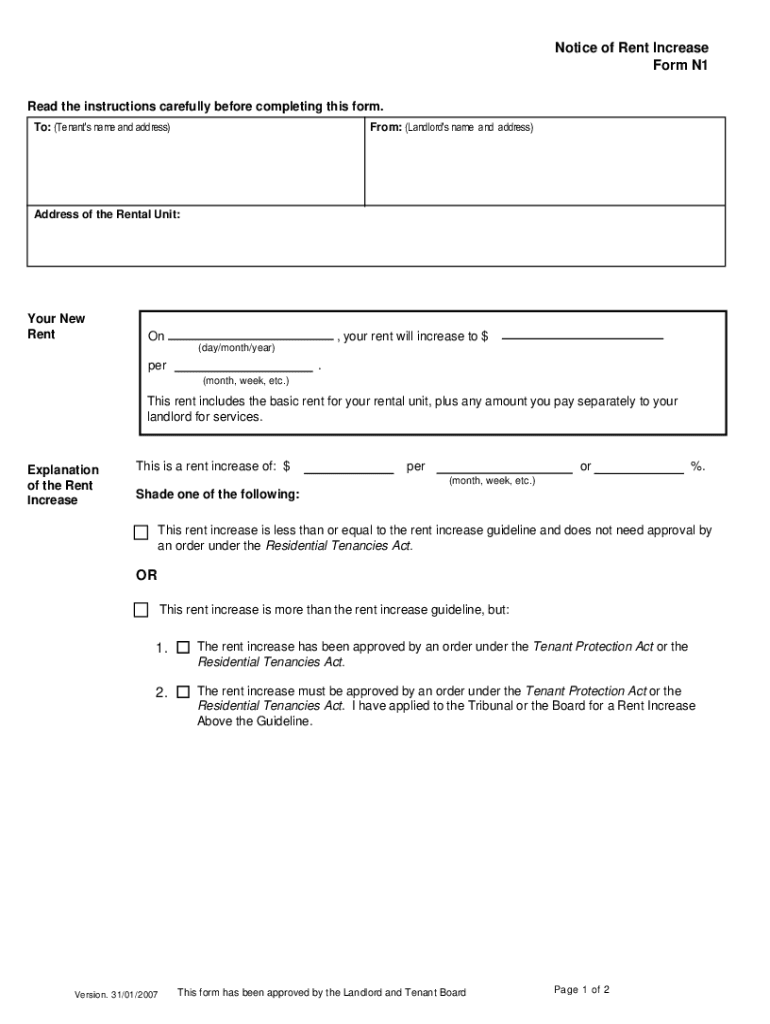
Rent Increase Notice Florida PDF Form


What is the Rent Increase Notice Florida PDF
The rent increase notice Florida PDF is a formal document used by landlords to inform tenants of an increase in rent. This notice is essential for maintaining transparency and legal compliance in rental agreements. The PDF format allows for easy sharing and printing, ensuring that both parties have a clear record of the communication. It typically includes details such as the current rent amount, the new rent amount, the effective date of the increase, and any relevant state or local regulations that apply.
How to Use the Rent Increase Notice Florida PDF
Using the rent increase notice Florida PDF involves several straightforward steps. First, download the PDF from a reliable source. Next, fill in the required fields, including tenant information, current and new rent amounts, and the date the increase will take effect. After completing the form, it is advisable to sign it digitally or in print, depending on your preference. Finally, deliver the notice to the tenant in a manner that ensures they receive it, such as in person or via certified mail.
Steps to Complete the Rent Increase Notice Florida PDF
Completing the rent increase notice Florida PDF requires careful attention to detail. Follow these steps:
- Download the PDF from a trusted source.
- Open the document using a PDF reader or editor.
- Enter the landlord's name and contact information.
- Input the tenant's name and address accurately.
- Specify the current rent amount and the new rent amount.
- Indicate the effective date for the rent increase.
- Review the document for accuracy before saving.
- Sign the document digitally or print it for a handwritten signature.
Key Elements of the Rent Increase Notice Florida PDF
Several key elements must be included in the rent increase notice Florida PDF to ensure it is effective and legally binding. These elements include:
- Landlord Information: Name and contact details of the landlord.
- Tenant Information: Name and address of the tenant receiving the notice.
- Current Rent Amount: The amount of rent currently being paid.
- New Rent Amount: The proposed rent amount after the increase.
- Effective Date: The date when the new rent amount will take effect.
- Legal Compliance: Any relevant laws or regulations that apply to the increase.
Legal Use of the Rent Increase Notice Florida PDF
The legal use of the rent increase notice Florida PDF is governed by state laws. In Florida, landlords must provide tenants with a written notice of rent increases, typically at least thirty days in advance for month-to-month leases. This notice must be delivered in a manner that ensures the tenant receives it, such as through certified mail or personal delivery. Adhering to these legal requirements helps protect landlords from potential disputes and ensures that tenants are adequately informed of changes to their rental agreements.
State-Specific Rules for the Rent Increase Notice Florida PDF
Florida has specific rules regarding rent increases that landlords must follow. These rules include:
- Landlords must provide written notice of any rent increase.
- The notice period is typically thirty days for month-to-month leases.
- For longer leases, the terms of the lease agreement may dictate the notice period.
- Landlords should ensure that the notice complies with local ordinances, which may have additional requirements.
Quick guide on how to complete rent increase notice florida pdf
Complete Rent Increase Notice Florida Pdf effortlessly on any device
Managing documents online has gained traction among businesses and individuals. It offers an excellent eco-friendly alternative to traditional printed and signed documents, allowing you to locate the appropriate form and safely store it in the cloud. airSlate SignNow equips you with all the tools necessary to create, modify, and electronically sign your documents quickly without unnecessary delays. Handle Rent Increase Notice Florida Pdf on any platform using airSlate SignNow's Android or iOS applications and simplify any document-related process today.
How to Alter and eSign Rent Increase Notice Florida Pdf without difficulty
- Locate Rent Increase Notice Florida Pdf and click Get Form to begin.
- Use the tools we provide to complete your form.
- Highlight pertinent sections of your documents or redact sensitive information with tools that airSlate SignNow offers specifically for that purpose.
- Create your eSignature with the Sign tool, which only takes seconds and holds the same legal validity as a conventional wet ink signature.
- Review all the details and click on the Done button to save your changes.
- Decide how you wish to send your form—via email, SMS, or invitation link—or download it to your computer.
Eliminate the worry of lost or misplaced files, tedious form searching, or mistakes that require new document prints. airSlate SignNow meets your document management needs in just a few clicks from your preferred device. Modify and eSign Rent Increase Notice Florida Pdf and ensure excellent collaboration at every stage of your form preparation process with airSlate SignNow.
Create this form in 5 minutes or less
Create this form in 5 minutes!
How to create an eSignature for the rent increase notice florida pdf
How to create an electronic signature for a PDF online
How to create an electronic signature for a PDF in Google Chrome
How to create an e-signature for signing PDFs in Gmail
How to create an e-signature right from your smartphone
How to create an e-signature for a PDF on iOS
How to create an e-signature for a PDF on Android
People also ask
-
What is a rent increase notice in Florida?
A rent increase notice in Florida is a document that informs tenants about a proposed increase in rent. According to Florida law, landlords must provide written notice detailing the new rent amount and the effective date of the increase. Properly handling this notice is essential to maintain compliance and ensure effective communication with tenants.
-
How much notice do landlords need to give for a rent increase in Florida?
In Florida, landlords are required to provide tenants with a written rent increase notice at least 30 days before the increase takes effect. This allows tenants sufficient time to consider their options. Using airSlate SignNow can help streamline the process by ensuring timely delivery and eSigning of the notice.
-
Can tenants contest a rent increase notice in Florida?
Yes, tenants can contest a rent increase notice in Florida if they believe it violates the rental agreement or applicable laws. It's important for tenants to review their lease agreement and local regulations. If necessary, tenants should seek legal advice to understand their rights regarding the rent increase notice in Florida.
-
What features does airSlate SignNow offer for handling rent increase notices?
airSlate SignNow provides a user-friendly platform for creating, sending, and eSigning documents like rent increase notices in Florida. Features include customizable templates, secure document storage, and automated reminders, which help streamline the entire process. Using SignNow makes it easier to stay organized while ensuring legal compliance.
-
Is airSlate SignNow a cost-effective solution for managing rent increase notices?
Absolutely! airSlate SignNow offers a cost-effective solution for managing documents, including rent increase notices in Florida. With flexible pricing plans and the capability to handle multiple documents efficiently, businesses can save time and reduce overhead costs while maintaining compliance and improving tenant communication.
-
What are the benefits of using airSlate SignNow for real estate management?
Using airSlate SignNow for real estate management allows property managers to handle documents like rent increase notices in Florida quickly and efficiently. The platform enhances workflow by digitizing paperwork, reducing errors, and ensuring timely communication with tenants. This results in improved tenant satisfaction and operational efficiency.
-
Does airSlate SignNow integrate with other real estate management tools?
Yes, airSlate SignNow seamlessly integrates with various real estate management tools, enhancing the overall workflow. These integrations facilitate data sharing and streamline processes for handling rent increase notices in Florida and other essential documents. This helps property managers maintain efficiency while managing multiple platforms.
Get more for Rent Increase Notice Florida Pdf
Find out other Rent Increase Notice Florida Pdf
- eSignature Mississippi Government Limited Power Of Attorney Myself
- Can I eSignature South Dakota Doctors Lease Agreement Form
- eSignature New Hampshire Government Bill Of Lading Fast
- eSignature Illinois Finance & Tax Accounting Purchase Order Template Myself
- eSignature North Dakota Government Quitclaim Deed Free
- eSignature Kansas Finance & Tax Accounting Business Letter Template Free
- eSignature Washington Government Arbitration Agreement Simple
- Can I eSignature Massachusetts Finance & Tax Accounting Business Plan Template
- Help Me With eSignature Massachusetts Finance & Tax Accounting Work Order
- eSignature Delaware Healthcare / Medical NDA Secure
- eSignature Florida Healthcare / Medical Rental Lease Agreement Safe
- eSignature Nebraska Finance & Tax Accounting Business Letter Template Online
- Help Me With eSignature Indiana Healthcare / Medical Notice To Quit
- eSignature New Jersey Healthcare / Medical Credit Memo Myself
- eSignature North Dakota Healthcare / Medical Medical History Simple
- Help Me With eSignature Arkansas High Tech Arbitration Agreement
- eSignature Ohio Healthcare / Medical Operating Agreement Simple
- eSignature Oregon Healthcare / Medical Limited Power Of Attorney Computer
- eSignature Pennsylvania Healthcare / Medical Warranty Deed Computer
- eSignature Texas Healthcare / Medical Bill Of Lading Simple