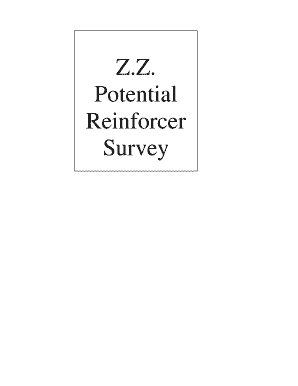
Z Z Potential Reinforcer Survey LAUSD Form


What is the Z Z Potential Reinforcer Survey LAUSD
The Z Z Potential Reinforcer Survey LAUSD is a specialized assessment tool designed to gather information on potential reinforcers that can enhance student engagement and motivation within the Los Angeles Unified School District. This survey aims to identify various factors that can positively influence students' learning experiences, including personal interests, preferences, and environmental conditions. By utilizing this survey, educators and administrators can tailor their approaches to better meet the diverse needs of students, fostering a more effective educational environment.
How to use the Z Z Potential Reinforcer Survey LAUSD
Using the Z Z Potential Reinforcer Survey LAUSD involves several straightforward steps. First, educators should ensure that they have access to the survey, which can typically be obtained through the district's official channels. Once the survey is in hand, it can be administered to students in a classroom setting or through digital platforms. Educators should provide clear instructions and support to help students understand the purpose of the survey and how to complete it accurately. After collecting the responses, educators can analyze the data to identify trends and insights that inform instructional strategies and student support initiatives.
Steps to complete the Z Z Potential Reinforcer Survey LAUSD
Completing the Z Z Potential Reinforcer Survey LAUSD involves a series of methodical steps:
- Access the survey via the designated platform or paper format provided by the school.
- Read through the instructions carefully to understand the questions and response options.
- Take your time to reflect on each question, considering personal interests and motivators.
- Submit the completed survey as instructed, ensuring all sections are filled out.
- Follow up with educators if there are any questions or clarifications needed regarding the survey results.
Key elements of the Z Z Potential Reinforcer Survey LAUSD
The Z Z Potential Reinforcer Survey LAUSD consists of several key elements that are crucial for its effectiveness. These include:
- Demographic Information: Basic details about the student, such as age, grade level, and background.
- Interest Areas: Questions that explore the student's interests, hobbies, and preferred activities.
- Learning Preferences: Insights into how students prefer to learn, whether through hands-on activities, visual aids, or collaborative work.
- Environmental Factors: Considerations of the student's learning environment, including support systems and resources available.
Legal use of the Z Z Potential Reinforcer Survey LAUSD
The legal use of the Z Z Potential Reinforcer Survey LAUSD is governed by educational regulations and privacy laws. It is essential for educators and administrators to ensure that the survey is administered in compliance with the Family Educational Rights and Privacy Act (FERPA) and other relevant legislation. This means obtaining necessary permissions from guardians when required and ensuring that collected data is stored securely and used solely for educational purposes. Transparency with students and parents about how the data will be used is also crucial to maintain trust and compliance.
Examples of using the Z Z Potential Reinforcer Survey LAUSD
There are various practical applications for the Z Z Potential Reinforcer Survey LAUSD. For instance:
- Teachers can use the survey results to design personalized learning plans for students based on their interests.
- School counselors may incorporate the findings into their strategies for student engagement and support.
- Administrators can analyze aggregate data to identify trends in student motivation across different demographics.
- Professional development programs can be tailored to address the identified needs and preferences of students.
Quick guide on how to complete z z potential reinforcer survey lausd
Prepare Z Z Potential Reinforcer Survey LAUSD effortlessly on any device
Online document management has gained traction among businesses and individuals alike. It serves as an ideal environmentally friendly alternative to conventional printed and signed documents, allowing you to locate the necessary form and securely save it online. airSlate SignNow equips you with all the tools required to create, edit, and electronically sign your documents quickly and without delays. Manage Z Z Potential Reinforcer Survey LAUSD on any platform using airSlate SignNow's Android or iOS applications and enhance any document-based workflow today.
How to modify and eSign Z Z Potential Reinforcer Survey LAUSD with ease
- Acquire Z Z Potential Reinforcer Survey LAUSD and click on Get Form to begin.
- Make use of the tools we offer to complete your document.
- Highlight important sections of the documents or obscure sensitive details with tools that airSlate SignNow specifically provides for this purpose.
- Generate your eSignature using the Sign tool, which only takes seconds and carries the same legal validity as a conventional wet ink signature.
- Review the information and click on the Done button to preserve your modifications.
- Select how you would like to share your form, whether through email, text message (SMS), or an invitation link, or download it to your computer.
Eliminate the hassle of lost or misplaced files, tedious form searching, or mistakes that require printing new document copies. airSlate SignNow addresses your document management needs in just a few clicks from your preferred device. Modify and eSign Z Z Potential Reinforcer Survey LAUSD to ensure exceptional communication throughout your form preparation process with airSlate SignNow.
Create this form in 5 minutes or less
Create this form in 5 minutes!
How to create an eSignature for the z z potential reinforcer survey lausd
How to create an electronic signature for a PDF online
How to create an electronic signature for a PDF in Google Chrome
How to create an e-signature for signing PDFs in Gmail
How to create an e-signature right from your smartphone
How to create an e-signature for a PDF on iOS
How to create an e-signature for a PDF on Android
People also ask
-
What is the Z Z Potential Reinforcer Survey LAUSD?
The Z Z Potential Reinforcer Survey LAUSD is a specialized tool designed to assess and identify potential reinforcers for students within the Los Angeles Unified School District. This survey helps educators understand what motivates students, enabling them to tailor their teaching strategies effectively.
-
How can the Z Z Potential Reinforcer Survey LAUSD benefit educators?
By utilizing the Z Z Potential Reinforcer Survey LAUSD, educators can gain valuable insights into student preferences and motivations. This information allows for more personalized learning experiences, which can lead to improved student engagement and academic performance.
-
Is the Z Z Potential Reinforcer Survey LAUSD easy to implement?
Yes, the Z Z Potential Reinforcer Survey LAUSD is designed for easy implementation within educational settings. With airSlate SignNow, you can quickly distribute the survey and collect responses, streamlining the process for educators and administrators alike.
-
What features does the Z Z Potential Reinforcer Survey LAUSD offer?
The Z Z Potential Reinforcer Survey LAUSD includes features such as customizable questions, real-time analytics, and easy integration with existing educational tools. These features ensure that educators can effectively gather and analyze data to enhance their teaching methods.
-
How much does the Z Z Potential Reinforcer Survey LAUSD cost?
Pricing for the Z Z Potential Reinforcer Survey LAUSD varies based on the specific needs of the educational institution. airSlate SignNow offers cost-effective solutions that can fit within most budgets, ensuring that all schools can access this valuable resource.
-
Can the Z Z Potential Reinforcer Survey LAUSD be integrated with other tools?
Absolutely! The Z Z Potential Reinforcer Survey LAUSD can be seamlessly integrated with various educational platforms and tools. This integration allows for a more comprehensive approach to data collection and analysis, enhancing the overall effectiveness of the survey.
-
What are the advantages of using airSlate SignNow for the Z Z Potential Reinforcer Survey LAUSD?
Using airSlate SignNow for the Z Z Potential Reinforcer Survey LAUSD provides a user-friendly interface, robust security features, and efficient document management. These advantages ensure that educators can focus on what matters most—improving student outcomes.
Get more for Z Z Potential Reinforcer Survey LAUSD
- Bill of sale with warranty by individual seller florida form
- Bill of sale with warranty for corporate seller florida form
- Florida bill sale form
- Bill of sale without warranty by corporate seller florida form
- Florida marriage 497303245 form
- Correction statement and agreement florida form
- Florida closing 497303248 form
- Flood zone statement and authorization florida form
Find out other Z Z Potential Reinforcer Survey LAUSD
- How Do I eSignature Arizona Real Estate PDF
- How To eSignature Arkansas Real Estate Document
- How Do I eSignature Oregon Plumbing PPT
- How Do I eSignature Connecticut Real Estate Presentation
- Can I eSignature Arizona Sports PPT
- How Can I eSignature Wisconsin Plumbing Document
- Can I eSignature Massachusetts Real Estate PDF
- How Can I eSignature New Jersey Police Document
- How Can I eSignature New Jersey Real Estate Word
- Can I eSignature Tennessee Police Form
- How Can I eSignature Vermont Police Presentation
- How Do I eSignature Pennsylvania Real Estate Document
- How Do I eSignature Texas Real Estate Document
- How Can I eSignature Colorado Courts PDF
- Can I eSignature Louisiana Courts Document
- How To Electronic signature Arkansas Banking Document
- How Do I Electronic signature California Banking Form
- How Do I eSignature Michigan Courts Document
- Can I eSignature Missouri Courts Document
- How Can I Electronic signature Delaware Banking PDF