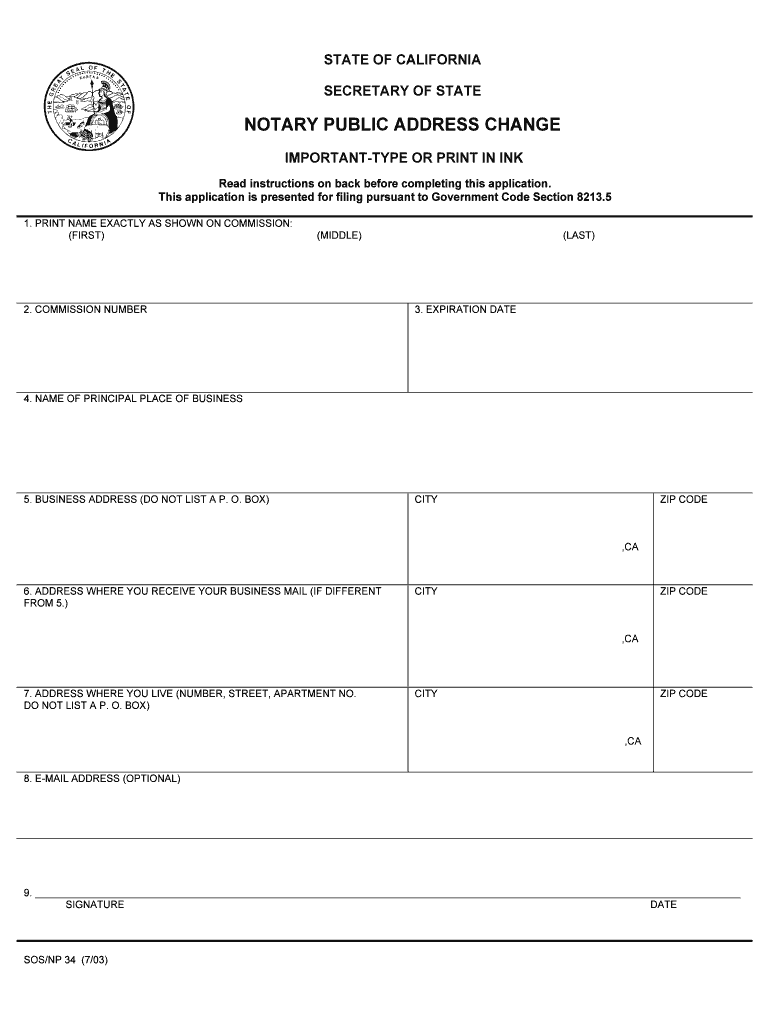
Mail Completed Form by Certified Mail to Secretary of State, Notary Sos Ca


Understanding the Mail Completed Form by Certified Mail to Secretary of State for Notaries
The Mail Completed Form by Certified Mail to Secretary of State is a crucial document for notaries who need to officially notify the state of a change of address. This form serves as a formal communication to ensure that all records are updated, which is essential for maintaining compliance with state regulations. Notaries must ensure that their contact information is current to avoid any disruptions in their ability to perform notarial acts.
Steps to Complete the Mail Completed Form by Certified Mail
Completing the Mail Completed Form involves several key steps to ensure accuracy and compliance. First, gather all necessary information, including your current address and the new address. Next, fill out the form with precise details, ensuring that all fields are completed accurately. After filling out the form, review it for any errors before signing it. Finally, send the completed form to the Secretary of State using certified mail to provide proof of submission.
Legal Use of the Mail Completed Form by Certified Mail
The Mail Completed Form must be used in accordance with state laws governing notaries. This form is legally binding and serves to officially notify the Secretary of State of your change of address. Proper use of this form ensures that you remain in good standing as a notary and that all legal notifications are directed to your updated address. Failure to submit this form can lead to penalties or issues with your notarial authority.
Key Elements of the Mail Completed Form
When filling out the Mail Completed Form, certain key elements must be included to ensure its validity. These elements typically include your name, notary commission number, current address, new address, and signature. It is also important to include the date of the address change. Ensuring that all of these elements are accurately completed will facilitate a smooth transition and compliance with state requirements.
State-Specific Rules for the Mail Completed Form
Each state may have specific rules regarding the Mail Completed Form by Certified Mail. It is essential to familiarize yourself with the regulations in your state, as they can vary significantly. Some states may require additional documentation or specific formats for the form. Always check with your state’s Secretary of State office for the most current requirements to ensure compliance.
How to Use the Mail Completed Form by Certified Mail
Using the Mail Completed Form effectively involves understanding the process of submission. After completing the form, it should be placed in an envelope and sent via certified mail to the Secretary of State. This method provides a tracking number and proof of delivery, which is important for your records. Retaining this proof is advisable in case any issues arise regarding your address change.
Quick guide on how to complete mail completed form by certified mail to secretary of state notary sos ca
Effortlessly Prepare Mail Completed Form By Certified Mail To Secretary Of State, Notary Sos Ca on Any Device
Online document administration has become increasingly popular among businesses and individuals. It serves as an ideal eco-friendly alternative to conventional printed and signed documents, allowing you to access the appropriate form and securely archive it online. airSlate SignNow offers all the tools necessary for you to swiftly create, modify, and eSign your documents without delays. Manage Mail Completed Form By Certified Mail To Secretary Of State, Notary Sos Ca on any platform using airSlate SignNow's Android or iOS applications and streamline any document-related process today.
The Easiest Way to Edit and eSign Mail Completed Form By Certified Mail To Secretary Of State, Notary Sos Ca with Ease
- Find Mail Completed Form By Certified Mail To Secretary Of State, Notary Sos Ca and click on Get Form to begin.
- Utilize the tools we offer to complete your document.
- Highlight important sections of your documents or obscure sensitive details using tools specifically designed for that purpose by airSlate SignNow.
- Create your signature using the Sign tool, which takes only moments and holds the same legal standing as a traditional wet ink signature.
- Review all details and click on the Done button to save your modifications.
- Select your preferred method for sharing your form, whether by email, SMS, invite link, or downloading it to your computer.
Eliminate concerns about lost or misfiled documents, tedious form navigation, or mistakes that necessitate printing additional document copies. airSlate SignNow fulfills all your document management needs in just a few clicks from any device of your choice. Edit and eSign Mail Completed Form By Certified Mail To Secretary Of State, Notary Sos Ca and ensure excellent communication at every stage of the form preparation process with airSlate SignNow.
Create this form in 5 minutes or less
Create this form in 5 minutes!
How to create an eSignature for the mail completed form by certified mail to secretary of state notary sos ca
How to create an eSignature for the Mail Completed Form By Certified Mail To Secretary Of State Notary Sos Ca online
How to create an electronic signature for the Mail Completed Form By Certified Mail To Secretary Of State Notary Sos Ca in Google Chrome
How to create an eSignature for putting it on the Mail Completed Form By Certified Mail To Secretary Of State Notary Sos Ca in Gmail
How to make an electronic signature for the Mail Completed Form By Certified Mail To Secretary Of State Notary Sos Ca right from your smart phone
How to create an eSignature for the Mail Completed Form By Certified Mail To Secretary Of State Notary Sos Ca on iOS devices
How to create an eSignature for the Mail Completed Form By Certified Mail To Secretary Of State Notary Sos Ca on Android devices
People also ask
-
How can I mail a completed form by certified mail to the Secretary of State, Notary Sos Ca?
To mail a completed form by certified mail to the Secretary of State, Notary Sos Ca, first ensure that your documents are properly signed and dated. Use a certified mail service for tracking purposes to guarantee that your submission is received. airSlate SignNow makes it easy to prepare your documents for certified mailing with its user-friendly platform.
-
What are the benefits of using airSlate SignNow for mailing forms?
Using airSlate SignNow allows you to mail completed forms by certified mail to the Secretary of State, Notary Sos Ca, efficiently and securely. Our platform simplifies the document preparation process, ensuring that all necessary signatures are collected before mailing. This not only saves you time but also ensures compliance with state regulations.
-
Is there a cost associated with mailing completed forms through airSlate SignNow?
Yes, there is a nominal fee associated with using airSlate SignNow to mail completed forms by certified mail to the Secretary of State, Notary Sos Ca. However, this cost is often offset by the convenience and efficiency provided by our platform. We offer different pricing plans to cater to various business needs.
-
Can I integrate airSlate SignNow with other applications for mailing documents?
Absolutely! airSlate SignNow offers integrations with various applications, allowing you to streamline your workflow when mailing completed forms by certified mail to the Secretary of State, Notary Sos Ca. Whether you use CRM software or cloud storage solutions, our integrations ensure seamless document management.
-
What types of documents can I send using airSlate SignNow?
You can send a wide range of documents using airSlate SignNow, including contracts, legal forms, and any paperwork that may require mailing to the Secretary of State, Notary Sos Ca. Our platform supports various file formats, making it versatile for all your document needs.
-
How does airSlate SignNow ensure the security of my documents?
Security is a top priority at airSlate SignNow. When you mail completed forms by certified mail to the Secretary of State, Notary Sos Ca, our platform employs advanced encryption and security protocols to protect your sensitive information. You can trust that your documents are safe throughout the entire process.
-
What is the turnaround time for mailing documents with airSlate SignNow?
The turnaround time for mailing completed forms by certified mail to the Secretary of State, Notary Sos Ca, can vary depending on postal service speed. However, airSlate SignNow enables you to prepare and send documents quickly, minimizing delays in your filing process.
Get more for Mail Completed Form By Certified Mail To Secretary Of State, Notary Sos Ca
Find out other Mail Completed Form By Certified Mail To Secretary Of State, Notary Sos Ca
- How To Electronic signature Florida CV Form Template
- Electronic signature Mississippi CV Form Template Easy
- Electronic signature Ohio CV Form Template Safe
- Electronic signature Nevada Employee Reference Request Mobile
- How To Electronic signature Washington Employee Reference Request
- Electronic signature New York Working Time Control Form Easy
- How To Electronic signature Kansas Software Development Proposal Template
- Electronic signature Utah Mobile App Design Proposal Template Fast
- Electronic signature Nevada Software Development Agreement Template Free
- Electronic signature New York Operating Agreement Safe
- How To eSignature Indiana Reseller Agreement
- Electronic signature Delaware Joint Venture Agreement Template Free
- Electronic signature Hawaii Joint Venture Agreement Template Simple
- Electronic signature Idaho Web Hosting Agreement Easy
- Electronic signature Illinois Web Hosting Agreement Secure
- Electronic signature Texas Joint Venture Agreement Template Easy
- How To Electronic signature Maryland Web Hosting Agreement
- Can I Electronic signature Maryland Web Hosting Agreement
- Electronic signature Michigan Web Hosting Agreement Simple
- Electronic signature Missouri Web Hosting Agreement Simple