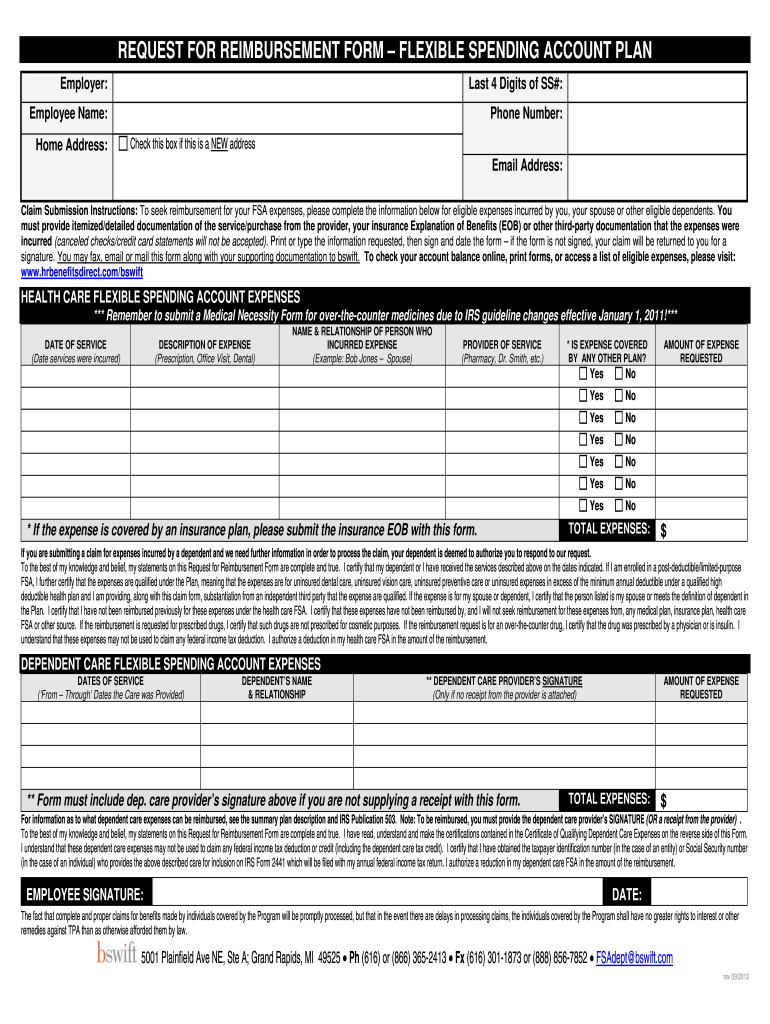
Bswift Claims 2012-2026


What is the Bswift Claims
The Bswift claims process is designed to facilitate the submission and management of health-related reimbursements. This system allows users to file claims for various health expenses incurred, ensuring that they can easily access their benefits. The process typically involves filling out specific forms that detail the expenses being claimed, which can include medical bills, prescription costs, and other eligible health-related expenditures. Understanding the Bswift claims system is essential for individuals looking to maximize their health benefits and ensure they receive the reimbursements they are entitled to.
How to Use the Bswift Claims
Using the Bswift claims system involves several straightforward steps. First, users need to log into their Bswift account. Once logged in, they can navigate to the claims section where they will find the necessary forms to complete. It is important to gather all relevant documentation, such as receipts and invoices, before starting the claim process. Users should fill out the forms accurately, providing detailed information about the expenses incurred. After submitting the claim, users can track its status through their account, ensuring they stay informed about the progress of their reimbursement.
Steps to Complete the Bswift Claims
Completing a Bswift claim involves a series of clear steps:
- Log into your Bswift account.
- Navigate to the claims section and select the appropriate claim form.
- Gather all necessary documentation, including receipts and invoices.
- Fill out the claim form with accurate details regarding the expenses.
- Submit the claim for processing.
- Monitor the status of your claim through your Bswift account.
Following these steps ensures that your claim is processed efficiently and accurately.
Legal Use of the Bswift Claims
The legal framework surrounding Bswift claims is governed by various regulations that ensure the integrity and security of the claims process. It is crucial for users to understand that any claims submitted must comply with applicable laws and guidelines, such as those outlined in the Employee Retirement Income Security Act (ERISA). This ensures that the claims are valid and that users are protected under the law. Additionally, Bswift maintains compliance with HIPAA, safeguarding personal health information throughout the claims process.
Required Documents
To successfully file a Bswift claim, certain documents are required. These typically include:
- Receipts or invoices for the health expenses being claimed.
- Proof of payment, such as bank statements or credit card statements.
- Any additional documentation requested by Bswift to support the claim.
Ensuring that all necessary documents are submitted with the claim can help avoid delays in processing and reimbursement.
Form Submission Methods
Submitting a Bswift claim can be done through various methods, allowing flexibility for users. The primary submission method is online through the Bswift portal, which provides a user-friendly interface for completing and submitting claims. Alternatively, users may have the option to submit claims via mail or in person, depending on their specific plan guidelines. It is advisable to check with Bswift for the most current submission options available to ensure compliance and efficiency in processing claims.
Examples of Using the Bswift Claims
There are numerous scenarios where individuals might utilize the Bswift claims process. For instance, if a user incurs medical expenses for a recent doctor's visit, they can submit a claim for reimbursement. Another example includes claiming expenses for prescription medications purchased at a pharmacy. Each of these situations requires the user to complete the appropriate forms and provide supporting documentation to facilitate the reimbursement process. By understanding these examples, users can better navigate their health benefit options and maximize their claims.
Quick guide on how to complete bswift reimbursement form
The optimal method to acquire and endorse Bswift Claims
Across the entirety of your enterprise, unproductive workflows concerning paper approval can take up considerable working hours. Endorsing documents such as Bswift Claims is a fundamental component of operations in any organization, which is the reason the efficacy of each agreement’s lifecycle signNowly impacts the firm’s overall success. With airSlate SignNow, consenting to your Bswift Claims is as simple and rapid as possible. You will discover on this platform the latest version of nearly any document. Even better, you can sign it instantly without needing to install external software on your computer or printing any physical copies.
Steps to acquire and endorse your Bswift Claims
- Explore our collection by category or make use of the search bar to find the document you require.
- Inspect the form preview by clicking on Learn more to ensure it’s the correct one.
- Select Get form to begin editing immediately.
- Fill out your form and enter any necessary information using the toolbar.
- When finished, click the Sign tool to endorse your Bswift Claims.
- Choose the signature method that is easiest for you: Draw, Generate initials, or upload a picture of your handwritten signature.
- Click Done to complete editing and move on to document-sharing options as needed.
With airSlate SignNow, you possess everything required to manage your documents effectively. You can locate, complete, modify, and even send your Bswift Claims within a single tab effortlessly. Optimize your workflows by utilizing a unified, intelligent eSignature solution.
Create this form in 5 minutes or less
Create this form in 5 minutes!
How to create an eSignature for the bswift reimbursement form
How to generate an electronic signature for your Bswift Reimbursement Form in the online mode
How to create an electronic signature for the Bswift Reimbursement Form in Google Chrome
How to create an eSignature for signing the Bswift Reimbursement Form in Gmail
How to generate an electronic signature for the Bswift Reimbursement Form right from your smartphone
How to generate an electronic signature for the Bswift Reimbursement Form on iOS devices
How to make an eSignature for the Bswift Reimbursement Form on Android devices
People also ask
-
What is health bswift?
Health bswift is a digital platform that simplifies the management of health benefits and enrollment processes. It provides an intuitive interface for employees to select their health plans and access important data related to their benefits.
-
How does airSlate SignNow integrate with health bswift?
AirSlate SignNow can seamlessly integrate with health bswift to enhance document management and eSigning capabilities. This integration allows users to send and sign health-related documents securely, ensuring a streamlined process for both administrators and employees.
-
What are the pricing options for using health bswift?
The pricing for health bswift varies based on the features and scale of services selected. Businesses can choose from different packages that fit their budget and requirements while leveraging essential capabilities for managing health benefits efficiently.
-
What are the key benefits of using health bswift?
Using health bswift offers several benefits such as improved enrollment accuracy, enhanced user experience, and better compliance with health regulations. It also provides valuable analytics to help businesses make informed decisions about their health benefits programs.
-
Can health bswift handle multiple health plans?
Yes, health bswift is designed to manage multiple health plans simultaneously. This flexibility allows employers to offer a wider range of choices to their employees, ensuring that they can find health plans that best meet their needs.
-
What features does health bswift provide for employee enrollment?
Health bswift provides features like easy online enrollment, real-time eligibility checks, and personalized plan comparisons. These tools help employees navigate their health benefits options effectively, making the enrollment process smoother and more efficient.
-
Is health bswift suitable for small businesses?
Absolutely, health bswift is suitable for small businesses as it offers scalable solutions tailored to their needs. It provides an affordable way for small companies to manage health benefits without overwhelming their resources.
Get more for Bswift Claims
- In accepting service of process i retain all defenses or objections to the lawsuit or form
- Parents who are self employed must supply verified income and form
- Depose and state as follows form
- Act tab 7indd the advocate form
- Date and has failed to answer the plaintiffs complaint for divorce form
- And being first duly sworn deposes and states as follows form
- The parties have reached an agreement both parties have signed the form
- Answer and counterclaim to complaint for divorce wyoming form
Find out other Bswift Claims
- How Do I Electronic signature Oregon Construction Business Plan Template
- How Do I Electronic signature Oregon Construction Living Will
- How Can I Electronic signature Oregon Construction LLC Operating Agreement
- How To Electronic signature Oregon Construction Limited Power Of Attorney
- Electronic signature Montana Doctors Last Will And Testament Safe
- Electronic signature New York Doctors Permission Slip Free
- Electronic signature South Dakota Construction Quitclaim Deed Easy
- Electronic signature Texas Construction Claim Safe
- Electronic signature Texas Construction Promissory Note Template Online
- How To Electronic signature Oregon Doctors Stock Certificate
- How To Electronic signature Pennsylvania Doctors Quitclaim Deed
- Electronic signature Utah Construction LLC Operating Agreement Computer
- Electronic signature Doctors Word South Dakota Safe
- Electronic signature South Dakota Doctors Confidentiality Agreement Myself
- How Do I Electronic signature Vermont Doctors NDA
- Electronic signature Utah Doctors Promissory Note Template Secure
- Electronic signature West Virginia Doctors Bill Of Lading Online
- Electronic signature West Virginia Construction Quitclaim Deed Computer
- Electronic signature Construction PDF Wisconsin Myself
- How Do I Electronic signature Wyoming Doctors Rental Lease Agreement