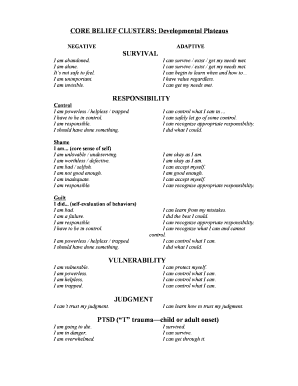
Core Belief Clusters Form


What are core belief clusters?
Core belief clusters refer to groups of interconnected negative beliefs that individuals may hold about themselves, others, or the world around them. These beliefs often stem from past experiences and can significantly impact a person's thoughts, emotions, and behaviors. Understanding these clusters is essential for personal growth and healing, particularly in therapeutic settings such as Eye Movement Desensitization and Reprocessing (EMDR). By identifying and addressing these core beliefs, individuals can work towards transforming negative thought patterns into more positive and constructive ones.
How to use core belief clusters
Using core belief clusters involves a systematic approach to identify and challenge negative beliefs. Begin by reflecting on personal experiences that may have contributed to these beliefs. Journaling can be a helpful tool in this process, allowing individuals to articulate their thoughts and feelings. Once identified, individuals can use cognitive-behavioral techniques to reframe these beliefs. This may include questioning the validity of the belief, considering evidence that contradicts it, and developing more balanced perspectives. Engaging in supportive therapy or group discussions can further enhance this process, providing a safe space for exploration and healing.
Steps to complete the core belief clusters
Completing the core belief clusters involves several key steps:
- Identify negative beliefs: Reflect on personal experiences and feelings to uncover underlying negative beliefs.
- Group related beliefs: Organize these beliefs into clusters based on common themes or patterns.
- Challenge each belief: Use cognitive techniques to question the validity of these beliefs and explore their origins.
- Reframe beliefs: Develop alternative, more positive beliefs that can replace the negative ones.
- Practice regularly: Consistently apply these new beliefs in daily life to reinforce positive change.
Legal use of core belief clusters
When utilizing core belief clusters in therapeutic or personal development contexts, it is essential to ensure that the process complies with relevant legal and ethical standards. This includes maintaining confidentiality, obtaining informed consent from participants, and following guidelines set by professional organizations. Additionally, practitioners should be aware of any state-specific regulations that may apply to therapeutic practices involving core belief work. Adhering to these legal frameworks helps ensure a safe and supportive environment for individuals exploring their beliefs.
Examples of using core belief clusters
Core belief clusters can be applied in various therapeutic settings. For instance, a therapist may guide a client to identify a belief cluster centered around feelings of inadequacy. The client may recognize beliefs such as "I am not good enough" and "I will always fail." Through therapy, the client can work on reframing these beliefs, perhaps developing a new belief such as "I am capable of growth and success." Another example includes group therapy sessions where participants share their belief clusters, fostering a sense of community and support as they work through similar issues together.
Transforming negative core beliefs
Transforming negative core beliefs involves a commitment to self-reflection and personal growth. This process often requires patience and persistence, as deeply ingrained beliefs can take time to change. Techniques such as mindfulness, affirmations, and visualization can support this transformation. By regularly practicing these techniques, individuals can gradually shift their mindset from negative to positive, improving their overall mental well-being and enhancing their relationships with themselves and others.
Quick guide on how to complete core belief clusters
Easily Prepare Core Belief Clusters on Any Device
Digital document management has gained traction among organizations and individuals alike. It serves as a sustainable alternative to traditional printed and signed documents, allowing you to find the necessary form and securely store it online. airSlate SignNow equips you with all the tools required to generate, alter, and eSign your documents quickly without any delays. Manage Core Belief Clusters on any device using the airSlate SignNow applications for Android or iOS and enhance your document-centric processes today.
Effortlessly Edit and eSign Core Belief Clusters
- Locate Core Belief Clusters and click on Get Form to begin.
- Utilize the tools we provide to complete your document.
- Highlight important sections of your documents or obscure sensitive information using tools specifically designed by airSlate SignNow for that purpose.
- Create your eSignature with the Sign tool, which takes mere moments and holds the same legal validity as a conventional wet ink signature.
- Review all details and click on the Done button to save your modifications.
- Select your preferred method for sharing your form, whether by email, SMS, invite link, or download it to your computer.
Eliminate concerns about lost or misplaced documents, tedious form searching, or mistakes that require printing new document copies. airSlate SignNow meets all your document management needs with just a few clicks from any device of your choice. Alter and eSign Core Belief Clusters to ensure outstanding communication throughout your form preparation process with airSlate SignNow.
Create this form in 5 minutes or less
Create this form in 5 minutes!
How to create an eSignature for the core belief clusters
How to create an electronic signature for a PDF online
How to create an electronic signature for a PDF in Google Chrome
How to create an e-signature for signing PDFs in Gmail
How to create an e-signature right from your smartphone
How to create an e-signature for a PDF on iOS
How to create an e-signature for a PDF on Android
People also ask
-
What is a negative core beliefs list PDF?
A negative core beliefs list PDF is a document that outlines various limiting beliefs that individuals may hold about themselves and their abilities. This resource can assist in identifying and challenging these beliefs, promoting personal growth and mental well-being. By downloading a negative core beliefs list PDF from our site, you can take the first step towards transforming your mindset.
-
How can a negative core beliefs list PDF benefit my mental health?
Utilizing a negative core beliefs list PDF can enhance your mental health by helping you recognize detrimental thoughts that may affect your self-esteem. By actively confronting and reframing these beliefs, you can foster a more positive and constructive mindset. Our resources guide you through the process of understanding and overcoming negative self-perceptions.
-
Is the negative core beliefs list PDF free to download?
Yes, you can download the negative core beliefs list PDF for free from our website. We believe that everyone should have access to tools that promote mental well-being and personal development. Simply navigate to the download section to access your free PDF and start your journey towards healthier beliefs.
-
What features are included in the negative core beliefs list PDF?
The negative core beliefs list PDF includes a comprehensive list of common negative beliefs along with explanations and examples. This helps you to identify these beliefs in your life easily. Additionally, it offers tips for reframing these beliefs to support positive thinking and personal growth.
-
Can I integrate the negative core beliefs list PDF with other self-help tools?
Absolutely! The negative core beliefs list PDF is designed to complement other self-help and mental wellness tools. Whether you use journals, apps, or therapy resources, this PDF can serve as a supportive guide in your journey towards personal empowerment and improved mental health.
-
How often should I refer back to the negative core beliefs list PDF?
It's beneficial to revisit the negative core beliefs list PDF regularly, especially during times of self-doubt or when negative thoughts arise. Doing so helps reinforce your understanding of these beliefs and supports your efforts in changing them. Make it a part of your daily or weekly routine for maximum impact.
-
Are there additional resources available beyond the negative core beliefs list PDF?
Yes, we provide a variety of resources alongside the negative core beliefs list PDF, including articles, workbooks, and workshops focused on cognitive restructuring and personal development. These resources can enhance your understanding and provide further strategies for overcoming negative beliefs. Explore our site to discover all available materials.
Get more for Core Belief Clusters
Find out other Core Belief Clusters
- Electronic signature Rhode Island Legal Last Will And Testament Simple
- Can I Electronic signature Rhode Island Legal Residential Lease Agreement
- How To Electronic signature South Carolina Legal Lease Agreement
- How Can I Electronic signature South Carolina Legal Quitclaim Deed
- Electronic signature South Carolina Legal Rental Lease Agreement Later
- Electronic signature South Carolina Legal Rental Lease Agreement Free
- How To Electronic signature South Dakota Legal Separation Agreement
- How Can I Electronic signature Tennessee Legal Warranty Deed
- Electronic signature Texas Legal Lease Agreement Template Free
- Can I Electronic signature Texas Legal Lease Agreement Template
- How To Electronic signature Texas Legal Stock Certificate
- How Can I Electronic signature Texas Legal POA
- Electronic signature West Virginia Orthodontists Living Will Online
- Electronic signature Legal PDF Vermont Online
- How Can I Electronic signature Utah Legal Separation Agreement
- Electronic signature Arizona Plumbing Rental Lease Agreement Myself
- Electronic signature Alabama Real Estate Quitclaim Deed Free
- Electronic signature Alabama Real Estate Quitclaim Deed Safe
- Electronic signature Colorado Plumbing Business Plan Template Secure
- Electronic signature Alaska Real Estate Lease Agreement Template Now