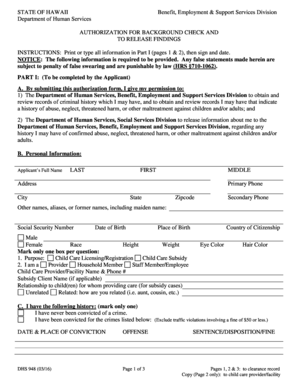
Dhs 948 Form


What is the DHS 948 Form
The DHS 948 form is a document used for specific purposes within the Department of Homeland Security. It serves as a formal request or application that individuals or organizations submit to the DHS for various administrative processes. Understanding the context and requirements of this form is crucial for ensuring compliance and successful submission.
How to Use the DHS 948 Form
Using the DHS 948 form involves several steps to ensure that all necessary information is accurately provided. First, gather all required documentation that supports your application. Next, carefully fill out the form, ensuring that all fields are completed as per the instructions. After completing the form, review it for any errors or omissions before submission. This attention to detail can significantly impact the processing of your request.
Steps to Complete the DHS 948 Form
Completing the DHS 948 form requires a systematic approach:
- Obtain the latest version of the form from an official source.
- Read the instructions thoroughly to understand the requirements.
- Fill out the form with accurate and complete information.
- Attach any necessary supporting documents as specified.
- Review the form for accuracy before submission.
- Submit the form through the designated method, whether online, by mail, or in person.
Legal Use of the DHS 948 Form
The legal use of the DHS 948 form is governed by specific regulations set forth by the Department of Homeland Security. It is essential to ensure that the form is used in compliance with these regulations to avoid any legal complications. Submitting the form without adherence to these guidelines may result in delays or rejections of your application.
Required Documents
When submitting the DHS 948 form, certain documents may be required to support your application. These documents can include identification, proof of residency, or other relevant materials that validate your request. It is important to review the specific requirements for the form to ensure all necessary documents are included at the time of submission.
Form Submission Methods
The DHS 948 form can typically be submitted through various methods, including:
- Online submission through the official DHS website.
- Mailing the completed form to the appropriate DHS office.
- In-person submission at designated DHS locations.
Choosing the right submission method can affect the processing time and overall experience, so consider your options carefully.
Quick guide on how to complete dhs 948 form
Complete Dhs 948 Form seamlessly on any device
Digital document management has gained traction among businesses and individuals. It serves as an ideal eco-friendly alternative to conventional printed documents and signatures, allowing you to access the necessary form and safely store it online. airSlate SignNow equips you with all the tools needed to create, modify, and eSign your documents quickly and without delays. Manage Dhs 948 Form on any device using airSlate SignNow's Android or iOS applications and simplify document-related tasks today.
The easiest way to update and eSign Dhs 948 Form effortlessly
- Locate Dhs 948 Form and click on Get Form to begin.
- Utilize the tools we offer to complete your document.
- Emphasize essential parts of the documents or conceal private details with tools that airSlate SignNow specifically provides for that purpose.
- Create your eSignature using the Sign feature, which takes just seconds and carries the same legal validity as a traditional handwritten signature.
- Review the information and then click on the Done button to save your changes.
- Select your preferred method to share your form, whether by email, text message (SMS), invitation link, or download it to your computer.
Eliminate concerns about lost or misplaced documents, tiring form searches, or errors that necessitate printing new document copies. airSlate SignNow addresses all your document management needs in just a few clicks from your chosen device. Modify and eSign Dhs 948 Form and ensure effective communication at every stage of the form preparation process with airSlate SignNow.
Create this form in 5 minutes or less
Create this form in 5 minutes!
How to create an eSignature for the dhs 948 form
How to create an electronic signature for a PDF online
How to create an electronic signature for a PDF in Google Chrome
How to create an e-signature for signing PDFs in Gmail
How to create an e-signature right from your smartphone
How to create an e-signature for a PDF on iOS
How to create an e-signature for a PDF on Android
People also ask
-
What is the dhs 948 form and why is it important?
The dhs 948 form is a crucial document used in various administrative processes. It helps businesses comply with regulations and maintain proper documentation. Understanding how to correctly fill out the dhs 948 form can streamline your operations and ensure compliance.
-
How can airSlate SignNow help with the dhs 948 form?
airSlate SignNow simplifies the process of filling and signing the dhs 948 form. With its intuitive interface, users can quickly upload, edit, and eSign the form, helping to save time and reduce errors. This results in a more efficient workflow and quicker turnaround times.
-
What are the pricing options for using airSlate SignNow regarding the dhs 948 form?
airSlate SignNow offers flexible pricing plans tailored to different business needs. Whether you require basic features for occasional use of the dhs 948 form or advanced functionalities for frequent submissions, there’s an option that suits you. Check our pricing page for specific details and plans.
-
Are there any specific features in airSlate SignNow for handling the dhs 948 form?
Yes, airSlate SignNow provides features that specifically enhance the management of the dhs 948 form. These include customizable templates, automated workflows, and eSigning capabilities. These tools make it easier to keep track of submissions and approvals.
-
What are the benefits of using airSlate SignNow for the dhs 948 form?
Using airSlate SignNow for the dhs 948 form offers numerous benefits, including increased efficiency, reduced paperwork, and improved accuracy. The platform allows for faster processing times and greater accessibility to documents from anywhere. This results in a smoother operational flow for your business.
-
Can I integrate airSlate SignNow with other software for processing the dhs 948 form?
Absolutely, airSlate SignNow integrates seamlessly with various software solutions. This allows users to manage the dhs 948 form alongside other applications, facilitating a more cohesive workflow. Whether you use CRM, project management tools, or cloud storage, integration is simple.
-
Is there customer support available for issues related to the dhs 948 form?
Yes, airSlate SignNow offers dedicated customer support to assist with any issues related to the dhs 948 form. Our support team is available through multiple channels to ensure that your queries are resolved quickly. Customers can rely on comprehensive resources and expert assistance when needed.
Get more for Dhs 948 Form
- District court of vermont form
- Docket amp disposition report form
- Dated in the amount form
- City drivers from these gentrifying areas get the most ppa tickets form
- Employees notice of injury and claim for compensation form
- Current use program ecuse application vermont form
- Property now owned by him or her form
- City vermont or a form
Find out other Dhs 948 Form
- Can I eSignature South Dakota Doctors Lease Agreement Form
- eSignature New Hampshire Government Bill Of Lading Fast
- eSignature Illinois Finance & Tax Accounting Purchase Order Template Myself
- eSignature North Dakota Government Quitclaim Deed Free
- eSignature Kansas Finance & Tax Accounting Business Letter Template Free
- eSignature Washington Government Arbitration Agreement Simple
- Can I eSignature Massachusetts Finance & Tax Accounting Business Plan Template
- Help Me With eSignature Massachusetts Finance & Tax Accounting Work Order
- eSignature Delaware Healthcare / Medical NDA Secure
- eSignature Florida Healthcare / Medical Rental Lease Agreement Safe
- eSignature Nebraska Finance & Tax Accounting Business Letter Template Online
- Help Me With eSignature Indiana Healthcare / Medical Notice To Quit
- eSignature New Jersey Healthcare / Medical Credit Memo Myself
- eSignature North Dakota Healthcare / Medical Medical History Simple
- Help Me With eSignature Arkansas High Tech Arbitration Agreement
- eSignature Ohio Healthcare / Medical Operating Agreement Simple
- eSignature Oregon Healthcare / Medical Limited Power Of Attorney Computer
- eSignature Pennsylvania Healthcare / Medical Warranty Deed Computer
- eSignature Texas Healthcare / Medical Bill Of Lading Simple
- eSignature Virginia Healthcare / Medical Living Will Computer