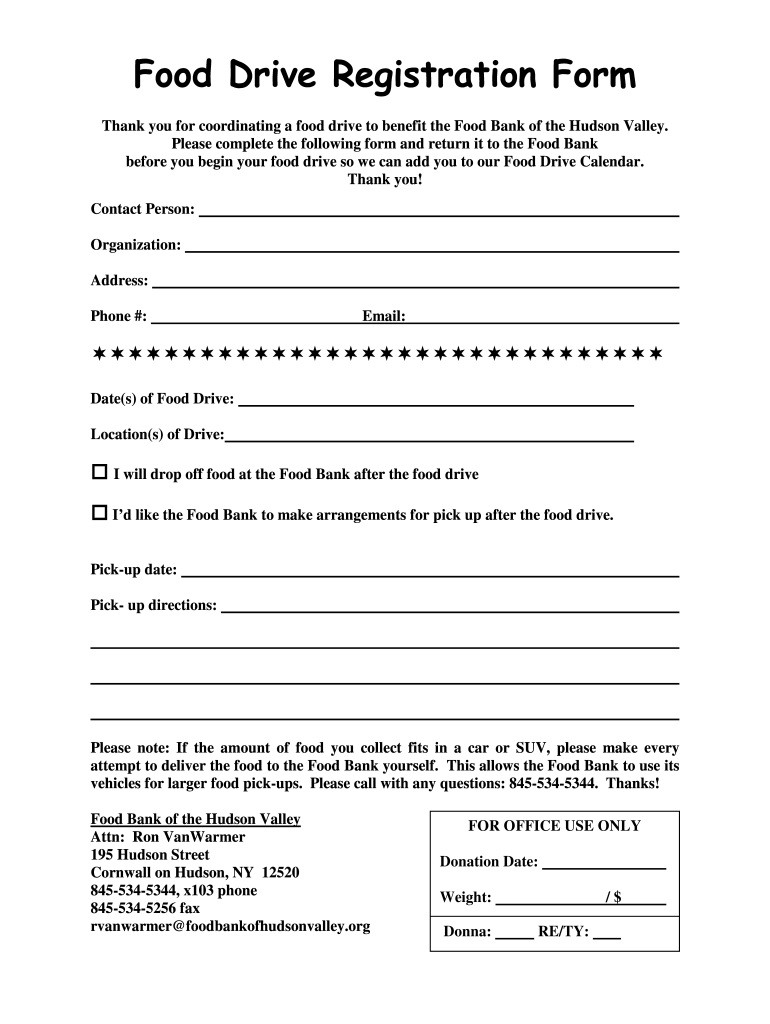
Food Bank Application Form


What is the Food Bank Application Form
The Food Bank Application Form is a crucial document for individuals and families seeking assistance from food banks, such as the New York Food Bank. This form collects essential information to determine eligibility for food assistance programs. It typically includes personal details, household information, and income levels. By completing this form, applicants can access vital resources to help alleviate food insecurity.
How to use the Food Bank Application Form
Using the Food Bank Application Form involves several straightforward steps. First, gather all necessary documentation, such as identification and proof of income. Next, fill out the form accurately, ensuring that all required fields are completed. Once the form is completed, it can be submitted electronically or printed and mailed to the appropriate food bank. Utilizing digital tools can enhance the efficiency of this process, making it easier to complete and submit the form securely.
Steps to complete the Food Bank Application Form
Completing the Food Bank Application Form can be simplified by following these steps:
- Gather necessary documents, including identification and income verification.
- Access the application form through the food bank's website or obtain a printable version.
- Fill in personal details, including name, address, and household size.
- Provide income information and any other required data.
- Review the completed form for accuracy.
- Submit the form electronically or print it for mailing.
Eligibility Criteria
Eligibility for food assistance through the Food Bank Application Form typically depends on various factors. Applicants must demonstrate a need for food assistance, which may include income limits based on household size. Additionally, residency requirements may apply, particularly for local food banks like the New York Food Bank. Understanding these criteria is essential for ensuring a successful application process.
Required Documents
When completing the Food Bank Application Form, certain documents are usually required to verify eligibility. Commonly requested documents include:
- Proof of identity, such as a driver's license or state ID.
- Income verification, which may include pay stubs or tax returns.
- Proof of residency, like a utility bill or lease agreement.
Having these documents ready can streamline the application process and improve the chances of approval.
Form Submission Methods (Online / Mail / In-Person)
The Food Bank Application Form can typically be submitted through various methods, depending on the specific food bank's policies. Common submission options include:
- Online submission via the food bank's website, allowing for quick processing.
- Mailing a printed version of the form to the food bank's address.
- In-person submission at designated locations, which may offer immediate assistance.
Choosing the appropriate submission method can enhance the efficiency of the application process.
Quick guide on how to complete food bank application form
Prepare Food Bank Application Form effortlessly on any device
Online document management has become increasingly popular among organizations and individuals. It offers an ideal eco-friendly substitute to conventional printed and signed documents, as you can access the necessary form and securely store it online. airSlate SignNow provides you with all the resources needed to create, modify, and electronically sign your documents quickly without delays. Manage Food Bank Application Form on any device with airSlate SignNow's Android or iOS applications and enhance any document-oriented process today.
How to modify and electronically sign Food Bank Application Form without hassle
- Obtain Food Bank Application Form and click Get Form to commence.
- Utilize the tools we offer to fill out your document.
- Highlight relevant sections of the documents or redact sensitive information with tools that airSlate SignNow provides specifically for that purpose.
- Create your signature using the Sign tool, which takes seconds and carries the same legal authority as a traditional ink signature.
- Review the information and click on the Done button to preserve your alterations.
- Choose how you wish to send your form, whether by email, text message (SMS), or invite link, or download it to your computer.
Forget about lost or misplaced documents, tedious form searching, or errors that necessitate printing new document copies. airSlate SignNow meets your document management needs in just a few clicks from any device you prefer. Modify and electronically sign Food Bank Application Form, ensuring excellent communication at every step of the form preparation process with airSlate SignNow.
Create this form in 5 minutes or less
Create this form in 5 minutes!
How to create an eSignature for the food bank application form
How to create an electronic signature for a PDF online
How to create an electronic signature for a PDF in Google Chrome
How to create an e-signature for signing PDFs in Gmail
How to create an e-signature right from your smartphone
How to create an e-signature for a PDF on iOS
How to create an e-signature for a PDF on Android
People also ask
-
What is the role of the New York Food Bank in the community?
The New York Food Bank plays a crucial role in combating hunger and providing essential support to those in need. They work tirelessly to distribute food to various community-based organizations, ensuring that nutritious meals signNow vulnerable populations across New York. By partnering with the New York Food Bank, you can help make a signNow impact in your community.
-
How can I get involved with the New York Food Bank?
Getting involved with the New York Food Bank is easy and impactful. You can volunteer your time, host a food drive, or donate funds to support their mission. By participating, you contribute to alleviating hunger and supporting local families in need.
-
What services does the New York Food Bank provide?
The New York Food Bank offers various services, including food distribution, nutritional education, and support for families facing food insecurity. They also provide resources to community organizations to help them better serve their clients. By understanding these services, you can see how the New York Food Bank makes a difference in the lives of many.
-
How does the New York Food Bank ensure food safety?
The New York Food Bank prioritizes food safety through stringent quality control measures. They adhere to federal and state regulations, conducting regular inspections and training volunteers and staff in safe food handling practices. This commitment ensures that the food they distribute is safe and nutritious.
-
What are the benefits of supporting the New York Food Bank?
Supporting the New York Food Bank provides multiple benefits, including helping to reduce food waste and improving community health. Donations and volunteer efforts directly contribute to feeding thousands of individuals and families in need. Your support fosters a stronger community and helps those who are struggling to access nutritious food.
-
Is there a way to track the impact of my donations to the New York Food Bank?
Yes, the New York Food Bank provides updates and reports on the impact of donations through their website and newsletters. They share success stories and statistics that highlight the difference supporters make in the community. Tracking your contributions helps you see how your involvement is changing lives.
-
What partnerships does the New York Food Bank have?
The New York Food Bank collaborates with local businesses, government agencies, and other nonprofit organizations. These partnerships enhance their capacity to serve the community and address food insecurity effectively. By partnering with these organizations, the New York Food Bank can maximize resources and signNow more individuals in need.
Get more for Food Bank Application Form
- Form 8 luxury tax return maharashtra
- Original gst certificate form
- Ncstar warranty form
- Tender document form
- 200 po box 5757 columbia sc 29250 5757 form
- Submit appropriate fee and check request needed as follows form
- Form 4101 refund request check one revised 3202010
- South carolina department of probation parole ampamp dppps sc form
Find out other Food Bank Application Form
- eSign Virginia Government POA Simple
- eSign Hawaii Lawers Rental Application Fast
- eSign Hawaii Lawers Cease And Desist Letter Later
- How To eSign Hawaii Lawers Cease And Desist Letter
- How Can I eSign Hawaii Lawers Cease And Desist Letter
- eSign Hawaii Lawers Cease And Desist Letter Free
- eSign Maine Lawers Resignation Letter Easy
- eSign Louisiana Lawers Last Will And Testament Mobile
- eSign Louisiana Lawers Limited Power Of Attorney Online
- eSign Delaware Insurance Work Order Later
- eSign Delaware Insurance Credit Memo Mobile
- eSign Insurance PPT Georgia Computer
- How Do I eSign Hawaii Insurance Operating Agreement
- eSign Hawaii Insurance Stock Certificate Free
- eSign New Hampshire Lawers Promissory Note Template Computer
- Help Me With eSign Iowa Insurance Living Will
- eSign North Dakota Lawers Quitclaim Deed Easy
- eSign Ohio Lawers Agreement Computer
- eSign North Dakota Lawers Separation Agreement Online
- How To eSign North Dakota Lawers Separation Agreement