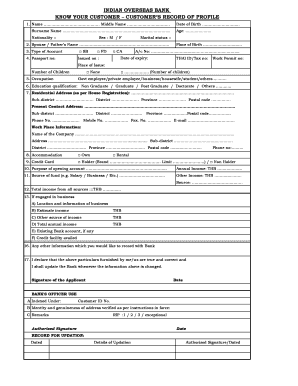
Iob Kyc Form


What is the IOB KYC Form
The IOB KYC form is a crucial document used by the Indian Overseas Bank to comply with Know Your Customer (KYC) regulations. This form is designed to collect personal and financial information from customers to verify their identity. It is essential for maintaining the integrity of the banking system and preventing fraud. The form typically requires details such as the customer's name, address, date of birth, and identification documents.
How to Obtain the IOB KYC Form
Customers can obtain the IOB KYC form through several methods. The most convenient way is to download the form directly from the Indian Overseas Bank's official website. Additionally, customers can visit their nearest IOB branch to request a physical copy of the form. It is important to ensure that you have the latest version of the form to avoid any issues during submission.
Steps to Complete the IOB KYC Form
Completing the IOB KYC form involves several straightforward steps:
- Begin by filling in your personal details, including your full name, address, and date of birth.
- Provide your identification information, such as your passport number, driver's license number, or Social Security number.
- Attach the required documents, which may include proof of identity and proof of address.
- Review the completed form for accuracy before submission.
- Submit the form either online or in person at your nearest IOB branch.
Legal Use of the IOB KYC Form
The IOB KYC form is legally binding and must be filled out accurately to comply with banking regulations. It serves as a protective measure for both the bank and the customer by ensuring that all transactions are legitimate. Failure to provide accurate information can lead to penalties or restrictions on banking activities. The form must be completed in accordance with the regulations set forth by financial authorities.
Required Documents for the IOB KYC Form
When filling out the IOB KYC form, customers are typically required to submit specific documents to verify their identity and address. Commonly required documents include:
- Government-issued photo identification, such as a passport or driver's license.
- Proof of address, which can be a utility bill, bank statement, or lease agreement.
- Recent passport-sized photographs.
Form Submission Methods
The IOB KYC form can be submitted through various methods to accommodate customer preferences. These methods include:
- Online submission via the Indian Overseas Bank's official website, where customers can upload the completed form and supporting documents.
- In-person submission at any IOB branch, where customers can hand over the physical form and documents to bank staff.
- Mail submission, although this method is less common and may take longer for processing.
Quick guide on how to complete iob kyc form 343638198
Complete Iob Kyc Form effortlessly on any device
Online document management has gained signNow traction among businesses and individuals. It offers an ideal eco-friendly alternative to traditional printed and signed documents, allowing you to obtain the right format and securely store it online. airSlate SignNow equips you with all the tools necessary to create, edit, and electronically sign your documents swiftly without delays. Manage Iob Kyc Form on any platform with the airSlate SignNow Android or iOS applications and streamline any document-related process today.
How to modify and eSign Iob Kyc Form without any hassle
- Locate Iob Kyc Form and then click Get Form to begin.
- Utilize the tools we provide to complete your document.
- Emphasize pertinent sections of your documents or obscure sensitive information with tools specifically designed by airSlate SignNow for that purpose.
- Create your signature using the Sign feature, which takes mere seconds and holds the same legal validity as a conventional wet ink signature.
- Review all the information and then click the Done button to save your modifications.
- Choose how you would like to send your form, via email, SMS, invitation link, or download it to your computer.
Eliminate concerns about lost or misplaced files, tiresome form searches, or mistakes that necessitate printing new document copies. airSlate SignNow fulfills all your document management needs in just a few clicks from a device of your choosing. Edit and eSign Iob Kyc Form to ensure excellent communication at every stage of your form preparation process with airSlate SignNow.
Create this form in 5 minutes or less
Create this form in 5 minutes!
How to create an eSignature for the iob kyc form 343638198
How to create an electronic signature for a PDF online
How to create an electronic signature for a PDF in Google Chrome
How to create an e-signature for signing PDFs in Gmail
How to create an e-signature right from your smartphone
How to create an e-signature for a PDF on iOS
How to create an e-signature for a PDF on Android
People also ask
-
What is the IOB KYC form and why is it important?
The IOB KYC form is a Know Your Customer document used to verify the identity of customers in financial transactions. It is important for compliance with regulatory requirements and helps ensure the security of both the customer and the financial institution. By completing the IOB KYC form, customers can efficiently facilitate their banking needs.
-
How can airSlate SignNow assist with filling out the IOB KYC form?
airSlate SignNow allows users to easily fill out and eSign the IOB KYC form online, streamlining the entire process. With its user-friendly interface, customers can quickly enter their information and securely submit the form without any hassles. This helps save time while ensuring accuracy in the documentation.
-
Is there a cost associated with using airSlate SignNow for the IOB KYC form?
Yes, airSlate SignNow offers various pricing plans suitable for different business needs. The cost depends on the features you choose, such as document storage and advanced integrations. However, using airSlate SignNow for the IOB KYC form is generally cost-effective compared to traditional methods.
-
What features does airSlate SignNow provide for the IOB KYC form?
airSlate SignNow offers features like eSignature, template creation, and document tracking specifically for the IOB KYC form. Users can customize their forms, automate workflows, and ensure that all necessary verification steps are completed efficiently. These features enhance the usability and streamline the submission process.
-
What are the benefits of using airSlate SignNow for the IOB KYC form?
Using airSlate SignNow for the IOB KYC form provides signNow benefits, including improved efficiency and enhanced security. Businesses can reduce paperwork, minimize errors, and expedite the KYC process. Additionally, the solution ensures that all sensitive information is transmitted securely.
-
Can I integrate airSlate SignNow with other applications for the IOB KYC form?
Yes, airSlate SignNow can be integrated with various applications and services to enhance the functionality of the IOB KYC form. This includes integrations with CRM systems, payment gateways, and document management tools. Such integrations simplify data management and improve overall workflow efficiency.
-
How does airSlate SignNow ensure compliance when using the IOB KYC form?
airSlate SignNow adheres to industry standards for data protection and compliance, ensuring that the IOB KYC form is handled securely. The platform incorporates advanced encryption and security protocols to safeguard sensitive information. Regular audits and compliance checks further reinforce its commitment to security.
Get more for Iob Kyc Form
Find out other Iob Kyc Form
- Can I eSign Louisiana General Power of Attorney Template
- eSign Mississippi General Power of Attorney Template Free
- How Can I eSignature New Mexico Letter of Intent
- Can I eSign Colorado Startup Business Plan Template
- eSign Massachusetts Startup Business Plan Template Online
- eSign New Hampshire Startup Business Plan Template Online
- How To eSign New Jersey Startup Business Plan Template
- eSign New York Startup Business Plan Template Online
- eSign Colorado Income Statement Quarterly Mobile
- eSignature Nebraska Photo Licensing Agreement Online
- How To eSign Arizona Profit and Loss Statement
- How To eSign Hawaii Profit and Loss Statement
- How To eSign Illinois Profit and Loss Statement
- How To eSign New York Profit and Loss Statement
- How To eSign Ohio Profit and Loss Statement
- How Do I eSign Ohio Non-Compete Agreement
- eSign Utah Non-Compete Agreement Online
- eSign Tennessee General Partnership Agreement Mobile
- eSign Alaska LLC Operating Agreement Fast
- How Can I eSign Hawaii LLC Operating Agreement