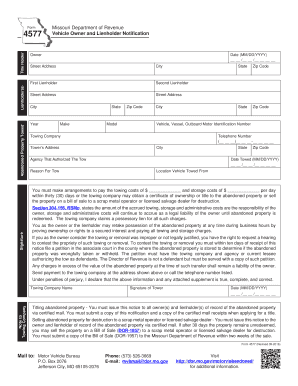
Form 4577


What is the Form 4577
The Form 4577 is a specific document used by the Missouri Department of Revenue for motor vehicle transactions. It serves as a declaration for individuals who are applying for a title or registration for a vehicle. This form is essential for ensuring that the ownership and history of the vehicle are accurately documented and legally recognized. Understanding its purpose is crucial for anyone involved in vehicle ownership or transfer in Missouri.
How to use the Form 4577
Using the Form 4577 involves several steps to ensure proper completion and submission. First, gather all necessary information related to the vehicle, including the Vehicle Identification Number (VIN), make, model, and year. Next, fill out the form accurately, ensuring that all sections are completed. After filling out the form, review it for any errors or omissions before submitting it to the appropriate department. This process helps to facilitate a smooth transaction and prevents delays in vehicle registration.
Steps to complete the Form 4577
Completing the Form 4577 requires attention to detail. Follow these steps:
- Obtain the Form 4577 from the Missouri Department of Revenue website or your local office.
- Fill in your personal information, including your name, address, and contact details.
- Provide vehicle information, including the VIN, make, model, and year.
- Indicate the purpose of the form, such as applying for a title or registration.
- Sign and date the form to certify the information provided is accurate.
After completing these steps, ensure that you have all required documents ready for submission.
Legal use of the Form 4577
The Form 4577 must be used in compliance with Missouri state laws governing vehicle registration and title transfers. It is legally binding when completed correctly and submitted to the appropriate authorities. Ensuring that the form is filled out accurately and truthfully is essential, as any discrepancies can lead to legal complications or delays in processing. Familiarity with the legal implications of the form helps protect individuals during vehicle transactions.
Required Documents
When submitting the Form 4577, certain documents are typically required to support your application. These may include:
- A valid driver's license or state-issued ID.
- Proof of ownership, such as a bill of sale or previous title.
- Any lien release documents if applicable.
- Proof of residency, which may include utility bills or lease agreements.
Having these documents prepared in advance can expedite the processing of your Form 4577.
Form Submission Methods
The Form 4577 can be submitted through various methods depending on your preference and convenience. Options typically include:
- Online submission through the Missouri Department of Revenue website.
- Mailing the completed form to the designated address provided on the form.
- In-person submission at a local Department of Revenue office.
Choosing the right submission method can help ensure that your application is processed efficiently.
Quick guide on how to complete form 4577
Prepare Form 4577 effortlessly on any device
Digital document management has become increasingly popular among businesses and individuals. It offers a perfect eco-friendly alternative to conventional printed and signed papers, as you can easily find the necessary form and securely store it online. airSlate SignNow provides you with all the tools required to create, edit, and eSign your documents swiftly without interruptions. Manage Form 4577 on any device using airSlate SignNow Android or iOS applications and enhance any document-focused operation today.
Effortlessly edit and eSign Form 4577 without hassle
- Find Form 4577 and click on Get Form to begin.
- Utilize the tools we provide to complete your document.
- Emphasize relevant parts of the documents or obscure sensitive information with tools specifically offered by airSlate SignNow for that purpose.
- Generate your signature with the Sign feature, which takes mere seconds and holds the same legal validity as a traditional wet ink signature.
- Review all the details and click on the Done button to save your alterations.
- Choose how you want to send your form, via email, text message (SMS), or invitation link, or download it to your computer.
Eliminate the stress of missing or lost documents, tedious form searching, or mistakes that necessitate printing new document copies. airSlate SignNow takes care of your document management needs in just a few clicks from any device of your choice. Edit and eSign Form 4577 and guarantee excellent communication at every stage of the form preparation process with airSlate SignNow.
Create this form in 5 minutes or less
Create this form in 5 minutes!
How to create an eSignature for the form 4577
How to create an electronic signature for a PDF online
How to create an electronic signature for a PDF in Google Chrome
How to create an e-signature for signing PDFs in Gmail
How to create an e-signature right from your smartphone
How to create an e-signature for a PDF on iOS
How to create an e-signature for a PDF on Android
People also ask
-
What is the form 4577 and how does it work?
The form 4577 is a vital document used for specific business transactions. With airSlate SignNow, you can easily create, edit, and eSign the form 4577, streamlining your document workflow and ensuring compliance with legal standards.
-
How can airSlate SignNow enhance my experience with the form 4577?
airSlate SignNow provides a user-friendly platform to manage the form 4577, allowing for quick edits, secure eSigning, and the ability to share documents instantly. This enhances productivity by reducing the time spent on paperwork and signifies a more efficient approach to business processes.
-
Is there a cost associated with using airSlate SignNow for the form 4577?
Yes, airSlate SignNow offers various pricing plans tailored to different business needs. Each plan includes features that facilitate the creation and management of the form 4577, providing a cost-effective solution for companies of all sizes.
-
Can I integrate airSlate SignNow with other software for managing the form 4577?
Absolutely! airSlate SignNow integrates seamlessly with various business applications, ensuring that your workflow involving the form 4577 is smooth. This integration capability helps maintain consistency and efficiency in document management across your organization.
-
What are the benefits of using airSlate SignNow for the form 4577?
Using airSlate SignNow for the form 4577 allows businesses to enjoy a paperless environment, faster turnaround times for document approval, and enhanced security with encrypted transactions. These benefits contribute to a more organized and efficient business operation.
-
How secure is the form 4577 when using airSlate SignNow?
airSlate SignNow prioritizes security, providing features like two-factor authentication and encryption for the form 4577. This ensures that your sensitive business documents remain protected from unauthorized access and bsignNowes.
-
Can I track the status of the form 4577 in airSlate SignNow?
Yes, airSlate SignNow allows you to track the status of the form 4577 in real-time. You can easily see who has viewed, signed, and completed the document, which helps in managing deadlines and ensuring accountability.
Get more for Form 4577
- Fillable online credit card authorization form
- A summons to appear in this court was issued to the person named below and form
- The childjuvenile is alleged to either form
- Judicial department compensation plan changes oregon form
- Completing your financial statement in probate ampamp family court form
- A petition alleging the childjuvenile form
- State laws on family engagement in education amazon s3 form
- I request that the court waive the juvenile into adult court form
Find out other Form 4577
- eSignature Michigan Rental property lease agreement Online
- Can I eSignature North Carolina Rental lease contract
- eSignature Vermont Rental lease agreement template Online
- eSignature Vermont Rental lease agreement template Now
- eSignature Vermont Rental lease agreement template Free
- eSignature Nebraska Rental property lease agreement Later
- eSignature Tennessee Residential lease agreement Easy
- Can I eSignature Washington Residential lease agreement
- How To eSignature Vermont Residential lease agreement form
- How To eSignature Rhode Island Standard residential lease agreement
- eSignature Mississippi Commercial real estate contract Fast
- eSignature Arizona Contract of employment Online
- eSignature Texas Contract of employment Online
- eSignature Florida Email Contracts Free
- eSignature Hawaii Managed services contract template Online
- How Can I eSignature Colorado Real estate purchase contract template
- How To eSignature Mississippi Real estate purchase contract template
- eSignature California Renter's contract Safe
- eSignature Florida Renter's contract Myself
- eSignature Florida Renter's contract Free