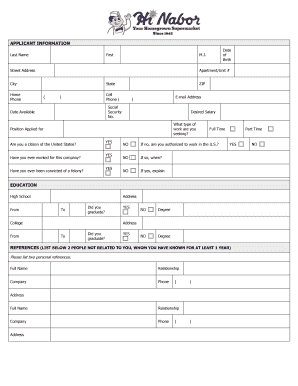
Hi Neighbor Application Form


What is the Hi Neighbor Application
The Hi Neighbor application is a digital form designed for individuals seeking employment opportunities within the Hi Neighbor organization. This application streamlines the process of submitting job applications online, allowing candidates to provide their personal information, work history, and qualifications efficiently. By utilizing an electronic format, applicants can ensure their submissions are received promptly and securely, enhancing their chances of being considered for available positions.
How to use the Hi Neighbor Application
Using the Hi Neighbor application involves a straightforward process. First, access the online application portal, where you will find the necessary fields to fill out. You will need to provide essential information such as your name, contact details, and work experience. After completing the required sections, review your entries for accuracy. Once satisfied, you can electronically sign the application, ensuring it is legally binding. Finally, submit the application through the platform, which confirms receipt and allows you to track your application status.
Steps to complete the Hi Neighbor Application
Completing the Hi Neighbor application involves several key steps:
- Access the Hi Neighbor application online.
- Fill in personal information, including your name, address, and contact details.
- Provide your employment history, detailing previous jobs and relevant experience.
- Answer any additional questions related to your qualifications and skills.
- Review your application for completeness and accuracy.
- Sign the application electronically to validate your submission.
- Submit the application and await confirmation of receipt.
Legal use of the Hi Neighbor Application
The Hi Neighbor application is legally binding when completed and submitted according to established eSignature laws. To ensure its legality, the application must meet specific criteria, including the use of a secure electronic signature solution. This process complies with the ESIGN Act and UETA, which govern electronic signatures in the United States. By utilizing a reputable platform like airSlate SignNow, applicants can ensure their submissions are secure and legally recognized.
Eligibility Criteria
To apply using the Hi Neighbor application, candidates must meet certain eligibility criteria. Generally, applicants should be of legal working age in their state, possess the necessary qualifications for the position they are applying for, and have the right to work in the United States. Additionally, some positions may require specific certifications or educational backgrounds, which should be clearly outlined in the job postings associated with Hi Neighbor careers.
Application Process & Approval Time
The application process for Hi Neighbor careers typically involves submitting the Hi Neighbor application online, followed by a review period conducted by the hiring team. After submission, candidates can expect to receive feedback within a specified timeframe, which may vary based on the number of applications received and the urgency of the hiring needs. Generally, applicants can anticipate a response within one to two weeks, although this may differ for specific roles or during peak hiring seasons.
Quick guide on how to complete hi neighbor application
Effortlessly Prepare Hi Neighbor Application on Any Device
Digital document management has become increasingly favored by businesses and individuals. It offers an ideal eco-friendly alternative to conventional printed and signed documents, allowing you to obtain the necessary form and securely store it online. airSlate SignNow equips you with all the resources needed to swiftly create, modify, and electronically sign your documents without delay. Manage Hi Neighbor Application on any platform using the airSlate SignNow Android or iOS apps and enhance any document-oriented process today.
Easily Edit and Electronically Sign Hi Neighbor Application
- Locate Hi Neighbor Application and click Get Form to begin.
- Utilize the tools available to complete your form.
- Emphasize pertinent sections of your documents or obscure sensitive details with tools specifically provided by airSlate SignNow for this purpose.
- Create your eSignature using the Sign tool, which takes mere seconds and holds the same legal authority as a traditional ink signature.
- Review all the information and click on the Done button to save your modifications.
- Choose how you want to share your form—via email, text message (SMS), or invitation link, or download it to your computer.
Eliminate the worry of lost or misplaced documents, tiresome form searches, or errors that require new document copies to be printed. airSlate SignNow meets your document management needs in just a few clicks from any device of your choice. Modify and electronically sign Hi Neighbor Application and guarantee effective communication at any stage of the document preparation process with airSlate SignNow.
Create this form in 5 minutes or less
Create this form in 5 minutes!
How to create an eSignature for the hi neighbor application
How to create an electronic signature for a PDF online
How to create an electronic signature for a PDF in Google Chrome
How to create an e-signature for signing PDFs in Gmail
How to create an e-signature right from your smartphone
How to create an e-signature for a PDF on iOS
How to create an e-signature for a PDF on Android
People also ask
-
Who owns hi neighbor?
Ryan Cole, who co-owns Hi Neighbor alongside executive chef Jason Halverson and Tai Ricci, says the vision for the project involves partnering with “multiple operators” to open food and beverage outlets at various price points inside the Cliff House Building.
-
Who owns Hi Nabor?
Founded by Sam Crifasi on Jan. 1, 1963, Hi Nabor converted to an Employee Stock Ownership Plan in 2020. President Jim Crifasi, one of Sam's nine children, has been in the grocery business “since I was born, pretty much. I started getting paid when I was 15.”
-
Who is the founder of Hi Nabor?
Sam Crifasi founded Hi Nabor in 1963 with his brother, Francis.
Get more for Hi Neighbor Application
Find out other Hi Neighbor Application
- Sign Arizona Bill of Lading Simple
- Sign Oklahoma Bill of Lading Easy
- Can I Sign Massachusetts Credit Memo
- How Can I Sign Nevada Agreement to Extend Debt Payment
- Sign South Dakota Consumer Credit Application Computer
- Sign Tennessee Agreement to Extend Debt Payment Free
- Sign Kentucky Outsourcing Services Contract Simple
- Sign Oklahoma Outsourcing Services Contract Fast
- How Can I Sign Rhode Island Outsourcing Services Contract
- Sign Vermont Outsourcing Services Contract Simple
- Sign Iowa Interview Non-Disclosure (NDA) Secure
- Sign Arkansas Resignation Letter Simple
- Sign California Resignation Letter Simple
- Sign Florida Leave of Absence Agreement Online
- Sign Florida Resignation Letter Easy
- Sign Maine Leave of Absence Agreement Safe
- Sign Massachusetts Leave of Absence Agreement Simple
- Sign Connecticut Acknowledgement of Resignation Fast
- How To Sign Massachusetts Resignation Letter
- Sign New Mexico Resignation Letter Now