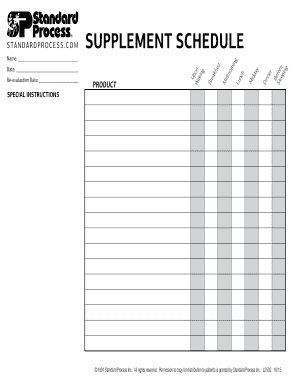
SUPPLEMENT SCHEDULE Form


What is the supplement schedule?
The supplement schedule is a crucial document used primarily for reporting additional income or deductions that are not included in the standard tax forms. It helps taxpayers provide detailed information about specific types of income, such as unemployment benefits, alimony, or other miscellaneous income. This form ensures that all relevant financial data is captured, allowing for accurate tax calculations and compliance with IRS regulations.
How to use the supplement schedule
Using the supplement schedule involves several key steps. First, gather all necessary financial documents, including W-2s, 1099s, and any other records of income. Next, identify the specific types of income or deductions that need to be reported on the supplement schedule. Fill out the form accurately, ensuring that all figures match the supporting documents. Finally, review the completed schedule for accuracy before submitting it along with your main tax return.
Steps to complete the supplement schedule
Completing the supplement schedule requires careful attention to detail. Follow these steps:
- Collect all relevant financial documents, such as W-2s and 1099s.
- Identify the income or deductions that need to be reported.
- Fill in the required fields on the supplement schedule, ensuring accuracy.
- Double-check all entries against your supporting documents.
- Attach the supplement schedule to your main tax return before submission.
Legal use of the supplement schedule
The supplement schedule must be used in accordance with IRS guidelines to ensure its legal validity. It is essential to report all income accurately to avoid potential penalties. The information provided on the supplement schedule can be subject to audits, so maintaining thorough records is vital. Compliance with tax laws not only safeguards against legal issues but also ensures that taxpayers can take advantage of all eligible deductions.
Filing deadlines / Important dates
Filing deadlines for the supplement schedule align with the annual tax return deadlines. Generally, individual taxpayers must submit their returns by April fifteenth, unless an extension is filed. It is important to be aware of these dates to avoid late fees and penalties. Keeping track of any changes in deadlines, especially during tax season, can help ensure timely submission.
Required documents
To complete the supplement schedule accurately, certain documents are required. These typically include:
- W-2 forms from employers.
- 1099 forms for freelance or contract work.
- Records of any additional income sources, such as rental income or investments.
- Documentation for any deductions being claimed, such as receipts or invoices.
Examples of using the supplement schedule
There are various scenarios in which the supplement schedule is utilized. For instance, a self-employed individual may report additional income from freelance work, while a taxpayer receiving alimony must disclose that income. Another example includes individuals who have received unemployment benefits, which also need to be reported. Each of these situations highlights the importance of the supplement schedule in ensuring comprehensive tax reporting.
Quick guide on how to complete supplement schedule
Prepare SUPPLEMENT SCHEDULE effortlessly on any device
Managing documents online has become widely embraced by companies and individuals alike. It serves as an ideal eco-friendly alternative to conventional printed and signed documents, allowing you to access the necessary form and securely store it online. airSlate SignNow provides you with all the tools required to create, modify, and electronically sign your documents swiftly without delays. Handle SUPPLEMENT SCHEDULE on any device using the airSlate SignNow Android or iOS applications and enhance any document-driven process today.
How to modify and eSign SUPPLEMENT SCHEDULE with ease
- Locate SUPPLEMENT SCHEDULE and click on Get Form to begin.
- Utilize the tools we provide to fill out your document.
- Emphasize important sections of the documents or obscure sensitive information with tools that airSlate SignNow has designed specifically for that task.
- Create your eSignature using the Sign tool, which takes moments and carries the same legal validity as a traditional wet ink signature.
- Review all the details and click on the Done button to save your modifications.
- Select your preferred way to share your form, via email, text message (SMS), invitation link, or download it to your computer.
Eliminate the hassle of lost or misfiled documents, tedious form searching, or errors that necessitate printing new document copies. airSlate SignNow addresses all your document management needs in just a few clicks from any device you choose. Modify and eSign SUPPLEMENT SCHEDULE and ensure excellent communication at every step of the form preparation process with airSlate SignNow.
Create this form in 5 minutes or less
Create this form in 5 minutes!
How to create an eSignature for the supplement schedule
How to create an electronic signature for a PDF online
How to create an electronic signature for a PDF in Google Chrome
How to create an e-signature for signing PDFs in Gmail
How to create an e-signature right from your smartphone
How to create an e-signature for a PDF on iOS
How to create an e-signature for a PDF on Android
People also ask
-
What is a supplement schedule template?
A supplement schedule template is a structured document that outlines the timing and details for supplement intake. This template helps individuals or organizations to manage supplement consumption effectively, ensuring that the right supplements are taken at the appropriate times.
-
How can I create a supplement schedule template using airSlate SignNow?
Creating a supplement schedule template with airSlate SignNow is simple and user-friendly. You can start by using our customizable templates or create one from scratch, ensuring all necessary information is included for effective tracking of supplements.
-
What are the benefits of using a supplement schedule template?
A supplement schedule template helps to streamline the process of managing dietary supplements, ensuring consistency and adherence to intake recommendations. It can enhance accountability and improve health outcomes by making it easier to follow a routine.
-
Is there a cost associated with using the supplement schedule template from airSlate SignNow?
Yes, airSlate SignNow offers various pricing plans that include access to a wide range of templates, including the supplement schedule template. We provide cost-effective solutions tailored to meet the needs of businesses, ensuring value for your investment.
-
Can I customize the supplement schedule template to fit my specific needs?
Absolutely! The supplement schedule template in airSlate SignNow is fully customizable. You can adjust the layout, add specific supplements, modify dosages, and set reminders to make it as specific as possible for your requirements.
-
Are there integrations available with the supplement schedule template?
Yes, airSlate SignNow allows you to integrate the supplement schedule template with other popular software and tools. This feature enhances productivity by allowing seamless access to your schedules and documents across various platforms.
-
How does the supplement schedule template improve compliance with supplement regimens?
The supplement schedule template promotes better compliance by providing a clear and organized way to track supplements. By visualizing the intake schedule, users can reduce the risk of missed doses and stay committed to their health plans.
Get more for SUPPLEMENT SCHEDULE
- Wa statutory warranty form
- Fulfillment deed form
- Deed trust form 481374744
- Deed trust form 481374745
- Washington request for partial reconveyance form
- Washington statutory form
- Washington payment form
- Washington 30 day notice to terminate month to month lease for residential from tenant to landlord form
Find out other SUPPLEMENT SCHEDULE
- Electronic signature Colorado Education Lease Agreement Form Online
- How To Electronic signature Colorado Education Business Associate Agreement
- Can I Electronic signature California Education Cease And Desist Letter
- Electronic signature Arizona Finance & Tax Accounting Promissory Note Template Computer
- Electronic signature California Finance & Tax Accounting Warranty Deed Fast
- Can I Electronic signature Georgia Education Quitclaim Deed
- Electronic signature California Finance & Tax Accounting LLC Operating Agreement Now
- Electronic signature Connecticut Finance & Tax Accounting Executive Summary Template Myself
- Can I Electronic signature California Government Stock Certificate
- Electronic signature California Government POA Simple
- Electronic signature Illinois Education Business Plan Template Secure
- How Do I Electronic signature Colorado Government POA
- Electronic signature Government Word Illinois Now
- Can I Electronic signature Illinois Government Rental Lease Agreement
- Electronic signature Kentucky Government Promissory Note Template Fast
- Electronic signature Kansas Government Last Will And Testament Computer
- Help Me With Electronic signature Maine Government Limited Power Of Attorney
- How To Electronic signature Massachusetts Government Job Offer
- Electronic signature Michigan Government LLC Operating Agreement Online
- How To Electronic signature Minnesota Government Lease Agreement