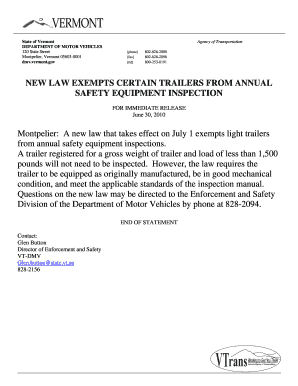
Vermont Trailer Registration Form


What is the Vermont Trailer Registration
The Vermont trailer registration is a legal requirement for individuals and businesses that own trailers in the state of Vermont. This registration ensures that trailers are identifiable and compliant with state laws. It applies to various types of trailers, including utility trailers, boat trailers, and recreational vehicle trailers. The registration process is managed by the Vermont Department of Motor Vehicles (DMV), which provides guidelines and resources for trailer owners.
How to Obtain the Vermont Trailer Registration
To obtain a Vermont trailer registration, individuals must complete several steps. First, gather the necessary documentation, including proof of ownership, such as a bill of sale or previous registration. Next, fill out the Vermont trailer registration form, which can be accessed through the Vermont DMV website or in person at local DMV offices. After completing the form, submit it along with any required fees to the DMV. Registration can often be completed online, by mail, or in person, depending on individual preferences.
Steps to Complete the Vermont Trailer Registration
The process of completing the Vermont trailer registration involves a few key steps:
- Gather required documents, including proof of ownership and identification.
- Complete the Vermont trailer registration form accurately.
- Pay the registration fee, which varies based on the trailer type and weight.
- Submit the form and payment to the Vermont DMV through your chosen method.
- Receive your registration certificate and license plate, if applicable.
Legal Use of the Vermont Trailer Registration
Having a valid Vermont trailer registration is crucial for legal compliance. It serves as proof that the trailer is registered with the state and meets safety standards. This registration is necessary for operating the trailer on public roads and can help avoid penalties or fines. Furthermore, it facilitates the transfer of ownership should the trailer be sold or transferred to another party.
Required Documents for Vermont Trailer Registration
When registering a trailer in Vermont, specific documents are required to ensure a smooth registration process. These documents typically include:
- A completed Vermont trailer registration form.
- Proof of ownership, such as a bill of sale or previous registration.
- Identification, such as a driver's license or state ID.
- Payment for the registration fee.
Form Submission Methods for Vermont Trailer Registration
The Vermont trailer registration form can be submitted through various methods, providing flexibility for trailer owners. Options include:
- Online submission through the Vermont DMV website, which allows for quick processing.
- Mailing the completed form and payment to the appropriate DMV office.
- In-person submission at local DMV offices, where assistance can be provided if needed.
Quick guide on how to complete vermont trailer registration
Effortlessly prepare Vermont Trailer Registration on any device
Digital document management has gained traction among both businesses and individuals. It serves as an ideal eco-friendly alternative to conventional printed and signed documents, allowing you to locate the appropriate form and securely store it online. airSlate SignNow provides you with all the features necessary to create, modify, and electronically sign your documents swiftly without any hold-ups. Manage Vermont Trailer Registration on any gadget using the airSlate SignNow apps for Android or iOS and simplify any document-related tasks today.
How to alter and electronically sign Vermont Trailer Registration with ease
- Locate Vermont Trailer Registration and then click Get Form to begin.
- Utilize the tools we offer to fill out your form.
- Emphasize important sections of your documents or obscure sensitive information with specialized tools provided by airSlate SignNow.
- Generate your signature using the Sign tool, which takes mere seconds and holds the same legal validity as a traditional handwritten signature.
- Review all the details and then click the Done button to save your modifications.
- Select your preferred method for sending your form, whether by email, text message (SMS), invite link, or download it to your computer.
Say goodbye to lost or misfiled documents, tedious searches for forms, and errors that necessitate printing new copies. airSlate SignNow fulfills all your document management needs in just a few clicks from any device you prefer. Modify and electronically sign Vermont Trailer Registration to maintain excellent communication at every phase of your form preparation process with airSlate SignNow.
Create this form in 5 minutes or less
Create this form in 5 minutes!
How to create an eSignature for the vermont trailer registration
How to create an electronic signature for a PDF online
How to create an electronic signature for a PDF in Google Chrome
How to create an e-signature for signing PDFs in Gmail
How to create an e-signature right from your smartphone
How to create an e-signature for a PDF on iOS
How to create an e-signature for a PDF on Android
People also ask
-
How do I initiate the Vermont trailer registration process using airSlate SignNow?
To start the Vermont trailer registration process with airSlate SignNow, simply create an account, upload the necessary documents, and utilize our eSignature feature to collect signatures seamlessly. Our platform allows you to manage all documents in one place. This simplifies the entire registration process, saving you time and effort.
-
What are the fees associated with Vermont trailer registration?
The fees for Vermont trailer registration vary depending on the type of trailer and its weight. Using airSlate SignNow, you can easily access the required forms and calculate your fees upfront. Our platform includes features to help you track expenses associated with registration.
-
Are there any specific documents needed for Vermont trailer registration?
Yes, to complete the Vermont trailer registration, you typically need proof of ownership, a completed application form, and payment for any associated fees. With airSlate SignNow, you can upload and securely store all these documents, ensuring that you're prepared when it’s time to submit your registration.
-
Can airSlate SignNow integrate with other tools for Vermont trailer registration?
Absolutely! airSlate SignNow offers integrations with numerous other software solutions, enhancing your experience in managing Vermont trailer registration. By connecting with tools like Google Drive and Dropbox, you can streamline your workflow and access all necessary documents on the go.
-
What features can help speed up Vermont trailer registration?
airSlate SignNow provides various features that can accelerate your Vermont trailer registration, such as customizable templates for documents and automated reminders for deadlines. Additionally, the eSignature tool reduces the time spent collecting signatures from multiple parties, greatly simplifying your process.
-
Is airSlate SignNow a secure solution for Vermont trailer registration?
Yes, airSlate SignNow prioritizes security and complies with industry standards, ensuring that your Vermont trailer registration documents are stored and transmitted securely. We use advanced encryption and secure access protocols, giving you peace of mind during the entire process.
-
Can I track the status of my Vermont trailer registration with airSlate SignNow?
Yes, with airSlate SignNow, you can easily track the status of your Vermont trailer registration. Our platform provides updates and notifications on document status, so you are always informed about where you stand in the registration process without potential delays.
Get more for Vermont Trailer Registration
- The all breed dog grooming guide pdf download form
- Racv international licence form
- Texas divorce decree form
- Verification of contact information form
- Navy exchange application form
- Ivtr form
- Progressive phlebotomy services llc mobile phlebotomy and form
- California biobank program initial inquiry form request inquiry
Find out other Vermont Trailer Registration
- Electronic signature Doctors PDF Louisiana Now
- How To Electronic signature Massachusetts Doctors Quitclaim Deed
- Electronic signature Minnesota Doctors Last Will And Testament Later
- How To Electronic signature Michigan Doctors LLC Operating Agreement
- How Do I Electronic signature Oregon Construction Business Plan Template
- How Do I Electronic signature Oregon Construction Living Will
- How Can I Electronic signature Oregon Construction LLC Operating Agreement
- How To Electronic signature Oregon Construction Limited Power Of Attorney
- Electronic signature Montana Doctors Last Will And Testament Safe
- Electronic signature New York Doctors Permission Slip Free
- Electronic signature South Dakota Construction Quitclaim Deed Easy
- Electronic signature Texas Construction Claim Safe
- Electronic signature Texas Construction Promissory Note Template Online
- How To Electronic signature Oregon Doctors Stock Certificate
- How To Electronic signature Pennsylvania Doctors Quitclaim Deed
- Electronic signature Utah Construction LLC Operating Agreement Computer
- Electronic signature Doctors Word South Dakota Safe
- Electronic signature South Dakota Doctors Confidentiality Agreement Myself
- How Do I Electronic signature Vermont Doctors NDA
- Electronic signature Utah Doctors Promissory Note Template Secure