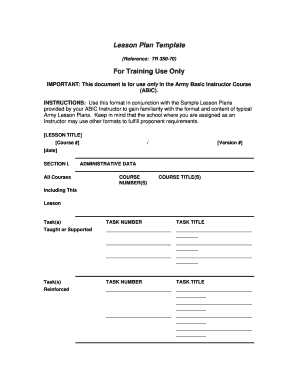
Army Lesson Plan Example Form


What is the Army Cadet Lesson Plan Template?
The Army cadet lesson plan template serves as a structured guide for instructors to develop effective training sessions for cadets. This template outlines the objectives, materials needed, and instructional strategies to ensure that lessons are engaging and educational. It is designed to facilitate the teaching process by providing a clear framework that aligns with military training standards. Utilizing this template helps instructors maintain consistency and clarity in their lesson delivery, ensuring that all essential topics are covered effectively.
Key Elements of the Army Cadet Lesson Plan Template
An effective army cadet lesson plan template includes several key elements that enhance its utility. These elements typically consist of:
- Lesson Objectives: Clear and measurable goals that define what cadets should learn by the end of the session.
- Materials Required: A comprehensive list of all resources, equipment, and materials needed for the lesson.
- Instructional Strategies: Techniques and methods to be employed during the lesson to engage cadets and facilitate learning.
- Assessment Methods: Criteria and tools for evaluating cadet understanding and performance during and after the lesson.
- Time Allocation: A detailed breakdown of how much time will be spent on each section of the lesson.
Steps to Complete the Army Cadet Lesson Plan Template
Completing the army cadet lesson plan template involves several systematic steps. These steps ensure that the lesson is well-structured and effectively communicated:
- Identify Learning Objectives: Determine what knowledge or skills cadets should acquire.
- Gather Materials: Compile all necessary resources that will be used during the lesson.
- Outline Instructional Strategies: Decide on the teaching methods that will best engage cadets.
- Plan Assessments: Establish how you will measure cadet understanding and mastery of the material.
- Review and Revise: Go through the completed lesson plan to ensure clarity and coherence.
Legal Use of the Army Cadet Lesson Plan Template
When using the army cadet lesson plan template, it is important to ensure compliance with legal and educational standards. This includes adhering to regulations set forth by military training programs and educational institutions. The lesson plan should be designed to meet the requirements of the relevant governing bodies, ensuring that all instructional content is appropriate and effective. Additionally, using a legally compliant template helps safeguard against potential liabilities associated with training activities.
How to Use the Army Cadet Lesson Plan Template
Using the army cadet lesson plan template effectively requires a clear understanding of its components. Instructors should start by filling in the template with specific details tailored to their lesson. This includes customizing the objectives, materials, and instructional strategies based on the needs of the cadets. Regularly reviewing and updating the lesson plan as needed will also enhance its effectiveness. Instructors may also collaborate with peers to share insights and improve lesson quality.
Examples of Using the Army Cadet Lesson Plan Template
Examples of using the army cadet lesson plan template can provide valuable insights into its practical application. For instance, an instructor may use the template to plan a lesson on leadership skills, outlining objectives such as understanding different leadership styles and practicing decision-making. Another example could involve a lesson on physical fitness, where the template helps structure activities, assessments, and discussions around health and wellness. These examples illustrate the versatility of the template in various training scenarios.
Quick guide on how to complete army lesson plan example
Handle Army Lesson Plan Example effortlessly on any device
Digital document management has become increasingly prevalent among businesses and individuals. It offers an ideal eco-conscious alternative to traditional printed and signed papers, as you can access the correct form and securely save it online. airSlate SignNow provides all the tools you need to create, modify, and eSign your documents quickly and without holdups. Manage Army Lesson Plan Example on any device with airSlate SignNow's Android or iOS applications and simplify any document-related process today.
How to modify and eSign Army Lesson Plan Example seamlessly
- Obtain Army Lesson Plan Example and then click Get Form to begin.
- Utilize the tools we offer to complete your document.
- Highlight pertinent sections of your documents or redact sensitive information with tools that airSlate SignNow provides specifically for that purpose.
- Create your signature using the Sign tool, which takes mere moments and carries the same legal validity as a conventional wet ink signature.
- Review the details and then click on the Done button to save your changes.
- Select how you wish to submit your form, via email, text message (SMS), or invitation link, or download it to your computer.
Eliminate concerns about lost or misplaced documents, frustrating form searches, or errors that necessitate printing new copies. airSlate SignNow addresses all your document management needs in just a few clicks from your preferred device. Edit and eSign Army Lesson Plan Example and ensure excellent communication at every phase of the form preparation process with airSlate SignNow.
Create this form in 5 minutes or less
Create this form in 5 minutes!
How to create an eSignature for the army lesson plan example
How to create an electronic signature for a PDF online
How to create an electronic signature for a PDF in Google Chrome
How to create an e-signature for signing PDFs in Gmail
How to create an e-signature right from your smartphone
How to create an e-signature for a PDF on iOS
How to create an e-signature for a PDF on Android
People also ask
-
What is an army lesson plan?
An army lesson plan is a structured outline that details the objectives, materials, and teaching methods used to educate soldiers. It serves as a guide to ensure that training is effective and aligned with military standards. Using airSlate SignNow, you can streamline the documentation process for these lesson plans.
-
How can airSlate SignNow enhance my army lesson plan development?
airSlate SignNow facilitates the creation and eSigning of army lesson plans, making the process efficient and secure. With its intuitive interface, you can quickly draft, edit, and share lesson plans, ensuring that all stakeholders can provide their input easily. This enhances collaboration and speeds up the training preparation process.
-
What features does airSlate SignNow offer for army lesson plans?
Key features of airSlate SignNow include customizable templates, electronic signatures, and real-time collaboration. These features simplify the creation and approval of army lesson plans, allowing you to focus more on content rather than paperwork. Additionally, its cloud storage ensures your lesson plans are accessible anytime, anywhere.
-
Is airSlate SignNow cost-effective for managing army lesson plans?
Yes, airSlate SignNow delivers a cost-effective solution for managing army lesson plans, reducing the need for physical paper and in-person signatures. By automating document workflows, it saves time and resources that can be redirected towards training initiatives. Various pricing tiers mean it can fit budgets of all sizes.
-
Can airSlate SignNow integrate with other tools for army lesson plans?
Absolutely! airSlate SignNow offers integrations with popular tools such as Google Drive, Dropbox, and Microsoft Office. These integrations allow you to seamlessly import and export your army lesson plans and collaborate more effectively across platforms. You can centralize all your training materials without disruption.
-
How does airSlate SignNow ensure the security of army lesson plans?
Security is a top priority for airSlate SignNow. It utilizes advanced encryption methods to protect your army lesson plans and personal data. Moreover, compliance with industry standards ensures that your documents remain confidential and secure throughout the eSigning process.
-
How user-friendly is airSlate SignNow for creating army lesson plans?
airSlate SignNow is designed with user-friendliness in mind, making it easy for users of all tech levels to create army lesson plans. Its drag-and-drop interface and guided workflows help you navigate the document creation process with ease. You can focus on developing your lesson content without getting bogged down by complicated software.
Get more for Army Lesson Plan Example
- 5 day notice 497297178 form
- Az landlord rent form
- Abandoned property landlord form
- Notice 10 day form
- Notice of termination for tenants refusing lawful access to premises for residential from landlord to tenant arizona form
- Notice of default in payment of rent as warning prior to demand to pay or terminate for residential property arizona form
- Notice of default in payment of rent as warning prior to demand to pay or terminate for nonresidential or commercial property 497297185 form
- Notice of intent to vacate at end of specified lease term from tenant to landlord for residential property arizona form
Find out other Army Lesson Plan Example
- Sign Alabama Business Operations LLC Operating Agreement Now
- Sign Colorado Business Operations LLC Operating Agreement Online
- Sign Colorado Business Operations LLC Operating Agreement Myself
- Sign Hawaii Business Operations Warranty Deed Easy
- Sign Idaho Business Operations Resignation Letter Online
- Sign Illinois Business Operations Affidavit Of Heirship Later
- How Do I Sign Kansas Business Operations LLC Operating Agreement
- Sign Kansas Business Operations Emergency Contact Form Easy
- How To Sign Montana Business Operations Warranty Deed
- Sign Nevada Business Operations Emergency Contact Form Simple
- Sign New Hampshire Business Operations Month To Month Lease Later
- Can I Sign New York Business Operations Promissory Note Template
- Sign Oklahoma Business Operations Contract Safe
- Sign Oregon Business Operations LLC Operating Agreement Now
- Sign Utah Business Operations LLC Operating Agreement Computer
- Sign West Virginia Business Operations Rental Lease Agreement Now
- How To Sign Colorado Car Dealer Arbitration Agreement
- Sign Florida Car Dealer Resignation Letter Now
- Sign Georgia Car Dealer Cease And Desist Letter Fast
- Sign Georgia Car Dealer Purchase Order Template Mobile