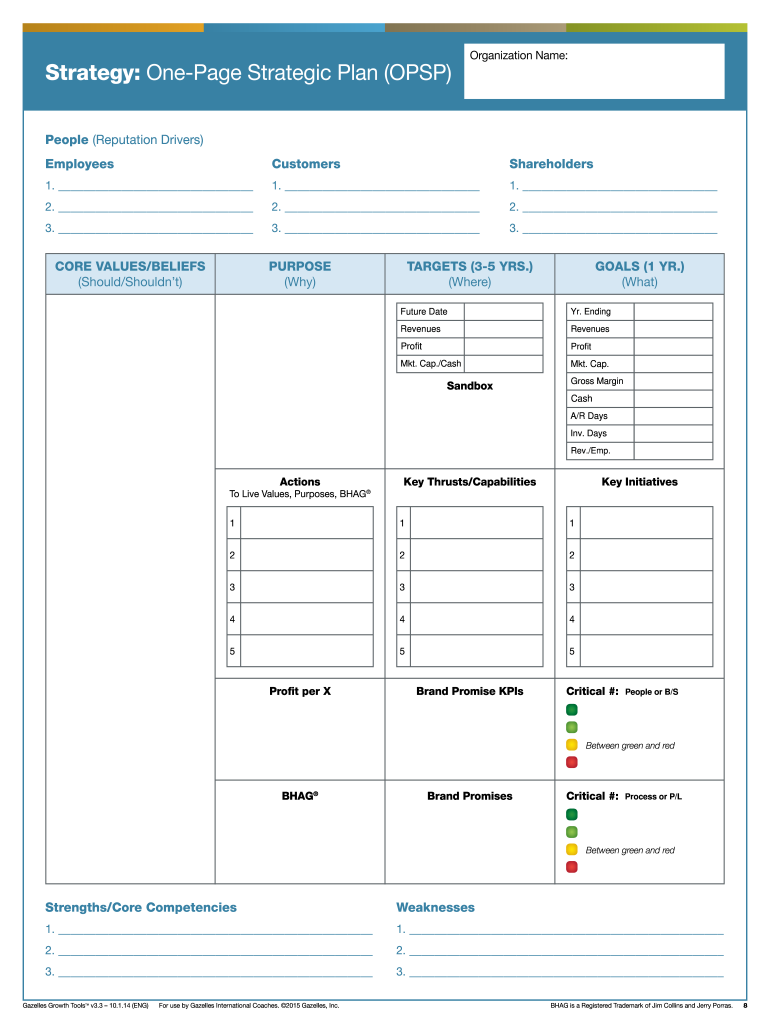
Opsp Template Form


What is the Opsp Template
The Opsp template, or one-page strategic plan, serves as a concise framework for organizations to outline their strategic goals and objectives. This format allows businesses to distill complex strategies into a single page, making it easier to communicate vision and direction. The template typically includes key components such as mission statements, objectives, strategies, and action plans, all designed to align team efforts towards common goals.
How to Use the Opsp Template
Using the Opsp template involves several straightforward steps. Begin by defining your organization's mission and vision, which sets the foundation for the entire plan. Next, identify specific, measurable objectives that you aim to achieve within a defined timeframe. Outline the strategies that will guide your actions toward these objectives, and finally, create an action plan detailing the tasks, responsibilities, and deadlines necessary for implementation. This structured approach ensures clarity and focus across the organization.
Steps to Complete the Opsp Template
Completing the Opsp template requires a systematic approach:
- Define your mission and vision: Clearly articulate what your organization stands for and where it aims to go.
- Set specific objectives: Make sure these goals are SMART (specific, measurable, achievable, relevant, time-bound).
- Identify strategies: Determine the methods and actions that will help you achieve your objectives.
- Create an action plan: Assign tasks to team members, set deadlines, and establish accountability measures.
- Review and revise: Periodically assess the plan to ensure it remains relevant and adjust as necessary.
Key Elements of the Opsp Template
Several key elements are essential for an effective Opsp template. These include:
- Mission Statement: A brief description of the organization's purpose.
- Vision Statement: An aspirational description of what the organization aims to achieve in the future.
- Objectives: Specific goals that are measurable and time-bound.
- Strategies: The approaches and methods that will be employed to reach the objectives.
- Action Plan: A detailed outline of tasks, responsible parties, and timelines.
Legal Use of the Opsp Template
When utilizing the Opsp template, it is important to ensure that all legal considerations are addressed. While the template itself is a strategic tool, any actions taken based on the plan must comply with applicable laws and regulations. This includes ensuring that the objectives and strategies do not violate any contractual obligations or regulatory requirements. Consulting with legal professionals can provide guidance on how to align your strategic plan with legal standards.
Examples of Using the Opsp Template
Organizations across various sectors can benefit from the Opsp template. For instance:
- A nonprofit organization might use it to outline its fundraising goals and community outreach strategies.
- A startup could leverage the template to define its market entry strategy and growth objectives.
- An established business may apply the Opsp format to realign its strategic priorities following a significant market shift.
Quick guide on how to complete opsp template
Complete Opsp Template seamlessly on any device
Online document management has become increasingly popular among businesses and individuals. It offers an ideal eco-friendly substitute for traditional printed and signed documents, allowing you to find the right form and securely store it online. airSlate SignNow equips you with all the resources needed to create, modify, and eSign your documents swiftly without delays. Manage Opsp Template on any platform with the airSlate SignNow Android or iOS applications and streamline any document-centric process today.
The easiest way to modify and eSign Opsp Template effortlessly
- Obtain Opsp Template and then click Get Form to begin.
- Utilize the tools we provide to complete your form.
- Emphasize important sections of your documents or conceal sensitive information using tools specifically designed for that purpose by airSlate SignNow.
- Generate your eSignature with the Sign feature, which takes only seconds and carries the same legal validity as a conventional wet ink signature.
- Review the details and then click on the Done button to save your modifications.
- Select your preferred delivery method for your form, be it via email, text message (SMS), invitation link, or download it to your computer.
Say goodbye to lost or misplaced documents, tedious form searches, and errors that necessitate printing new document copies. airSlate SignNow addresses your document management needs in just a few clicks from any device you choose. Edit and eSign Opsp Template while ensuring excellent communication at every stage of the form preparation process with airSlate SignNow.
Create this form in 5 minutes or less
Create this form in 5 minutes!
How to create an eSignature for the opsp template
How to create an electronic signature for a PDF online
How to create an electronic signature for a PDF in Google Chrome
How to create an e-signature for signing PDFs in Gmail
How to create an e-signature right from your smartphone
How to create an e-signature for a PDF on iOS
How to create an e-signature for a PDF on Android
People also ask
-
What is opsp in the context of airSlate SignNow?
OPSP, or Online Procedure for Signing Documents, is a feature offered by airSlate SignNow that simplifies the eSigning process. It allows businesses to send and sign documents electronically, reducing time and paperwork. By utilizing opsp, companies can enhance their workflow and ensure secure document management.
-
How does airSlate SignNow's pricing structure work for opsp?
The pricing for airSlate SignNow's opsp feature is designed to be cost-effective for businesses of all sizes. There are different pricing tiers based on the number of users and features required. You can choose the plan that best fits your organization's needs and budget.
-
What features does airSlate SignNow offer with opsp?
With opsp, airSlate SignNow provides several powerful features such as customizable templates, document tracking, and team collaboration tools. These features help streamline the signing process and improve overall efficiency. Additionally, the opsp option enhances security with encrypted document handling.
-
What are the benefits of using opsp with airSlate SignNow?
Using opsp with airSlate SignNow offers numerous benefits, including faster turnaround times for document signing and reduced costs associated with paper and printing. It helps businesses improve productivity and allows for remote signing from anywhere, which is especially useful in today's digital landscape.
-
Can airSlate SignNow's opsp integrate with other software?
Yes, airSlate SignNow's opsp feature is designed to integrate seamlessly with other business software. This includes popular tools like CRM systems, project management applications, and cloud storage services. Enhanced integration capabilities help streamline the overall workflow for users.
-
Is airSlate SignNow compliant with legal standards for opsp?
Absolutely! airSlate SignNow complies with legal standards such as eIDAS and ESIGN for opsp, ensuring that every eSigned document is legally binding. This compliance gives users peace of mind when managing sensitive information electronically. By using opsp, businesses can confidently rely on the legality of their eSignatures.
-
How can businesses improve their signing workflow with opsp?
Businesses can improve their signing workflow with opsp by leveraging the automation features available in airSlate SignNow. Automated reminders, document templates, and tracking capabilities signNowly enhance the efficiency of the signing process. This results in less time spent on manual tasks and more focus on core business activities.
Get more for Opsp Template
Find out other Opsp Template
- Electronic signature Maine Lease agreement template Later
- Electronic signature Arizona Month to month lease agreement Easy
- Can I Electronic signature Hawaii Loan agreement
- Electronic signature Idaho Loan agreement Now
- Electronic signature South Carolina Loan agreement Online
- Electronic signature Colorado Non disclosure agreement sample Computer
- Can I Electronic signature Illinois Non disclosure agreement sample
- Electronic signature Kentucky Non disclosure agreement sample Myself
- Help Me With Electronic signature Louisiana Non disclosure agreement sample
- How To Electronic signature North Carolina Non disclosure agreement sample
- Electronic signature Ohio Non disclosure agreement sample Online
- How Can I Electronic signature Oklahoma Non disclosure agreement sample
- How To Electronic signature Tennessee Non disclosure agreement sample
- Can I Electronic signature Minnesota Mutual non-disclosure agreement
- Electronic signature Alabama Non-disclosure agreement PDF Safe
- Electronic signature Missouri Non-disclosure agreement PDF Myself
- How To Electronic signature New York Non-disclosure agreement PDF
- Electronic signature South Carolina Partnership agreements Online
- How Can I Electronic signature Florida Rental house lease agreement
- How Can I Electronic signature Texas Rental house lease agreement