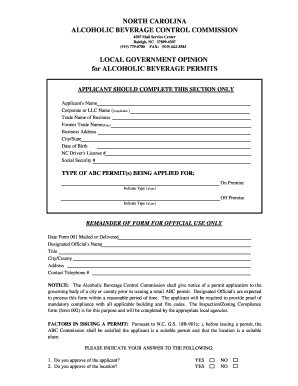
Local Government Opinion Form 001 2001


What is the Local Government Opinion Form 001
The Local Government Opinion Form 001 is an essential document used by local government entities to gather opinions or feedback from residents. This form is typically utilized to address community concerns, solicit input on local initiatives, or assess public sentiment regarding specific issues. It serves as a formal means for citizens to express their views, ensuring that local government decisions reflect the needs and desires of the community.
How to use the Local Government Opinion Form 001
Utilizing the Local Government Opinion Form 001 involves several straightforward steps. First, obtain the form from your local government office or their official website. Next, carefully read the instructions provided to understand the purpose of the form and the information required. Fill out the form with accurate details, ensuring that your opinions are clearly articulated. Once completed, submit the form according to the specified submission methods, which may include online submission, mailing, or in-person delivery.
Steps to complete the Local Government Opinion Form 001
Completing the Local Government Opinion Form 001 requires attention to detail. Follow these steps:
- Download or collect the form from your local government office.
- Read the instructions thoroughly to understand the required information.
- Provide your name, address, and any other requested personal details.
- Clearly express your opinion or feedback in the designated section.
- Review the form for accuracy and completeness.
- Submit the form as directed, ensuring it reaches the appropriate department.
Legal use of the Local Government Opinion Form 001
The Local Government Opinion Form 001 is legally recognized as a formal method for residents to communicate with local authorities. When completed and submitted properly, it can influence local policies and decisions. It is important to ensure that the information provided is truthful and accurate, as false statements may lead to legal repercussions. Compliance with local regulations regarding the submission and handling of such forms is essential for their validity.
Key elements of the Local Government Opinion Form 001
Key elements of the Local Government Opinion Form 001 typically include:
- Personal Information: Name, address, and contact details of the respondent.
- Opinion Section: A space for residents to provide their feedback or concerns.
- Date of Submission: The date when the form is filled out and submitted.
- Signature: A section for the respondent's signature, verifying the authenticity of the submission.
Form Submission Methods
Submitting the Local Government Opinion Form 001 can be done through various methods, ensuring accessibility for all residents. Common submission methods include:
- Online Submission: Many local governments provide digital platforms for residents to fill out and submit the form electronically.
- Mail: Residents can print the completed form and send it via postal service to the designated government office.
- In-Person: The form can be delivered directly to local government offices, allowing for immediate confirmation of receipt.
Quick guide on how to complete local government opinion form 001
Fill out Local Government Opinion Form 001 effortlessly on any device
Digital document management has become increasingly popular among businesses and individuals. It offers an ideal eco-friendly alternative to traditional printed and signed documents, allowing you to access the correct form and securely store it online. airSlate SignNow equips you with all the resources necessary to create, modify, and electronically sign your documents swiftly without delays. Manage Local Government Opinion Form 001 on any device using airSlate SignNow's Android or iOS applications and enhance any document-related workflow today.
How to modify and electronically sign Local Government Opinion Form 001 with ease
- Obtain Local Government Opinion Form 001 and click on Get Form to begin.
- Utilize the tools we provide to finalize your form.
- Emphasize important parts of the documents or obscure sensitive data using the tools that airSlate SignNow offers specifically for this purpose.
- Create your signature with the Sign tool, which takes mere seconds and carries the same legal validity as a conventional ink signature.
- Review the information and click the Done button to save your modifications.
- Select how you wish to share your form, whether by email, SMS, invitation link, or by downloading it to your computer.
Eliminate the worry of lost or misplaced files, tedious form searching, or mistakes that require reprinting new document copies. airSlate SignNow takes care of your document management needs with just a few clicks from any device you prefer. Adjust and electronically sign Local Government Opinion Form 001 and ensure excellent communication at any stage of the form preparation process with airSlate SignNow.
Create this form in 5 minutes or less
Find and fill out the correct local government opinion form 001
Create this form in 5 minutes!
How to create an eSignature for the local government opinion form 001
How to create an electronic signature for a PDF online
How to create an electronic signature for a PDF in Google Chrome
How to create an e-signature for signing PDFs in Gmail
How to create an e-signature right from your smartphone
How to create an e-signature for a PDF on iOS
How to create an e-signature for a PDF on Android
People also ask
-
What is the local government opinion form 001?
The local government opinion form 001 is a document that facilitates communication between residents and local authorities. It allows citizens to express their opinions and concerns regarding local issues in a structured format, ensuring that their voices are heard.
-
How does airSlate SignNow help with the local government opinion form 001?
airSlate SignNow streamlines the process of filling out and submitting the local government opinion form 001. With our eSigning capabilities, users can easily complete the form online, reducing paperwork and increasing efficiency in interactions with local governments.
-
Is there a cost associated with using airSlate SignNow for the local government opinion form 001?
Yes, airSlate SignNow offers various pricing plans tailored to meet different needs. Users can select a plan that fits their budget while benefiting from the ease of creating, signing, and managing the local government opinion form 001 and other documents.
-
What features does airSlate SignNow offer for the local government opinion form 001?
airSlate SignNow provides a user-friendly interface, electronic signature capabilities, and secure document storage for the local government opinion form 001. These features ensure that the form can be completed quickly and safely, enhancing the overall user experience.
-
Can I integrate airSlate SignNow with other tools for the local government opinion form 001?
Absolutely! airSlate SignNow seamlessly integrates with various applications, allowing you to connect your workflow. By integrating with tools like Google Drive or Microsoft Office, you can access and manage your local government opinion form 001 more efficiently.
-
What are the benefits of using airSlate SignNow for the local government opinion form 001?
Using airSlate SignNow to manage the local government opinion form 001 increases efficiency and reduces the time spent on paperwork. Our solution is designed to simplify the signing process, making it easier for residents to communicate with local authorities swiftly.
-
Is airSlate SignNow secure for submitting the local government opinion form 001?
Yes, airSlate SignNow prioritizes security, employing advanced encryption and compliance with eSignature regulations. When submitting the local government opinion form 001 through our platform, users can trust that their information is protected.
Get more for Local Government Opinion Form 001
Find out other Local Government Opinion Form 001
- eSignature Kentucky Sports Lease Agreement Template Easy
- eSignature Minnesota Police Purchase Order Template Free
- eSignature Louisiana Sports Rental Application Free
- Help Me With eSignature Nevada Real Estate Business Associate Agreement
- How To eSignature Montana Police Last Will And Testament
- eSignature Maine Sports Contract Safe
- eSignature New York Police NDA Now
- eSignature North Carolina Police Claim Secure
- eSignature New York Police Notice To Quit Free
- eSignature North Dakota Real Estate Quitclaim Deed Later
- eSignature Minnesota Sports Rental Lease Agreement Free
- eSignature Minnesota Sports Promissory Note Template Fast
- eSignature Minnesota Sports Forbearance Agreement Online
- eSignature Oklahoma Real Estate Business Plan Template Free
- eSignature South Dakota Police Limited Power Of Attorney Online
- How To eSignature West Virginia Police POA
- eSignature Rhode Island Real Estate Letter Of Intent Free
- eSignature Rhode Island Real Estate Business Letter Template Later
- eSignature South Dakota Real Estate Lease Termination Letter Simple
- eSignature Tennessee Real Estate Cease And Desist Letter Myself