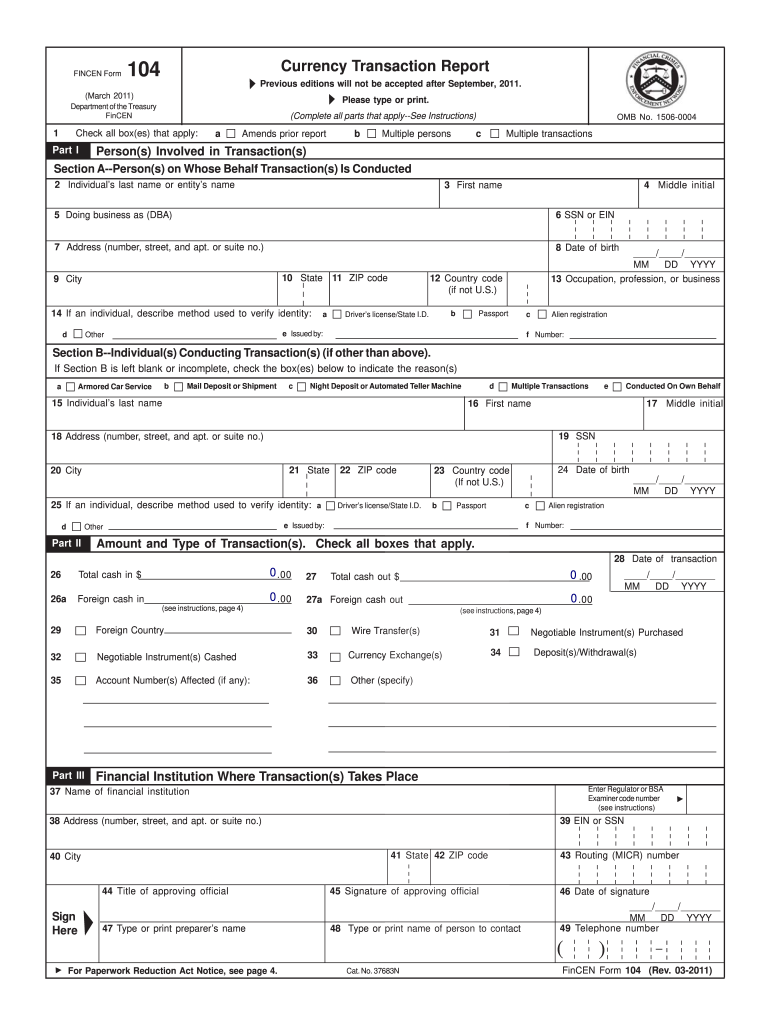
Moneygram Form PDF


What is the Moneygram Form PDF
The Moneygram transfer form, often referred to as the Moneygram Form PDF, is a standardized document used to facilitate money transfers through the Moneygram service. This form captures essential information required for sending and receiving funds, including the sender's and recipient's details, the amount being transferred, and any applicable fees. The form is designed to ensure that all necessary information is collected accurately, making the money transfer process efficient and secure.
How to Use the Moneygram Form PDF
Using the Moneygram Form PDF is straightforward. First, download the form from an authorized source. Once you have the form, fill in the required fields, which typically include your name, address, and contact information, as well as the recipient's details. After completing the form, review it for accuracy to avoid any delays in processing your transaction. Finally, submit the form either online, by mail, or in person at a Moneygram location, depending on your preference and the options available.
Steps to Complete the Moneygram Form PDF
Completing the Moneygram Form PDF involves several key steps:
- Download the Moneygram transfer form from an official source.
- Fill in your personal information, including your full name, address, and phone number.
- Provide the recipient's details, ensuring that the name and address are accurate.
- Specify the amount you wish to send and any applicable service fees.
- Review the completed form for any errors or omissions.
- Submit the form through your chosen method: online, by mail, or in person.
Legal Use of the Moneygram Form PDF
The Moneygram transfer form is legally binding when completed correctly. It is essential to ensure that all information provided is truthful and accurate, as any discrepancies may lead to delays or legal issues. The form complies with federal and state regulations governing money transfers, which means that it must be filled out in accordance with these laws to ensure its validity.
Key Elements of the Moneygram Form PDF
Several key elements are crucial to the Moneygram Form PDF:
- Sender Information: This includes the sender's name, address, and contact details.
- Recipient Information: Accurate details of the recipient, including their name and location.
- Transfer Amount: The specific sum of money being sent, along with any fees.
- Payment Method: Indication of how the payment will be made (e.g., cash, debit, or credit card).
- Signature: The sender's signature is required to authorize the transaction.
Form Submission Methods
The Moneygram transfer form can be submitted through various methods, providing flexibility for users:
- Online: Submit the form through the Moneygram website, where you can complete the transaction digitally.
- By Mail: Send the completed form to the designated Moneygram processing center.
- In-Person: Visit a local Moneygram agent or retail location to submit the form directly.
Quick guide on how to complete moneygram form pdf
Finalize Moneygram Form Pdf effortlessly on any gadget
Web-based document management has become increasingly favored by companies and individuals alike. It serves as an excellent environmentally-friendly substitute for conventional printed and signed documents, as you can acquire the necessary form and securely keep it online. airSlate SignNow provides you with all the tools required to create, modify, and eSign your documents promptly without any holdups. Manage Moneygram Form Pdf on any device with the airSlate SignNow Android or iOS applications and enhance any document-related task today.
The easiest method to modify and eSign Moneygram Form Pdf with ease
- Obtain Moneygram Form Pdf and click Get Form to begin.
- Utilize the tools we provide to complete your form.
- Emphasize important sections of your documents or obscure sensitive information with tools that airSlate SignNow offers specifically for that purpose.
- Generate your eSignature using the Sign feature, which takes only moments and holds the same legal validity as a traditional handwritten signature.
- Review all the details and click the Done button to save your changes.
- Select your preferred method for sending the form, whether by email, SMS, or invite link, or download it to your computer.
Eliminate the worry of lost or misplaced documents, tiresome form searches, or mistakes that necessitate printing new copies. airSlate SignNow fulfills your document management needs in just a few clicks from any device you choose. Modify and eSign Moneygram Form Pdf and ensure outstanding communication at every stage of your form preparation process with airSlate SignNow.
Create this form in 5 minutes or less
Create this form in 5 minutes!
How to create an eSignature for the moneygram form pdf
How to create an electronic signature for a PDF online
How to create an electronic signature for a PDF in Google Chrome
How to create an e-signature for signing PDFs in Gmail
How to create an e-signature right from your smartphone
How to create an e-signature for a PDF on iOS
How to create an e-signature for a PDF on Android
People also ask
-
What is the moneygram transfer form used for?
The moneygram transfer form is designed to facilitate quick and secure money transfers. It allows users to easily input necessary details about the sender, recipient, and amount, ensuring a smooth transaction process. Utilizing this form enhances your experience when using airSlate SignNow for eSigning documents.
-
How much does it cost to use the moneygram transfer form?
Using the moneygram transfer form is generally affordable, but specific fees may vary based on transaction amounts and locations. airSlate SignNow offers cost-effective solutions tailored for businesses, ensuring that signing and transferring documents remains economical. Check our pricing page for detailed information on any associated costs.
-
Is it safe to use the moneygram transfer form?
Absolutely! The moneygram transfer form is built with high-level security features to protect your personal and financial information. airSlate SignNow implements encrypted transactions, giving you peace of mind while sending and eSigning your documents. Trust our platform for safe money transfers.
-
Can I integrate the moneygram transfer form with other applications?
Yes, airSlate SignNow allows for easy integration with various applications, enhancing the functionality of the moneygram transfer form. Whether you need to synchronize with CRMs or payment processing platforms, we ensure seamless operations for your business. Explore our integration options for more details.
-
What are the benefits of using the moneygram transfer form with airSlate SignNow?
Using the moneygram transfer form with airSlate SignNow streamlines your document management process. It allows for quick eSigning of agreements and facilitates faster money transfers, boosting productivity. Our platform's user-friendly interface makes it simple to handle all your financial documentation needs.
-
How do I fill out the moneygram transfer form?
Filling out the moneygram transfer form is straightforward. Simply enter the required details like sender and recipient information, amount, and any other specifics needed for the transfer. If you’re using airSlate SignNow, you'll find guided prompts to assist you in completing the form accurately.
-
What should I do if I encounter issues with the moneygram transfer form?
If you experience any difficulties with the moneygram transfer form, our customer support team is here to help. You can signNow out to us via chat, email, or phone, and we will assist you in troubleshooting the issue. airSlate SignNow is committed to providing a seamless experience with all our tools.
Get more for Moneygram Form Pdf
Find out other Moneygram Form Pdf
- Sign Arkansas Construction Executive Summary Template Secure
- How To Sign Arkansas Construction Work Order
- Sign Colorado Construction Rental Lease Agreement Mobile
- Sign Maine Construction Business Letter Template Secure
- Can I Sign Louisiana Construction Letter Of Intent
- How Can I Sign Maryland Construction Business Plan Template
- Can I Sign Maryland Construction Quitclaim Deed
- Sign Minnesota Construction Business Plan Template Mobile
- Sign Construction PPT Mississippi Myself
- Sign North Carolina Construction Affidavit Of Heirship Later
- Sign Oregon Construction Emergency Contact Form Easy
- Sign Rhode Island Construction Business Plan Template Myself
- Sign Vermont Construction Rental Lease Agreement Safe
- Sign Utah Construction Cease And Desist Letter Computer
- Help Me With Sign Utah Construction Cease And Desist Letter
- Sign Wisconsin Construction Purchase Order Template Simple
- Sign Arkansas Doctors LLC Operating Agreement Free
- Sign California Doctors Lease Termination Letter Online
- Sign Iowa Doctors LLC Operating Agreement Online
- Sign Illinois Doctors Affidavit Of Heirship Secure