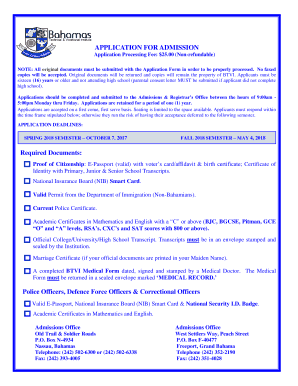
Btvi Application Form


What is the Btvi Application
The Btvi application is a formal request for admission to the Bahamas Technical and Vocational Institute (BTVI). This application is essential for prospective students seeking to enroll in various programs offered by the institute. It serves as a means to collect necessary information about applicants, including their educational background, personal details, and program preferences. Completing the Btvi application accurately is crucial for ensuring that applicants meet the admission criteria and are considered for the desired programs.
Steps to complete the Btvi Application
Completing the Btvi application involves several key steps that ensure all required information is provided. Here is a straightforward guide:
- Gather necessary documents, such as identification and educational transcripts.
- Access the Btvi web portal to begin the application process.
- Fill out the application form, ensuring all fields are completed accurately.
- Review the application for any errors or missing information.
- Submit the application electronically through the Btvi web portal.
Following these steps will help streamline the application process and increase the likelihood of successful admission.
Legal use of the Btvi Application
The Btvi application must comply with legal standards to ensure its validity. This includes adhering to regulations regarding personal data protection and electronic signatures. Utilizing a reliable platform for submission, such as airSlate SignNow, can enhance the legal standing of the application. It is important to ensure that the application is signed and submitted in accordance with the Electronic Signatures in Global and National Commerce (ESIGN) Act and other relevant laws. This compliance helps protect the rights of applicants and maintains the integrity of the admission process.
Eligibility Criteria
To be considered for admission through the Btvi application, applicants must meet specific eligibility criteria. These criteria typically include:
- Minimum educational qualifications, such as a high school diploma or equivalent.
- Age requirements, which may vary depending on the program.
- Submission of all required documentation, including transcripts and identification.
- Meeting any additional program-specific requirements as outlined by BTVI.
Understanding these criteria is essential for prospective students to ensure they qualify for their desired programs.
Required Documents
When submitting the Btvi application, certain documents are required to support the application. Commonly required documents include:
- A completed Btvi admission form.
- Official transcripts from previous educational institutions.
- Proof of identification, such as a government-issued ID or passport.
- Any additional documents specified for particular programs, such as portfolios or letters of recommendation.
Having these documents prepared in advance can facilitate a smoother application process.
Form Submission Methods
The Btvi application can be submitted through various methods, providing flexibility for applicants. The primary submission methods include:
- Online submission via the Btvi web portal, which allows for immediate processing.
- Mailing a physical copy of the application to the BTVI admissions office.
- In-person submission at designated BTVI locations, which may offer assistance during the process.
Each method has its advantages, and applicants should choose the one that best suits their needs.
Quick guide on how to complete btvi application
Complete Btvi Application effortlessly on any device
Digital document administration has gained traction among companies and individuals. It offers an ideal environmentally friendly substitute for traditional printed and signed papers, as you can easily find the correct form and securely store it online. airSlate SignNow provides you with all the tools needed to generate, modify, and electronically sign your documents quickly without interruptions. Manage Btvi Application on any device using airSlate SignNow Android or iOS applications and enhance any document-based operation today.
How to revise and electronically sign Btvi Application hassle-free
- Find Btvi Application and click Get Form to begin.
- Utilize the tools we provide to complete your form.
- Emphasize relevant sections of the documents or conceal sensitive information with tools that airSlate SignNow offers specifically for that purpose.
- Create your electronic signature using the Sign feature, which takes mere seconds and carries the same legal validity as a conventional handwritten signature.
- Review all the details and click on the Done button to save your changes.
- Choose how you wish to send your form, via email, text message (SMS), invitation link, or download it to your computer.
Eliminate concerns about lost or misplaced documents, tedious form searches, or mistakes that necessitate printing new document copies. airSlate SignNow fulfills all your document management needs in just a few clicks from any device of your preference. Revise and electronically sign Btvi Application and guarantee outstanding communication at every stage of your form preparation process with airSlate SignNow.
Create this form in 5 minutes or less
Create this form in 5 minutes!
How to create an eSignature for the btvi application
How to create an electronic signature for a PDF online
How to create an electronic signature for a PDF in Google Chrome
How to create an e-signature for signing PDFs in Gmail
How to create an e-signature right from your smartphone
How to create an e-signature for a PDF on iOS
How to create an e-signature for a PDF on Android
People also ask
-
What is the btvi application for airSlate SignNow?
The btvi application within airSlate SignNow is designed to streamline the document signing process for businesses. It allows users to create, send, and eSign documents quickly and efficiently, enhancing productivity and saving time.
-
How does the btvi application enhance document security?
The btvi application includes advanced security features such as encryption and authentication to protect sensitive information. This ensures that all documents signed through airSlate SignNow remain secure and compliant with regulatory standards.
-
What are the pricing options for the btvi application?
The btvi application pricing is competitive and varies based on your business needs. airSlate SignNow offers flexible pricing plans, making it accessible whether you’re a small business or a large enterprise.
-
Can I integrate the btvi application with other software?
Yes, the btvi application seamlessly integrates with various software platforms, including CRM systems and cloud storage solutions. This allows businesses to enhance their workflow and maintain a cohesive tech stack.
-
What features are included in the btvi application?
The btvi application includes features such as template creation, bulk sending, and tracking capabilities. These tools are designed to simplify the entire document signing process for users.
-
How does the btvi application benefit remote teams?
The btvi application is ideal for remote teams, as it allows users to eSign documents from anywhere, at any time. This flexibility enhances collaboration and ensures that projects can progress without delays.
-
Is there customer support available for the btvi application?
Yes, airSlate SignNow provides comprehensive customer support for the btvi application. Users can access help through various channels, including live chat, email, and an extensive knowledge base.
Get more for Btvi Application
- Familienversicherung aok po polsku form
- Ssm sample form
- Ss293 410078565 form
- 30 day no cause notice clark county courts clarkcountycourts form
- Primary interest a lyzer the schoolwide enrichment model 3rd ed form
- Vocabulary enricherword wizard form
- Corpus christi police department sequence no form
- Cocodoc comform98512543 workplace a first aidworkplace a first aid kit re order form st john ambulance
Find out other Btvi Application
- How To Sign Delaware Orthodontists PPT
- How Can I Sign Massachusetts Plumbing Document
- How To Sign New Hampshire Plumbing PPT
- Can I Sign New Mexico Plumbing PDF
- How To Sign New Mexico Plumbing Document
- How To Sign New Mexico Plumbing Form
- Can I Sign New Mexico Plumbing Presentation
- How To Sign Wyoming Plumbing Form
- Help Me With Sign Idaho Real Estate PDF
- Help Me With Sign Idaho Real Estate PDF
- Can I Sign Idaho Real Estate PDF
- How To Sign Idaho Real Estate PDF
- How Do I Sign Hawaii Sports Presentation
- How Do I Sign Kentucky Sports Presentation
- Can I Sign North Carolina Orthodontists Presentation
- How Do I Sign Rhode Island Real Estate Form
- Can I Sign Vermont Real Estate Document
- How To Sign Wyoming Orthodontists Document
- Help Me With Sign Alabama Courts Form
- Help Me With Sign Virginia Police PPT