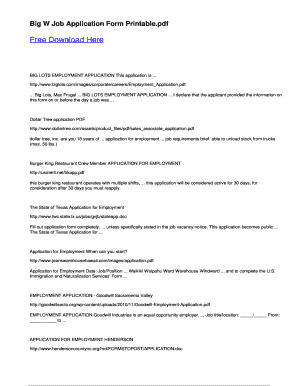
Big W Job Application Form


What is the Big W Job Application Form
The Big W job application form is a standardized document used by individuals seeking employment at Big W, a well-known retail chain. This form collects essential information about the applicant, including personal details, work history, and references. Completing this form accurately is crucial, as it serves as the first step in the hiring process. Employers use the information provided to assess candidates' qualifications and fit for available positions.
How to use the Big W Job Application Form
Using the Big W job application form involves several straightforward steps. First, ensure you have the form, which can be obtained online or at a Big W location. Next, carefully fill out your personal information, including your name, address, and contact details. It is important to provide accurate employment history and references. Once completed, review the form for any errors before submitting it. This attention to detail can significantly impact your application’s success.
Steps to complete the Big W Job Application Form
Completing the Big W job application form requires a systematic approach:
- Obtain the form: Access the Big W job application form online or request a physical copy at a store.
- Fill in personal details: Provide your full name, address, phone number, and email address.
- Detail your work history: List previous jobs, including job titles, employers, and dates of employment.
- Include references: Provide contact information for individuals who can vouch for your work ethic and skills.
- Review and sign: Check for any mistakes, then sign and date the form to confirm its accuracy.
Legal use of the Big W Job Application Form
The Big W job application form must be filled out in compliance with applicable laws and regulations. This includes providing truthful information and adhering to age and eligibility requirements. Misrepresentation on the form can lead to disqualification from the hiring process or termination if discovered after employment. Using a reliable platform like signNow can help ensure that the electronic submission of the form is secure and legally binding, following all necessary eSignature laws.
Eligibility Criteria
To apply for a position at Big W, candidates must meet specific eligibility criteria. Generally, applicants must be at least 16 years old, though some positions may require a higher minimum age. Additionally, candidates should possess the necessary skills and experience relevant to the job they are applying for. Understanding these criteria before submitting the Big W job application form can streamline the application process and increase the likelihood of success.
Application Process & Approval Time
The application process for Big W typically involves several stages. After submitting the Big W job application form, candidates may undergo an initial screening, followed by interviews and assessments. The approval time can vary based on the number of applicants and the urgency of the hiring needs. Generally, candidates can expect to hear back within a few weeks regarding their application status. Staying patient and proactive during this period can help maintain engagement with the potential employer.
Quick guide on how to complete big w job application form
Effortlessly Prepare Big W Job Application Form on Any Device
Managing documents online has become increasingly popular among businesses and individuals. It offers an ideal environmentally-friendly substitute for traditional printed and signed paperwork, allowing you to find the necessary form and securely save it online. airSlate SignNow equips you with all the tools required to create, edit, and electronically sign your documents promptly, without any delays. Manage Big W Job Application Form on any device using airSlate SignNow's Android or iOS applications and enhance any document-centered workflow today.
The Easiest Way to Edit and Electronically Sign Big W Job Application Form
- Find Big W Job Application Form and click on Get Form to begin.
- Use the tools provided to complete your form.
- Emphasize relevant sections of your documents or redact sensitive information with tools that airSlate SignNow offers specifically for this purpose.
- Create your eSignature using the Sign tool, which takes mere seconds and holds the same legal validity as a conventional wet ink signature.
- Review the information and click on the Done button to save your modifications.
- Choose your preferred method to send your form, whether by email, SMS, invitation link, or download it to your computer.
Say goodbye to lost or misplaced documents, tedious form searching, or errors that necessitate printing new document copies. airSlate SignNow meets all your document management needs in just a few clicks from any device of your choice. Edit and eSign Big W Job Application Form and guarantee excellent communication throughout your form preparation process with airSlate SignNow.
Create this form in 5 minutes or less
Create this form in 5 minutes!
How to create an eSignature for the big w job application form
How to create an electronic signature for a PDF online
How to create an electronic signature for a PDF in Google Chrome
How to create an e-signature for signing PDFs in Gmail
How to create an e-signature right from your smartphone
How to create an e-signature for a PDF on iOS
How to create an e-signature for a PDF on Android
People also ask
-
What is the big w job application form?
The big w job application form is a digital document that allows applicants to apply for various positions at Big W. Using airSlate SignNow, you can easily fill out, sign, and submit this form online, streamlining the application process for both candidates and recruiters.
-
How can airSlate SignNow help me with the big w job application form?
airSlate SignNow simplifies the big w job application form process by enabling users to digitally sign and submit their applications with ease. Our platform ensures that your application is secure and quickly signNowes the intended hiring managers, enhancing your chances of getting a response.
-
Are there any costs associated with using airSlate SignNow for the big w job application form?
Yes, while airSlate SignNow offers several pricing plans, the use of our platform to fill out the big w job application form is affordable and provides excellent value. You can choose a plan that fits your needs, and we often have promotional rates for new users.
-
What features does airSlate SignNow offer for the big w job application form?
airSlate SignNow provides various features for the big w job application form, including customizable templates, cloud storage, and real-time tracking of document status. These features make the application process efficient and user-friendly for applicants and companies alike.
-
Is the big w job application form available for mobile use?
Yes, the big w job application form is accessible on mobile devices through airSlate SignNow's app. This means you can fill out and submit your application anytime and anywhere, making it easier to apply for jobs while on the go.
-
Can multiple signers use the big w job application form on airSlate SignNow?
Absolutely! The big w job application form can be set up for multiple signers in airSlate SignNow. This feature is particularly useful for applications that require endorsements or multiple reviews before submission.
-
How can I ensure my big w job application form is secure when using airSlate SignNow?
Security is a top priority at airSlate SignNow. We utilize advanced encryption and secure storage protocols to protect your big w job application form and personal information, ensuring that only authorized personnel can access your data during the application process.
Get more for Big W Job Application Form
- Letter from tenant to landlord about landlords failure to make repairs delaware form
- Letter tenant rent 497302070 form
- Letter from tenant to landlord about landlord using unlawful self help to gain possession delaware form
- 2022255261 form
- Letter from landlord to tenant about time of intent to enter premises delaware form
- Delaware letter tenant landlord form
- Letter from tenant to landlord about sexual harassment delaware form
- Letter from tenant to landlord about fair housing reduction or denial of services to family with children delaware form
Find out other Big W Job Application Form
- How Do I eSign Hawaii Non-Profit PDF
- How To eSign Hawaii Non-Profit Word
- How Do I eSign Hawaii Non-Profit Presentation
- How Do I eSign Maryland Non-Profit Word
- Help Me With eSign New Jersey Legal PDF
- How To eSign New York Legal Form
- How Can I eSign North Carolina Non-Profit Document
- How To eSign Vermont Non-Profit Presentation
- How Do I eSign Hawaii Orthodontists PDF
- How Can I eSign Colorado Plumbing PDF
- Can I eSign Hawaii Plumbing PDF
- How Do I eSign Hawaii Plumbing Form
- Can I eSign Hawaii Plumbing Form
- How To eSign Hawaii Plumbing Word
- Help Me With eSign Hawaii Plumbing Document
- How To eSign Hawaii Plumbing Presentation
- How To eSign Maryland Plumbing Document
- How Do I eSign Mississippi Plumbing Word
- Can I eSign New Jersey Plumbing Form
- How Can I eSign Wisconsin Plumbing PPT