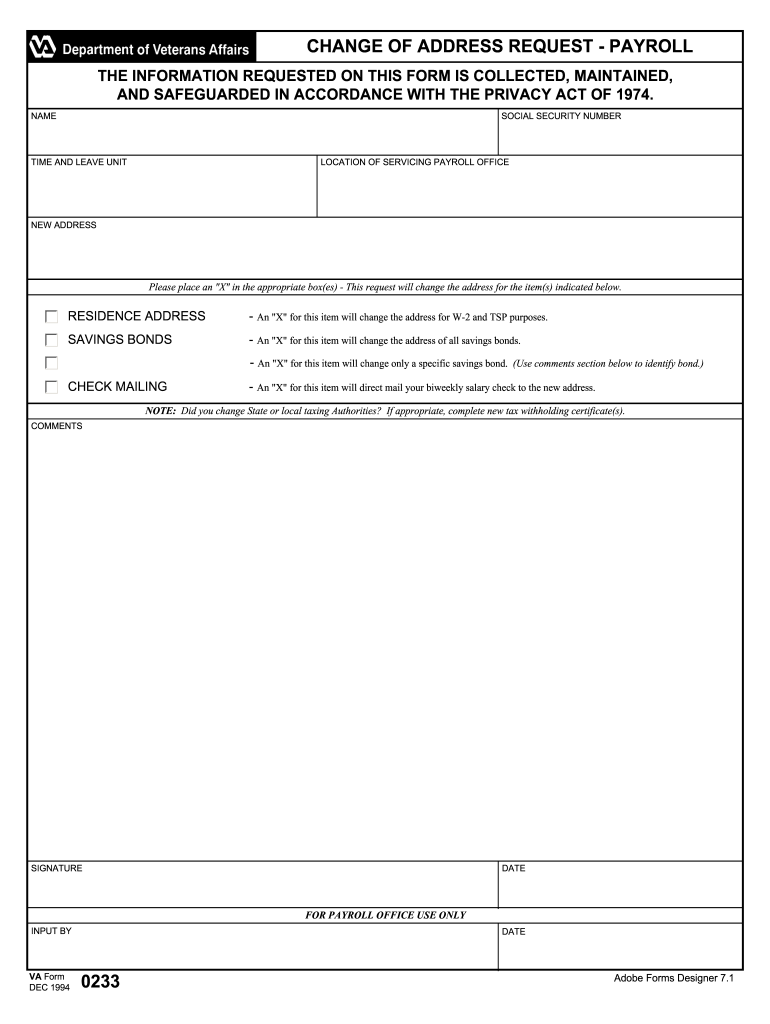
Va Form 0233 Change of Address


What is the VA Form 0233 Change of Address
The VA Form 0233, commonly referred to as the 0233 form, is utilized by veterans to officially notify the Department of Veterans Affairs (VA) of a change in their address. This form ensures that veterans receive important correspondence and benefits without interruption. The information provided on the form is crucial for maintaining updated records with the VA, which can impact various benefits, including healthcare and disability compensation.
How to Use the VA Form 0233 Change of Address
Using the VA Form 0233 is straightforward. Veterans need to fill out the form with their current information, including their old address and new address. It’s essential to ensure that all details are accurate to avoid any delays in processing. Once completed, the form can be submitted to the VA through various methods, ensuring that the change is recorded promptly. This form is particularly important for veterans who have recently moved or are planning to relocate.
Steps to Complete the VA Form 0233 Change of Address
Completing the VA Form 0233 involves several clear steps:
- Download the VA Form 0233 from the official VA website.
- Fill in your personal information, including your name, Social Security number, and both old and new addresses.
- Review the form for accuracy, ensuring all information is correct.
- Sign and date the form to validate your request.
- Submit the completed form via mail or electronically, as per your preference.
Legal Use of the VA Form 0233 Change of Address
The VA Form 0233 is legally binding once submitted, provided it is filled out correctly and signed. This form adheres to the necessary legal frameworks governing veterans' benefits and communications. By using this form, veterans ensure that their rights to benefits are preserved and that they remain compliant with VA regulations. It is vital to retain a copy of the submitted form for personal records.
Key Elements of the VA Form 0233 Change of Address
Several key elements are critical to the VA Form 0233:
- Personal Information: Full name, Social Security number, and VA file number.
- Old Address: The address you are currently registered under.
- New Address: The updated address where you wish to receive correspondence.
- Signature: Your signature is required to validate the form.
- Date: The date of submission is important for processing timelines.
Form Submission Methods
The VA Form 0233 can be submitted through multiple channels to accommodate veterans' preferences:
- Online: Submit electronically through the VA's secure portal.
- Mail: Send the completed form to the designated VA address.
- In-Person: Deliver the form directly to a local VA office for immediate processing.
Quick guide on how to complete va form 0233 change of address
Complete Va Form 0233 Change Of Address effortlessly on any device
Digital document management has become increasingly popular among organizations and individuals. It offers an ideal eco-friendly alternative to traditional printed and signed papers, as you can find the necessary form and securely store it online. airSlate SignNow provides you with all the resources you need to create, edit, and electronically sign your documents quickly without delays. Manage Va Form 0233 Change Of Address on any platform using airSlate SignNow Android or iOS applications and enhance any document-focused task today.
How to modify and electronically sign Va Form 0233 Change Of Address with ease
- Find Va Form 0233 Change Of Address and click on Get Form to begin.
- Make use of the tools we offer to complete your document.
- Emphasize important sections of your documents or redact sensitive information using tools that airSlate SignNow provides specifically for that purpose.
- Generate your electronic signature using the Sign tool, which only takes seconds and carries the same legal validity as a conventional wet ink signature.
- Review all the details and click on the Done button to finalize your changes.
- Select how you wish to send your form, whether by email, text message (SMS), or invite link, or download it to your computer.
Say goodbye to lost or misplaced documents, tedious form searching, or mistakes that necessitate printing new document copies. airSlate SignNow addresses all your document management needs in just a few clicks from any device you prefer. Modify and eSign Va Form 0233 Change Of Address and ensure effective communication at any phase of your form preparation process with airSlate SignNow.
Create this form in 5 minutes or less
Create this form in 5 minutes!
How to create an eSignature for the va form 0233 change of address
How to create an electronic signature for a PDF online
How to create an electronic signature for a PDF in Google Chrome
How to create an e-signature for signing PDFs in Gmail
How to create an e-signature right from your smartphone
How to create an e-signature for a PDF on iOS
How to create an e-signature for a PDF on Android
People also ask
-
What is VA0233 and how does it relate to airSlate SignNow?
VA0233 refers to a unique identification code for a specific airSlate SignNow feature. It represents our commitment to providing a user-friendly electronic signature solution that meets the diverse needs of businesses. Understanding VA0233 helps users navigate the robust functionalities of our platform effectively.
-
What are the pricing options for airSlate SignNow's VA0233 feature?
The VA0233 feature is included in our various pricing tiers, catering to different business sizes and needs. We offer flexible plans that provide access to essential document signing capabilities without breaking the bank. For detailed pricing options, visit our pricing page to find the perfect plan for your organization.
-
What key features does VA0233 provide within airSlate SignNow?
VA0233 encompasses key features such as an intuitive interface, comprehensive document tracking, and robust eSigning capabilities. These features streamline your document workflows and enhance collaboration between teams. By leveraging VA0233, businesses can ensure a seamless eSigning experience.
-
How can VA0233 benefit my business?
Implementing VA0233 can signNowly enhance your business's efficiency by reducing the time spent on document management. This solution allows for quicker approvals and smoother communication, ultimately leading to increased productivity. By adopting VA0233, you contribute to a more agile and responsive organizational structure.
-
Is VA0233 compatible with other software integrations?
Yes, VA0233 is designed to integrate seamlessly with numerous third-party applications, enhancing its functionality. Whether you use CRM systems, cloud storage, or other productivity tools, VA0233 ensures smooth interoperability. This makes it easier for your team to adopt and implement a cohesive workflow.
-
How secure is the VA0233 feature in airSlate SignNow?
The VA0233 feature adheres to stringent security protocols to protect your sensitive documents. We utilize advanced encryption, multi-factor authentication, and regular security audits to ensure your data remains secure. With VA0233, you can confidently send and sign documents knowing they are protected.
-
Can I customize the VA0233 feature to suit my needs?
Absolutely! The VA0233 feature allows for a degree of customization to fit your unique business processes. You can tailor templates, branding, and workflows to align with your organizational requirements, ensuring that airSlate SignNow works best for you.
Get more for Va Form 0233 Change Of Address
Find out other Va Form 0233 Change Of Address
- eSign Oklahoma Finance & Tax Accounting Executive Summary Template Computer
- eSign Tennessee Finance & Tax Accounting Cease And Desist Letter Myself
- eSign Finance & Tax Accounting Form Texas Now
- eSign Vermont Finance & Tax Accounting Emergency Contact Form Simple
- eSign Delaware Government Stock Certificate Secure
- Can I eSign Vermont Finance & Tax Accounting Emergency Contact Form
- eSign Washington Finance & Tax Accounting Emergency Contact Form Safe
- How To eSign Georgia Government Claim
- How Do I eSign Hawaii Government Contract
- eSign Hawaii Government Contract Now
- Help Me With eSign Hawaii Government Contract
- eSign Hawaii Government Contract Later
- Help Me With eSign California Healthcare / Medical Lease Agreement
- Can I eSign California Healthcare / Medical Lease Agreement
- How To eSign Hawaii Government Bill Of Lading
- How Can I eSign Hawaii Government Bill Of Lading
- eSign Hawaii Government Promissory Note Template Now
- eSign Hawaii Government Work Order Online
- eSign Delaware Healthcare / Medical Living Will Now
- eSign Healthcare / Medical Form Florida Secure