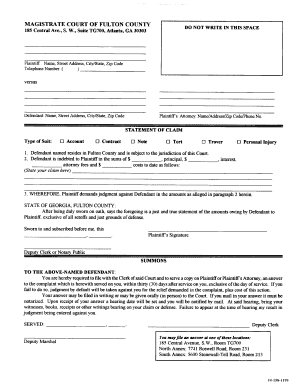
Fulton County Small Claims Court 2018-2026


Understanding the Fulton County Small Claims Court
The Fulton County Small Claims Court is designed to handle civil disputes involving smaller amounts of money, typically up to a specific limit set by the state. This court provides a streamlined process for individuals and businesses to resolve disputes without the need for extensive legal representation. Common cases include landlord-tenant disputes, contract issues, and personal injury claims. The court aims to make the legal process accessible and efficient for all parties involved.
Steps to Utilize the Fulton County Small Claims Court
To effectively use the Fulton County Small Claims Court, follow these steps:
- Determine if your case falls within the court's jurisdiction, which typically covers claims under a certain monetary limit.
- Gather all necessary documentation, including contracts, receipts, and any correspondence related to the dispute.
- Complete the required motion for emergency hearing Georgia form, ensuring all information is accurate and thorough.
- File your claim with the court either online, by mail, or in person, depending on the court's guidelines.
- Attend the hearing on the scheduled date, presenting your case clearly and concisely.
Required Documents for Filing
When filing a claim in the Fulton County Small Claims Court, certain documents are essential to support your case. These typically include:
- The completed motion for emergency hearing Georgia form.
- Any relevant evidence, such as contracts, invoices, or photographs.
- Proof of service, demonstrating that the other party has been notified of the claim.
Having these documents prepared in advance can help facilitate a smoother hearing process.
Eligibility Criteria for Filing a Claim
To file a claim in the Fulton County Small Claims Court, you must meet specific eligibility criteria. Generally, you should:
- Be an individual or a business entity with a valid claim.
- Ensure your claim does not exceed the maximum monetary limit established by the court.
- File within the statute of limitations for your specific type of claim.
Understanding these criteria can help you determine if your case is suitable for small claims court.
Form Submission Methods
Filing your motion for emergency hearing Georgia form can be done through various methods, making it convenient for users. The available submission options typically include:
- Online filing through the Fulton County court's official website.
- Mailing the completed form and supporting documents to the court's address.
- In-person submission at the courthouse during business hours.
Choosing the right method depends on your preferences and the urgency of your case.
Key Elements of the Motion for Emergency Hearing
When preparing your motion for emergency hearing Georgia form, it is crucial to include key elements to ensure your request is considered. These elements typically consist of:
- A clear statement of the emergency situation requiring immediate attention.
- Specific details about the parties involved and the nature of the dispute.
- Supporting evidence that justifies the need for an expedited hearing.
Including these elements can strengthen your motion and improve the chances of a favorable outcome.
Legal Use of the Fulton County Small Claims Court
The Fulton County Small Claims Court serves as a vital legal avenue for individuals seeking to resolve disputes efficiently. It allows parties to present their cases without the complexities often associated with higher courts. The court's procedures are designed to be user-friendly, promoting fairness and accessibility. Understanding the legal framework and the court's role can empower individuals to navigate the process effectively.
Quick guide on how to complete fulton county small claims court
Effortlessly prepare Fulton County Small Claims Court on any device
Digital document management has become increasingly popular among businesses and individuals. It offers an ideal eco-friendly substitute for traditional printed and signed documents, as you can easily find the appropriate form and securely store it online. airSlate SignNow equips you with all the tools needed to create, modify, and eSign your documents quickly without delays. Manage Fulton County Small Claims Court on any device using airSlate SignNow's Android or iOS applications and streamline any document-related task today.
How to modify and eSign Fulton County Small Claims Court with ease
- Find Fulton County Small Claims Court and click on Get Form to begin.
- Utilize the tools we provide to complete your document.
- Emphasize important sections of the documents or redact sensitive information using the tools that airSlate SignNow specifically offers for that purpose.
- Produce your eSignature with the Sign tool, which takes mere seconds and holds the same legal validity as a conventional wet ink signature.
- Review all the details and then click the Done button to save your changes.
- Select how you wish to send your form, via email, SMS, or invite link, or download it to your computer.
Eliminate concerns about lost or misplaced files, tedious form searches, or mistakes that require reprinting new document copies. airSlate SignNow addresses all your document management needs in just a few clicks from any device you prefer. Modify and eSign Fulton County Small Claims Court and ensure exceptional communication at every stage of your form preparation process with airSlate SignNow.
Create this form in 5 minutes or less
Create this form in 5 minutes!
How to create an eSignature for the fulton county small claims court
How to create an electronic signature for a PDF online
How to create an electronic signature for a PDF in Google Chrome
How to create an e-signature for signing PDFs in Gmail
How to create an e-signature right from your smartphone
How to create an e-signature for a PDF on iOS
How to create an e-signature for a PDF on Android
People also ask
-
What is a motion for emergency hearing Georgia form?
A motion for emergency hearing Georgia form is a legal document used to request an expedited court hearing in urgent situations. This form outlines the reasons for the emergency and the relief sought. It is essential for individuals needing immediate judicial intervention in Georgia.
-
How can airSlate SignNow help with the motion for emergency hearing Georgia form?
airSlate SignNow provides an efficient platform for creating, sending, and eSigning the motion for emergency hearing Georgia form. Our user-friendly interface simplifies the document preparation process, ensuring you can focus on your legal needs without unnecessary delays.
-
What are the pricing options for using airSlate SignNow?
airSlate SignNow offers various pricing plans to accommodate different business needs, including a free trial for new users. Our plans are designed to be cost-effective, allowing you to manage documents like the motion for emergency hearing Georgia form without breaking the bank.
-
Is airSlate SignNow secure for handling legal documents?
Yes, airSlate SignNow prioritizes security and compliance, ensuring that your motion for emergency hearing Georgia form and other legal documents are protected. We use advanced encryption and secure storage to safeguard your sensitive information.
-
Can I integrate airSlate SignNow with other applications?
Absolutely! airSlate SignNow offers seamless integrations with various applications, enhancing your workflow. You can easily connect with tools like Google Drive, Dropbox, and more to streamline the management of your motion for emergency hearing Georgia form.
-
What features does airSlate SignNow offer for document management?
airSlate SignNow includes features such as customizable templates, real-time tracking, and automated reminders. These tools make it easier to manage your motion for emergency hearing Georgia form and ensure timely responses from all parties involved.
-
How quickly can I get my motion for emergency hearing Georgia form signed?
With airSlate SignNow, you can get your motion for emergency hearing Georgia form signed in minutes. Our platform allows for instant notifications and reminders, ensuring that all signers can complete the process quickly and efficiently.
Get more for Fulton County Small Claims Court
- Warranty deed from corporation to corporation new mexico form
- Quitclaim deed from corporation to two individuals new mexico form
- Warranty deed from corporation to two individuals new mexico form
- Objection notice form
- Warranty deed from individual to a trust new mexico form
- Warranty deed from husband and wife to a trust new mexico form
- Health form request change
- Warranty deed from husband to himself and wife new mexico form
Find out other Fulton County Small Claims Court
- eSign Kansas Insurance Moving Checklist Free
- eSign Louisiana Insurance Promissory Note Template Simple
- eSign Texas Lawers Contract Fast
- eSign Texas Lawers Lease Agreement Free
- eSign Maine Insurance Rental Application Free
- How Can I eSign Maryland Insurance IOU
- eSign Washington Lawers Limited Power Of Attorney Computer
- eSign Wisconsin Lawers LLC Operating Agreement Free
- eSign Alabama Legal Quitclaim Deed Online
- eSign Alaska Legal Contract Safe
- How To eSign Alaska Legal Warranty Deed
- eSign Alaska Legal Cease And Desist Letter Simple
- eSign Arkansas Legal LLC Operating Agreement Simple
- eSign Alabama Life Sciences Residential Lease Agreement Fast
- How To eSign Arkansas Legal Residential Lease Agreement
- Help Me With eSign California Legal Promissory Note Template
- eSign Colorado Legal Operating Agreement Safe
- How To eSign Colorado Legal POA
- eSign Insurance Document New Jersey Online
- eSign Insurance Form New Jersey Online