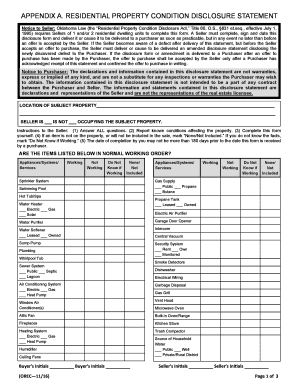
Oklahoma Real Estate Disclosure Form


What is the Oklahoma Real Estate Disclosure Form
The Oklahoma Real Estate Disclosure Form, also known as the seller disclosure, is a crucial document in real estate transactions. It is designed to inform potential buyers about the condition of a property. This form requires sellers to disclose known issues, defects, and any other relevant information that could affect the buyer's decision. The Oklahoma Residential Property Condition Disclosure Act mandates this disclosure, ensuring transparency in property transactions.
How to use the Oklahoma Real Estate Disclosure Form
Using the Oklahoma Real Estate Disclosure Form involves several steps to ensure compliance with state laws. Sellers must accurately fill out the form, detailing the property's condition and any known issues. Once completed, the form should be provided to potential buyers before the sale is finalized. This allows buyers to make informed decisions based on the disclosed information. It is advisable for sellers to keep a copy for their records and to ensure that all disclosures are made in good faith.
Steps to complete the Oklahoma Real Estate Disclosure Form
Completing the Oklahoma Real Estate Disclosure Form requires careful attention to detail. Here are the steps to follow:
- Gather information about the property, including past repairs, renovations, and known defects.
- Fill out the form accurately, addressing each section thoroughly.
- Sign and date the form to validate the disclosures.
- Provide the completed form to prospective buyers during the negotiation process.
Key elements of the Oklahoma Real Estate Disclosure Form
The Oklahoma Real Estate Disclosure Form includes several key elements that sellers must address. These elements typically cover:
- Structural issues, such as foundation problems or roof leaks.
- Environmental hazards, including mold or lead paint.
- Appliance conditions and functionality.
- Any previous pest infestations or treatments.
By addressing these elements, sellers can provide a comprehensive overview of the property's condition, fostering trust with potential buyers.
Legal use of the Oklahoma Real Estate Disclosure Form
The legal use of the Oklahoma Real Estate Disclosure Form is governed by state laws, particularly the Oklahoma Residential Property Condition Disclosure Act. This act requires sellers to provide accurate disclosures to avoid legal repercussions. Failure to disclose known issues can lead to potential lawsuits or claims from buyers after the sale. Therefore, it is essential for sellers to understand their legal obligations when completing this form.
State-specific rules for the Oklahoma Real Estate Disclosure Form
In Oklahoma, specific rules apply to the completion and submission of the Real Estate Disclosure Form. Sellers must adhere to the guidelines set forth by the Oklahoma Real Estate Commission. These rules include:
- Timely submission of the form during the sale process.
- Ensuring all known defects are disclosed, regardless of their severity.
- Providing the form in a clear and understandable manner to potential buyers.
Understanding these state-specific rules helps sellers navigate the disclosure process effectively.
Quick guide on how to complete oklahoma real estate disclosure form
Complete Oklahoma Real Estate Disclosure Form effortlessly on any device
Managing documents online has gained popularity among businesses and individuals. It serves as an excellent eco-friendly substitute for traditional printed and signed documents, allowing you to access the necessary form and securely keep it online. airSlate SignNow provides all the tools you need to create, modify, and eSign your documents swiftly without delays. Handle Oklahoma Real Estate Disclosure Form on any device using the airSlate SignNow Android or iOS applications and enhance any document-oriented process today.
The simplest way to modify and eSign Oklahoma Real Estate Disclosure Form without any hassle
- Obtain Oklahoma Real Estate Disclosure Form and click on Get Form to begin.
- Utilize the tools we offer to complete your form.
- Highlight important sections of your documents or redact sensitive information with the tools that airSlate SignNow provides specifically for this task.
- Create your signature using the Sign tool, which takes mere seconds and carries the same legal validity as a conventional wet ink signature.
- Review the details and click on the Done button to save your modifications.
- Choose your preferred method for submitting your form, whether by email, text message (SMS), invite link, or downloading it to your computer.
Eliminate the worry of lost or misplaced documents, tedious form searching, or errors that necessitate printing new document copies. airSlate SignNow meets your document management needs in just a few clicks from any device you prefer. Modify and eSign Oklahoma Real Estate Disclosure Form and ensure effective communication at every stage of your form preparation process with airSlate SignNow.
Create this form in 5 minutes or less
Create this form in 5 minutes!
How to create an eSignature for the oklahoma real estate disclosure form
How to create an electronic signature for a PDF online
How to create an electronic signature for a PDF in Google Chrome
How to create an e-signature for signing PDFs in Gmail
How to create an e-signature right from your smartphone
How to create an e-signature for a PDF on iOS
How to create an e-signature for a PDF on Android
People also ask
-
What is a residential property condition disclosure statement?
A residential property condition disclosure statement is a legal document that sellers are required to provide. It outlines the condition of the property, including any known defects or issues. This statement is crucial for prospective buyers to make informed decisions.
-
Why do I need a residential property condition disclosure statement?
Having a residential property condition disclosure statement helps protect both buyers and sellers. It ensures transparency about the property's condition, which can prevent disputes after the sale. By providing this statement, sellers also demonstrate good faith in the transaction.
-
How can airSlate SignNow help with the residential property condition disclosure statement?
airSlate SignNow streamlines the process of creating and signing residential property condition disclosure statements. With our eSignature solution, you can easily send documents for signature and track their status in real-time. This makes the workflow faster and more efficient for all parties involved.
-
What are the pricing options for using airSlate SignNow?
airSlate SignNow offers flexible pricing plans to cater to different business needs. You can choose from various subscription models, including monthly or annual plans, ensuring you find one that fits your budget. Our cost-effective solution makes it easier to manage residential property condition disclosure statements without breaking the bank.
-
Is it easy to integrate airSlate SignNow with other tools?
Yes, airSlate SignNow can seamlessly integrate with various platforms and tools that you already use. This allows for a smoother workflow when managing your residential property condition disclosure statement and other documents. Integrations enhance productivity and ensure that all your tools work together efficiently.
-
What features does airSlate SignNow offer for document management?
airSlate SignNow offers robust features for document management, including templates, custom branding, and secure storage. With our platform, you can create standardized residential property condition disclosure statements quickly. The platform also includes powerful tracking and reporting tools to keep you organized.
-
How secure is the information stored with airSlate SignNow?
Security is a top priority at airSlate SignNow. We utilize advanced encryption and secure data storage to protect your residential property condition disclosure statements and sensitive information. Our platform meets industry standards to ensure your documents are safe and compliant with regulations.
Get more for Oklahoma Real Estate Disclosure Form
Find out other Oklahoma Real Estate Disclosure Form
- Can I Sign California Finance & Tax Accounting Profit And Loss Statement
- Sign Indiana Finance & Tax Accounting Confidentiality Agreement Later
- Sign Iowa Finance & Tax Accounting Last Will And Testament Mobile
- Sign Maine Finance & Tax Accounting Living Will Computer
- Sign Montana Finance & Tax Accounting LLC Operating Agreement Computer
- How Can I Sign Montana Finance & Tax Accounting Residential Lease Agreement
- Sign Montana Finance & Tax Accounting Residential Lease Agreement Safe
- How To Sign Nebraska Finance & Tax Accounting Letter Of Intent
- Help Me With Sign Nebraska Finance & Tax Accounting Letter Of Intent
- Sign Nebraska Finance & Tax Accounting Business Letter Template Online
- Sign Rhode Island Finance & Tax Accounting Cease And Desist Letter Computer
- Sign Vermont Finance & Tax Accounting RFP Later
- Can I Sign Wyoming Finance & Tax Accounting Cease And Desist Letter
- Sign California Government Job Offer Now
- How Do I Sign Colorado Government Cease And Desist Letter
- How To Sign Connecticut Government LLC Operating Agreement
- How Can I Sign Delaware Government Residential Lease Agreement
- Sign Florida Government Cease And Desist Letter Online
- Sign Georgia Government Separation Agreement Simple
- Sign Kansas Government LLC Operating Agreement Secure