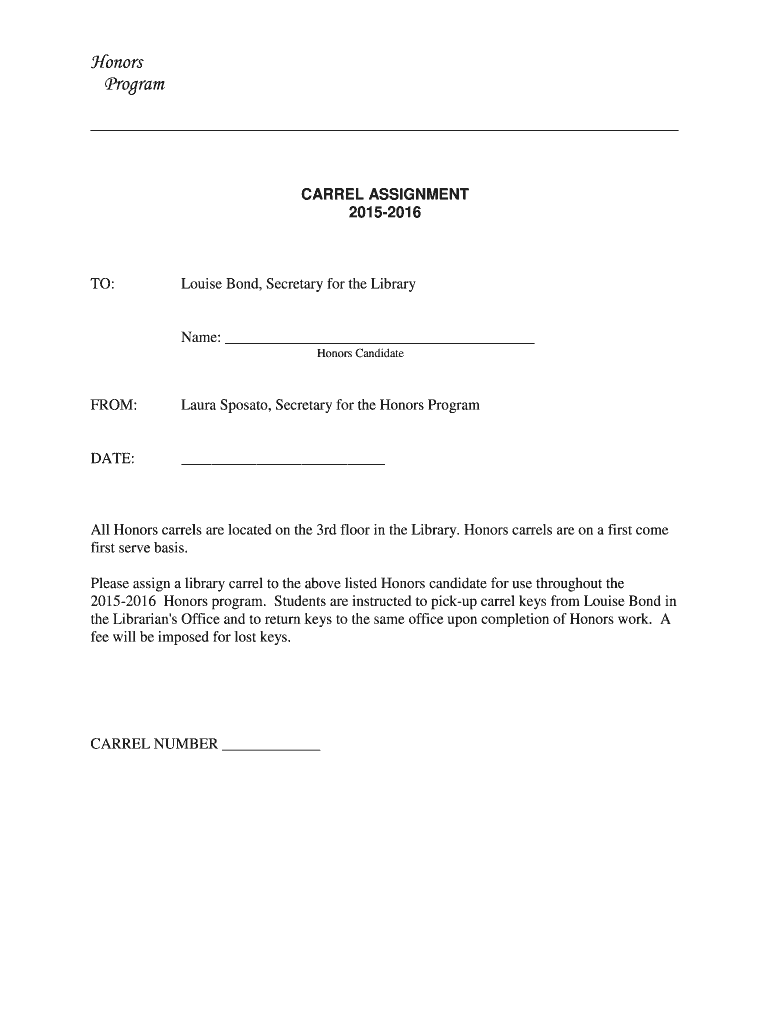
Carrel Assignment Form


What is the Carrel Assignment Form
The Carrel Assignment Form is a document used by educational institutions to allocate individual study spaces, known as carrels, to students. These spaces are typically found in libraries or study halls and provide a quiet environment for focused study. The form collects essential information about the student, such as their name, student ID, and preferred study times, ensuring that the allocation process is organized and efficient.
How to use the Carrel Assignment Form
To use the Carrel Assignment Form, students must first obtain the form from their institution's library or website. After filling in the required details, students should submit the form according to the specified submission methods outlined by the institution. This may include online submission, mailing the form, or delivering it in person to the library's administrative office.
Steps to complete the Carrel Assignment Form
Completing the Carrel Assignment Form involves several straightforward steps:
- Obtain the Carrel Assignment Form from the library or online.
- Fill in personal details, including your name, student ID, and contact information.
- Select your preferred study times and indicate any special requests.
- Review your information for accuracy.
- Submit the completed form as directed by your institution.
Key elements of the Carrel Assignment Form
The Carrel Assignment Form typically includes several key elements:
- Student Information: Name, student ID, and contact details.
- Study Preferences: Desired study times and any specific requirements.
- Signature: Acknowledgment of the terms and conditions associated with the carrel use.
- Submission Date: The date when the form is submitted for processing.
Form Submission Methods
Institutions may offer various methods for submitting the Carrel Assignment Form. Common submission methods include:
- Online Submission: Completing and sending the form through the institution's website.
- Mail: Printing the form, filling it out, and sending it to the designated office.
- In-Person: Delivering the completed form directly to the library or administrative office.
Eligibility Criteria
Eligibility for obtaining a carrel assignment typically depends on the institution's policies. Generally, students must be enrolled and in good academic standing. Some institutions may prioritize certain groups, such as graduate students or those in specific programs. It is important for students to check their institution's guidelines to understand the eligibility requirements for the Carrel Assignment Form.
Quick guide on how to complete carrel assignment form
Complete [SKS] seamlessly on any device
Managing documents online has become increasingly popular among businesses and individuals. It offers an ideal eco-friendly alternative to traditional printed and signed documents, as you can find the correct form and securely save it online. airSlate SignNow equips you with all the necessary tools to create, modify, and eSign your documents rapidly without delays. Manage [SKS] on any platform using the airSlate SignNow Android or iOS applications and streamline any document-related task today.
How to modify and eSign [SKS] effortlessly
- Find [SKS] and click on Get Form to begin.
- Utilize the tools we provide to complete your document.
- Highlight important sections of your documents or redact sensitive information using tools that airSlate SignNow offers specifically for that purpose.
- Create your signature with the Sign tool, which takes mere seconds and carries the same legal validity as a conventional wet ink signature.
- Verify the details and click on the Done button to save your changes.
- Choose how you wish to send your form, whether by email, text message (SMS), invitation link, or download it to your computer.
Say goodbye to lost or misplaced files, tedious form searching, or mistakes that necessitate printing new document copies. airSlate SignNow caters to all your document management needs in just a few clicks from any device you prefer. Modify and eSign [SKS] and guarantee exceptional communication at every stage of the form preparation process with airSlate SignNow.
Create this form in 5 minutes or less
Related searches to Carrel Assignment Form
Create this form in 5 minutes!
How to create an eSignature for the carrel assignment form
How to create an electronic signature for a PDF online
How to create an electronic signature for a PDF in Google Chrome
How to create an e-signature for signing PDFs in Gmail
How to create an e-signature right from your smartphone
How to create an e-signature for a PDF on iOS
How to create an e-signature for a PDF on Android
People also ask
-
What is a Carrel Assignment Form?
A Carrel Assignment Form is a document used to allocate study carrels to students in libraries or study areas. This form helps manage space efficiently and ensures that students have access to the resources they need. Using airSlate SignNow, you can easily create and eSign Carrel Assignment Forms to streamline the process.
-
How can I create a Carrel Assignment Form using airSlate SignNow?
Creating a Carrel Assignment Form with airSlate SignNow is simple. You can start by selecting a template or designing your own form from scratch. The platform allows you to customize fields, add signatures, and send the form for eSigning, making the process quick and efficient.
-
What are the benefits of using airSlate SignNow for Carrel Assignment Forms?
Using airSlate SignNow for Carrel Assignment Forms offers numerous benefits, including time savings and improved accuracy. The platform automates the signing process, reduces paperwork, and enhances collaboration among staff and students. This leads to a more organized and efficient assignment of study spaces.
-
Is there a cost associated with using airSlate SignNow for Carrel Assignment Forms?
Yes, airSlate SignNow offers various pricing plans to suit different needs, including options for educational institutions. The cost is competitive and reflects the value of features like unlimited eSigning and document storage. You can choose a plan that best fits your requirements for managing Carrel Assignment Forms.
-
Can I integrate airSlate SignNow with other tools for managing Carrel Assignment Forms?
Absolutely! airSlate SignNow integrates seamlessly with various applications, including Google Drive, Dropbox, and CRM systems. This allows you to manage your Carrel Assignment Forms alongside other tools you already use, enhancing your workflow and productivity.
-
How secure is the information on my Carrel Assignment Form?
Security is a top priority for airSlate SignNow. All data, including your Carrel Assignment Forms, is encrypted and stored securely. The platform complies with industry standards to ensure that your information remains confidential and protected from unauthorized access.
-
Can I track the status of my Carrel Assignment Form?
Yes, airSlate SignNow provides real-time tracking for all your documents, including Carrel Assignment Forms. You can easily see when a form has been sent, viewed, and signed, allowing you to stay updated on the status of your assignments and manage them effectively.
Get more for Carrel Assignment Form
Find out other Carrel Assignment Form
- eSignature Florida Car Dealer Business Plan Template Myself
- Can I eSignature Vermont Banking Rental Application
- eSignature West Virginia Banking Limited Power Of Attorney Fast
- eSignature West Virginia Banking Limited Power Of Attorney Easy
- Can I eSignature Wisconsin Banking Limited Power Of Attorney
- eSignature Kansas Business Operations Promissory Note Template Now
- eSignature Kansas Car Dealer Contract Now
- eSignature Iowa Car Dealer Limited Power Of Attorney Easy
- How Do I eSignature Iowa Car Dealer Limited Power Of Attorney
- eSignature Maine Business Operations Living Will Online
- eSignature Louisiana Car Dealer Profit And Loss Statement Easy
- How To eSignature Maryland Business Operations Business Letter Template
- How Do I eSignature Arizona Charity Rental Application
- How To eSignature Minnesota Car Dealer Bill Of Lading
- eSignature Delaware Charity Quitclaim Deed Computer
- eSignature Colorado Charity LLC Operating Agreement Now
- eSignature Missouri Car Dealer Purchase Order Template Easy
- eSignature Indiana Charity Residential Lease Agreement Simple
- How Can I eSignature Maine Charity Quitclaim Deed
- How Do I eSignature Michigan Charity LLC Operating Agreement