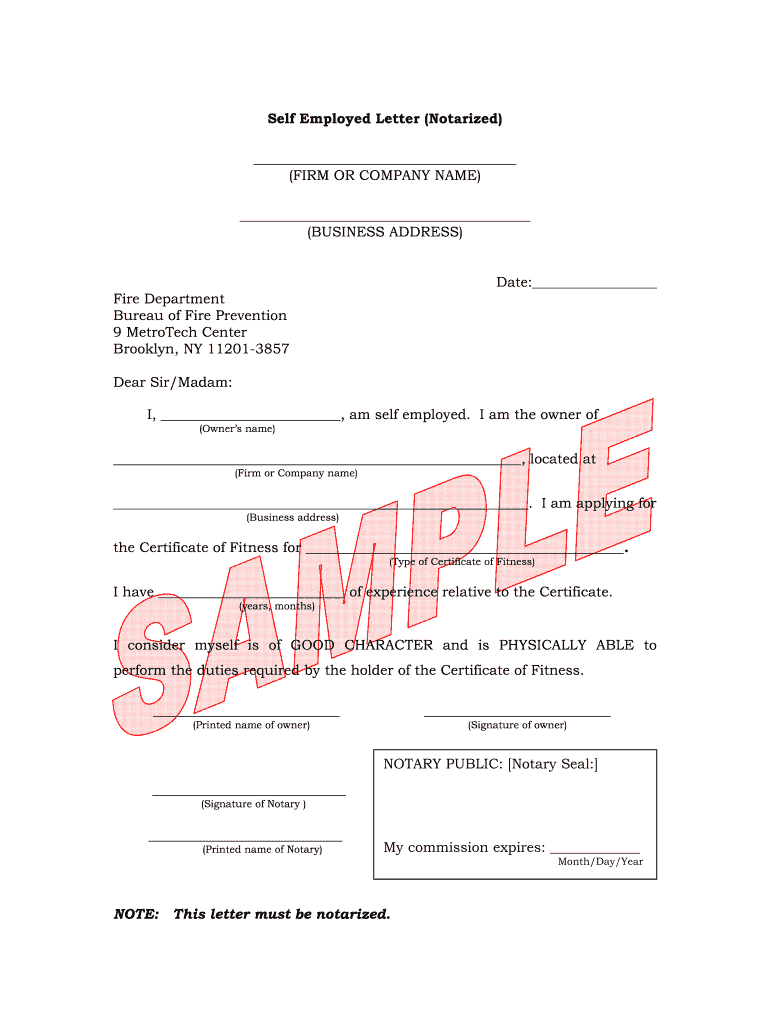
Self Employed Job Letter Form


What is the self employed job letter?
A self employed job letter serves as a formal document that confirms an individual's self employment status. This letter is often required by financial institutions, landlords, or other entities that need proof of income or employment for various applications, such as loans or rental agreements. It typically outlines the nature of the individual's business, the duration of self employment, and the income generated. This letter can also be referred to as a self employment certificate or employment verification letter for self employed individuals.
Key elements of the self employed job letter
When drafting a self employed job letter, it is essential to include specific details to ensure its effectiveness. Key elements include:
- Your name and contact information: Clearly state your full name, address, phone number, and email.
- Business name and details: Include the name of your business, its address, and the type of services or products offered.
- Duration of self employment: Specify how long you have been self employed.
- Income information: Provide an overview of your income, including average monthly or annual earnings.
- Signature: Sign the letter to authenticate it, which adds credibility.
Steps to complete the self employed job letter
Creating a self employed job letter involves several straightforward steps:
- Gather information: Collect all necessary details about your business and income.
- Choose a format: Decide whether to write a formal letter or use a template.
- Draft the letter: Write the letter, ensuring to include all key elements.
- Review and edit: Check for any errors or omissions before finalizing the document.
- Sign and date: Sign the letter and include the date to validate it.
Legal use of the self employed job letter
The self employed job letter can be legally binding if it meets specific criteria. To ensure its validity, it should be accurately completed and signed. Additionally, it may need to comply with local or federal regulations, depending on its intended use. For example, financial institutions may have particular requirements regarding documentation for loan applications. It is advisable to consult with a legal professional if there are any uncertainties about the letter's compliance with applicable laws.
Examples of using the self employed job letter
There are various scenarios where a self employed job letter may be required:
- Loan applications: Lenders often request this letter to verify income for personal or business loans.
- Rental agreements: Landlords may require proof of income to assess the applicant's ability to pay rent.
- Government assistance programs: Some programs may require documentation of self employment for eligibility verification.
How to obtain the self employed job letter
Obtaining a self employed job letter can be done by following these steps:
- Identify the requirements: Determine what information needs to be included based on the requesting party's guidelines.
- Draft the letter: Use a template or create your own based on the key elements outlined earlier.
- Request additional documentation: If necessary, gather supporting documents such as tax returns or bank statements to accompany the letter.
Quick guide on how to complete self employed job letter
Effortlessly Prepare Self Employed Job Letter on Any Device
Managing documents online has become increasingly common among businesses and individuals. It serves as an ideal eco-friendly alternative to conventional printed and signed documents, allowing you to obtain the required form and securely save it online. airSlate SignNow provides you with all the resources necessary to create, modify, and eSign your documents swiftly without delays. Handle Self Employed Job Letter on any device using airSlate SignNow's Android or iOS applications and enhance any document-centric process today.
How to Adjust and eSign Self Employed Job Letter with Ease
- Obtain Self Employed Job Letter and click Get Form to begin.
- Make use of the tools we offer to complete your form.
- Highlight essential sections of the documents or obscure sensitive information with tools that airSlate SignNow provides expressly for that purpose.
- Create your signature with the Sign tool, which takes mere seconds and possesses the same legal validity as a conventional wet ink signature.
- Review the details and click on the Done button to save your modifications.
- Select your preferred method to send your form, whether by email, SMS, invitation link, or download it to your computer.
Say goodbye to lost or misplaced documents, tedious form searching, or mistakes that necessitate printing additional document copies. airSlate SignNow fulfills all your document management needs in just a few clicks from any device of your choosing. Modify and eSign Self Employed Job Letter and ensure excellent communication at any point in the document preparation process with airSlate SignNow.
Create this form in 5 minutes or less
Create this form in 5 minutes!
How to create an eSignature for the self employed job letter
How to create an electronic signature for a PDF online
How to create an electronic signature for a PDF in Google Chrome
How to create an e-signature for signing PDFs in Gmail
How to create an e-signature right from your smartphone
How to create an e-signature for a PDF on iOS
How to create an e-signature for a PDF on Android
People also ask
-
What is a self employment letter and why is it important?
A self employment letter is a document that verifies your status as a self-employed individual. This letter is crucial for various situations, such as applying for loans, rental applications, and tax purposes. Knowing how to write a self employment letter can help you effectively communicate your business activities and income.
-
How can airSlate SignNow help me write a self employment letter?
airSlate SignNow provides a user-friendly platform to create and manage your self employment letter digitally. With customizable templates, you can learn how to write a self employment letter that shines, ensuring it includes all necessary details. Plus, you can easily send and eSign your letter for enhanced professionalism.
-
Are there any specific features in airSlate SignNow for document creation?
Yes, airSlate SignNow offers multiple features that streamline document creation, like customizable templates and a drag-and-drop editor. These tools make it easy to learn how to write a self employment letter that meets your specific needs. Additionally, you can integrate eSigning to finalize the letter quickly.
-
Is airSlate SignNow a cost-effective solution for small businesses?
Absolutely! airSlate SignNow is designed to be a cost-effective solution for businesses of all sizes, including small enterprises. By using this platform, you save time and money while learning how to write a self employment letter efficiently. With competitive pricing plans, you get great value for your investment.
-
What are the benefits of using airSlate SignNow for my self employment letter?
Using airSlate SignNow allows you to craft a professional self employment letter quickly and efficiently. The platform supports various file formats and provides seamless eSigning capabilities. Understanding how to write a self employment letter with our tools ensures your document is both polished and legally binding.
-
Does airSlate SignNow support integrations with other tools?
Yes, airSlate SignNow seamlessly integrates with various applications like Google Workspace, Dropbox, and Salesforce. This makes it easier to access your documents and data, allowing you to focus on how to write a self employment letter without worrying about compatibility issues. The integrations enhance your workflow and efficiency.
-
What type of customer support does airSlate SignNow offer?
airSlate SignNow provides excellent customer support, available via chat, email, and phone. Whether you need help with how to write a self employment letter or assistance with the platform's features, our dedicated team is ready to assist you. We aim to ensure that your experience is as smooth and productive as possible.
Get more for Self Employed Job Letter
Find out other Self Employed Job Letter
- eSign California Business Operations LLC Operating Agreement Myself
- Sign Courts Form Mississippi Secure
- eSign Alabama Car Dealer Executive Summary Template Fast
- eSign Arizona Car Dealer Bill Of Lading Now
- How Can I eSign Alabama Car Dealer Executive Summary Template
- eSign California Car Dealer LLC Operating Agreement Online
- eSign California Car Dealer Lease Agreement Template Fast
- eSign Arkansas Car Dealer Agreement Online
- Sign Montana Courts Contract Safe
- eSign Colorado Car Dealer Affidavit Of Heirship Simple
- eSign Car Dealer Form Georgia Simple
- eSign Florida Car Dealer Profit And Loss Statement Myself
- eSign Georgia Car Dealer POA Mobile
- Sign Nebraska Courts Warranty Deed Online
- Sign Nebraska Courts Limited Power Of Attorney Now
- eSign Car Dealer Form Idaho Online
- How To eSign Hawaii Car Dealer Contract
- How To eSign Hawaii Car Dealer Living Will
- How Do I eSign Hawaii Car Dealer Living Will
- eSign Hawaii Business Operations Contract Online