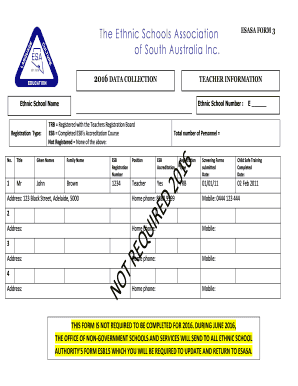
Centrelink Form Sa369


What is the Centrelink Form SA369
The Centrelink Form SA369 is an essential document used in Australia for individuals seeking financial assistance, particularly for aged pension applications. This form collects vital information regarding the applicant's income and assets, which helps determine eligibility for various government support programs. It is crucial for applicants to understand the purpose of the SA369 form, as it directly impacts their access to benefits that can significantly enhance their financial stability.
How to use the Centrelink Form SA369
Using the Centrelink Form SA369 involves several steps to ensure accurate completion and submission. First, gather all necessary information regarding your financial situation, including income sources, assets, and any relevant documentation. Next, download the SA369 form in PDF format, which can be filled out electronically or printed for manual completion. After filling out the form, review it carefully to ensure all information is correct and complete. Finally, submit the form to Centrelink through the designated method, whether online, via mail, or in person.
Steps to complete the Centrelink Form SA369
Completing the Centrelink Form SA369 requires careful attention to detail. Follow these steps for a successful submission:
- Download the SA369 form from a reliable source.
- Provide personal details, including your name, address, and contact information.
- Detail your income sources, including employment, pensions, and any other financial support.
- List your assets, such as property, savings, and investments.
- Review the completed form to check for accuracy.
- Submit the form through your chosen method, ensuring you keep a copy for your records.
Legal use of the Centrelink Form SA369
The Centrelink Form SA369 is legally binding when completed and submitted correctly. It is essential to provide truthful and accurate information, as any discrepancies could lead to penalties or denial of benefits. The form complies with various legal requirements, ensuring that the information provided is used solely for the purpose of assessing eligibility for government assistance. Understanding the legal implications of the SA369 form can help applicants navigate the process with confidence.
Key elements of the Centrelink Form SA369
Several key elements are crucial when filling out the Centrelink Form SA369. These include:
- Personal Information: Accurate details about the applicant's identity.
- Income Details: Comprehensive information on all income sources.
- Asset Information: A detailed list of all assets owned by the applicant.
- Declaration: A section where the applicant must sign to confirm the truthfulness of the information provided.
Eligibility Criteria
Eligibility for benefits associated with the Centrelink Form SA369 is determined by various factors. Applicants must meet specific criteria, including age requirements, residency status, and financial thresholds related to income and assets. It is essential to review these criteria carefully to ensure that the application process is aligned with the necessary qualifications. Understanding the eligibility requirements can significantly enhance the chances of a successful application.
Quick guide on how to complete centrelink form sa369
Complete Centrelink Form Sa369 seamlessly on any device
Digital document management has gained traction among organizations and individuals alike. It offers an ideal environmentally friendly alternative to conventional printed and signed paperwork, allowing you to obtain the correct form and safely archive it online. airSlate SignNow provides you with all the necessary tools to create, modify, and electronically sign your documents swiftly without delays. Manage Centrelink Form Sa369 on any device with airSlate SignNow apps for Android or iOS and enhance any document-focused workflow today.
How to modify and eSign Centrelink Form Sa369 effortlessly
- Find Centrelink Form Sa369 and then click Get Form to begin.
- Utilize the tools we offer to complete your document.
- Highlight signNow sections of the documents or redact sensitive information using tools specifically designed for that purpose by airSlate SignNow.
- Generate your eSignature with the Sign tool, which takes mere seconds and holds the same legal validity as a traditional wet ink signature.
- Review the details and then click on the Done button to save your changes.
- Choose how you would like to send your form, whether via email, text message (SMS), invitation link, or download it to your computer.
Eliminate concerns about lost or misfiled documents, tiring form searching, or mistakes that necessitate printing new document copies. airSlate SignNow meets your document management needs in just a few clicks from any device you prefer. Modify and eSign Centrelink Form Sa369 to ensure excellent communication throughout the form preparation process with airSlate SignNow.
Create this form in 5 minutes or less
Create this form in 5 minutes!
How to create an eSignature for the centrelink form sa369
How to create an electronic signature for a PDF online
How to create an electronic signature for a PDF in Google Chrome
How to create an e-signature for signing PDFs in Gmail
How to create an e-signature right from your smartphone
How to create an e-signature for a PDF on iOS
How to create an e-signature for a PDF on Android
People also ask
-
What is sa369 and how can it benefit my business?
sa369 is a powerful tool within airSlate SignNow that streamlines the process of sending and signing documents. By utilizing sa369, businesses can enhance workflow efficiency, reduce turnaround times, and ensure compliance with electronic signature laws, making it a wise choice for any organization.
-
How much does it cost to use the sa369 feature?
Pricing for the sa369 feature within airSlate SignNow varies based on subscription plans. Organizations can choose from flexible pricing options that fit their budget, offering cost-effective solutions while providing access to a comprehensive suite of eSignature functionalities.
-
What features are included with sa369?
The sa369 feature includes a wide range of functionalities such as customizable templates, real-time tracking of document status, and integration with various applications. These features are designed to make document management seamless and efficient, empowering teams to accomplish tasks quickly.
-
Is sa369 compliant with e-signature laws?
Yes, sa369 is fully compliant with the Electronic Signatures in Global and National Commerce (ESIGN) Act and other relevant regulations. Using sa369 ensures that your electronic signatures are legally binding and secure, providing peace of mind for both senders and signers.
-
Can I integrate sa369 with other software?
Absolutely! The sa369 feature within airSlate SignNow easily integrates with popular applications such as Google Drive, Salesforce, and Microsoft Office. This capability allows for streamlined document workflows and enhances overall business productivity.
-
How does sa369 improve the signing process?
sa369 simplifies the signing process by offering a user-friendly interface that guides users through each step. With features like automatic reminders and mobile signing, sa369 ensures that documents get signed promptly, reducing bottlenecks in business operations.
-
Can I try sa369 before committing to a subscription?
Yes, airSlate SignNow offers a free trial so you can explore the sa369 features without any commitment. This trial provides a hands-on experience with the platform, allowing you to assess its effectiveness for your business needs.
Get more for Centrelink Form Sa369
- Warranty deed from corporation to individual idaho form
- Quitclaim deed from corporation to llc idaho form
- Quitclaim deed from corporation to corporation idaho form
- Warranty deed from corporation to corporation idaho form
- Quitclaim deed from corporation to two individuals idaho form
- Warranty deed from corporation to two individuals idaho form
- Id deed form
- Warranty deed from husband and wife to a trust idaho form
Find out other Centrelink Form Sa369
- eSign Arkansas Doctors LLC Operating Agreement Free
- eSign Hawaii Construction Lease Agreement Mobile
- Help Me With eSign Hawaii Construction LLC Operating Agreement
- eSign Hawaii Construction Work Order Myself
- eSign Delaware Doctors Quitclaim Deed Free
- eSign Colorado Doctors Operating Agreement Computer
- Help Me With eSign Florida Doctors Lease Termination Letter
- eSign Florida Doctors Lease Termination Letter Myself
- eSign Hawaii Doctors Claim Later
- eSign Idaho Construction Arbitration Agreement Easy
- eSign Iowa Construction Quitclaim Deed Now
- How Do I eSign Iowa Construction Quitclaim Deed
- eSign Louisiana Doctors Letter Of Intent Fast
- eSign Maine Doctors Promissory Note Template Easy
- eSign Kentucky Construction Claim Online
- How Can I eSign Maine Construction Quitclaim Deed
- eSign Colorado Education Promissory Note Template Easy
- eSign North Dakota Doctors Affidavit Of Heirship Now
- eSign Oklahoma Doctors Arbitration Agreement Online
- eSign Oklahoma Doctors Forbearance Agreement Online