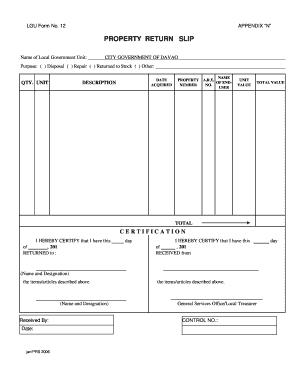
Property Return Slip Form Coa


What is the Property Return Slip Form Coa
The Property Return Slip Form Coa is a document used to facilitate the return of property, equipment, or materials to an organization. This form serves as a formal acknowledgment of the return process, detailing the items being returned and the condition they are in. It is essential for maintaining accurate records of inventory and ensuring accountability in property management.
How to Use the Property Return Slip Form Coa
Using the Property Return Slip Form Coa involves several straightforward steps. First, gather all necessary information regarding the items being returned, including descriptions, serial numbers, and the reason for the return. Next, fill out the form accurately, ensuring that all required fields are completed. Once the form is filled out, submit it to the appropriate department or individual responsible for processing returns. Retain a copy of the completed form for your records.
Steps to Complete the Property Return Slip Form Coa
Completing the Property Return Slip Form Coa requires attention to detail. Follow these steps:
- Start with the date of the return.
- Provide your name and contact information.
- List the items being returned, including their condition and any relevant identification numbers.
- Include a brief explanation for the return.
- Sign and date the form to confirm the accuracy of the information provided.
Key Elements of the Property Return Slip Form Coa
Several key elements must be included in the Property Return Slip Form Coa to ensure its effectiveness. These include:
- The name and contact information of the individual returning the property.
- A detailed list of items being returned, including descriptions and conditions.
- The date of the return.
- The signature of the person returning the items.
- Any additional notes or comments relevant to the return.
Legal Use of the Property Return Slip Form Coa
The Property Return Slip Form Coa is legally binding when completed correctly. It serves as a record of the transaction between the individual returning the property and the organization receiving it. To ensure its legal standing, both parties should retain copies of the signed form. This documentation can be crucial in case of disputes regarding the condition or ownership of the returned items.
Examples of Using the Property Return Slip Form Coa
Examples of using the Property Return Slip Form Coa include:
- Returning equipment that is no longer needed or is defective.
- Returning materials that were borrowed for a specific project.
- Documenting the return of items that were mistakenly issued to an employee.
Quick guide on how to complete property return slip form coa
Prepare Property Return Slip Form Coa seamlessly on any gadget
Digital document management has become increasingly favored by businesses and individuals alike. It offers an excellent environmentally friendly substitute for traditional printed and signed papers, enabling you to locate the appropriate form and securely store it online. airSlate SignNow provides you with all the essential tools to craft, modify, and eSign your documents swiftly without delays. Manage Property Return Slip Form Coa on any gadget using the airSlate SignNow Android or iOS applications and streamline any document-related task today.
How to modify and eSign Property Return Slip Form Coa effortlessly
- Obtain Property Return Slip Form Coa and click Get Form to begin.
- Utilize the tools we provide to fill out your document.
- Emphasize important sections of the documents or obscure sensitive information with tools that airSlate SignNow offers specifically for that function.
- Create your signature using the Sign tool, which only takes moments and carries the same legal validity as a conventional ink signature.
- Review all the details and click on the Done button to retain your edits.
- Choose how you prefer to send your form, via email, SMS, invitation link, or download it to your computer.
Eliminate concerns about lost or misplaced documents, tedious form searching, or mistakes that require new document prints. airSlate SignNow meets all your document management requirements in just a few clicks from any device of your choosing. Modify and eSign Property Return Slip Form Coa to ensure exceptional communication at every stage of your form preparation with airSlate SignNow.
Create this form in 5 minutes or less
Create this form in 5 minutes!
How to create an eSignature for the property return slip form coa
How to create an electronic signature for a PDF online
How to create an electronic signature for a PDF in Google Chrome
How to create an e-signature for signing PDFs in Gmail
How to create an e-signature right from your smartphone
How to create an e-signature for a PDF on iOS
How to create an e-signature for a PDF on Android
People also ask
-
What is a return slip in airSlate SignNow?
A return slip in airSlate SignNow is a digital document that allows users to initiate the process of returning a product or item to a seller. This feature streamlines the return process by enabling electronic signatures, ensuring that both parties have a clear record of the return agreement. With airSlate SignNow, creating a return slip is quick and user-friendly.
-
How can I create a return slip using airSlate SignNow?
Creating a return slip with airSlate SignNow is simple. Just upload your document, add the necessary fields for signatures and information, and share it with the relevant parties. The intuitive interface ensures that you can create and send a return slip within minutes, helping you automate your return processes effectively.
-
What are the benefits of using airSlate SignNow for return slips?
Using airSlate SignNow for return slips offers several benefits, including faster processing times and enhanced accuracy. The electronic signature feature allows for quick approvals, eliminating delays associated with physical paperwork. Additionally, all transactions are securely stored, providing an easily accessible history of return slips.
-
Is there a cost associated with using airSlate SignNow for creating return slips?
Yes, airSlate SignNow offers various pricing plans that cater to different business needs. You can access features for creating return slips as part of these plans, which are designed to be cost-effective. By investing in airSlate SignNow, you'll save time and resources while improving your return management process.
-
Can I integrate airSlate SignNow with other tools for managing return slips?
Absolutely! airSlate SignNow supports integrations with a variety of third-party applications, allowing you to streamline your workflow when managing return slips. This includes popular tools like CRMs, file storage systems, and eCommerce platforms, ensuring seamless communication and data flow across your business processes.
-
How does airSlate SignNow ensure the security of my return slips?
airSlate SignNow prioritizes security by implementing advanced encryption methods and secure storage protocols, ensuring that your return slips are protected. Both the document and the signatures are stored securely in compliance with regulatory standards, giving you peace of mind when processing sensitive information.
-
Can I customize my return slip templates in airSlate SignNow?
Yes, you can fully customize return slip templates in airSlate SignNow to meet your specific business needs. Tailor the layout, branding, and required fields so that each return slip aligns with your company’s policies and customer expectations. Customization ensures that the process remains professional and efficient.
Get more for Property Return Slip Form Coa
Find out other Property Return Slip Form Coa
- Can I Electronic signature Nevada Government Stock Certificate
- Can I Electronic signature Massachusetts Education Quitclaim Deed
- Can I Electronic signature New Jersey Government LLC Operating Agreement
- Electronic signature New Jersey Government Promissory Note Template Online
- Electronic signature Michigan Education LLC Operating Agreement Myself
- How To Electronic signature Massachusetts Finance & Tax Accounting Quitclaim Deed
- Electronic signature Michigan Finance & Tax Accounting RFP Now
- Electronic signature Oklahoma Government RFP Later
- Electronic signature Nebraska Finance & Tax Accounting Business Plan Template Online
- Electronic signature Utah Government Resignation Letter Online
- Electronic signature Nebraska Finance & Tax Accounting Promissory Note Template Online
- Electronic signature Utah Government Quitclaim Deed Online
- Electronic signature Utah Government POA Online
- How To Electronic signature New Jersey Education Permission Slip
- Can I Electronic signature New York Education Medical History
- Electronic signature Oklahoma Finance & Tax Accounting Quitclaim Deed Later
- How To Electronic signature Oklahoma Finance & Tax Accounting Operating Agreement
- Electronic signature Arizona Healthcare / Medical NDA Mobile
- How To Electronic signature Arizona Healthcare / Medical Warranty Deed
- Electronic signature Oregon Finance & Tax Accounting Lease Agreement Online