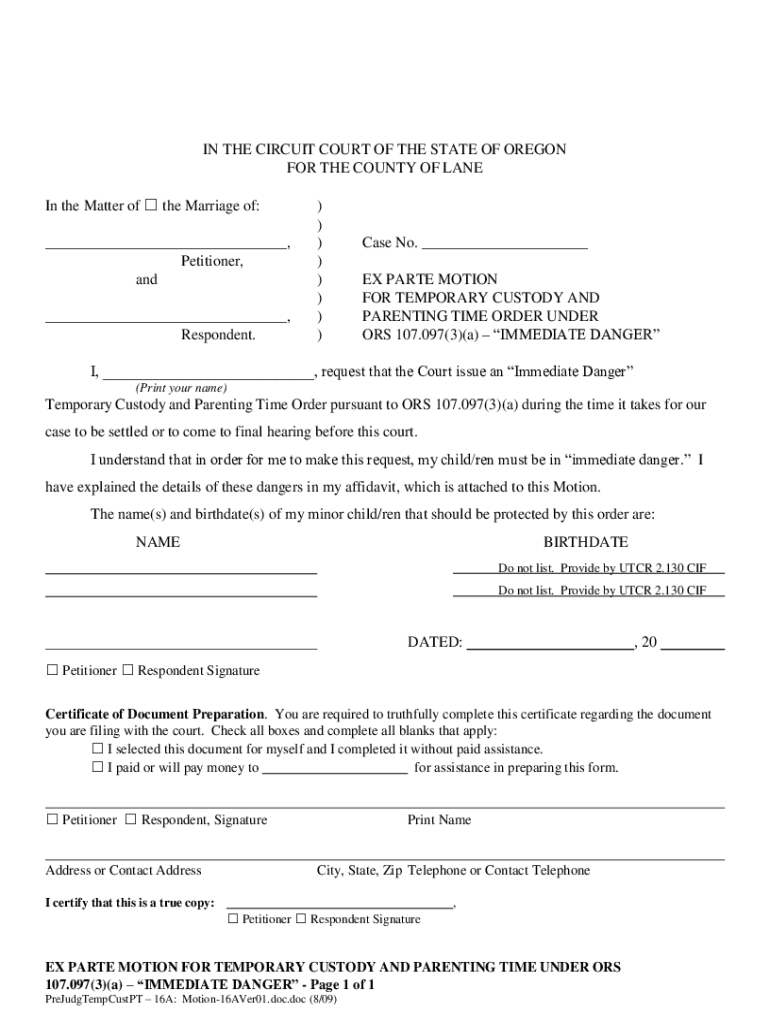
Oregon Temporary Custody Forms


Understanding the Oregon Temporary Custody Forms
The Oregon temporary custody forms are legal documents designed to establish temporary guardianship of a child. These forms are essential for parents or guardians who need to delegate their custody rights to another individual for a limited period. This situation may arise due to various circumstances, such as medical emergencies, travel, or other personal matters that require the primary guardian's absence. The forms ensure that the temporary guardian has the authority to make decisions on behalf of the child during this time.
Steps to Complete the Oregon Temporary Custody Forms
Completing the Oregon temporary custody forms involves several key steps. First, gather all necessary information about the child, including their full name, date of birth, and any relevant medical information. Next, identify the temporary guardian, providing their full name, address, and relationship to the child. It's crucial to ensure that the guardian is willing and able to take on this responsibility. Once the information is collected, fill out the forms accurately, ensuring that all sections are completed. After filling out the forms, both the parent and the temporary guardian must sign them in the presence of a notary public to validate the document legally.
Legal Use of the Oregon Temporary Custody Forms
The legal use of the Oregon temporary custody forms is governed by state laws. These forms must comply with Oregon's regulations regarding child custody to be considered valid. The completed forms should clearly outline the duration of the temporary guardianship and any specific rights granted to the temporary guardian. It's important to note that these forms do not terminate parental rights; they only provide temporary authority to the designated guardian. Courts may require these forms in various situations, including custody disputes or when a parent is unable to care for their child.
Obtaining the Oregon Temporary Custody Forms
Obtaining the Oregon temporary custody forms is a straightforward process. These forms are typically available through various sources, including local family courts, legal aid organizations, and online legal resources. Individuals can also find templates for these forms on official state websites or legal document platforms. It is advisable to ensure that the forms are up-to-date and comply with current Oregon laws to avoid any legal issues during the guardianship period.
Key Elements of the Oregon Temporary Custody Forms
Key elements of the Oregon temporary custody forms include the names and contact information of both the parent and the temporary guardian, the child's details, and the specific powers granted to the guardian. The forms should also specify the duration of the guardianship and any limitations on the guardian's authority. Additionally, the forms may require information regarding the child's medical care and educational decisions, ensuring that the temporary guardian can act in the child's best interests during the custody period.
State-Specific Rules for the Oregon Temporary Custody Forms
State-specific rules for the Oregon temporary custody forms dictate how these documents should be completed and executed. In Oregon, the forms must be notarized to be legally binding. Additionally, it's essential to follow any specific requirements outlined by the state regarding the duration of temporary custody and the powers granted to the guardian. Understanding these rules is crucial to ensure that the forms hold up in court and provide the intended legal protections for the child.
Quick guide on how to complete oregon temporary custody forms 5634056
Finish Oregon Temporary Custody Forms effortlessly on any gadget
Digital document organization has gained traction among businesses and individuals. It offers an ideal environmentally-friendly substitute for conventional printed and signed documents, as you can access the proper format and securely archive it online. airSlate SignNow equips you with all the necessities to generate, modify, and eSign your documents promptly without delays. Manage Oregon Temporary Custody Forms on any device with airSlate SignNow mobile applications for Android or iOS and enhance any document-related process today.
Steps to modify and eSign Oregon Temporary Custody Forms effortlessly
- Obtain Oregon Temporary Custody Forms and click Get Form to begin.
- Utilize the tools we offer to complete your document.
- Mark important sections of your documents or obscure sensitive information with tools that airSlate SignNow provides specifically for that purpose.
- Create your eSignature with the Sign tool, which takes mere seconds and holds the same legal validity as a traditional handwritten signature.
- Review all the details and click on the Done button to save your changes.
- Choose how you want to send your form, via email, SMS, or invitation link, or download it to your computer.
Eliminate concerns about lost or misplaced documents, tedious form searches, or errors that necessitate printing new document copies. airSlate SignNow meets your document management needs in just a few clicks from any device of your choosing. Modify and eSign Oregon Temporary Custody Forms and guarantee excellent communication at any stage of your form preparation process with airSlate SignNow.
Create this form in 5 minutes or less
Create this form in 5 minutes!
How to create an eSignature for the oregon temporary custody forms 5634056
How to create an electronic signature for a PDF online
How to create an electronic signature for a PDF in Google Chrome
How to create an e-signature for signing PDFs in Gmail
How to create an e-signature right from your smartphone
How to create an e-signature for a PDF on iOS
How to create an e-signature for a PDF on Android
People also ask
-
What is temporary guardianship in Oregon?
Temporary guardianship in Oregon is a legal arrangement where an adult is appointed to care for a minor child for a specified period. This is often used in situations where parents are unable to fulfill their parenting duties due to various reasons. Utilizing airSlate SignNow, you can easily create and sign temporary guardianship documents online.
-
How do I establish temporary guardianship in Oregon?
To establish temporary guardianship in Oregon, you need to file a petition with the court and, ideally, obtain consent from the child's parents. The process may vary slightly based on your specific circumstances. With airSlate SignNow, you can streamline the document creation and eSigning process, simplifying your experience.
-
What are the costs associated with temporary guardianship in Oregon?
The costs of establishing temporary guardianship in Oregon can vary based on court fees and possible attorney fees. It's essential to consider these factors when planning your budget. Using airSlate SignNow can reduce costs, as it eliminates the need for physical logistics associated with document handling.
-
What documents are needed for temporary guardianship in Oregon?
To apply for temporary guardianship in Oregon, you typically need to submit a petition, consent forms from parents, and any supporting documentation required by the court. To simplify this process, you can utilize airSlate SignNow to prepare and sign all necessary documents electronically.
-
How long does temporary guardianship last in Oregon?
In Oregon, temporary guardianship is typically granted for a specific time set by the court, which can last up to six months but may be extended if needed. The exact duration will depend on individual circumstances. Managing your guardianship documents through airSlate SignNow ensures that all timelines and renewals are easily tracked.
-
Are there benefits to using airSlate SignNow for temporary guardianship documents?
Yes, using airSlate SignNow for temporary guardianship documents provides signNow benefits, including ease of access, quick eSigning, and secure storage. This digital solution not only saves time but also minimizes the risk of document loss compared to traditional methods.
-
Can I revoke temporary guardianship in Oregon?
Yes, temporary guardianship can be revoked in Oregon by the parents or the court if there are signNow reasons to do so. The revocation process typically requires filing a petition with the court. Using airSlate SignNow can help manage the documentation needed for revocation efficiently and securely.
Get more for Oregon Temporary Custody Forms
- Walmart law enforcement contact form
- Funny applications to fill out form
- Epa refrigerant recovery form
- Fraternity letter of recommendation form
- Form change of address uscis
- Sports physicals near me form
- Ised isde 3597 articles of revival form 4015 articles of revival
- Www cherokeega comclerk of courtsresourcesin the superior and state courts of cherokee county state of form
Find out other Oregon Temporary Custody Forms
- Sign Colorado General Power of Attorney Template Simple
- How Do I Sign Florida General Power of Attorney Template
- Sign South Dakota Sponsorship Proposal Template Safe
- Sign West Virginia Sponsorship Proposal Template Free
- Sign Tennessee Investment Contract Safe
- Sign Maryland Consulting Agreement Template Fast
- Sign California Distributor Agreement Template Myself
- How Do I Sign Louisiana Startup Business Plan Template
- Can I Sign Nevada Startup Business Plan Template
- Sign Rhode Island Startup Business Plan Template Now
- How Can I Sign Connecticut Business Letter Template
- Sign Georgia Business Letter Template Easy
- Sign Massachusetts Business Letter Template Fast
- Can I Sign Virginia Business Letter Template
- Can I Sign Ohio Startup Costs Budget Worksheet
- How Do I Sign Maryland 12 Month Sales Forecast
- How Do I Sign Maine Profit and Loss Statement
- How To Sign Wisconsin Operational Budget Template
- Sign North Carolina Profit and Loss Statement Computer
- Sign Florida Non-Compete Agreement Fast