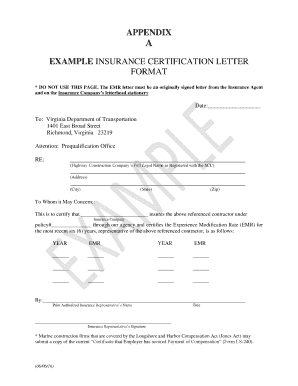
Emr Letter Template Form


What is the EMR Letter Template
The EMR letter, or Experience Modification Rate letter, is a crucial document used primarily in the insurance industry. It provides an overview of a business's safety record and claims history, which directly influences their workers' compensation insurance premiums. The EMR letter template standardizes the information required, ensuring that businesses can easily fill out and submit the necessary details to their insurance providers. This template typically includes sections for the business's name, address, and relevant insurance policy numbers, as well as a summary of past claims and safety statistics.
How to Use the EMR Letter Template
Utilizing the EMR letter template involves several straightforward steps. First, download the template from a reliable source. Next, fill in the required fields with accurate information regarding your business's safety record and claims history. It is essential to ensure that all data is current and reflects your company's operations. After completing the template, review it for any errors before submitting it to your insurance provider. This careful approach helps maintain compliance and can positively impact your insurance premiums.
Key Elements of the EMR Letter Template
The key elements of the EMR letter template include several critical sections. These typically encompass:
- Business Information: Name, address, and contact details.
- Insurance Policy Information: Policy numbers and coverage details.
- Claims History: A summary of any claims made within a specified period.
- Safety Record: Statistics related to workplace safety and incidents.
Including these elements ensures that the EMR letter is comprehensive and meets the requirements set by insurance companies.
Steps to Complete the EMR Letter Template
Completing the EMR letter template involves a systematic approach:
- Download the EMR letter template from a trusted source.
- Fill in your business's name and contact information accurately.
- Provide your insurance policy numbers and coverage details.
- Summarize your claims history, ensuring all information is up to date.
- Review the completed letter for accuracy and completeness.
- Submit the letter to your insurance provider as per their guidelines.
Following these steps helps ensure that your EMR letter is correctly filled out and submitted on time.
Legal Use of the EMR Letter Template
The legal use of the EMR letter template is essential for compliance with insurance regulations. The information contained within the letter must be accurate and truthful, as discrepancies can lead to penalties or increased premiums. Additionally, the EMR letter serves as a formal document that can be referenced in case of disputes with insurance providers. Therefore, businesses must ensure that their EMR letters are completed in accordance with state regulations and insurance guidelines.
Examples of Using the EMR Letter Template
Examples of using the EMR letter template can vary based on the industry and specific business needs. For instance, a construction company may use the template to demonstrate its commitment to safety and to potentially lower its insurance rates. Similarly, a manufacturing firm might present its EMR letter to negotiate better terms with its insurance provider. Each example highlights how the EMR letter can be tailored to reflect the unique circumstances of different businesses while maintaining the necessary standard format.
Quick guide on how to complete emr letter template 384962241
Complete Emr Letter Template seamlessly on any device
Digital document management has gained traction among organizations and individuals. It offers a fantastic green alternative to conventional printed and signed documents, allowing you to locate the right form and securely keep it online. airSlate SignNow equips you with all the tools necessary to create, modify, and electronically sign your documents rapidly without holdups. Manage Emr Letter Template across any platform using airSlate SignNow Android or iOS applications and enhance any document-driven process today.
How to modify and electronically sign Emr Letter Template effortlessly
- Locate Emr Letter Template and then click Get Form to begin.
- Utilize the tools we offer to complete your document.
- Mark pertinent sections of your documents or obscure sensitive information with tools that airSlate SignNow provides specifically for that purpose.
- Create your electronic signature using the Sign feature, which takes moments and carries the same legal validity as a traditional handwritten signature.
- Review all the details and then click on the Done button to save your changes.
- Select your preferred method to send your form, either by email, text message (SMS), invitation link, or download it to your computer.
Forget about mislaid or lost documents, frustrating form searches, or errors that necessitate printing new document copies. airSlate SignNow caters to all your document management requirements in just a few clicks from any device you prefer. Modify and electronically sign Emr Letter Template and guarantee effective communication at any stage of the form preparation process with airSlate SignNow.
Create this form in 5 minutes or less
Create this form in 5 minutes!
How to create an eSignature for the emr letter template 384962241
How to create an electronic signature for a PDF online
How to create an electronic signature for a PDF in Google Chrome
How to create an e-signature for signing PDFs in Gmail
How to create an e-signature right from your smartphone
How to create an e-signature for a PDF on iOS
How to create an e-signature for a PDF on Android
People also ask
-
What is an EMR letter and how does airSlate SignNow facilitate its creation?
An EMR letter is a document often used in healthcare to relay patient information seamlessly. With airSlate SignNow, you can easily create, customize, and eSign EMR letters, ensuring that important data is securely transmitted and compliant with regulations.
-
How does airSlate SignNow ensure the security of my EMR letters?
Security is a top priority for airSlate SignNow. The platform employs advanced encryption technologies and complies with industry standards to keep your EMR letters safe from unauthorized access, ensuring patient confidentiality at all times.
-
Can I integrate airSlate SignNow with my existing EMR system?
Yes, airSlate SignNow offers seamless integrations with various EMR systems, allowing you to efficiently manage your EMR letters and other documentation. This integration streamlines your workflow and reduces the need for manual data entry.
-
Is there a cost associated with using airSlate SignNow for EMR letters?
airSlate SignNow provides competitive pricing plans tailored to the needs of businesses, including those focusing on EMR letters. You can choose from different subscription tiers, ensuring you only pay for the features that you need.
-
What features does airSlate SignNow offer to enhance the signing process of EMR letters?
AirSlate SignNow includes features like templates, bulk sending, and reminders, which simplify the process of sending and signing EMR letters. These tools help to speed up document turnaround times, making it easier for healthcare providers to obtain necessary signatures.
-
Can patients eSign their EMR letters through airSlate SignNow?
Absolutely! airSlate SignNow enables patients to conveniently eSign their EMR letters from any device, ensuring that the process is streamlined and efficient. This feature reduces delays and enhances patient satisfaction.
-
How does airSlate SignNow help improve the efficiency of managing EMR letters?
By digitizing the process of sending and signing EMR letters, airSlate SignNow eliminates the hassle of paper documents. This not only saves time but also reduces costs associated with printing and mailing, leading to better overall productivity.
Get more for Emr Letter Template
Find out other Emr Letter Template
- How Do I Sign Oregon Financial Affidavit
- Sign Maine Revocation of Power of Attorney Online
- Sign Louisiana Mechanic's Lien Online
- How To Sign New Mexico Revocation of Power of Attorney
- How Can I Sign Ohio Revocation of Power of Attorney
- Sign Michigan Mechanic's Lien Easy
- How To Sign Texas Revocation of Power of Attorney
- Sign Virginia Revocation of Power of Attorney Easy
- Can I Sign North Carolina Mechanic's Lien
- Sign Maine Payment Guaranty Myself
- Help Me With Sign Oklahoma Mechanic's Lien
- Sign Oregon Mechanic's Lien Simple
- How To Sign Utah Mechanic's Lien
- How To Sign Washington Mechanic's Lien
- Help Me With Sign Washington Mechanic's Lien
- Sign Arizona Notice of Rescission Safe
- Sign Hawaii Notice of Rescission Later
- Sign Missouri Demand Note Online
- How To Sign New York Notice to Stop Credit Charge
- How Do I Sign North Dakota Notice to Stop Credit Charge