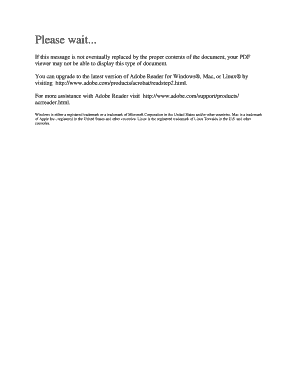
Pador Registration Form


What is the Pador Registration Form
The Pador Registration Form is an essential document used for registering organizations and entities with the European Commission’s PADOR system. This system facilitates the management of partnerships and funding applications for projects. The form collects vital information about the organization, including its legal status, activities, and financial capacity. Proper completion of the Pador offline form ensures that the organization can access funding opportunities and collaborate with other entities effectively.
How to use the Pador Registration Form
Using the Pador Registration Form involves several steps to ensure accurate and complete submission. First, organizations should download the official Pador offline form from the relevant authority's website. Next, carefully fill out all required fields, providing precise information about the organization’s structure, mission, and financial details. Once completed, the form should be reviewed for accuracy before submission to the designated authority. Utilizing digital tools can streamline this process, allowing for easy editing and secure electronic submission.
Steps to complete the Pador Registration Form
Completing the Pador Registration Form requires attention to detail. Follow these steps for successful completion:
- Download the official Pador offline form.
- Fill in the organization’s name, address, and contact information.
- Provide details about the organization’s legal status and registration number.
- Outline the organization’s activities and objectives.
- Include financial information and details about funding sources.
- Review the form for completeness and accuracy.
- Submit the completed form to the appropriate authority.
Legal use of the Pador Registration Form
The legal use of the Pador Registration Form is critical for organizations seeking funding and partnerships within the European Union framework. The form must be filled out accurately to comply with legal requirements set forth by the European Commission. Any discrepancies or inaccuracies may lead to delays in processing or rejection of the application. Organizations should ensure that all information is truthful and verifiable to maintain compliance with relevant laws and regulations.
Required Documents
When completing the Pador Registration Form, several documents are typically required to support the application. These may include:
- Proof of legal registration of the organization.
- Financial statements or budget reports.
- Details of previous projects or partnerships.
- Identification documents of key personnel.
Having these documents ready will facilitate a smoother registration process and enhance the credibility of the application.
Form Submission Methods
The Pador Registration Form can be submitted through various methods, depending on the guidelines provided by the relevant authority. Common submission methods include:
- Online submission via the official portal.
- Mailing a hard copy of the completed form.
- In-person submission at designated offices.
Each method has its own advantages, and organizations should choose the one that best suits their needs and capabilities.
Quick guide on how to complete pador registration form
Complete Pador Registration Form effortlessly on any gadget
Digital document management has become increasingly favored by businesses and individuals alike. It serves as an ideal eco-friendly alternative to conventional printed and signed papers, allowing you to acquire the necessary form and securely store it online. airSlate SignNow equips you with all the resources required to create, modify, and electronically sign your documents promptly without any holdups. Manage Pador Registration Form on any gadget using airSlate SignNow’s Android or iOS applications and streamline any document-related tasks today.
How to modify and electronically sign Pador Registration Form with ease
- Find Pador Registration Form and select Get Form to begin.
- Utilize the tools available to complete your form.
- Select important sections of the documents or conceal sensitive data with the tools provided specifically by airSlate SignNow for this purpose.
- Create your electronic signature with the Sign feature, which takes only seconds and carries the same legal validity as a conventional wet ink signature.
- Review the details and click on the Done button to save your modifications.
- Decide how you wish to send your form, whether by email, SMS, invitation link, or by downloading it to your computer.
Eliminate concerns about lost or mislaid documents, tedious form searches, or mistakes that require printing new document copies. airSlate SignNow meets all your document management needs in just a few clicks from your selected device. Alter and electronically sign Pador Registration Form and guarantee outstanding communication at every stage of your form preparation journey with airSlate SignNow.
Create this form in 5 minutes or less
Create this form in 5 minutes!
How to create an eSignature for the pador registration form
How to create an electronic signature for a PDF online
How to create an electronic signature for a PDF in Google Chrome
How to create an e-signature for signing PDFs in Gmail
How to create an e-signature right from your smartphone
How to create an e-signature for a PDF on iOS
How to create an e-signature for a PDF on Android
People also ask
-
What is the pador offline form and how can it benefit my business?
The pador offline form is a feature that allows users to create and fill out forms without needing an internet connection. This is particularly beneficial for businesses operating in remote areas where connectivity is an issue. By enabling offline access, the pador offline form ensures your team can continue working seamlessly and securely.
-
Is the pador offline form included in all pricing plans?
Yes, the pador offline form is included in all pricing plans offered by airSlate SignNow. This means that no matter which subscription you choose, you will have access to this valuable feature. It provides a cost-effective solution that enhances productivity across your organization.
-
Can I integrate the pador offline form with other tools?
Absolutely! The pador offline form can be integrated with various tools and software, enhancing its functionality and streamlining your workflows. Whether you're using CRM systems or project management software, integrating the pador offline form helps create a more cohesive operational environment.
-
How do I access the pador offline form on my device?
Accessing the pador offline form is simple. Once you've downloaded the application, you can begin creating and managing your forms directly on your device. The app allows you to fill out forms offline and then sync your data when you regain internet connectivity.
-
Are there any limitations when using the pador offline form?
While the pador offline form is designed for convenience, there are some limitations regarding certain advanced features that require online access. However, essential functionalities remain available offline, ensuring you can collect signatures and complete forms even without internet. Always check your service plan for specifics.
-
What makes the pador offline form user-friendly?
The pador offline form is designed with user-friendliness in mind. Its intuitive interface allows users to easily navigate through form creation, editing, and signing processes. Additionally, helpful tutorials and support are available to ensure a smooth experience for all users.
-
Can multiple users work on the pador offline form at once?
Yes, multiple users can work on the pador offline form, but it's important to coordinate to avoid data conflicts. Each user can fill out their sections of the form offline, and once online, their work can be combined seamlessly. This collaborative feature enhances team efficiency, even in offline scenarios.
Get more for Pador Registration Form
Find out other Pador Registration Form
- How To Electronic signature Alaska Legal Document
- Help Me With Electronic signature Arkansas Legal PDF
- How Can I Electronic signature Arkansas Legal Document
- How Can I Electronic signature California Legal PDF
- Can I Electronic signature Utah High Tech PDF
- How Do I Electronic signature Connecticut Legal Document
- How To Electronic signature Delaware Legal Document
- How Can I Electronic signature Georgia Legal Word
- How Do I Electronic signature Alaska Life Sciences Word
- How Can I Electronic signature Alabama Life Sciences Document
- How Do I Electronic signature Idaho Legal Form
- Help Me With Electronic signature Arizona Life Sciences PDF
- Can I Electronic signature Colorado Non-Profit Form
- How To Electronic signature Indiana Legal Form
- How To Electronic signature Illinois Non-Profit Document
- Can I Electronic signature Kentucky Legal Document
- Help Me With Electronic signature New Jersey Non-Profit PDF
- Can I Electronic signature New Jersey Non-Profit Document
- Help Me With Electronic signature Michigan Legal Presentation
- Help Me With Electronic signature North Dakota Non-Profit Document