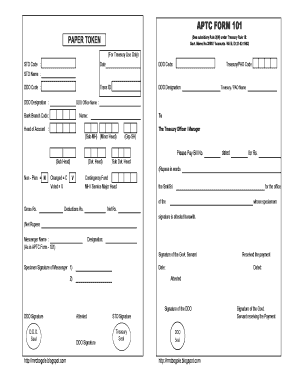
Paper Token Form


What is the APTC Form?
The APTC form, or Advance Premium Tax Credit form, is a crucial document used in the United States to determine eligibility for premium tax credits under the Affordable Care Act. This form helps individuals and families assess their eligibility for financial assistance when purchasing health insurance through the Health Insurance Marketplace. By providing essential information about income, household size, and other relevant factors, the APTC form enables applicants to receive subsidies that lower their monthly insurance premiums.
Steps to Complete the APTC Form
Completing the APTC form involves several key steps to ensure accuracy and compliance with federal guidelines. Here are the main steps:
- Gather necessary information: Collect details about your household income, size, and any other relevant financial information.
- Access the form: Obtain the APTC form from the official Health Insurance Marketplace website or through your insurance provider.
- Fill out the form: Carefully enter your information, ensuring that all data is accurate and complete.
- Review your entries: Double-check your information for any errors or omissions before submission.
- Submit the form: Follow the instructions provided to submit your APTC form, either online or by mail, depending on your preference.
Eligibility Criteria for APTC
To qualify for the Advance Premium Tax Credit, applicants must meet specific eligibility criteria. Generally, these include:
- Income level: Your household income must fall within a certain range, typically between one hundred and four hundred percent of the federal poverty level.
- Filing status: You must file your federal tax return, and you cannot be claimed as a dependent by another taxpayer.
- Health insurance coverage: You must not be eligible for affordable employer-sponsored health insurance or other qualifying coverage.
Required Documents for APTC Application
When applying for the APTC, it is essential to have several documents ready to support your application. These documents may include:
- Proof of income: Recent pay stubs, tax returns, or other income verification documents.
- Household information: Details about all members of your household, including Social Security numbers and birth dates.
- Citizenship or immigration status: Documentation proving your citizenship or legal residency in the U.S.
Form Submission Methods
The APTC form can be submitted through various methods, providing flexibility for applicants. The primary submission methods include:
- Online submission: Complete and submit the form directly through the Health Insurance Marketplace website.
- Mail submission: Print the completed form and send it to the designated address provided in the instructions.
- In-person assistance: Visit a local Health Insurance Marketplace office for help in completing and submitting the form.
Legal Use of the APTC Form
The APTC form is legally binding and must be completed accurately to avoid penalties. Misrepresentation of information can lead to serious consequences, including the requirement to repay any credits received. It is important to understand the legal implications of the information provided and ensure compliance with all applicable regulations.
Quick guide on how to complete paper token
Complete Paper Token effortlessly on any device
Online document management has become widely adopted by businesses and individuals alike. It serves as an ideal sustainable alternative to conventional printed and signed documents, allowing you to access the correct forms and securely save them online. airSlate SignNow provides you with all the tools necessary to create, modify, and electronically sign your documents quickly and without delays. Manage Paper Token on any device using the airSlate SignNow Android or iOS applications and simplify any document-related task today.
How to modify and electronically sign Paper Token with ease
- Obtain Paper Token and then click Get Form to begin.
- Utilize the tools we offer to complete your document.
- Emphasize relevant sections of your documents or redact sensitive information with tools provided specifically for that purpose by airSlate SignNow.
- Create your signature using the Sign tool, which takes just seconds and carries the same legal validity as a conventional wet ink signature.
- Review all details and then click on the Done button to save your changes.
- Select how you would prefer to send your form, via email, SMS, or invitation link, or download it to your computer.
Eliminate concerns about lost or misplaced documents, annoying form hunts, or errors that require printing new copies. airSlate SignNow meets your document management needs in just a few clicks from your preferred device. Modify and electronically sign Paper Token to ensure effective communication at any stage of your form preparation process with airSlate SignNow.
Create this form in 5 minutes or less
Create this form in 5 minutes!
How to create an eSignature for the paper token
How to create an electronic signature for a PDF online
How to create an electronic signature for a PDF in Google Chrome
How to create an e-signature for signing PDFs in Gmail
How to create an e-signature right from your smartphone
How to create an e-signature for a PDF on iOS
How to create an e-signature for a PDF on Android
People also ask
-
What are APTC forms and why are they important?
APTC forms are necessary for individuals seeking premium tax credits under the Affordable Care Act. They help determine eligibility for financial assistance and play a crucial role in the health insurance enrollment process. Understanding and completing APTC forms correctly can signNowly impact your health coverage options.
-
How can airSlate SignNow assist with APTC forms?
airSlate SignNow provides an intuitive platform to easily fill, sign, and send APTC forms electronically. Our solution helps streamline the submission process, ensuring that forms are completed accurately and efficiently. With SignNow, you can manage your documents from anywhere, saving time and reducing the chance of errors.
-
Are there any costs associated with using SignNow for APTC forms?
airSlate SignNow offers a range of pricing plans, ensuring accessibility for businesses of all sizes. Our cost-effective solutions mean you can effectively manage APTC forms without overspending. View our pricing page for specific details and choose a plan that suits your needs.
-
What features does airSlate SignNow offer for managing APTC forms?
Our platform includes features such as templates, customizable fields, and audit trails specifically designed for handling APTC forms. These tools enhance document management efficiency and ensure compliance. Additionally, you can enjoy features like in-person signing and mobile access to manage forms on the go.
-
Can I integrate airSlate SignNow with other tools for APTC forms?
Yes, airSlate SignNow integrates seamlessly with a variety of popular applications, allowing you to streamline your workflow for APTC forms. Whether it’s CRM systems, document storage services, or project management tools, you can connect SignNow to enhance productivity. Explore our integration options to find what's best for your business.
-
How secure is the airSlate SignNow platform for APTC forms?
Security is paramount when handling sensitive documents like APTC forms. airSlate SignNow employs advanced encryption protocols and complies with industry standards to protect your data. You can trust that your documents are secure during every step of the signing process.
-
Can multiple users collaborate on APTC forms using SignNow?
Absolutely! airSlate SignNow allows multiple users to collaborate on APTC forms in real-time, making it easy to gather input and signatures. This feature is particularly helpful for teams working together to complete and submit documents swiftly. Collaboration leads to faster processing and fewer mistakes.
Get more for Paper Token
- Ford l9000 parts diagram form
- Hamilton county sheriff release form hamilton county ohio hamilton co
- Fin 312 form
- Fillable schedule a form
- Mersey tunnel fast tag application form
- Privately owned weapons authorizationacknowledgement form
- Fh reg 19011 military affiliation pupose stora form
- Seattle schools servicelearning form and reflectio
Find out other Paper Token
- Electronic signature South Dakota Construction Quitclaim Deed Easy
- Electronic signature Texas Construction Claim Safe
- Electronic signature Texas Construction Promissory Note Template Online
- How To Electronic signature Oregon Doctors Stock Certificate
- How To Electronic signature Pennsylvania Doctors Quitclaim Deed
- Electronic signature Utah Construction LLC Operating Agreement Computer
- Electronic signature Doctors Word South Dakota Safe
- Electronic signature South Dakota Doctors Confidentiality Agreement Myself
- How Do I Electronic signature Vermont Doctors NDA
- Electronic signature Utah Doctors Promissory Note Template Secure
- Electronic signature West Virginia Doctors Bill Of Lading Online
- Electronic signature West Virginia Construction Quitclaim Deed Computer
- Electronic signature Construction PDF Wisconsin Myself
- How Do I Electronic signature Wyoming Doctors Rental Lease Agreement
- Help Me With Electronic signature Wyoming Doctors Rental Lease Agreement
- How Do I Electronic signature Colorado Education RFP
- Electronic signature Colorado Education Lease Agreement Form Online
- How To Electronic signature Colorado Education Business Associate Agreement
- Can I Electronic signature California Education Cease And Desist Letter
- Electronic signature Arizona Finance & Tax Accounting Promissory Note Template Computer