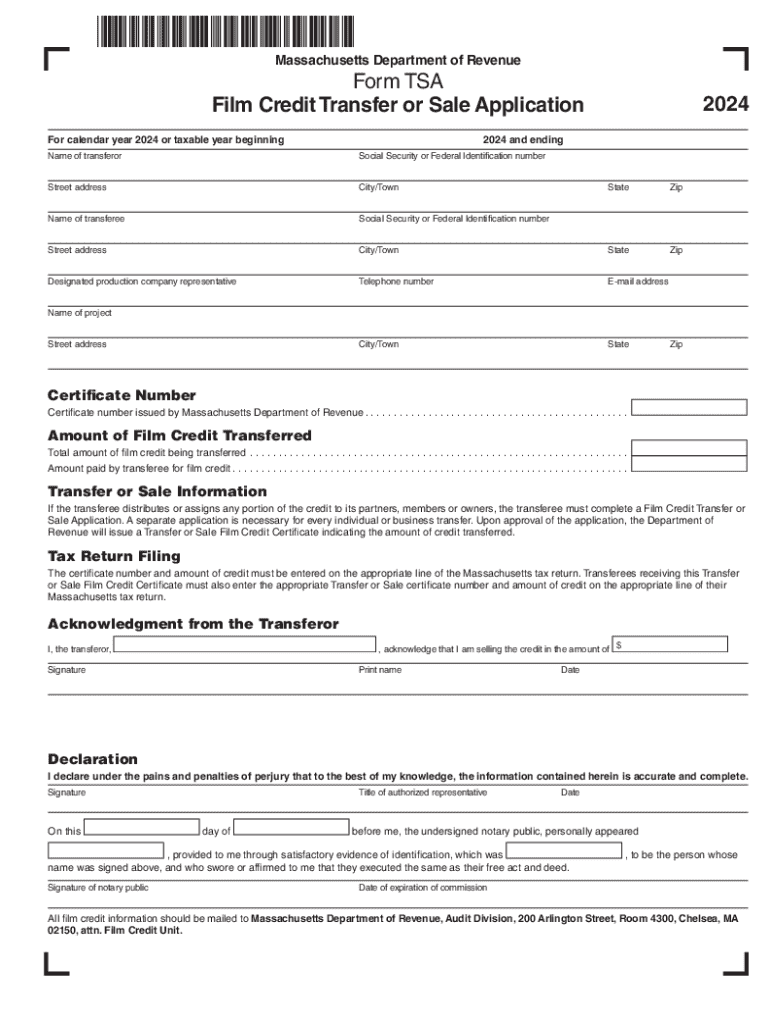
Tsa Application Form Fill Out and Sign 2024-2026


What is the TSA Application Form?
The TSA Application Form, often referred to as the TSA PreCheck application, is a crucial document for individuals seeking expedited security screening at U.S. airports. This form collects personal information, including identification details and travel history, to assess eligibility for the TSA PreCheck program. By completing this application, travelers can enjoy a smoother airport experience, allowing them to keep on shoes, belts, and light jackets during screening.
Steps to Complete the TSA Application Form
Filling out the TSA Application Form requires attention to detail to ensure accuracy. Here are the essential steps:
- Gather necessary documents, such as a valid passport or driver's license.
- Access the TSA Application Form online or obtain a physical copy at designated locations.
- Fill in personal information, including name, address, and date of birth.
- Provide travel history and any relevant background information.
- Review the form for completeness and accuracy before submission.
How to Obtain the TSA Application Form
The TSA Application Form can be obtained through several methods. Individuals can visit the TSA's official website to download the form or fill it out online. Additionally, physical copies are available at TSA enrollment centers across the country. It's essential to ensure that you have the most current version of the form to avoid any issues during the application process.
Required Documents for the TSA Application Form
When filling out the TSA Application Form, specific documents are required to verify your identity and eligibility. These typically include:
- A valid government-issued photo ID, such as a passport or driver's license.
- Proof of citizenship or legal residency.
- Any additional documentation that supports your travel history or background.
Application Process and Approval Time
The application process for the TSA PreCheck program involves submitting the completed TSA Application Form along with the required documents. After submission, applicants may need to schedule an in-person interview at a TSA enrollment center. The approval time can vary, but many applicants receive a response within a few weeks. It's advisable to apply well in advance of any planned travel to ensure timely processing.
Legal Use of the TSA Application Form
The TSA Application Form is legally binding, and providing false information can lead to penalties. It is essential to ensure that all information is accurate and truthful. The form is used solely for the purpose of determining eligibility for expedited screening through the TSA PreCheck program, and misuse of the form can result in disqualification from the program.
Quick guide on how to complete tsa application form fill out and sign
Prepare Tsa Application Form Fill Out And Sign seamlessly on any device
Web-based document management has become increasingly favored by businesses and individuals alike. It serves as an ideal eco-friendly substitute for conventional printed and signed documents, allowing you to access the necessary form and securely store it online. airSlate SignNow equips you with all the resources required to create, modify, and eSign your documents quickly and without interruptions. Manage Tsa Application Form Fill Out And Sign on any device using airSlate SignNow's Android or iOS applications and streamline any document-related procedure today.
How to modify and eSign Tsa Application Form Fill Out And Sign effortlessly
- Obtain Tsa Application Form Fill Out And Sign and then click Get Form to begin.
- Utilize the tools we offer to complete your document.
- Highlight important sections of your documents or redact sensitive information with features that airSlate SignNow provides specifically for that purpose.
- Generate your signature using the Sign feature, which takes mere seconds and holds the same legal validity as a conventional wet ink signature.
- Review all the details and then click on the Done button to save your changes.
- Choose how you want to send your form, whether by email, text message (SMS), or invitation link, or download it to your computer.
Eliminate concerns over lost or misplaced files, cumbersome form navigation, or mistakes that necessitate printing new document copies. airSlate SignNow fulfills all your document management needs in just a few clicks from any device of your choice. Edit and eSign Tsa Application Form Fill Out And Sign to ensure excellent communication throughout your document preparation process with airSlate SignNow.
Create this form in 5 minutes or less
Find and fill out the correct tsa application form fill out and sign
Create this form in 5 minutes!
How to create an eSignature for the tsa application form fill out and sign
How to create an electronic signature for a PDF online
How to create an electronic signature for a PDF in Google Chrome
How to create an e-signature for signing PDFs in Gmail
How to create an e-signature right from your smartphone
How to create an e-signature for a PDF on iOS
How to create an e-signature for a PDF on Android
People also ask
-
What is the Tsa Application Form Fill Out And Sign process?
The Tsa Application Form Fill Out And Sign process allows users to complete and electronically sign TSA application forms quickly and securely. With airSlate SignNow, you can easily fill out the necessary fields and submit your application without the hassle of printing or scanning documents.
-
How does airSlate SignNow simplify the Tsa Application Form Fill Out And Sign?
airSlate SignNow simplifies the Tsa Application Form Fill Out And Sign by providing an intuitive interface that guides users through each step. You can fill out forms, add signatures, and send them for approval all in one platform, making the process efficient and user-friendly.
-
Is there a cost associated with using airSlate SignNow for Tsa Application Form Fill Out And Sign?
Yes, airSlate SignNow offers various pricing plans to accommodate different needs. You can choose a plan that fits your budget while enjoying features that enhance the Tsa Application Form Fill Out And Sign experience, such as unlimited document signing and cloud storage.
-
What features does airSlate SignNow offer for Tsa Application Form Fill Out And Sign?
airSlate SignNow provides features like customizable templates, real-time tracking, and secure cloud storage to enhance the Tsa Application Form Fill Out And Sign process. These features ensure that your documents are handled efficiently and securely, giving you peace of mind.
-
Can I integrate airSlate SignNow with other applications for Tsa Application Form Fill Out And Sign?
Absolutely! airSlate SignNow offers integrations with various applications, allowing you to streamline your workflow for Tsa Application Form Fill Out And Sign. Whether you use CRM systems or project management tools, you can connect them seamlessly with airSlate SignNow.
-
What are the benefits of using airSlate SignNow for Tsa Application Form Fill Out And Sign?
Using airSlate SignNow for Tsa Application Form Fill Out And Sign provides numerous benefits, including time savings, enhanced security, and improved collaboration. You can complete your applications faster and with greater accuracy, ensuring a smoother submission process.
-
Is airSlate SignNow secure for Tsa Application Form Fill Out And Sign?
Yes, airSlate SignNow prioritizes security for all document transactions, including Tsa Application Form Fill Out And Sign. With advanced encryption and compliance with industry standards, your sensitive information remains protected throughout the signing process.
Get more for Tsa Application Form Fill Out And Sign
- Motion continuance pdf form
- Motion for continuance of motion to reconsider sentence and order louisiana form
- Motion to continue due to attorney being out of town and order louisiana form
- Motion continue 497308715 form
- Louisiana motion hearing form
- Motion and order to continue without date louisiana form
- Continuance get form
- Louisiana child support 497308719 form
Find out other Tsa Application Form Fill Out And Sign
- How Can I eSign Hawaii Legal Word
- Help Me With eSign Hawaii Legal Document
- How To eSign Hawaii Legal Form
- Help Me With eSign Hawaii Legal Form
- Can I eSign Hawaii Legal Document
- How To eSign Hawaii Legal Document
- Help Me With eSign Hawaii Legal Document
- How To eSign Illinois Legal Form
- How Do I eSign Nebraska Life Sciences Word
- How Can I eSign Nebraska Life Sciences Word
- Help Me With eSign North Carolina Life Sciences PDF
- How Can I eSign North Carolina Life Sciences PDF
- How Can I eSign Louisiana Legal Presentation
- How To eSign Louisiana Legal Presentation
- Can I eSign Minnesota Legal Document
- How Do I eSign Hawaii Non-Profit PDF
- How To eSign Hawaii Non-Profit Word
- How Do I eSign Hawaii Non-Profit Presentation
- How Do I eSign Maryland Non-Profit Word
- Help Me With eSign New Jersey Legal PDF