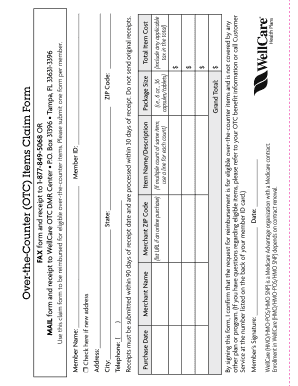
Wellcare Otc Order Online Form


What is the Wellcare OTC Order Online?
The Wellcare OTC order online is a convenient platform that allows eligible members to order over-the-counter (OTC) health and wellness products using their Wellcare benefits. This service is designed to simplify the process of accessing necessary items without the need for a prescription. Products available typically include items such as pain relievers, cold and allergy medications, vitamins, and first-aid supplies. Members can utilize their OTC card to make purchases, ensuring they receive the items they need while managing their health effectively.
How to Use the Wellcare OTC Order Online
Using the Wellcare OTC order online is straightforward. Members first need to log in to their Wellcare account, where they can access the OTC ordering section. Once logged in, users can browse the available products, add items to their cart, and proceed to checkout. It is essential to ensure that the selected items are covered under the member's plan to avoid unexpected costs. After confirming the order, members will receive a confirmation of their purchase, which can be tracked through their account.
Steps to Complete the Wellcare OTC Order Online
To successfully complete a Wellcare OTC order online, follow these steps:
- Log in to your Wellcare account using your credentials.
- Navigate to the OTC order section of the website.
- Browse the catalog of eligible products.
- Select the items you wish to order and add them to your cart.
- Review your cart to ensure all items are correct and covered by your plan.
- Proceed to checkout and enter any required payment information, if applicable.
- Submit your order and save the confirmation for your records.
Legal Use of the Wellcare OTC Order Online
The Wellcare OTC order online is governed by specific legal guidelines to ensure compliance with healthcare regulations. Members must use the service in accordance with their plan benefits and only order items that are eligible under their coverage. Misuse of the OTC benefits, such as ordering items not covered by the plan, can lead to penalties or loss of benefits. It is important to review the terms and conditions associated with the OTC program to understand what is permissible.
Key Elements of the Wellcare OTC Order Online
Several key elements are essential for the effective use of the Wellcare OTC order online:
- Eligibility: Only members enrolled in Wellcare plans can access the OTC ordering system.
- Product Range: The catalog includes a variety of health and wellness products that are covered under the plan.
- OTC Card: Members must use their OTC card to complete purchases.
- Account Access: Members need to log in to their Wellcare account to place an order.
Examples of Using the Wellcare OTC Order Online
Members can use the Wellcare OTC order online for various health-related needs. For instance, a member may order cold medicine and cough drops during flu season, or they might choose to stock up on vitamins and supplements to maintain their health. Additionally, first-aid supplies, such as band-aids and antiseptic wipes, can be ordered for home use. By utilizing the online ordering system, members can ensure they have essential items readily available without needing to visit a pharmacy in person.
Quick guide on how to complete wellcare otc order online
Complete Wellcare Otc Order Online effortlessly on any device
Managing documents online has gained traction among businesses and individuals alike. It serves as an ideal environmentally friendly substitute for conventional printed and signed paperwork, allowing you to easily locate the right form and securely store it online. airSlate SignNow provides all the necessary tools to create, alter, and eSign your documents swiftly without delays. Handle Wellcare Otc Order Online on any device using airSlate SignNow's Android or iOS applications and streamline any document-related task today.
How to modify and eSign Wellcare Otc Order Online with ease
- Locate Wellcare Otc Order Online and click Get Form to begin.
- Make use of the tools we offer to complete your form.
- Emphasize relevant sections of your documents or obscure sensitive data with tools specifically designed by airSlate SignNow for that purpose.
- Create your signature using the Sign feature, which takes mere seconds and carries the same legal validity as a traditional wet ink signature.
- Review all the details and click on the Done button to save your changes.
- Select how you wish to send your form, via email, text message (SMS), invitation link, or download it to your computer.
Put aside concerns about lost or misplaced documents, cumbersome form navigation, or errors that necessitate printing new document copies. airSlate SignNow addresses your document management needs in just a few clicks from any device of your choosing. Alter and eSign Wellcare Otc Order Online and ensure effective communication throughout the entire form preparation process with airSlate SignNow.
Create this form in 5 minutes or less
Create this form in 5 minutes!
How to create an eSignature for the wellcare otc order online
How to create an electronic signature for a PDF online
How to create an electronic signature for a PDF in Google Chrome
How to create an e-signature for signing PDFs in Gmail
How to create an e-signature right from your smartphone
How to create an e-signature for a PDF on iOS
How to create an e-signature for a PDF on Android
People also ask
-
What is the process to wellcare otc order online?
To wellcare otc order online, simply log into your account, browse the available over-the-counter products, and add your selections to the cart. Once you’ve made your selections, proceed to checkout and follow the prompts to finalize your order. It’s a streamlined process that’s designed to be user-friendly.
-
Are there any fees associated with wellcare otc order online?
Typically, there are no additional fees for placing a wellcare otc order online; you only pay for the products you select. Check your specific account for any shipping fees or taxes that may apply. Always review the pricing details before confirming your order.
-
What types of products can I purchase through wellcare otc order online?
You can purchase a variety of eligible over-the-counter products through wellcare otc order online, including pain relievers, cold and allergy medications, and personal care items. Make sure to check the eligibility list provided by your plan for specific products. This helps you maximize your benefits effectively.
-
Is it safe to make wellcare otc order online?
Yes, making a wellcare otc order online is safe, as secure payment processes are implemented to protect your personal and financial information. airSlate SignNow ensures that your data is encrypted and handled with the highest security standards. Rest assured, your online shopping experience is secure.
-
Can I track my wellcare otc order online?
Absolutely! After placing your wellcare otc order online, you will receive a confirmation email with tracking details. You can use these details to monitor your order's status and estimated delivery date, ensuring you stay informed throughout the process.
-
What should I do if I have an issue with my wellcare otc order online?
If you encounter any issues with your wellcare otc order online, please contact customer support immediately for assistance. They are available to help resolve any problems, whether it’s related to your order status or product selection. Quick support ensures you have a hassle-free shopping experience.
-
Do I need a prescription to place a wellcare otc order online?
No prescription is required to place a wellcare otc order online, as these products are over-the-counter and can be purchased directly. This allows you to easily access the items you need without additional steps. Always confirm the products' eligibility beforehand.
Get more for Wellcare Otc Order Online
- Vinet form
- Va form 26 6382
- Avid time capsule form
- Hpu name correction form
- Sports calendar template form
- Form cms 18f5 application for part a hospital insurance application for part a hospital insurance
- Lady bird deed template lady bird deed template homeformflorida lady bird deed form pdf florida lady bird deed form pdfoctober
- Reasonable suspicion testing checklist generic form
Find out other Wellcare Otc Order Online
- Electronic signature West Virginia Business Ethics and Conduct Disclosure Statement Free
- Electronic signature Alabama Disclosure Notice Simple
- Electronic signature Massachusetts Disclosure Notice Free
- Electronic signature Delaware Drug Testing Consent Agreement Easy
- Electronic signature North Dakota Disclosure Notice Simple
- Electronic signature California Car Lease Agreement Template Free
- How Can I Electronic signature Florida Car Lease Agreement Template
- Electronic signature Kentucky Car Lease Agreement Template Myself
- Electronic signature Texas Car Lease Agreement Template Easy
- Electronic signature New Mexico Articles of Incorporation Template Free
- Electronic signature New Mexico Articles of Incorporation Template Easy
- Electronic signature Oregon Articles of Incorporation Template Simple
- eSignature Montana Direct Deposit Enrollment Form Easy
- How To Electronic signature Nevada Acknowledgement Letter
- Electronic signature New Jersey Acknowledgement Letter Free
- Can I eSignature Oregon Direct Deposit Enrollment Form
- Electronic signature Colorado Attorney Approval Later
- How To Electronic signature Alabama Unlimited Power of Attorney
- Electronic signature Arizona Unlimited Power of Attorney Easy
- Can I Electronic signature California Retainer Agreement Template