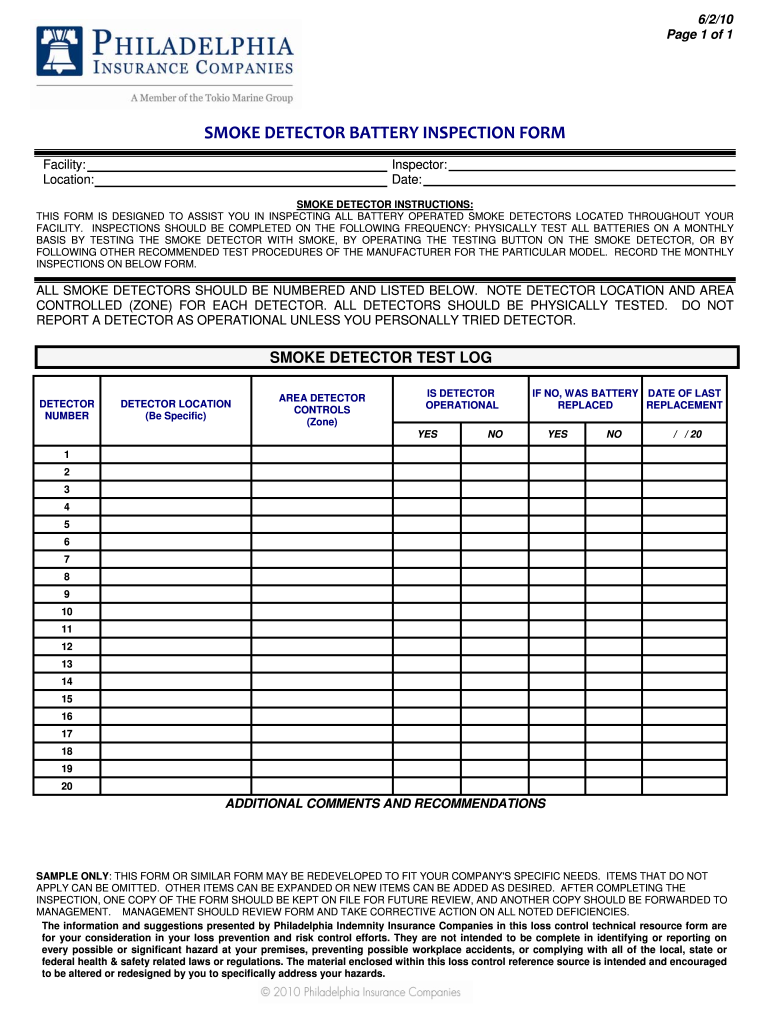
Smoke Detector Checklist PDF Form


What is the Smoke Detector Checklist PDF
The Smoke Detector Checklist PDF is a structured document designed to assist property owners and managers in ensuring that smoke detectors are properly maintained and functional. This checklist typically includes a series of tasks and inspections that need to be completed regularly to comply with safety regulations and ensure the effectiveness of smoke detection systems. It serves as a record of maintenance activities, which can be crucial for safety audits and insurance purposes.
How to Use the Smoke Detector Checklist PDF
Using the Smoke Detector Checklist PDF involves several steps to ensure thorough inspection and maintenance of smoke detectors. First, download the checklist from a reliable source. Next, print the document for physical use or fill it out digitally if your software allows. As you conduct inspections, check off each item as it is completed. This may include testing alarms, replacing batteries, and ensuring proper placement of detectors. Regularly updating this checklist helps maintain compliance with safety standards.
Steps to Complete the Smoke Detector Checklist PDF
Completing the Smoke Detector Checklist PDF effectively requires a systematic approach. Start by reviewing the checklist to familiarize yourself with the required tasks. Then, gather necessary tools such as a ladder for high-mounted detectors and replacement batteries. Proceed with the following steps:
- Test each smoke detector to ensure it is operational.
- Replace batteries as needed, typically once a year or when alarms signal low battery.
- Check the expiration date of each smoke detector, replacing any that are outdated.
- Ensure that smoke detectors are installed in appropriate locations, following local guidelines.
- Document each completed task on the checklist for future reference.
Key Elements of the Smoke Detector Checklist PDF
The Smoke Detector Checklist PDF includes several key elements that are essential for effective maintenance. These elements typically encompass:
- Inspection dates to track when each task was completed.
- Location of each smoke detector within the property.
- Specific tasks such as testing alarms and replacing batteries.
- Signatures of the person conducting the inspection to verify accountability.
- Notes section for any observations or follow-up actions required.
Legal Use of the Smoke Detector Checklist PDF
Utilizing the Smoke Detector Checklist PDF in a legal context involves adhering to local fire safety regulations and standards. This checklist can serve as documentation in the event of an inspection by fire marshals or insurance audits. It is important to ensure that all entries are accurate and reflect genuine maintenance efforts. Compliance with the National Fire Protection Association (NFPA) guidelines is crucial, as these standards dictate the maintenance and testing protocols for smoke detection systems.
Examples of Using the Smoke Detector Checklist PDF
Examples of using the Smoke Detector Checklist PDF can vary based on the type of property. For residential properties, homeowners may use the checklist to ensure that all smoke detectors are functional before hosting gatherings. In commercial settings, property managers may conduct regular inspections to comply with safety regulations, documenting each inspection for insurance purposes. Additionally, landlords can provide tenants with a completed checklist as proof of maintenance, enhancing safety and trust.
Quick guide on how to complete smoke detector checklist pdf
Easily Prepare Smoke Detector Checklist Pdf on Any Device
Managing documents online has gained popularity among businesses and individuals. It offers an excellent environmentally friendly alternative to conventional printed and signed paperwork, as you can locate the necessary form and securely save it online. airSlate SignNow provides all the tools you require to create, modify, and eSign your documents swiftly without any hold-ups. Handle Smoke Detector Checklist Pdf on any platform with airSlate SignNow's Android or iOS applications and simplify any document-related process today.
The Simplest Method to Edit and eSign Smoke Detector Checklist Pdf with Ease
- Search for Smoke Detector Checklist Pdf and click on Get Form to commence.
- Utilize the tools we offer to complete your form.
- Mark important sections of the documents or conceal sensitive data using tools that airSlate SignNow provides specifically for that purpose.
- Create your signature with the Sign tool, which takes just seconds and holds the same legal validity as a traditional wet ink signature.
- Review the information and click the Done button to finalize your changes.
- Select how you would prefer to share your form, whether by email, SMS, invitation link, or download it to your computer.
Eliminate the worry of lost or mislaid documents, tedious form searching, or errors that necessitate printing new document copies. airSlate SignNow completes your document management needs in just a few clicks from any device of your choosing. Modify and eSign Smoke Detector Checklist Pdf to ensure exceptional communication at any point in your form preparation journey with airSlate SignNow.
Create this form in 5 minutes or less
Create this form in 5 minutes!
How to create an eSignature for the smoke detector checklist pdf
How to create an electronic signature for a PDF online
How to create an electronic signature for a PDF in Google Chrome
How to create an e-signature for signing PDFs in Gmail
How to create an e-signature right from your smartphone
How to create an e-signature for a PDF on iOS
How to create an e-signature for a PDF on Android
People also ask
-
What is a smoke detector checklist pdf and how can it help my business?
A smoke detector checklist pdf is a valuable tool that helps ensure your smoke detectors are functioning correctly. It provides a systematic way to check each unit in your facility, documenting their condition and maintenance needs. Using this checklist can enhance safety measures and compliance with fire codes.
-
How can I create a smoke detector checklist pdf for my office?
You can create a smoke detector checklist pdf easily using airSlate SignNow. Our platform allows you to design custom checklists tailored to your specific requirements, ensuring all necessary items are covered. Once created, you can download the checklist as a PDF for easy distribution and access.
-
Is there a cost associated with downloading the smoke detector checklist pdf?
Accessing the smoke detector checklist pdf through airSlate SignNow is both cost-effective and efficient. While some features are premium, you can create and download basic checklists at no additional cost. We offer various pricing plans to fit your business needs.
-
What features does the smoke detector checklist pdf include?
The smoke detector checklist pdf includes a detailed breakdown of inspection points, maintenance reminders, and space for documentation. Additionally, airSlate SignNow allows you to customize the checklist to include specific details relevant to your organization. This ensures that your checklist meets all regulatory requirements.
-
Can I integrate the smoke detector checklist pdf with other applications?
Absolutely! With airSlate SignNow's integration capabilities, you can link your smoke detector checklist pdf with various applications, including project management tools and compliance software. This seamless integration streamlines data management and ensures that safety protocols are communicated effectively.
-
How often should I use the smoke detector checklist pdf?
Using the smoke detector checklist pdf regularly is crucial for maintaining safety standards. It is recommended to conduct inspections at least once a month, especially in high-traffic or regulated areas. Keeping additional records helps in improving overall fire safety and compliance with local laws.
-
What are the benefits of using airSlate SignNow for my smoke detector checklist pdf?
By utilizing airSlate SignNow for your smoke detector checklist pdf, you gain an easy-to-use platform that simplifies document creation and management. This tool enhances your operational efficiency, saves time, and ensures you maintain comprehensive records for compliance purposes. Ultimately, it supports a safer environment.
Get more for Smoke Detector Checklist Pdf
Find out other Smoke Detector Checklist Pdf
- eSignature Maine Sports Contract Safe
- eSignature New York Police NDA Now
- eSignature North Carolina Police Claim Secure
- eSignature New York Police Notice To Quit Free
- eSignature North Dakota Real Estate Quitclaim Deed Later
- eSignature Minnesota Sports Rental Lease Agreement Free
- eSignature Minnesota Sports Promissory Note Template Fast
- eSignature Minnesota Sports Forbearance Agreement Online
- eSignature Oklahoma Real Estate Business Plan Template Free
- eSignature South Dakota Police Limited Power Of Attorney Online
- How To eSignature West Virginia Police POA
- eSignature Rhode Island Real Estate Letter Of Intent Free
- eSignature Rhode Island Real Estate Business Letter Template Later
- eSignature South Dakota Real Estate Lease Termination Letter Simple
- eSignature Tennessee Real Estate Cease And Desist Letter Myself
- How To eSignature New Mexico Sports Executive Summary Template
- Can I eSignature Utah Real Estate Operating Agreement
- eSignature Vermont Real Estate Warranty Deed Online
- eSignature Vermont Real Estate Operating Agreement Online
- eSignature Utah Real Estate Emergency Contact Form Safe