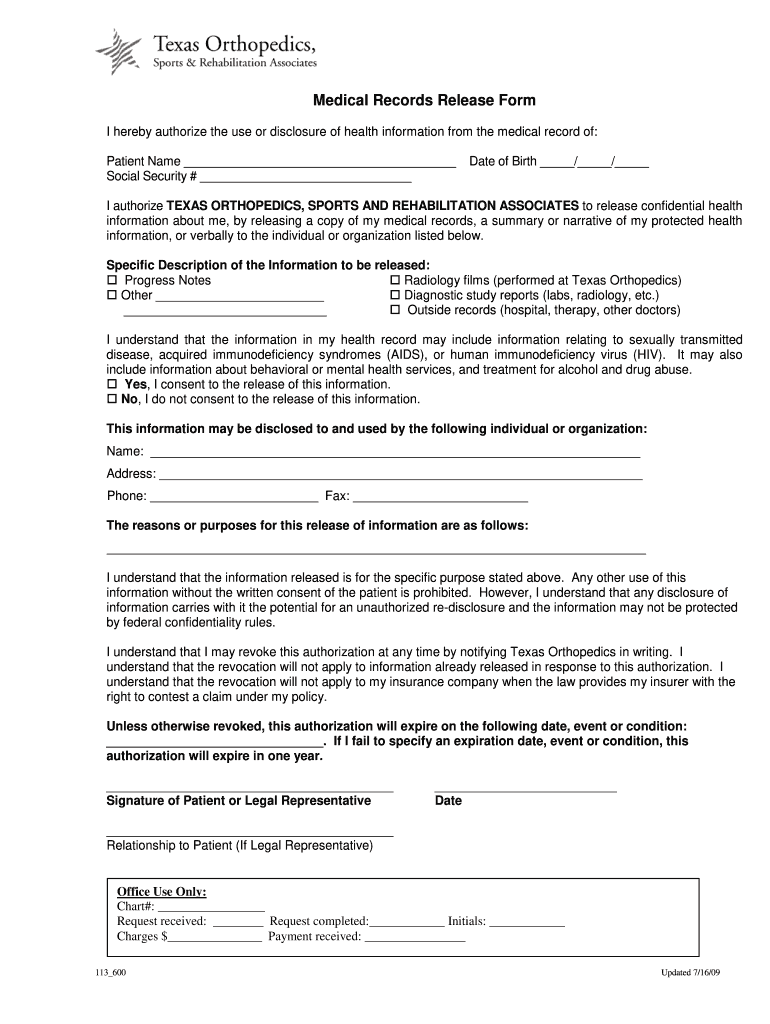
Medical Release Form Texas


What is the Medical Release Form Texas
The Medical Release Form Texas is a legal document that allows individuals to authorize the disclosure of their medical information to designated parties. This form is essential for patients who wish to share their health records with healthcare providers, family members, or other entities. By completing this form, individuals ensure that their medical data is handled in accordance with the Health Insurance Portability and Accountability Act (HIPAA), which protects patient privacy and confidentiality.
How to use the Medical Release Form Texas
Using the Medical Release Form Texas involves a few straightforward steps. First, the individual must clearly identify the specific information they wish to release, such as medical history, treatment details, or billing records. Next, the individual should designate the recipient(s) of this information, which can include healthcare providers, family members, or legal representatives. Finally, the form must be signed and dated by the individual, confirming their consent for the release of their medical records.
Steps to complete the Medical Release Form Texas
Completing the Medical Release Form Texas requires careful attention to detail. Follow these steps:
- Begin by entering your personal information, including your name, address, and date of birth.
- Specify the type of medical information you are authorizing for release.
- Identify the individual or organization that will receive your medical records.
- Indicate the purpose of the release, such as for treatment, legal reasons, or personal use.
- Sign and date the form, ensuring that you understand your rights regarding the release of your information.
Legal use of the Medical Release Form Texas
The Medical Release Form Texas is legally binding, provided it is completed correctly. It must comply with HIPAA regulations, which require that the patient’s consent be informed and voluntary. This means that individuals should fully understand what information is being shared and with whom. Additionally, the form should be retained by both the patient and the recipient to ensure that there is a record of consent for future reference.
Key elements of the Medical Release Form Texas
Several key elements must be included in the Medical Release Form Texas to ensure its validity:
- Patient Information: Full name, address, and date of birth.
- Information to be Released: Specific details about the medical records being shared.
- Recipient Information: Name and contact details of the individual or organization receiving the information.
- Purpose of Release: A clear statement outlining why the information is being shared.
- Signature and Date: The patient’s signature and the date of signing, confirming consent.
Examples of using the Medical Release Form Texas
There are various scenarios in which the Medical Release Form Texas may be utilized. For instance, a patient may need to share their medical history with a new healthcare provider to ensure continuity of care. Alternatively, an individual may authorize a family member to access their medical records for assistance in managing healthcare decisions. In legal contexts, this form can also be used to provide medical information relevant to personal injury claims or disability applications.
Quick guide on how to complete medical records release form texas orthopedics
Accomplish Medical Release Form Texas seamlessly on any gadget
Web-based document management has become favored by businesses and individuals alike. It serves as an ideal sustainable alternative to traditional printed and signed papers, allowing you to obtain the necessary format and securely store it online. airSlate SignNow equips you with all the resources required to create, modify, and electronically sign your documents promptly without delays. Manage Medical Release Form Texas on any device using airSlate SignNow Android or iOS applications and simplify any document-related task today.
How to modify and eSign Medical Release Form Texas effortlessly
- Obtain Medical Release Form Texas and click Get Form to commence.
- Utilize the tools we offer to fill out your document.
- Emphasize important sections of your documents or obscure sensitive details using tools that airSlate SignNow provides specifically for that task.
- Create your eSignature with the Sign feature, which takes mere seconds and carries the same legal validity as a conventional wet ink signature.
- Review the information and click the Done button to save your modifications.
- Choose how you wish to send your form, via email, SMS, or invite link, or download it to your computer.
Eliminate concerns about lost or misplaced documents, tedious searches for forms, or errors that require printing new copies. airSlate SignNow addresses your document management needs in just a few clicks from any device you prefer. Modify and eSign Medical Release Form Texas to ensure outstanding communication at every stage of the form preparation workflow with airSlate SignNow.
Create this form in 5 minutes or less
FAQs
-
How do you fill out a car accidet release form, and what purpose does it serve?
If this is a release given to you by the insurance company, it is a contract regarding your settlement. You are agreeing to accept a stated amount of money in exchange for releasing all claims arising out of the accident. After you sign the release and send it back to the insurance company, they will send you a check for the stated amount. The release ends the claim.If that is not what you meant, or if you have other detailed questions, please elaborate.
-
Can I create my own medical release form to send my medical records to a friend who is a doctor?
It depends on where your records are.If you're talking about from a hospital, no.Medical records while in theory are yours, are really theirs.You need to present to a hospital and fill out their own institutional forms. You simply put your friend/doctor as the approved party to receive.Or you can request your own copy, but this usually takes up to two weeks.As far as being EMHR, there's no universal format. Often hospitals and doctors offices, and dentists, and physical therapists will all have different programs that don't talk to each other (see a potential limit on EMHR?) so the records are printed out and faxed to who you're releasing them to.It's little details like these that keep the machines of bureaucracy running.
-
When will the SSC GD constable application form be released? How can I fill out the form?
SSC GD 2018 New Offical Notification has been released on ssc official website and you can go and check there or You can also see our very exciting and enlightening video on SSC GD 2018 BELOWMODE OF SELECTION(i) The recruitment process will consist of Computer Based Examination (CBE), Physical Efficiency Test (PET), Physical Standard Test (PST) and Medical Examination.(ii) All candidates whose online applications are found to be in order will be called to appear in the Computer Based Examination. The Commission will conduct the examination for all candidates in Computer Based Mode only. Admit Cards for Computer Based Examination will be uploaded on the website of the concerned SSC Regional Office.(iii) Computer Based Examination will be held in English & Hindi only.(iv) The number of candidates shortlisted for PET/PST on the basis of merit in the Computer Based examination will be around 10 times of the number of vacanciesEducational Qualification:10th Pass from a recognized board or government authorized educational institute.AGE LIMITMinimum: 18 yearsMaximum: 23 yearsHOW TO APPLYCandidates must apply online through the website http://www.ssconline.nic.in. or 'Click here to apply' link provided at http://www.ssc.nic.in>Apply>GD-Constable.APPLICATION FEE1)Fore General/OBC candidates: Rs 1002)For all other categories: NILShiksha DriveShiकsha डrive
-
Why, after all that time and money was spent computerizing medical records, do we all have to fill out these forms that already have the information requested?
Because the office doesn’t know all of your info is up to date. Have you moved? Did you see another doctor who changed a medication? Did you go to the naturopath and you’re now taking an herbal supplement? Has your knee been hurting and you’ve been taking tylenol every day for the last month? Did you go to the ED 6 months ago while you were visiting relatives out of town because you had an allergic reaction to something? All of those things may impact your treatment plan and we don’t always remember to tell the doctor because it’s “old” news to us
-
Are health clubs, gyms and other public businesses that require customers and clients to fill out health and/or medical forms or releases required to protect that information under HIPAA?
This does not fall under HIPAA. Under the HIPAA regulations, the entities that must comply with the rules are defined as "covered entities" which are: health care plans, health care providers, and health care clearinghouses. So health clubs or gyms do not meet this definition and are therefore not subject to HIPAA. However, depending on your state, there may be laws which protect the sharing of this type of information.
-
The Mh CET 2017 application forms were released yesterday. Is it better to fill out the form now or later?
No hard and fast rule for that!It would be better if you fill it early as possible.Because later the traffic will go on increasing and these Government websites are more likely to crash when the traffic is high.fill the forms in initial days if you can..
-
How can I fill out Google's intern host matching form to optimize my chances of receiving a match?
I was selected for a summer internship 2016.I tried to be very open while filling the preference form: I choose many products as my favorite products and I said I'm open about the team I want to join.I even was very open in the location and start date to get host matching interviews (I negotiated the start date in the interview until both me and my host were happy.) You could ask your recruiter to review your form (there are very cool and could help you a lot since they have a bigger experience).Do a search on the potential team.Before the interviews, try to find smart question that you are going to ask for the potential host (do a search on the team to find nice and deep questions to impress your host). Prepare well your resume.You are very likely not going to get algorithm/data structure questions like in the first round. It's going to be just some friendly chat if you are lucky. If your potential team is working on something like machine learning, expect that they are going to ask you questions about machine learning, courses related to machine learning you have and relevant experience (projects, internship). Of course you have to study that before the interview. Take as long time as you need if you feel rusty. It takes some time to get ready for the host matching (it's less than the technical interview) but it's worth it of course.
Create this form in 5 minutes!
How to create an eSignature for the medical records release form texas orthopedics
How to create an electronic signature for the Medical Records Release Form Texas Orthopedics online
How to make an eSignature for the Medical Records Release Form Texas Orthopedics in Google Chrome
How to create an electronic signature for signing the Medical Records Release Form Texas Orthopedics in Gmail
How to create an electronic signature for the Medical Records Release Form Texas Orthopedics right from your smart phone
How to make an eSignature for the Medical Records Release Form Texas Orthopedics on iOS devices
How to create an eSignature for the Medical Records Release Form Texas Orthopedics on Android devices
People also ask
-
What is form 2076 and how can airSlate SignNow help?
Form 2076 is a crucial document for various business transactions. With airSlate SignNow, you can easily prepare, send, and eSign form 2076, streamlining your workflow and ensuring quick and secure document management.
-
Is there a cost associated with using airSlate SignNow for form 2076?
Yes, airSlate SignNow offers flexible pricing plans that cater to different business needs. These plans allow you to eSign form 2076 and manage documents effectively without breaking the bank.
-
What features does airSlate SignNow offer for managing form 2076?
airSlate SignNow provides features like customizable templates, real-time tracking, and automated reminders for form 2076. These features enhance the signing experience and ensure that all parties stay informed throughout the process.
-
Can I integrate airSlate SignNow with other software for managing form 2076?
Absolutely! airSlate SignNow seamlessly integrates with various applications, making it easy to incorporate form 2076 into your existing workflow. This ensures that your document management system is efficient and cohesive.
-
How does airSlate SignNow ensure the security of form 2076 documents?
Security is a top priority at airSlate SignNow. We utilize industry-leading encryption and authentication technologies to protect your form 2076 and ensure that sensitive information remains confidential and secure.
-
Can multiple users eSign form 2076 at the same time?
Yes, airSlate SignNow allows multiple users to eSign form 2076 simultaneously. This feature is incredibly useful for teams that need to collaborate efficiently and complete documents quickly.
-
What are the benefits of using airSlate SignNow for form 2076 over traditional methods?
Using airSlate SignNow for form 2076 offers several advantages over traditional paper processes. It saves time, reduces errors, and eliminates the need for physical storage, making the entire process faster, more efficient, and environmentally friendly.
Get more for Medical Release Form Texas
- Contract for the sale of residential property owner financed with provisions for note and purchase money mortgage form
- Contract provisions form
- Contract for the sale of personal property owner financed with provisions for note and security agreement form
- Age minor form
- Contract agreement barter form
- Contract agreement business form
- Agreement to incorporate by partners incorporating existing partnership form
- Letter invitation 497329911 form
Find out other Medical Release Form Texas
- Can I Electronic signature South Carolina Life Sciences PDF
- How Can I Electronic signature Rhode Island Legal Document
- Can I Electronic signature South Carolina Legal Presentation
- How Can I Electronic signature Wyoming Life Sciences Word
- How To Electronic signature Utah Legal PDF
- How Do I Electronic signature Arkansas Real Estate Word
- How Do I Electronic signature Colorado Real Estate Document
- Help Me With Electronic signature Wisconsin Legal Presentation
- Can I Electronic signature Hawaii Real Estate PPT
- How Can I Electronic signature Illinois Real Estate Document
- How Do I Electronic signature Indiana Real Estate Presentation
- How Can I Electronic signature Ohio Plumbing PPT
- Can I Electronic signature Texas Plumbing Document
- How To Electronic signature Michigan Real Estate Form
- How To Electronic signature Arizona Police PDF
- Help Me With Electronic signature New Hampshire Real Estate PDF
- Can I Electronic signature New Hampshire Real Estate Form
- Can I Electronic signature New Mexico Real Estate Form
- How Can I Electronic signature Ohio Real Estate Document
- How To Electronic signature Hawaii Sports Presentation