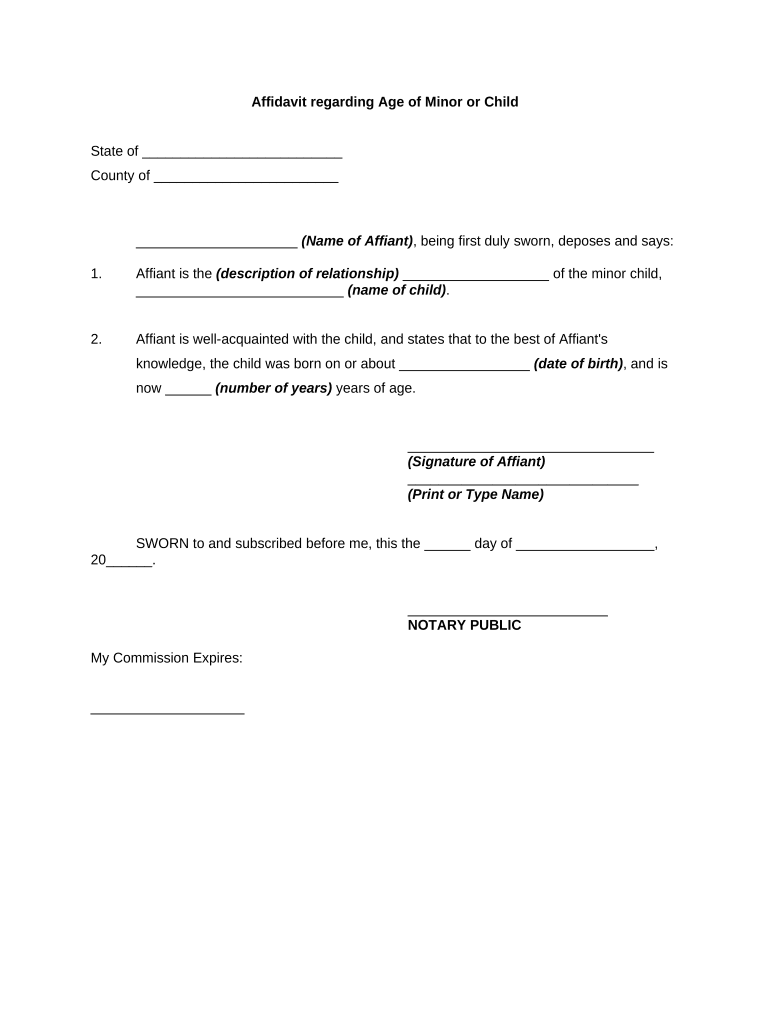
Age Minor Form


Understanding the Age Minor
The age minor form is a legal document used to establish the age of a minor child, often required in various legal contexts such as custody arrangements, child support cases, or educational purposes. This form typically includes essential information like the child's full name, date of birth, and the signatures of the parents or guardians. Understanding the specific requirements and implications of this form is crucial for ensuring its validity in legal settings.
Steps to Complete the Age Minor Form
Completing the age minor form involves several key steps to ensure accuracy and compliance with legal standards:
- Gather necessary information about the minor child, including full name and date of birth.
- Ensure that both parents or guardians are available to sign the form, as their consent is often required.
- Fill out the form accurately, double-checking all entries for correctness.
- Sign and date the form in the designated areas to validate it.
- Submit the completed form to the relevant authority or organization, following their specific submission guidelines.
Legal Use of the Age Minor Form
The age minor form serves several legal purposes, including but not limited to:
- Establishing the age of a minor for custody or support hearings.
- Providing proof of age for enrollment in schools or extracurricular activities.
- Documenting age for legal transactions or agreements involving minors.
It is important to ensure that the form is completed correctly to avoid any legal complications that may arise from inaccuracies.
Required Documents for the Age Minor Form
When submitting the age minor form, certain documents may be required to support the information provided. Commonly required documents include:
- A government-issued identification for the minor, such as a birth certificate or passport.
- Identification for the parents or guardians, which may include a driver's license or state ID.
- Any previous legal documents related to custody or guardianship, if applicable.
Having these documents ready can streamline the process and ensure compliance with any legal requirements.
State-Specific Rules for the Age Minor Form
Each state may have its own regulations regarding the age minor form, including specific requirements for completion and submission. It is essential to check the local laws and guidelines to ensure compliance. Some states may require additional notarization or specific forms of identification, while others may have different submission methods. Familiarizing yourself with these state-specific rules can help avoid delays or complications.
Examples of Using the Age Minor Form
The age minor form can be utilized in various scenarios, including:
- In family court to establish custody arrangements based on the child's age.
- For school enrollment, ensuring that the child meets age requirements for grade placement.
- In legal agreements where age verification is necessary, such as for medical consent or travel permissions.
These examples illustrate the form's importance in facilitating legal processes involving minors.
Quick guide on how to complete age minor
Effortlessly prepare Age Minor on any device
Managing documents online has gained popularity among businesses and individuals. It offers an ideal eco-friendly alternative to traditional printed and signed documents, allowing you to access the correct form and securely store it online. airSlate SignNow provides you with all the necessary tools to swiftly create, edit, and eSign your documents without delays. Manage Age Minor on any device using the airSlate SignNow Android or iOS applications and simplify any document-related task today.
How to edit and eSign Age Minor with ease
- Locate Age Minor and click on Get Form to begin.
- Make use of the tools we provide to fill out your form.
- Highlight signNow sections of your documents or obscure sensitive information with the tools that airSlate SignNow offers specifically for that purpose.
- Create your signature using the Sign tool, which only takes seconds and carries the same legal validity as a conventional wet ink signature.
- Review all the details and click on the Done button to save your modifications.
- Choose how you wish to send your form, by email, text message (SMS), invitation link, or download it to your computer.
Eliminate the hassle of lost or misplaced files, tedious form searching, or errors that necessitate printing new document copies. airSlate SignNow meets all your document management requirements in just a few clicks from any device you prefer. Modify and eSign Age Minor and guarantee outstanding communication throughout the entire form preparation process with airSlate SignNow.
Create this form in 5 minutes or less
Create this form in 5 minutes!
People also ask
-
What is an age form and how does it work with airSlate SignNow?
An age form is a document used to verify the age of an individual, often required for specific transactions or agreements. With airSlate SignNow, you can easily create, send, and eSign age forms, ensuring that all necessary legal requirements are met efficiently. Our platform provides a user-friendly interface to streamline this process.
-
How can I create an age form using airSlate SignNow?
Creating an age form with airSlate SignNow is simple. You can start by selecting a template or designing your own document from scratch. Customize fields as needed, including signature blocks for verification, and then send it out for eSignature to collect the required information quickly.
-
What features does airSlate SignNow offer for managing age forms?
airSlate SignNow includes robust features for managing age forms, such as document tracking, automated reminders, and secure storage. You can monitor who has signed and when, ensuring compliance and accountability. These features make it easy to manage multiple age forms simultaneously.
-
Is there a cost associated with using airSlate SignNow for age forms?
Yes, airSlate SignNow offers various pricing plans tailored to meet different business needs, including features specifically designed for managing age forms. Our cost-effective solutions ensure that you get the best value for your document management requirements. You can choose a plan based on the volume of documents you handle.
-
Can I integrate airSlate SignNow with other applications for age form processing?
Absolutely! airSlate SignNow seamlessly integrates with numerous applications, making it easy to incorporate age form processing into your existing workflow. Popular integrations include CRM systems, cloud storage services, and email platforms, enhancing your efficiency in managing documents.
-
What are the benefits of using airSlate SignNow for age forms compared to traditional methods?
Using airSlate SignNow for age forms offers signNow advantages over traditional methods, including speed, convenience, and enhanced security. You can collect signatures in real time, reduce paper usage, and ensure your data is protected. This digital solution simplifies the entire documentation process.
-
Are there any compliance considerations when using age forms with airSlate SignNow?
Yes, when utilizing age forms through airSlate SignNow, it is crucial to ensure compliance with relevant laws such as age verification regulations. Our platform provides secure and legally binding eSignatures that meet these requirements. You can set up audit trails and access logs for added compliance assurance.
Get more for Age Minor
Find out other Age Minor
- How Can I Electronic signature Georgia Rental lease form
- Electronic signature New York Rental lease form Safe
- Electronic signature Kentucky Standard rental application Fast
- Electronic signature Arkansas Real estate document Online
- Electronic signature Oklahoma Real estate document Mobile
- Electronic signature Louisiana Real estate forms Secure
- Electronic signature Louisiana Real estate investment proposal template Fast
- Electronic signature Maine Real estate investment proposal template Myself
- eSignature Alabama Pet Addendum to Lease Agreement Simple
- eSignature Louisiana Pet Addendum to Lease Agreement Safe
- eSignature Minnesota Pet Addendum to Lease Agreement Fast
- Electronic signature South Carolina Real estate proposal template Fast
- Electronic signature Rhode Island Real estate investment proposal template Computer
- How To Electronic signature Virginia Real estate investment proposal template
- How To Electronic signature Tennessee Franchise Contract
- Help Me With Electronic signature California Consulting Agreement Template
- How To Electronic signature Kentucky Investment Contract
- Electronic signature Tennessee Consulting Agreement Template Fast
- How To Electronic signature California General Power of Attorney Template
- eSignature Alaska Bill of Sale Immovable Property Online