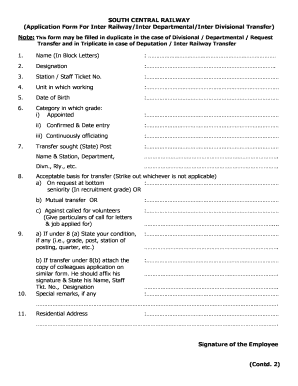
Joint Declaration Form for Mutual Transfer PDF


What is the joint declaration form for mutual transfer?
The joint declaration form for mutual transfer is a legal document used primarily in employment and educational contexts. It facilitates the transfer of individuals between different positions or institutions, often within public service or educational systems. This form outlines the agreement between the parties involved and ensures that all necessary information is documented for a smooth transition. It is essential for maintaining clear communication and compliance with organizational policies.
Steps to complete the joint declaration form for mutual transfer
Completing the joint declaration form for mutual transfer involves several key steps to ensure accuracy and compliance. First, gather all necessary information, including personal details and the specifics of the transfer request. Next, fill out the form carefully, ensuring all sections are completed. It is important to review the form for any errors or omissions before submission. Once completed, sign the document and submit it according to the guidelines provided by the relevant authority.
Legal use of the joint declaration form for mutual transfer
The joint declaration form for mutual transfer holds legal significance as it serves as a binding agreement between the parties involved. For the form to be legally valid, it must be completed accurately and signed by all relevant parties. Compliance with applicable laws and regulations is crucial, as it ensures that the transfer is recognized by the institutions involved. This form is often subject to scrutiny, so maintaining proper documentation is essential for legal protection.
Key elements of the joint declaration form for mutual transfer
Several key elements must be included in the joint declaration form for mutual transfer to ensure its effectiveness. These elements typically include:
- Personal Information: Names, addresses, and contact details of all parties involved.
- Transfer Details: Specifics about the positions or institutions involved in the transfer.
- Signatures: Signatures of all parties, confirming their agreement to the terms outlined in the form.
- Date: The date on which the form is completed and signed.
How to obtain the joint declaration form for mutual transfer
Obtaining the joint declaration form for mutual transfer can be done through several channels. Typically, the form can be accessed via the official website of the institution or organization involved. In some cases, it may also be available at local administrative offices or human resources departments. If the form is not readily available online, contacting the relevant authority directly can provide guidance on how to obtain it.
Examples of using the joint declaration form for mutual transfer
There are various scenarios in which the joint declaration form for mutual transfer is utilized. For instance, in educational institutions, teachers may use this form to transfer between schools. Similarly, in public service, employees may request a transfer to different departments or locations. Each scenario requires the form to document the agreement and ensure that all parties are aware of the terms of the transfer.
Quick guide on how to complete joint declaration form for mutual transfer pdf
Complete Joint Declaration Form For Mutual Transfer Pdf effortlessly on any device
Online document management has gained traction among businesses and individuals alike. It offers an ideal eco-friendly substitute for conventional printed and signed documents, allowing you to locate the appropriate form and securely save it online. airSlate SignNow equips you with all the resources required to create, modify, and eSign your documents quickly and without complications. Manage Joint Declaration Form For Mutual Transfer Pdf on any device with airSlate SignNow's Android or iOS applications and enhance any document-related operation today.
The easiest way to edit and eSign Joint Declaration Form For Mutual Transfer Pdf seamlessly
- Obtain Joint Declaration Form For Mutual Transfer Pdf and click Get Form to begin.
- Make use of the tools we offer to finalize your document.
- Highlight pertinent sections of the documents or redact sensitive details with tools specifically provided by airSlate SignNow for that purpose.
- Create your eSignature using the Sign feature, which takes mere seconds and carries the same legal validity as a conventional wet ink signature.
- Review the information and click on the Done button to save your adjustments.
- Select your preferred delivery method for your form, whether by email, text message (SMS), or invitation link, or download it to your computer.
Eliminate concerns over mislaid or lost documents, tedious form searches, or errors that necessitate printing new copies. airSlate SignNow fulfills all your document management needs in just a few clicks from any device you prefer. Edit and eSign Joint Declaration Form For Mutual Transfer Pdf and guarantee excellent communication at every stage of your form preparation process with airSlate SignNow.
Create this form in 5 minutes or less
Create this form in 5 minutes!
How to create an eSignature for the joint declaration form for mutual transfer pdf
How to create an electronic signature for a PDF online
How to create an electronic signature for a PDF in Google Chrome
How to create an e-signature for signing PDFs in Gmail
How to create an e-signature right from your smartphone
How to create an e-signature for a PDF on iOS
How to create an e-signature for a PDF on Android
People also ask
-
What is a joint declaration form and how is it used?
A joint declaration form is a document used by two or more parties to formally declare a mutual agreement or statement. In the context of airSlate SignNow, this electronic version allows you to create, send, and eSign joint declaration forms efficiently, helping streamline document management and ensuring all parties are on the same page.
-
How much does it cost to use airSlate SignNow for joint declaration forms?
The pricing for airSlate SignNow varies based on the plan you choose, starting from a basic plan to more comprehensive options. Each plan includes features that facilitate the creation and signing of joint declaration forms, tailored to meet the needs of businesses of all sizes. You can find detailed pricing information on our website to choose the best fit for your requirements.
-
What features does airSlate SignNow offer for joint declaration forms?
airSlate SignNow provides a suite of features for joint declaration forms, including customizable templates, secure electronic signatures, and seamless document sharing. The platform also enables you to track the status of your documents in real time, ensuring that all parties have signed the joint declaration form promptly and efficiently.
-
Can I integrate airSlate SignNow with other applications for managing joint declaration forms?
Yes, airSlate SignNow offers integrations with a variety of applications, allowing for smooth workflows when managing joint declaration forms. You can connect it with CRM systems, cloud storage solutions, and other productivity tools to enhance your document management process. This flexibility makes it easier to leverage your existing tools along with airSlate SignNow.
-
What benefits do I gain from using airSlate SignNow for joint declaration forms?
Using airSlate SignNow for joint declaration forms provides numerous benefits such as improved efficiency, reduced turnaround times, and enhanced security through encrypted eSignature technology. It allows for a streamlined signing process that saves time and reduces the need for printing and mailing documents, ultimately leading to a more eco-friendly approach.
-
Is it easy to create a joint declaration form with airSlate SignNow?
Absolutely! airSlate SignNow features an intuitive interface that makes it easy to create a joint declaration form in just a few clicks. You can use pre-designed templates or customize your own, ensuring that the form meets all necessary requirements while simplifying the process for users.
-
What security measures are in place for joint declaration forms signed through airSlate SignNow?
When signing a joint declaration form with airSlate SignNow, your documents are protected with robust security measures. We employ encryption, secure data storage, and comprehensive audit trails to ensure that all signed documents are safe and legally binding. This commitment to security gives you peace of mind while managing sensitive agreements.
Get more for Joint Declaration Form For Mutual Transfer Pdf
Find out other Joint Declaration Form For Mutual Transfer Pdf
- Help Me With eSignature Tennessee Banking PDF
- How Can I eSignature Virginia Banking PPT
- How Can I eSignature Virginia Banking PPT
- Can I eSignature Washington Banking Word
- Can I eSignature Mississippi Business Operations Document
- How To eSignature Missouri Car Dealer Document
- How Can I eSignature Missouri Business Operations PPT
- How Can I eSignature Montana Car Dealer Document
- Help Me With eSignature Kentucky Charity Form
- How Do I eSignature Michigan Charity Presentation
- How Do I eSignature Pennsylvania Car Dealer Document
- How To eSignature Pennsylvania Charity Presentation
- Can I eSignature Utah Charity Document
- How Do I eSignature Utah Car Dealer Presentation
- Help Me With eSignature Wyoming Charity Presentation
- How To eSignature Wyoming Car Dealer PPT
- How To eSignature Colorado Construction PPT
- How To eSignature New Jersey Construction PDF
- How To eSignature New York Construction Presentation
- How To eSignature Wisconsin Construction Document