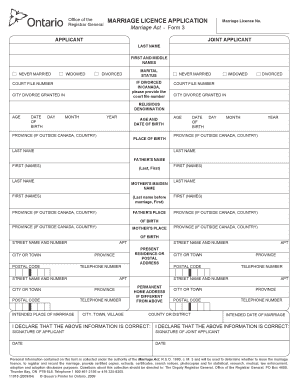
Ontario Marriage License Application Form


What is the Ontario Marriage License Application Form
The Ontario marriage license application form is a legal document required for couples intending to marry in Ontario, Canada. This form serves as an official request for a marriage license, which is essential for the marriage ceremony to be recognized legally. The application collects vital information about both parties, including their full names, dates of birth, and places of residence. It also requires details about previous marriages, if applicable, ensuring that both individuals are eligible to marry according to Ontario law.
How to Obtain the Ontario Marriage License Application Form
The Ontario marriage license application form can be obtained through various channels. Couples can access the form online via official government websites or local municipal offices. In many cases, municipalities provide downloadable versions of the form, allowing couples to print and fill it out at their convenience. Additionally, couples can visit their local city hall or municipal office to request a physical copy of the application form directly from staff members.
Steps to Complete the Ontario Marriage License Application Form
Completing the Ontario marriage license application form involves several key steps:
- Gather necessary information, including full names, addresses, and identification documents.
- Fill out the form accurately, ensuring all details are correct and complete.
- Both parties must sign the application, confirming their intent to marry.
- Submit the completed form to the appropriate municipal office, either in person or by mail, along with any required fees.
It is important to double-check all entries to avoid delays in processing.
Key Elements of the Ontario Marriage License Application Form
The Ontario marriage license application form includes several key elements that are crucial for its validity:
- Personal Information: Full names, dates of birth, and addresses of both applicants.
- Previous Marriages: Information regarding any previous marriages and their dissolution.
- Signature: Both parties must sign the application to validate it.
- Identification: Proof of identity, such as government-issued IDs, may be required.
These elements ensure that the application meets legal requirements and can be processed efficiently.
Legal Use of the Ontario Marriage License Application Form
The Ontario marriage license application form is legally binding once completed and submitted. It is essential for couples to understand that submitting this form does not automatically grant a marriage license; it is a request that must be approved by the issuing authority. The completed form must comply with local regulations to ensure that the marriage can be legally recognized. Couples should retain a copy of the application for their records, as it may be needed for future reference.
Required Documents
When applying for the Ontario marriage license, couples must provide certain documents along with the application form. These typically include:
- Government-issued identification for both parties, such as a driver’s license or passport.
- Proof of dissolution of any previous marriages, if applicable, such as divorce decrees or death certificates.
- Any additional documents requested by the local municipal office.
Having these documents ready can help streamline the application process.
Quick guide on how to complete ontario marriage license application form
Effortlessly Prepare Ontario Marriage License Application Form on Any Device
The management of online documents has gained traction among businesses and individuals alike. It offers an excellent eco-conscious substitute to traditional printed and signed files, allowing you to locate the appropriate form and securely save it online. airSlate SignNow equips you with all the tools necessary to create, alter, and eSign your documents rapidly without delays. Manage Ontario Marriage License Application Form on any device using airSlate SignNow's Android or iOS applications and simplify any document-related task today.
Your Easy Guide to Modifying and eSigning Ontario Marriage License Application Form
- Obtain Ontario Marriage License Application Form and click on Get Form to initiate the process.
- Utilize the tools we offer to complete your form.
- Highlight important sections of your documents or conceal sensitive data using the tools that airSlate SignNow specifically offers for this purpose.
- Generate your eSignature with the Sign tool, which takes seconds and carries the same legal validity as a conventional wet ink signature.
- Review the details and click on the Done button to save your modifications.
- Choose how you wish to share your form, either by email, text message (SMS), invitation link, or download it to your computer.
No more worrying about lost or misplaced documents, tedious form searching, or mistakes that necessitate printing new copies. airSlate SignNow meets all your document management requirements in just a few clicks from your preferred device. Modify and eSign Ontario Marriage License Application Form to ensure excellent communication throughout your form preparation process with airSlate SignNow.
Create this form in 5 minutes or less
Create this form in 5 minutes!
How to create an eSignature for the ontario marriage license application form
The best way to create an electronic signature for a PDF document online
The best way to create an electronic signature for a PDF document in Google Chrome
How to generate an eSignature for signing PDFs in Gmail
The best way to generate an eSignature from your smart phone
The way to create an eSignature for a PDF document on iOS
The best way to generate an eSignature for a PDF file on Android OS
People also ask
-
What is the Ontario marriage license application form?
The Ontario marriage license application form is a legal document that couples must complete to obtain a marriage license in Ontario, Canada. This form provides essential information about both parties and is a crucial step in the marriage process. airSlate SignNow makes it easy to fill out and eSign this form online.
-
How do I obtain the Ontario marriage license application form?
You can obtain the Ontario marriage license application form online through various official websites or by visiting your local municipal office. With airSlate SignNow, you can fill in the required details digitally, making the process faster and more efficient. This helps you avoid potential delays in your wedding planning.
-
What are the costs associated with the Ontario marriage license application form?
The cost of obtaining an Ontario marriage license typically ranges from $140 to $300, depending on the municipality. While the application itself has a fee, using airSlate SignNow to fill and eSign your Ontario marriage license application form can save you time and potential additional costs related to paperwork errors.
-
What features does airSlate SignNow offer for the Ontario marriage license application form?
airSlate SignNow offers user-friendly features such as customizable templates, eSignature capabilities, and secure document storage. These tools simplify the completion of your Ontario marriage license application form, making it easy to collaborate with your partner and witness, ensuring all necessary information is accurately provided.
-
Can I complete the Ontario marriage license application form on my mobile device?
Yes, airSlate SignNow is fully optimized for mobile devices, allowing you to complete the Ontario marriage license application form from anywhere. This flexibility means you can easily fill out the form and eSign it while on the go, saving you valuable time during your wedding preparations.
-
How does airSlate SignNow ensure the security of my Ontario marriage license application form?
airSlate SignNow prioritizes your security by using advanced encryption and data protection measures to safeguard your information. When you fill out and eSign your Ontario marriage license application form, you can rest assured that your personal details are secure and confidential throughout the entire process.
-
What are the benefits of using airSlate SignNow for my Ontario marriage license application form?
Using airSlate SignNow for your Ontario marriage license application form streamlines the process, allowing for faster completion and submission. The platform’s intuitive interface and eSignature capabilities enhance the experience, ensuring that you can focus on planning your wedding rather than getting bogged down in paperwork.
Get more for Ontario Marriage License Application Form
- Medical power of attorney wv form
- Reseller franchise agreement template form
- Fidelis rewards novu com intake form
- Part 130 certification surrogates court form
- Questionnaire for verification of nigerian documents form
- Jo anne bernal el paso county attorney 500 e san form
- Jo anne bernal county of el paso texas county attorney form
- Georgia seperation notice form
Find out other Ontario Marriage License Application Form
- Electronic signature Kentucky Business Operations Quitclaim Deed Mobile
- Electronic signature Pennsylvania Car Dealer POA Later
- Electronic signature Louisiana Business Operations Last Will And Testament Myself
- Electronic signature South Dakota Car Dealer Quitclaim Deed Myself
- Help Me With Electronic signature South Dakota Car Dealer Quitclaim Deed
- Electronic signature South Dakota Car Dealer Affidavit Of Heirship Free
- Electronic signature Texas Car Dealer Purchase Order Template Online
- Electronic signature Texas Car Dealer Purchase Order Template Fast
- Electronic signature Maryland Business Operations NDA Myself
- Electronic signature Washington Car Dealer Letter Of Intent Computer
- Electronic signature Virginia Car Dealer IOU Fast
- How To Electronic signature Virginia Car Dealer Medical History
- Electronic signature Virginia Car Dealer Separation Agreement Simple
- Electronic signature Wisconsin Car Dealer Contract Simple
- Electronic signature Wyoming Car Dealer Lease Agreement Template Computer
- How Do I Electronic signature Mississippi Business Operations Rental Application
- Electronic signature Missouri Business Operations Business Plan Template Easy
- Electronic signature Missouri Business Operations Stock Certificate Now
- Electronic signature Alabama Charity Promissory Note Template Computer
- Electronic signature Colorado Charity Promissory Note Template Simple