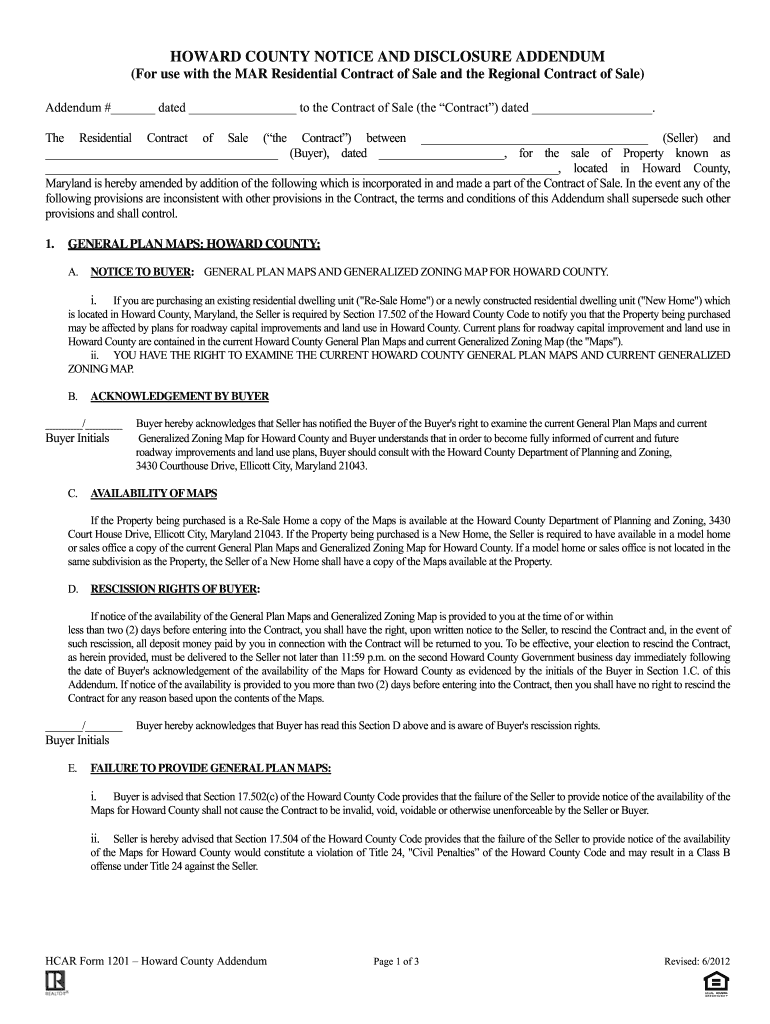
Howard County Notice and Disclosure Addendum Form


What is the Howard County Notice and Disclosure Addendum?
The Howard County Notice and Disclosure Addendum is a document designed to inform parties about specific disclosures related to real estate transactions in Howard County, Maryland. This form is essential for ensuring that all parties involved in a transaction are aware of their rights and obligations, particularly concerning property disclosures mandated by state law. The addendum serves to protect both buyers and sellers by providing clear and comprehensive information regarding the property in question.
How to use the Howard County Notice and Disclosure Addendum
To effectively use the Howard County Notice and Disclosure Addendum, parties should first ensure they have the most current version of the form. The addendum must be filled out accurately, with all relevant disclosures provided. Each party should review the document carefully to understand the implications of the disclosures. Once completed, the addendum should be signed by all involved parties, ensuring that everyone acknowledges the information presented. This process helps to mitigate potential disputes in the future.
Steps to complete the Howard County Notice and Disclosure Addendum
Completing the Howard County Notice and Disclosure Addendum involves several key steps:
- Obtain the latest version of the addendum from a reliable source.
- Fill in the property details, including the address and any relevant identification numbers.
- Provide disclosures regarding the property's condition, including any known defects or issues.
- Review the completed form for accuracy and completeness.
- Ensure all parties involved in the transaction sign the addendum.
Legal use of the Howard County Notice and Disclosure Addendum
The Howard County Notice and Disclosure Addendum has legal significance in real estate transactions. It serves as a formal record of disclosures made by the seller to the buyer, which can be crucial in the event of disputes. To be legally binding, the addendum must be completed in accordance with Maryland state laws and regulations. This includes ensuring that all disclosures are truthful and that the form is signed by all relevant parties. Failure to comply with these legal requirements may result in penalties or disputes regarding the transaction.
Key elements of the Howard County Notice and Disclosure Addendum
Several key elements must be included in the Howard County Notice and Disclosure Addendum to ensure its effectiveness:
- Property Identification: Clear identification of the property being sold.
- Disclosure Statements: Detailed statements regarding the condition of the property and any known issues.
- Signatures: Signatures of all parties involved, indicating their acknowledgment of the disclosures.
- Date of Completion: The date when the addendum is completed and signed.
Examples of using the Howard County Notice and Disclosure Addendum
Examples of using the Howard County Notice and Disclosure Addendum include situations where a seller must disclose known issues such as water damage, mold, or structural concerns. In these cases, the seller is required to provide detailed information in the addendum to ensure that the buyer is fully informed before proceeding with the transaction. Another example is when a buyer requests specific disclosures regarding neighborhood conditions or zoning laws, which can also be addressed in the addendum.
Quick guide on how to complete howard county notice and disclosure addendum
Complete Howard County Notice And Disclosure Addendum effortlessly on any device
Digital document management has gained traction among organizations and individuals. It offers an ideal eco-friendly substitute to traditional printed and signed files, enabling you to obtain the necessary form and securely store it online. airSlate SignNow equips you with all the resources you need to create, modify, and electronically sign your documents swiftly without delays. Manage Howard County Notice And Disclosure Addendum on any device using airSlate SignNow Android or iOS applications and streamline any document-related task today.
Steps to modify and electronically sign Howard County Notice And Disclosure Addendum easily
- Obtain Howard County Notice And Disclosure Addendum and click on Get Form to begin.
- Utilize the tools we offer to complete your form.
- Highlight pertinent sections of the documents or obscure sensitive information using tools that airSlate SignNow specifically provides for this purpose.
- Create your electronic signature with the Sign tool, which takes mere seconds and holds the same legal standing as a conventional wet ink signature.
- Verify all the details and click on the Done button to save your changes.
- Choose how you want to send your form, via email, SMS, or invitation link, or download it to your computer.
Say goodbye to misplaced or lost files, tedious form searches, or mistakes that necessitate printing new document copies. airSlate SignNow addresses all your document management needs with just a few clicks from any device you prefer. Modify and electronically sign Howard County Notice And Disclosure Addendum to ensure excellent communication throughout your form preparation process with airSlate SignNow.
Create this form in 5 minutes or less
Create this form in 5 minutes!
How to create an eSignature for the howard county notice and disclosure addendum
How to create an electronic signature for a PDF online
How to create an electronic signature for a PDF in Google Chrome
How to create an e-signature for signing PDFs in Gmail
How to create an e-signature right from your smartphone
How to create an e-signature for a PDF on iOS
How to create an e-signature for a PDF on Android
People also ask
-
What is the hcar form in airSlate SignNow?
The hcar form is a customizable document template within airSlate SignNow that allows businesses to easily collect and manage essential data. This form is designed to streamline processes and improve efficiency when handling various business transactions.
-
How can I create an hcar form using airSlate SignNow?
Creating an hcar form is straightforward with airSlate SignNow. Simply log in to your account, navigate to the template section, and select 'Create New Form.' From there, you can customize the form fields, add your branding, and save it for use.
-
Is airSlate SignNow's hcar form compliant with legal standards?
Yes, the hcar form created through airSlate SignNow is compliant with electronic signature laws, including the ESIGN Act and UETA. This means your digitally signed document holds legal weight, making it a secure option for managing business agreements.
-
What are the benefits of using the hcar form in my business?
Using the hcar form in your business improves workflow efficiency, reduces paper usage, and accelerates the signing process. Additionally, it provides a professional touch to your document management, ensuring a seamless experience for all parties involved.
-
Can I integrate the hcar form with other applications?
Absolutely! airSlate SignNow allows you to integrate the hcar form with various applications like Salesforce, Google Drive, and more. This interoperability enhances your productivity by allowing you to connect your existing tools with our electronic signing solution.
-
What pricing options are available for using the hcar form?
airSlate SignNow offers various pricing plans, including flexible options to suit different business needs. Each plan enables you to create and manage an hcar form effectively, providing exceptional value based on your organization's size and signing volume.
-
Can the hcar form be used for mobile signing?
Yes, the hcar form is fully optimized for mobile devices, allowing users to sign documents on the go. This mobile compatibility ensures that your business transactions are not delayed, providing convenience and flexibility for your clients and team.
Get more for Howard County Notice And Disclosure Addendum
- Basketball tournament waiver form template
- Montana highway patrol white form
- Dispozitie de plata pdf form
- Buckeye prior auth form pdf
- Mdes affidavit form
- First article inspection report template excel form
- Community development district addendum form
- Civ 010fl 935 application for appointment of guardian ad litem civil and family law judicial council forms
Find out other Howard County Notice And Disclosure Addendum
- How To eSignature Massachusetts Government Form
- How Can I eSignature Oregon Government PDF
- How Can I eSignature Oklahoma Government Document
- How To eSignature Texas Government Document
- Can I eSignature Vermont Government Form
- How Do I eSignature West Virginia Government PPT
- How Do I eSignature Maryland Healthcare / Medical PDF
- Help Me With eSignature New Mexico Healthcare / Medical Form
- How Do I eSignature New York Healthcare / Medical Presentation
- How To eSignature Oklahoma Finance & Tax Accounting PPT
- Help Me With eSignature Connecticut High Tech Presentation
- How To eSignature Georgia High Tech Document
- How Can I eSignature Rhode Island Finance & Tax Accounting Word
- How Can I eSignature Colorado Insurance Presentation
- Help Me With eSignature Georgia Insurance Form
- How Do I eSignature Kansas Insurance Word
- How Do I eSignature Washington Insurance Form
- How Do I eSignature Alaska Life Sciences Presentation
- Help Me With eSignature Iowa Life Sciences Presentation
- How Can I eSignature Michigan Life Sciences Word