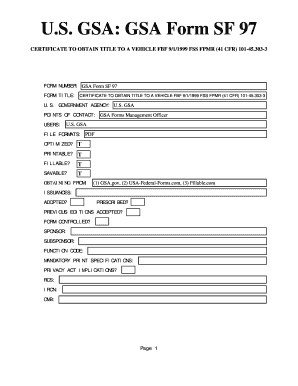
Sf97 Form PDF


What is the SF97 Form PDF
The SF97 form, officially known as the Standard Form 97, is a government document used primarily for the transfer of ownership of motor vehicles owned by the federal government. This form serves as a certificate of vehicle title and is essential for individuals or entities acquiring surplus government vehicles. It includes vital information such as the vehicle's make, model, year, and identification number, ensuring that the transfer of ownership is documented accurately.
How to Use the SF97 Form PDF
To effectively use the SF97 form, it is important to first ensure that you have the correct version of the form, which can be obtained online. Once you have the form, fill in the required details, including the buyer's information and vehicle specifics. After completing the form, it must be signed by an authorized representative of the government agency that owns the vehicle. This signature validates the document and confirms the transfer of ownership.
Steps to Complete the SF97 Form PDF
Completing the SF97 form involves several key steps:
- Obtain the SF97 form from a reliable source.
- Fill in the vehicle details, including the make, model, year, and VIN.
- Provide the buyer's information, including name and address.
- Have the form signed by an authorized representative from the government agency.
- Submit the completed form to the appropriate state agency to finalize the vehicle registration.
Legal Use of the SF97 Form PDF
The SF97 form is legally binding when completed correctly and signed by the appropriate authority. It is recognized by state motor vehicle departments as proof of ownership transfer for government vehicles. To ensure its legal validity, it is important to comply with any specific state regulations regarding vehicle registration and title transfer. This compliance helps protect both the buyer and the seller in the transaction.
Key Elements of the SF97 Form PDF
Several key elements are essential for the SF97 form to be considered valid:
- Vehicle Information: Details such as make, model, year, and VIN.
- Buyer Information: The name and address of the individual or entity purchasing the vehicle.
- Signature: An authorized signature from the government agency.
- Date: The date of the transaction must be clearly indicated.
Form Submission Methods
The SF97 form can be submitted through various methods depending on state requirements. Common submission methods include:
- Online: Some states allow electronic submission through their motor vehicle department websites.
- Mail: The completed form can be mailed to the appropriate state agency.
- In-Person: Submitting the form in person at a local motor vehicle office may also be an option.
Quick guide on how to complete sf97 form pdf
Prepare Sf97 Form Pdf easily on any device
Managing documents online has become increasingly common among businesses and individuals. It offers an ideal eco-friendly substitute to traditional printed and signed paperwork, allowing you to access the correct form and securely save it online. airSlate SignNow provides all the tools you require to create, modify, and electronically sign your documents quickly and without delays. Handle Sf97 Form Pdf on any platform with the airSlate SignNow Android or iOS applications and enhance any document-focused task today.
The simplest way to modify and electronically sign Sf97 Form Pdf with ease
- Obtain Sf97 Form Pdf and click on Get Form to begin.
- Use the tools we provide to fill out your document.
- Emphasize important sections of the documents or obscure sensitive details with tools that airSlate SignNow offers specifically for that purpose.
- Create your signature with the Sign tool, which takes seconds and holds the same legal validity as a conventional wet ink signature.
- Review all the information and click on the Done button to save your modifications.
- Choose how you want to send your form, whether by email, SMS, or invitation link, or download it to your computer.
Say goodbye to lost or misplaced files, tedious form searches, or mistakes that necessitate printing new copies of documents. airSlate SignNow meets your document management needs in just a few clicks from any device you choose. Modify and electronically sign Sf97 Form Pdf and ensure excellent communication at any stage of your form preparation process with airSlate SignNow.
Create this form in 5 minutes or less
Create this form in 5 minutes!
How to create an eSignature for the sf97 form pdf
How to create an electronic signature for a PDF online
How to create an electronic signature for a PDF in Google Chrome
How to create an e-signature for signing PDFs in Gmail
How to create an e-signature right from your smartphone
How to create an e-signature for a PDF on iOS
How to create an e-signature for a PDF on Android
People also ask
-
What is an SF97 form PDF and why is it used?
The SF97 form PDF is a government document required for the transfer of ownership of a motor vehicle that is not registered. It is primarily used by dealerships and buyers to signNow vehicle information for titling and registration purposes. Understanding this form can streamline the vehicle purchasing process.
-
How can I fill out the SF97 form PDF using airSlate SignNow?
Filling out the SF97 form PDF with airSlate SignNow is straightforward. Simply upload the PDF, add the necessary fields for signatures and information, and then send it to the parties involved for eSignature. The platform simplifies the process, making it efficient and secure.
-
Is there a cost associated with using airSlate SignNow to manage the SF97 form PDF?
Yes, there are various pricing plans available for airSlate SignNow that cater to different business needs. While there is a cost associated with the service, users find that the time saved and the ease of managing documents, including SF97 form PDF, often outweighs the expense.
-
Can I store my SF97 form PDF securely with airSlate SignNow?
Absolutely. airSlate SignNow provides secure cloud storage for all your documents, including the SF97 form PDF. This ensures that your sensitive information is protected and easily accessible whenever you need it.
-
Does airSlate SignNow allow for integration with other business tools for the SF97 form PDF?
Yes, airSlate SignNow offers various integrations with popular business applications. This means you can seamlessly connect the platform to tools you already use, enhancing your workflow when processing SF97 form PDFs and other documents.
-
What are the benefits of using airSlate SignNow for the SF97 form PDF?
Using airSlate SignNow for the SF97 form PDF offers numerous benefits, including improved efficiency, faster processing times, and a user-friendly interface. Additionally, the electronic signature feature helps accelerate the approval workflow, making it easier to finalize transactions.
-
Is airSlate SignNow user-friendly for beginners working with SF97 form PDF?
Yes, airSlate SignNow is designed with user experience in mind, making it accessible even for beginners. The intuitive interface simplifies the process of handling the SF97 form PDF, allowing users to navigate through document preparation and sending effortlessly.
Get more for Sf97 Form Pdf
- Articles of organization texas pdf form
- Mv9w form
- Fillable bank statement form
- Hdfc motor claim form 46209261
- Midwestern states word search puzzle find and circle twelve midwestern states in this puzzle form
- Presentation scoring sheet form
- Fct data sheet form
- Informal caregiving for elders in sweden an analysis of
Find out other Sf97 Form Pdf
- Can I eSignature South Dakota Lawers Document
- Can I eSignature Oklahoma Orthodontists Document
- Can I eSignature Oklahoma Orthodontists Word
- How Can I eSignature Wisconsin Orthodontists Word
- How Do I eSignature Arizona Real Estate PDF
- How To eSignature Arkansas Real Estate Document
- How Do I eSignature Oregon Plumbing PPT
- How Do I eSignature Connecticut Real Estate Presentation
- Can I eSignature Arizona Sports PPT
- How Can I eSignature Wisconsin Plumbing Document
- Can I eSignature Massachusetts Real Estate PDF
- How Can I eSignature New Jersey Police Document
- How Can I eSignature New Jersey Real Estate Word
- Can I eSignature Tennessee Police Form
- How Can I eSignature Vermont Police Presentation
- How Do I eSignature Pennsylvania Real Estate Document
- How Do I eSignature Texas Real Estate Document
- How Can I eSignature Colorado Courts PDF
- Can I eSignature Louisiana Courts Document
- How To Electronic signature Arkansas Banking Document