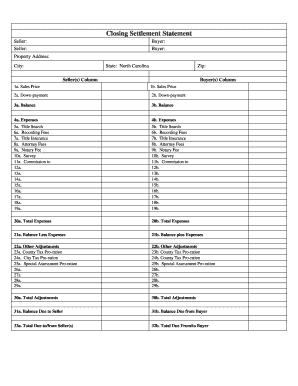
Real Estate Closing Statement Form


What is the Real Estate Closing Statement Form
The real estate closing statement form is a crucial document used in real estate transactions to outline the financial details between the buyer and seller. It provides a comprehensive summary of all costs associated with the closing of a property sale, including the purchase price, loan fees, and other expenses. This form is often referred to as a closing disclosure or settlement statement. It serves to ensure transparency and clarity for both parties involved in the transaction, detailing how funds are allocated and what fees are incurred.
Key Elements of the Real Estate Closing Statement Form
Understanding the key elements of the real estate closing statement form is essential for all parties involved in a property transaction. This form typically includes:
- Purchase Price: The agreed-upon price for the property.
- Loan Information: Details about any mortgages or loans taken out to finance the purchase.
- Closing Costs: A breakdown of fees associated with the transaction, such as title insurance, appraisal fees, and attorney fees.
- Prorations: Adjustments for property taxes and other costs that may be owed at the time of closing.
- Final Settlement Amount: The total amount due at closing, reflecting all credits and debits.
Steps to Complete the Real Estate Closing Statement Form
Completing the real estate closing statement form involves several important steps to ensure accuracy and compliance. Here are the general steps to follow:
- Gather Necessary Information: Collect all relevant documents, including purchase agreements, loan documents, and any other financial records.
- Fill in Buyer and Seller Details: Enter the names and contact information for both the buyer and seller.
- Detail Financial Information: Accurately list the purchase price, loan details, and all closing costs.
- Review for Accuracy: Double-check all entries for accuracy to prevent any discrepancies.
- Obtain Signatures: Ensure that both parties sign the form to validate the transaction.
Legal Use of the Real Estate Closing Statement Form
The legal use of the real estate closing statement form is significant in the context of property transactions. This document serves as a binding agreement between the buyer and seller, outlining the financial obligations of each party. To ensure its legal validity, the form must be completed accurately and signed by both parties. It is also essential to comply with relevant state and federal regulations regarding real estate transactions, which may vary by jurisdiction.
How to Obtain the Real Estate Closing Statement Form
Obtaining the real estate closing statement form can be done through various channels. Typically, this form is provided by the title company, real estate agent, or lender involved in the transaction. In some cases, templates may be available online for download. It is important to use a version that complies with local regulations and includes all necessary information to ensure a smooth closing process.
Examples of Using the Real Estate Closing Statement Form
Real estate closing statement forms can be used in various scenarios, illustrating their versatility. For instance:
- Residential Property Sales: Used when a homeowner sells their property to a buyer, detailing all associated costs.
- Investment Property Transactions: Essential for investors purchasing rental properties, outlining expected returns and expenses.
- Refinancing Transactions: Used when a homeowner refinances their mortgage, detailing new loan terms and closing costs.
Quick guide on how to complete real estate closing statement form
Effortlessly prepare Real Estate Closing Statement Form on any device
Online document management has gained popularity among businesses and individuals. It serves as an excellent eco-friendly substitute for traditional printed and signed documents, allowing you to easily locate the appropriate form and securely store it online. airSlate SignNow provides you with all the tools necessary to create, modify, and electronically sign your documents promptly without any delays. Handle Real Estate Closing Statement Form on any device using airSlate SignNow's Android or iOS applications and streamline any document-driven process today.
The easiest way to modify and electronically sign Real Estate Closing Statement Form without any hassle
- Obtain Real Estate Closing Statement Form and click on Get Form to begin.
- Utilize the tools provided to complete your document.
- Highlight important sections of your documents or conceal sensitive information with tools that airSlate SignNow offers specifically for that purpose.
- Create your signature using the Sign tool, which takes mere seconds and holds the same legal validity as a conventional wet ink signature.
- Verify the details and click on the Done button to save your modifications.
- Choose how you wish to send your form - via email, text message (SMS), invite link, or download it to your computer.
Eliminate the worry of missing or misplaced files, tedious form searching, or errors that necessitate printing new document copies. airSlate SignNow addresses your document management needs in just a few clicks from any device you prefer. Edit and eSign Real Estate Closing Statement Form to ensure outstanding communication at every stage of your form preparation journey with airSlate SignNow.
Create this form in 5 minutes or less
Create this form in 5 minutes!
How to create an eSignature for the real estate closing statement form
How to create an electronic signature for a PDF online
How to create an electronic signature for a PDF in Google Chrome
How to create an e-signature for signing PDFs in Gmail
How to create an e-signature right from your smartphone
How to create an e-signature for a PDF on iOS
How to create an e-signature for a PDF on Android
People also ask
-
What is a real estate closing statement example?
A real estate closing statement example outlines the final financial details of a real estate transaction, detailing all funds paid and received by both buyers and sellers. This document serves as a summary of the closing costs involved, ensuring transparency in the transaction. Understanding this example can help you navigate the closing process more effectively.
-
How can airSlate SignNow simplify the process of creating a real estate closing statement?
airSlate SignNow offers templates that make it easy to create a real estate closing statement example tailored to your specific transaction. Users can fill in necessary information and add electronic signatures seamlessly. This streamlined approach minimizes errors and saves time during the closing process.
-
What features does airSlate SignNow provide for managing real estate documents?
airSlate SignNow includes several features such as customizable templates, eSigning capabilities, and document tracking, which are essential for managing real estate documents, including a real estate closing statement example. With these tools, users can ensure each document is accurate, signed, and filed efficiently. This enhances the overall transaction experience.
-
Is there a cost associated with using airSlate SignNow for real estate documents?
Yes, airSlate SignNow offers a range of pricing plans tailored to different business needs, allowing you to choose the right one for your real estate documentation requirements. While creating a real estate closing statement example might be economical, the effectiveness and efficiency provided by their platform can lead to signNow savings in time and resources.
-
Can I integrate airSlate SignNow with other real estate software?
Absolutely! airSlate SignNow integrates seamlessly with popular real estate software, enhancing your ability to manage transactions effectively. This means you can input data from other platforms directly into your real estate closing statement example without redundancy, ensuring a smooth workflow.
-
What are the benefits of using airSlate SignNow for real estate transactions?
Using airSlate SignNow for real estate transactions provides numerous benefits, including enhanced efficiency, reduced paperwork, and improved document security. By reliably creating a real estate closing statement example and allowing eSignatures, it accelerates the entire closing process, making it easier for all parties involved.
-
How can I ensure the accuracy of my real estate closing statement example?
To ensure accuracy when preparing your real estate closing statement example, leverage airSlate SignNow’s automated features that compare and verify data entered. Additionally, the collaborative nature of the platform allows multiple stakeholders to review and sign, minimizing the risk of errors. This process fosters a higher level of confidence in the final document.
Get more for Real Estate Closing Statement Form
Find out other Real Estate Closing Statement Form
- Electronic signature Delaware Junior Employment Offer Letter Later
- Electronic signature Texas Time Off Policy Later
- Electronic signature Texas Time Off Policy Free
- eSignature Delaware Time Off Policy Online
- Help Me With Electronic signature Indiana Direct Deposit Enrollment Form
- Electronic signature Iowa Overtime Authorization Form Online
- Electronic signature Illinois Employee Appraisal Form Simple
- Electronic signature West Virginia Business Ethics and Conduct Disclosure Statement Free
- Electronic signature Alabama Disclosure Notice Simple
- Electronic signature Massachusetts Disclosure Notice Free
- Electronic signature Delaware Drug Testing Consent Agreement Easy
- Electronic signature North Dakota Disclosure Notice Simple
- Electronic signature California Car Lease Agreement Template Free
- How Can I Electronic signature Florida Car Lease Agreement Template
- Electronic signature Kentucky Car Lease Agreement Template Myself
- Electronic signature Texas Car Lease Agreement Template Easy
- Electronic signature New Mexico Articles of Incorporation Template Free
- Electronic signature New Mexico Articles of Incorporation Template Easy
- Electronic signature Oregon Articles of Incorporation Template Simple
- eSignature Montana Direct Deposit Enrollment Form Easy