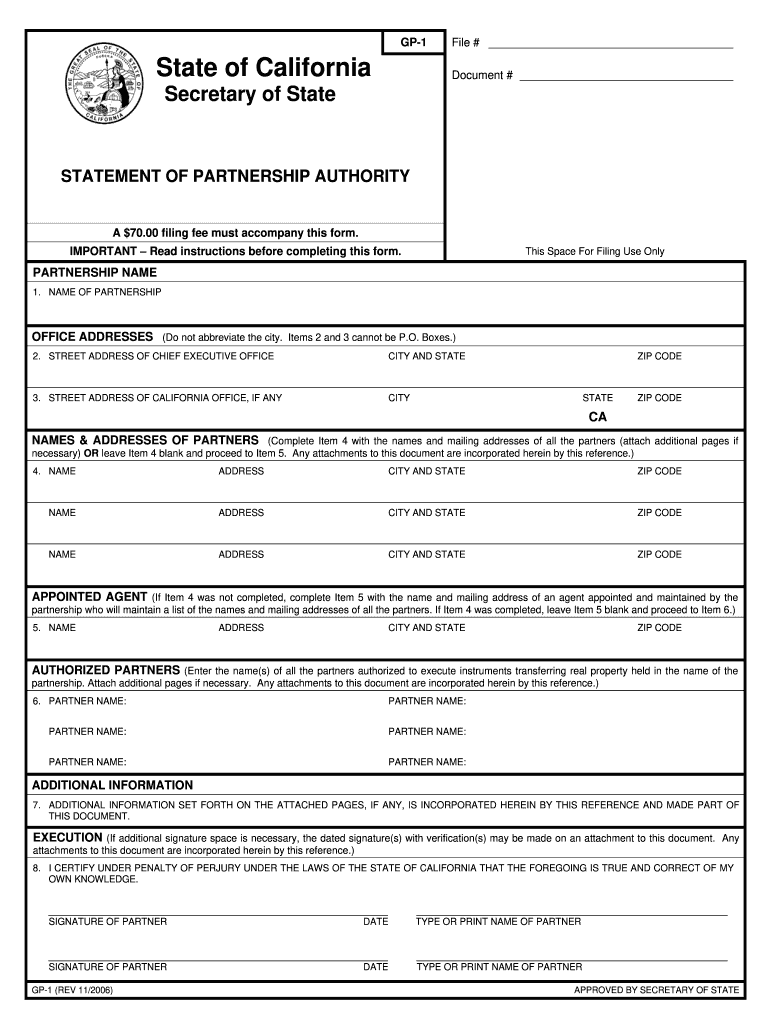
Form Gp 1


What is the Form Gp 1
The Gp 1 form is a crucial document used primarily in California for various legal and administrative purposes. It serves as a statement of partnership authority, allowing individuals and entities to establish their authority to act on behalf of a partnership. This form is essential for ensuring that all parties involved are aware of who is authorized to make decisions and sign documents on behalf of the partnership.
How to use the Form Gp 1
Using the Gp 1 form involves several steps to ensure proper completion and submission. Initially, the form must be filled out with accurate information regarding the partnership, including names of partners and their respective roles. Once completed, the form should be signed by the authorized partners. It may then be submitted to the appropriate state agency or kept on file for internal use, depending on the requirements of the partnership.
Key elements of the Form Gp 1
The Gp 1 form contains several key elements that must be accurately completed. These include:
- Partnership name: The legal name of the partnership must be clearly stated.
- Partner information: Names and addresses of all partners involved.
- Authority designation: Specific details on who is authorized to act on behalf of the partnership.
- Signatures: Required signatures from partners to validate the form.
Steps to complete the Form Gp 1
Completing the Gp 1 form involves a systematic approach:
- Gather necessary information about the partnership and its partners.
- Fill out the form accurately, ensuring all required fields are completed.
- Review the form for any errors or omissions.
- Obtain signatures from the authorized partners.
- Submit the completed form to the relevant authority or keep it for records.
Legal use of the Form Gp 1
The Gp 1 form is legally recognized when filled out and submitted according to state regulations. It establishes the authority of partners within a business partnership, which is crucial for legal transactions and agreements. Compliance with relevant laws ensures that the form is enforceable in a court of law, protecting the interests of all parties involved.
Form Submission Methods (Online / Mail / In-Person)
The Gp 1 form can typically be submitted through various methods, depending on the requirements of the state or local agency. Common submission methods include:
- Online: Many agencies allow for electronic submission through their official websites.
- Mail: The completed form can be printed and mailed to the appropriate office.
- In-Person: Submitting the form in person at designated offices may also be an option.
Quick guide on how to complete form gp 1
Effortlessly Prepare Form Gp 1 on Any Device
The management of online documents has become increasingly favored by businesses and individuals alike. It serves as an ideal eco-friendly alternative to conventional printed and signed documents, allowing you to access the necessary form and securely archive it online. airSlate SignNow equips you with all the resources needed to create, modify, and electronically sign your documents swiftly without delays. Manage Form Gp 1 on any device with airSlate SignNow's Android or iOS applications and enhance any document-centric workflow today.
How to Alter and eSign Form Gp 1 with Ease
- Obtain Form Gp 1 and click on Get Form to initiate the process.
- Utilize the features we provide to fill out your form.
- Emphasize pertinent sections of the documents or conceal sensitive information with tools specifically designed by airSlate SignNow for this purpose.
- Create your eSignature using the Sign tool, which takes mere seconds and carries the same legal validity as a conventional ink signature.
- Review all the details and click on the Done button to save your modifications.
- Choose your preferred method to submit your form, whether by email, SMS, or invitation link, or download it directly to your computer.
Eliminate the hassles of lost or misplaced documents, tedious form searches, or errors that necessitate printing new document versions. airSlate SignNow addresses your document management needs with just a few clicks from any device you select. Modify and eSign Form Gp 1 to ensure outstanding communication at every stage of the form preparation process with airSlate SignNow.
Create this form in 5 minutes or less
Create this form in 5 minutes!
How to create an eSignature for the form gp 1
How to generate an electronic signature for the Form Gp 1 in the online mode
How to create an electronic signature for your Form Gp 1 in Google Chrome
How to create an electronic signature for putting it on the Form Gp 1 in Gmail
How to make an electronic signature for the Form Gp 1 from your mobile device
How to generate an electronic signature for the Form Gp 1 on iOS devices
How to create an electronic signature for the Form Gp 1 on Android OS
People also ask
-
What is a gp 1 form and how is it used?
The gp 1 form is a specific document used in various business and legal contexts for data collection and signature purposes. airSlate SignNow streamlines this process, allowing users to create, send, and eSign the gp 1 form electronically, which saves time and enhances efficiency.
-
What features does airSlate SignNow offer for the gp 1 form?
airSlate SignNow provides a range of features for managing the gp 1 form, including customizable templates, automated workflows, and secure cloud storage. Users can easily integrate their gp 1 form into existing business processes, ensuring a smooth transition to digital document management.
-
How does using the gp 1 form benefit my business?
Utilizing the gp 1 form with airSlate SignNow allows your business to reduce paper usage, minimize errors, and accelerate document turnaround times. This cost-effective solution also enhances compliance and ensures that all signatures are legally binding.
-
What is the pricing model for airSlate SignNow when using the gp 1 form?
airSlate SignNow offers flexible pricing plans tailored to your business needs, whether you are a small startup or a large enterprise. The cost-effective solutions ensure that you can manage the gp 1 form without breaking the bank while still accessing premium features.
-
Can I integrate airSlate SignNow with other software while using the gp 1 form?
Yes, airSlate SignNow seamlessly integrates with a variety of third-party applications to enhance your workflow. You can easily link your marketing, CRM, and other business tools to streamline the management of the gp 1 form and improve overall efficiency.
-
Is there customer support available for issues related to the gp 1 form?
Absolutely! airSlate SignNow offers comprehensive customer support to address any issues or questions regarding the gp 1 form. Our dedicated team is ready to assist you via email, chat, or phone to ensure a smooth user experience.
-
How secure is the gp 1 form when using airSlate SignNow?
The gp 1 form is secured by airSlate SignNow's robust encryption protocols and compliance with industry standards. This means that your data remains protected throughout the signing process, ensuring confidentiality and integrity.
Get more for Form Gp 1
- 8_attch_2 paymentech proposalpdf city of rio vista form
- Srp online form
- Agreement for surety bail bond financial casualty form
- Vehicle inspection checklist pdf form
- Application for employment fortis energy services inc form
- Trailer inspection form
- Turkey trot registration form word document
- Dh 3040 form
Find out other Form Gp 1
- Install Electronic signature Word Free
- Can I Install Electronic signature Word
- Can I Install Electronic signature PDF
- How Can I Install Electronic signature Document
- Install Electronic signature Document Free
- Install Electronic signature Document Fast
- Share Electronic signature PDF Safe
- Share Electronic signature PDF Android
- Can I Install Electronic signature PPT
- How To Install Electronic signature Presentation
- Share Electronic signature Word Free
- How To Edit Electronic signature PDF
- Edit Electronic signature Word Mac
- Edit Electronic signature Form Mac
- Edit Electronic signature Document Simple
- How To Edit Electronic signature PPT
- Convert Electronic signature PDF Online
- Convert Electronic signature PDF Free
- How To Convert Electronic signature PDF
- Convert Electronic signature Form Safe