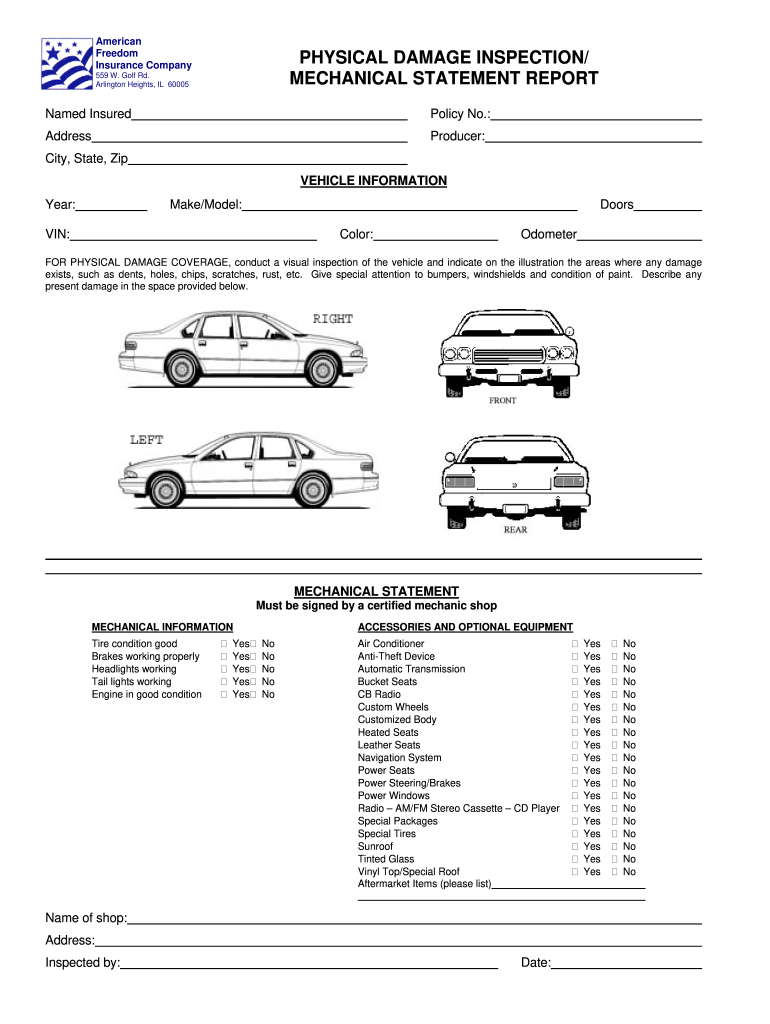
Vehicle Inspection Form PDF


What is the Vehicle Inspection Form PDF
The vehicle inspection form PDF is a standardized document used to assess the condition and safety of a vehicle. This form typically includes various sections that cover essential aspects of the vehicle, such as brakes, lights, tires, and emissions. By completing this form, vehicle owners can ensure that their vehicles meet safety regulations and are roadworthy. The PDF format allows for easy distribution and completion, making it a convenient choice for both individuals and businesses involved in vehicle inspections.
Key Elements of the Vehicle Inspection Form PDF
A comprehensive vehicle inspection form PDF generally includes several key elements that inspectors must evaluate. These elements often consist of:
- Vehicle Identification: Information such as the vehicle's make, model, year, and VIN (Vehicle Identification Number).
- Inspection Checklist: A detailed checklist that covers critical components like brakes, lights, steering, suspension, and tires.
- Condition Assessment: Areas for inspectors to note the condition of each component, including any required repairs or maintenance.
- Inspector Details: Name and signature of the inspector, along with the date of inspection.
- Compliance Statement: A declaration that the vehicle meets local safety standards and regulations.
Steps to Complete the Vehicle Inspection Form PDF
Completing the vehicle inspection form PDF involves several straightforward steps:
- Download the Form: Obtain the vehicle inspection form PDF from a reliable source.
- Fill in Vehicle Information: Enter the vehicle's make, model, year, and VIN at the top of the form.
- Conduct the Inspection: Inspect each component listed in the checklist and mark the condition accordingly.
- Document Findings: Note any issues or repairs needed in the designated areas of the form.
- Sign and Date: Have the inspector sign and date the form to validate the inspection.
Legal Use of the Vehicle Inspection Form PDF
The vehicle inspection form PDF holds legal significance as it serves as an official record of a vehicle's condition at a specific time. In many states, this form is required for vehicle registration or renewal. It is essential to ensure that the form is completed accurately and signed by a certified inspector to maintain its legal validity. Compliance with state regulations regarding vehicle inspections can help avoid penalties and ensure that vehicles remain safe for operation on public roads.
State-Specific Rules for the Vehicle Inspection Form PDF
Each state in the United States may have specific rules and requirements regarding vehicle inspections. These rules can dictate the frequency of inspections, the types of vehicles that require inspections, and the criteria used to assess vehicle safety. It is important for vehicle owners and inspectors to be aware of their state’s regulations to ensure compliance. For instance, some states may require emissions testing as part of the inspection process, while others may focus primarily on mechanical safety.
Examples of Using the Vehicle Inspection Form PDF
The vehicle inspection form PDF can be utilized in various scenarios, including:
- Pre-Purchase Inspections: Potential buyers can request a vehicle inspection to assess the condition of a used car before making a purchase.
- Routine Maintenance: Vehicle owners can use the form during regular maintenance checks to document the condition of their vehicles over time.
- Fleet Management: Businesses with a fleet of vehicles can implement standardized inspections using the form to ensure all vehicles meet safety standards.
Quick guide on how to complete vehicle inspection checklist pdf form
The optimal method to obtain and endorse Vehicle Inspection Form Pdf
On the scale of an entire organization, ineffective procedures surrounding document authorization can take up a signNow amount of working time. Signing documents such as Vehicle Inspection Form Pdf is an inherent aspect of operations in every sector, which is why the effectiveness of each agreement's lifecycle heavily impacts the overall efficiency of the business. With airSlate SignNow, endorsing your Vehicle Inspection Form Pdf can be as straightforward and quick as it can be. You will discover on this platform the latest version of nearly any document. Even better, you can endorse it instantly without having to install additional software on your device or printing hard copies.
Steps to obtain and endorse your Vehicle Inspection Form Pdf
- Browse our collection by category or use the search function to find the document you require.
- View the document preview by clicking on Learn more to confirm it’s the correct one.
- Click Get form to begin editing immediately.
- Fill out your form and include any necessary information using the toolbar.
- Once finished, click the Sign tool to endorse your Vehicle Inspection Form Pdf.
- Choose the signature method that is most suitable for you: Draw, Create initials, or upload a photo of your handwritten signature.
- Click Done to finalize editing and move on to document-sharing options as required.
With airSlate SignNow, you have everything you need to manage your documentation effectively. You can find, complete, edit, and even send your Vehicle Inspection Form Pdf all in one tab with ease. Optimize your workflows by utilizing a single, intelligent eSignature solution.
Create this form in 5 minutes or less
FAQs
-
How do I fill a form which is PDF?
You can try out Fill which had a free forever plan and requires no download. You simply upload your PDF and then fill it in within the browser:UploadFillDownloadIf the fields are live, as in the example above, simply fill them in. If the fields are not live you can drag on the fields to complete it quickly. Once you have completed the form click the download icon in the toolbar to download a copy of the finished PDF. Or send it for signing.Open a free account on Fill here
-
How can I electronically fill out a PDF form?
You’ll need a PDF editor to fill out forms. I recommend you PDF Expert, it’s a great solution for Mac.What forms it supports:Acro forms created in signNow or similar programs.Static XFA forms created in signNow LiveCycle.PDF Expert supports checkboxes and text fields. Just click them and type what you need.If your form is non-interactive, you can type on it using the ‘Text’ tool (go to the ‘Annotate’ tab > ‘Text’).For a non-interactive checkbox, you can use the ‘Stamp’ tool or just type ‘x’ on it.For a more detailed tutorial, check the article “How to fill out a PDF form on Mac”. And here are the guides on how to fill out different tax forms.Hopefully, this helps!
-
How do you fill out a form scanned as a PDF?
If you have Acrobat Reader or Foxit Phantom, you can add form to the PDF file you want to fill in. Refer to the screenshot here (Phantom). First click on Form, then you can pick option you want for your form (Text Field, Check box…) and draw it where you want to input your data. You can also change font and size of it to fit the existing text. When you are done adding the fields, you can just click on the hand icon, and you can now fill in your form and then save it as.
-
What is the best way to fill out a PDF form?
If you are a user of Mac, iPhone or iPad, your tasks will be quickly and easily solved with the help of PDF Expert. Thanks to a simple and intuitive design, you don't have to dig into settings and endless options. PDF Expert also allows you to view, edit, reduce, merge, extract, annotate important parts of documents in a click. You have a special opportunity to try it on your Mac for free!
-
Is it possible to display a PDF form on mobile web to fill out and get e-signed?
Of course, you can try a web called eSign+. This site let you upload PDF documents and do some edition eg. drag signature fields, add date and some informations. Then you can send to those, from whom you wanna get signatures.
-
Is there a service that will allow me to create a fillable form on a webpage, and then email a PDF copy of each form filled out?
You can use Fill which is has a free forever plan.You can use Fill to turn your PDF document into an online document which can be completed, signed and saved as a PDF, online.You will end up with a online fillable PDF like this:w9 || FillWhich can be embedded in your website should you wish.InstructionsStep 1: Open an account at Fill and clickStep 2: Check that all the form fields are mapped correctly, if not drag on the text fields.Step 3: Save it as a templateStep 4: Goto your templates and find the correct form. Then click on the embed settings to grab your form URL.
Create this form in 5 minutes!
How to create an eSignature for the vehicle inspection checklist pdf form
How to generate an eSignature for the Vehicle Inspection Checklist Pdf Form online
How to create an eSignature for the Vehicle Inspection Checklist Pdf Form in Google Chrome
How to make an electronic signature for signing the Vehicle Inspection Checklist Pdf Form in Gmail
How to create an eSignature for the Vehicle Inspection Checklist Pdf Form right from your smart phone
How to make an eSignature for the Vehicle Inspection Checklist Pdf Form on iOS
How to generate an eSignature for the Vehicle Inspection Checklist Pdf Form on Android devices
People also ask
-
What is vehicle inspection and how can airSlate SignNow help?
Vehicle inspection is a critical process for ensuring vehicles meet safety and environmental regulations. With airSlate SignNow, businesses can streamline the documentation required for vehicle inspections, allowing for quick eSigning and secure storage of inspection reports.
-
How does airSlate SignNow simplify the vehicle inspection process?
airSlate SignNow simplifies the vehicle inspection process by enabling users to create, send, and sign inspection forms digitally. This reduces paperwork and administrative overhead, allowing for faster turnaround times and improved efficiency in managing inspections.
-
What features does airSlate SignNow offer for managing vehicle inspections?
Key features for managing vehicle inspections on airSlate SignNow include customizable templates, automated workflows, and real-time tracking of document status. These tools empower businesses to enhance their inspection processes and ensure compliance with all necessary regulations.
-
Is airSlate SignNow cost-effective for vehicle inspection documentation?
Yes, airSlate SignNow offers a cost-effective solution for vehicle inspection documentation. Our flexible pricing plans cater to different business sizes, allowing organizations to choose the option that best fits their budget while still accessing powerful eSigning functionalities.
-
Can airSlate SignNow integrate with existing vehicle inspection software?
Absolutely! airSlate SignNow integrates seamlessly with various vehicle inspection software, making it easy to incorporate electronic signatures into your current workflows. This integration ensures a smooth transition and enhances the overall efficiency of the vehicle inspection process.
-
What are the benefits of using airSlate SignNow for vehicle inspections?
Using airSlate SignNow for vehicle inspections provides numerous benefits, including faster processing times, reduced errors, and enhanced compliance. Additionally, the platform offers secure storage for all documents, making it easier to retrieve and manage inspection records.
-
How secure is the vehicle inspection data with airSlate SignNow?
airSlate SignNow prioritizes the security of your vehicle inspection data, utilizing advanced encryption methods and secure cloud storage. This ensures that all sensitive inspection documents are protected against unauthorized access and comply with industry standards for data security.
Get more for Vehicle Inspection Form Pdf
- For use in nebraska state courts and probation offices form
- Claim of the undersigned is hereby made against this estate itemized as follows form
- Summary to accompany application for leave to file form
- Dc 6 10 1adoc form
- Eep employment unemployment hearings united states joint form
- Asd amp counsel for discipline use only date request recd form
- Chapter 6 trial courtsnebraska judicial branch form
- Instructions for completing the voluntary appearance form
Find out other Vehicle Inspection Form Pdf
- Electronic signature Maryland Car Dealer POA Now
- Electronic signature Oklahoma Banking Affidavit Of Heirship Mobile
- Electronic signature Oklahoma Banking Separation Agreement Myself
- Electronic signature Hawaii Business Operations Permission Slip Free
- How Do I Electronic signature Hawaii Business Operations Forbearance Agreement
- Electronic signature Massachusetts Car Dealer Operating Agreement Free
- How To Electronic signature Minnesota Car Dealer Credit Memo
- Electronic signature Mississippi Car Dealer IOU Now
- Electronic signature New Hampshire Car Dealer NDA Now
- Help Me With Electronic signature New Hampshire Car Dealer Warranty Deed
- Electronic signature New Hampshire Car Dealer IOU Simple
- Electronic signature Indiana Business Operations Limited Power Of Attorney Online
- Electronic signature Iowa Business Operations Resignation Letter Online
- Electronic signature North Carolina Car Dealer Purchase Order Template Safe
- Electronic signature Kentucky Business Operations Quitclaim Deed Mobile
- Electronic signature Pennsylvania Car Dealer POA Later
- Electronic signature Louisiana Business Operations Last Will And Testament Myself
- Electronic signature South Dakota Car Dealer Quitclaim Deed Myself
- Help Me With Electronic signature South Dakota Car Dealer Quitclaim Deed
- Electronic signature South Dakota Car Dealer Affidavit Of Heirship Free