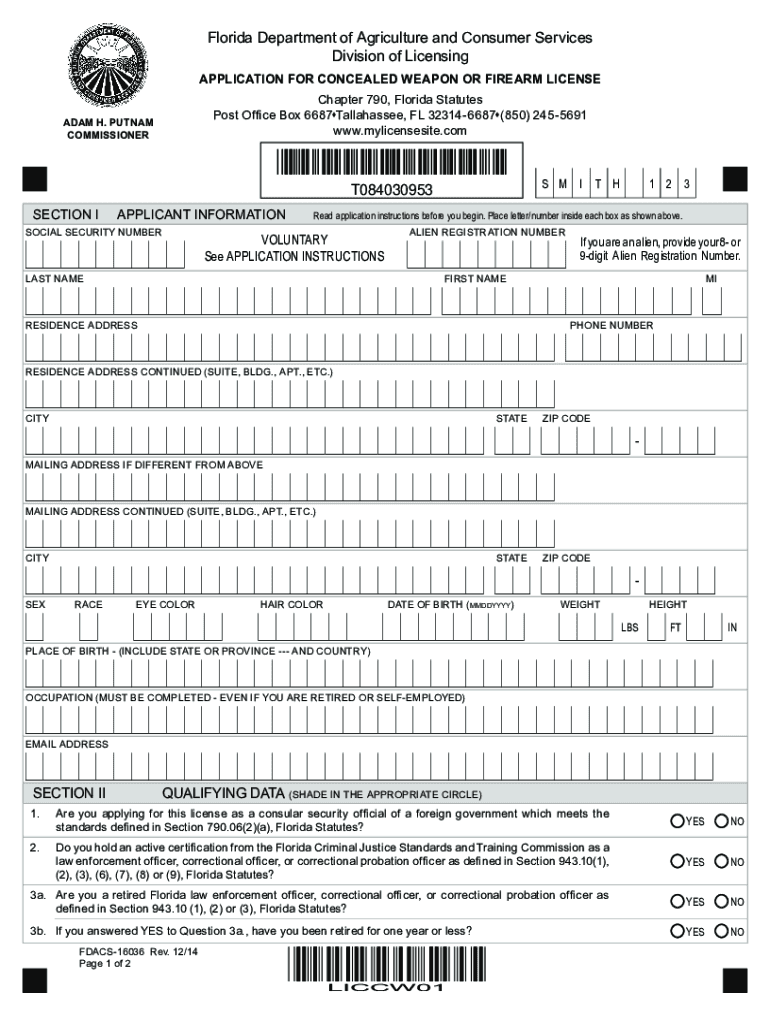
Mylicensesite Form


What is the Mylicensesite
The Mylicensesite is an online platform designed to facilitate the management and processing of various licensing forms in Florida. This digital solution allows users to fill out, submit, and track important documents related to licenses efficiently. It serves as a centralized hub for individuals and businesses to handle their licensing needs without the complications of traditional paper-based processes.
How to use the Mylicensesite
Using the Mylicensesite is straightforward. First, users need to access the website and create an account if they do not already have one. Once logged in, you can select the specific form you need, such as the FDACS 16036. Fill out the required fields, ensuring all information is accurate. After completing the form, users can electronically sign it and submit it directly through the platform, eliminating the need for physical paperwork.
Steps to complete the Mylicensesite
Completing a form on the Mylicensesite involves several key steps:
- Access the platform: Visit the Mylicensesite website and log in.
- Select your form: Choose the appropriate form, such as the FDACS 16036 fillable PDF file.
- Fill out the form: Enter all required information accurately.
- Review your entries: Double-check all details for accuracy before submission.
- Sign electronically: Use the eSignature feature to sign the document.
- Submit the form: Send the completed form electronically through the platform.
Legal use of the Mylicensesite
The Mylicensesite is compliant with U.S. eSignature laws, making it a legally valid option for submitting forms electronically. Users can trust that their electronically signed documents will be recognized in legal contexts, provided they adhere to the necessary regulations. The platform ensures that all signatures are captured securely and that the documents meet the requirements set by the ESIGN Act and UETA.
Key elements of the Mylicensesite
Several key elements make the Mylicensesite effective for managing licensing forms:
- User-friendly interface: The platform is designed to be intuitive, allowing users to navigate easily.
- Electronic signatures: Users can sign documents digitally, streamlining the submission process.
- Tracking capabilities: The Mylicensesite provides tracking features, enabling users to monitor the status of their submissions.
- Compliance assurance: The platform adheres to legal standards for electronic documentation, ensuring validity.
State-specific rules for the Mylicensesite
When using the Mylicensesite, it is essential to be aware of state-specific rules that may apply to your licensing forms. Florida has its own regulations governing the submission and processing of licensing documents. Users should familiarize themselves with these rules to ensure compliance and avoid any potential issues during the application process. Understanding local requirements can help streamline the experience and ensure that all necessary information is provided.
Quick guide on how to complete mylicensesite 252081516
Complete Mylicensesite effortlessly on any device
Online document management has become widely favored by businesses and individuals alike. It offers a superb eco-friendly substitute to traditional printed and signed documents, allowing you to find the right form and securely store it online. airSlate SignNow equips you with all the tools necessary to create, edit, and eSign your documents quickly and without delay. Handle Mylicensesite on any platform with airSlate SignNow Android or iOS applications and streamline any document-based task today.
The simplest way to edit and eSign Mylicensesite with ease
- Find Mylicensesite and click Get Form to begin.
- Employ the tools we provide to complete your form.
- Highlight important sections of the documents or obscure sensitive information with tools that airSlate SignNow offers specifically for that purpose.
- Create your eSignature with the Sign feature, which takes just seconds and carries the same legal validity as a traditional handwritten signature.
- Review the information and click on the Done button to save your changes.
- Select how you would like to deliver your form, via email, text message (SMS), or invitation link, or download it to your computer.
Eliminate concerns about lost or mislaid documents, tedious form searches, or mistakes that necessitate printing new document copies. airSlate SignNow addresses all your document management needs in just a few clicks from any device you choose. Edit and eSign Mylicensesite and ensure outstanding communication at every stage of the form preparation process with airSlate SignNow.
Create this form in 5 minutes or less
Create this form in 5 minutes!
How to create an eSignature for the mylicensesite 252081516
How to create an electronic signature for a PDF online
How to create an electronic signature for a PDF in Google Chrome
How to create an e-signature for signing PDFs in Gmail
How to create an e-signature right from your smartphone
How to create an e-signature for a PDF on iOS
How to create an e-signature for a PDF on Android
People also ask
-
What is mylicensesite and how does it work with airSlate SignNow?
Mylicensesite is a platform that facilitates the management of licenses and documentation processes. When integrated with airSlate SignNow, it allows users to easily send and eSign important documents, streamlining workflow collaborations and ensuring compliance.
-
How can I set up mylicensesite with airSlate SignNow?
Setting up mylicensesite with airSlate SignNow is straightforward. Simply create an account on both platforms, follow the integration guidelines provided in the help section, and you'll be able to connect and start utilizing both services efficiently.
-
What are the pricing plans for airSlate SignNow when using mylicensesite?
AirSlate SignNow offers flexible pricing plans designed to accommodate various business needs. Pricing typically starts with a monthly subscription, and special discounts may be available for those using mylicensesite, ensuring you get great value for your document signing solution.
-
What features does airSlate SignNow provide that complement mylicensesite?
AirSlate SignNow offers features such as template creation, advanced security measures, and real-time tracking of document statuses. These features, when combined with mylicensesite, enhance your ability to manage licenses effectively and ensure all your documents are securely signed.
-
What are the benefits of using airSlate SignNow together with mylicensesite?
Using airSlate SignNow together with mylicensesite can signNowly improve operational efficiency. The integration allows for faster document handling, reduces paperwork, and adds a layer of compliance, which is essential for any business dealing with licenses.
-
Can I integrate other applications with mylicensesite and airSlate SignNow?
Yes, both mylicensesite and airSlate SignNow offer extensive integration options with various applications. This flexibility enables businesses to customize their workflow and connect seamlessly with other tools for enhanced productivity.
-
Is there a free trial available for mylicensesite and airSlate SignNow?
AirSlate SignNow typically offers a free trial that allows potential users to explore its features at no cost. This trial can be a great way to assess how well mylicensesite works with airSlate SignNow before making a commitment.
Get more for Mylicensesite
Find out other Mylicensesite
- eSignature Tennessee Sports Last Will And Testament Mobile
- How Can I eSignature Nevada Courts Medical History
- eSignature Nebraska Courts Lease Agreement Online
- eSignature Nebraska Courts LLC Operating Agreement Easy
- Can I eSignature New Mexico Courts Business Letter Template
- eSignature New Mexico Courts Lease Agreement Template Mobile
- eSignature Courts Word Oregon Secure
- Electronic signature Indiana Banking Contract Safe
- Electronic signature Banking Document Iowa Online
- Can I eSignature West Virginia Sports Warranty Deed
- eSignature Utah Courts Contract Safe
- Electronic signature Maine Banking Permission Slip Fast
- eSignature Wyoming Sports LLC Operating Agreement Later
- Electronic signature Banking Word Massachusetts Free
- eSignature Wyoming Courts Quitclaim Deed Later
- Electronic signature Michigan Banking Lease Agreement Computer
- Electronic signature Michigan Banking Affidavit Of Heirship Fast
- Electronic signature Arizona Business Operations Job Offer Free
- Electronic signature Nevada Banking NDA Online
- Electronic signature Nebraska Banking Confidentiality Agreement Myself