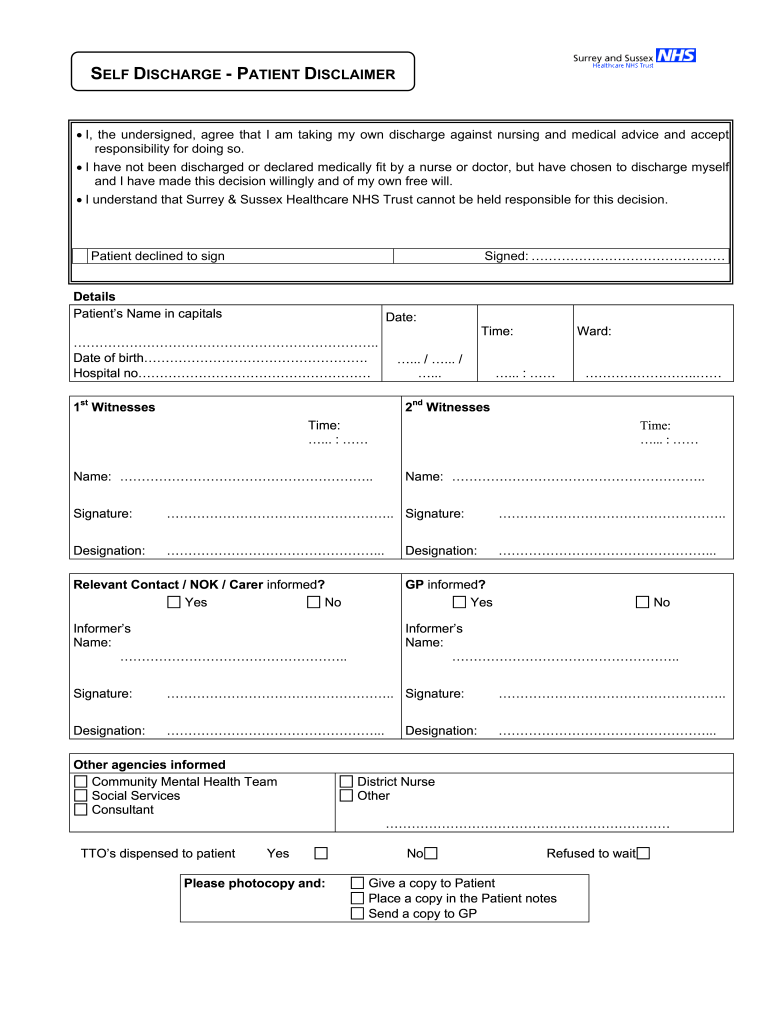
Blank Discharge Nhs Form


What is the Blank Discharge Nhs
The Blank Discharge NHS is a formal document used by patients who wish to leave a healthcare facility against medical advice. This form serves as a record of the patient's decision to self-discharge and outlines the potential risks associated with leaving the hospital prematurely. It is essential for both the patient and the healthcare provider, as it ensures that the patient acknowledges their choice and the implications involved.
How to use the Blank Discharge Nhs
Using the Blank Discharge NHS involves several key steps. First, the patient should discuss their intention to self-discharge with their healthcare provider. This conversation is crucial for understanding the medical implications of leaving early. Once the decision is made, the patient can fill out the form, which typically includes personal information, the reason for discharge, and an acknowledgment of the risks. After completing the form, the patient and the healthcare provider should sign it to validate the discharge process.
Steps to complete the Blank Discharge Nhs
Completing the Blank Discharge NHS requires careful attention to detail. Here are the steps involved:
- Consult with your healthcare provider to discuss your desire to self-discharge.
- Obtain the Blank Discharge NHS form from the hospital or healthcare facility.
- Fill out the form with accurate personal information and the reason for discharge.
- Review the potential risks associated with leaving the facility early.
- Sign the form to acknowledge your understanding of the risks.
- Have your healthcare provider sign the form to complete the process.
Legal use of the Blank Discharge Nhs
The Blank Discharge NHS is legally binding once it is signed by both the patient and the healthcare provider. This legal recognition is vital, as it protects the healthcare facility from liability in case of any adverse events following the patient's self-discharge. It is important for patients to understand that by signing this form, they are taking responsibility for their health and any consequences that may arise from leaving the hospital against medical advice.
Key elements of the Blank Discharge Nhs
The Blank Discharge NHS includes several key elements that are crucial for its effectiveness:
- Patient Information: Full name, date of birth, and contact details.
- Reason for Discharge: A clear statement of why the patient is choosing to leave.
- Acknowledgment of Risks: A section where the patient acknowledges understanding the risks involved.
- Signatures: Both the patient and healthcare provider must sign the form to validate it.
Examples of using the Blank Discharge Nhs
Examples of situations where the Blank Discharge NHS may be utilized include:
- A patient feeling well enough to leave after a minor surgical procedure.
- A patient who has been hospitalized for observation but feels ready to return home.
- A patient who disagrees with the treatment plan and chooses to seek alternative care.
Quick guide on how to complete blank discharge nhs
Effortlessly prepare Blank Discharge Nhs on any device
Digital document management has become increasingly common among businesses and individuals. It offers an ideal eco-friendly substitute for traditional printed and signed paperwork, as you can easily locate the necessary form and securely archive it online. airSlate SignNow provides you with all the tools required to create, modify, and electronically sign your documents swiftly without delays. Manage Blank Discharge Nhs on any device using airSlate SignNow’s Android or iOS applications and streamline your document-related processes today.
How to modify and eSign Blank Discharge Nhs effortlessly
- Locate Blank Discharge Nhs and click on Get Form to begin.
- Utilize the tools we offer to fill out your document.
- Select pertinent sections of the documents or obscure sensitive information with tools specifically designed by airSlate SignNow for that purpose.
- Create your signature using the Sign tool, which takes just seconds and holds the same legal validity as a conventional wet ink signature.
- Review the details and click on the Done button to save your changes.
- Decide how you would like to send your form, whether by email, text message (SMS), invite link, or download it to your computer.
Eliminate worries about lost or misplaced files, tedious form searching, or errors that necessitate printing new copies. airSlate SignNow addresses your document management needs in just a few clicks from any device you prefer. Edit and eSign Blank Discharge Nhs to ensure excellent communication throughout any phase of the form preparation process with airSlate SignNow.
Create this form in 5 minutes or less
Create this form in 5 minutes!
How to create an eSignature for the blank discharge nhs
How to create an electronic signature for a PDF online
How to create an electronic signature for a PDF in Google Chrome
How to create an e-signature for signing PDFs in Gmail
How to create an e-signature right from your smartphone
How to create an e-signature for a PDF on iOS
How to create an e-signature for a PDF on Android
People also ask
-
What is the NHS self discharge form?
The NHS self discharge form is a document that allows patients to officially discharge themselves from healthcare services. It can outline the patient's decision to leave the hospital and may include details on their ongoing care requirements. Using an efficient tool like airSlate SignNow can streamline the signing of this important document.
-
How can airSlate SignNow help with NHS self discharge forms?
airSlate SignNow offers a seamless solution for electronically signing NHS self discharge forms. Its user-friendly interface ensures that both healthcare providers and patients can easily manage the signing process. This not only speeds up the discharge process but also enhances patient experience.
-
Is there a cost associated with using airSlate SignNow for NHS self discharge forms?
Yes, airSlate SignNow provides various pricing plans that cater to different needs, including those for handling NHS self discharge forms. The cost is competitive, making it a cost-effective choice for healthcare providers looking to simplify their document signing process. Check our pricing page for specific details and options.
-
What features does airSlate SignNow offer for handling NHS self discharge forms?
airSlate SignNow includes features such as customizable templates, real-time tracking, and secure signing options specifically designed for NHS self discharge forms. These features facilitate better communication and ensure that all documents are legally compliant and easily accessible. The platform also supports document storage for reference.
-
Can I integrate airSlate SignNow with other healthcare systems?
Absolutely! airSlate SignNow allows integration with various healthcare management systems to streamline processes involving NHS self discharge forms. This interoperability ensures that all patient data remains synchronized and accessible across platforms, enhancing workflow efficiency.
-
What are the benefits of using airSlate SignNow for NHS self discharge forms?
Utilizing airSlate SignNow for NHS self discharge forms offers numerous benefits, including reduced paperwork, faster processing times, and improved patient autonomy. Patients can easily review and sign documents from any device, ensuring that the discharge process is as smooth as possible.
-
Is airSlate SignNow secure for handling NHS self discharge forms?
Yes, airSlate SignNow employs advanced security measures to ensure that NHS self discharge forms are handled safely. With encryption, secure authentication, and compliance with healthcare regulations, users can trust that their sensitive information is protected while using the platform.
Get more for Blank Discharge Nhs
- Nps form pdf 516810112
- Chkd doctors note 12014491 form
- Name correction form hindi pf
- Benetech forms
- Therapist employment application form
- Pa american water backflow test form
- Everything disc manual pdf download form
- Gsa 2957pd reimbursable work authorization real property utilization and disposal form
Find out other Blank Discharge Nhs
- How Do I Electronic signature Iowa Construction Document
- How Can I Electronic signature South Carolina Charity PDF
- How Can I Electronic signature Oklahoma Doctors Document
- How Can I Electronic signature Alabama Finance & Tax Accounting Document
- How To Electronic signature Delaware Government Document
- Help Me With Electronic signature Indiana Education PDF
- How To Electronic signature Connecticut Government Document
- How To Electronic signature Georgia Government PDF
- Can I Electronic signature Iowa Education Form
- How To Electronic signature Idaho Government Presentation
- Help Me With Electronic signature Hawaii Finance & Tax Accounting Document
- How Can I Electronic signature Indiana Government PDF
- How Can I Electronic signature Illinois Finance & Tax Accounting PPT
- How To Electronic signature Maine Government Document
- How To Electronic signature Louisiana Education Presentation
- How Can I Electronic signature Massachusetts Government PDF
- How Do I Electronic signature Montana Government Document
- Help Me With Electronic signature Louisiana Finance & Tax Accounting Word
- How To Electronic signature Pennsylvania Government Document
- Can I Electronic signature Texas Government PPT