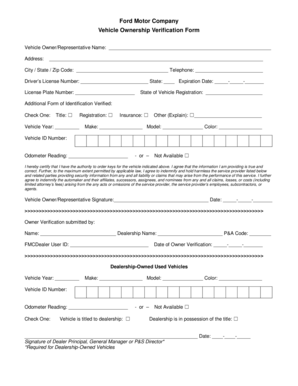
Ownership Verification Form


What is the ownership verification form?
The ownership verification form is a crucial document used to establish and confirm the ownership of an asset, such as a vehicle or property. This form is often required by institutions, such as banks or insurance companies, to validate claims or processes related to ownership. It typically includes details about the asset, the owner's information, and any relevant identification numbers. By filling out this form accurately, individuals can ensure that their ownership rights are recognized and protected under the law.
How to use the ownership verification form
Using the ownership verification form involves several straightforward steps. First, gather all necessary information related to the asset, including identification numbers, descriptions, and your personal details. Next, access the form, which can often be found on official websites or obtained from relevant institutions. Fill out the form carefully, ensuring all fields are completed accurately. Once completed, submit the form according to the instructions provided, whether online, by mail, or in person, to ensure proper processing.
Steps to complete the ownership verification form
Completing the ownership verification form requires attention to detail. Follow these steps for successful submission:
- Collect necessary documentation, such as title certificates or purchase receipts.
- Fill in your personal information, including name, address, and contact details.
- Provide specific details about the asset, including make, model, and identification numbers.
- Review the form for accuracy and completeness before submission.
- Submit the form as directed, ensuring you keep a copy for your records.
Legal use of the ownership verification form
The ownership verification form serves a legal purpose by providing a documented proof of ownership. When completed correctly, it can be used in various legal contexts, such as resolving disputes, transferring ownership, or securing loans. Compliance with relevant laws and regulations, such as the ESIGN Act and UETA, ensures that the form holds legal weight in electronic formats. It's essential to understand the legal implications of the information provided in the form to avoid potential issues.
Required documents
To successfully complete the ownership verification form, certain documents are typically required. These may include:
- Proof of identity, such as a driver's license or passport.
- Title documents for the asset, demonstrating ownership.
- Purchase receipts or contracts that detail the transaction.
- Any previous ownership verification forms, if applicable.
Having these documents ready will streamline the process and enhance the accuracy of the information provided.
Form submission methods
The ownership verification form can be submitted through various methods, depending on the requirements set by the receiving institution. Common submission methods include:
- Online: Many institutions allow for electronic submission through their websites, providing a quick and efficient way to submit the form.
- Mail: Printed forms can be filled out and sent via postal service to the designated address.
- In-Person: Some situations may require you to submit the form in person at a local office or branch.
Choosing the appropriate submission method ensures that the form reaches the intended recipient without delays.
Quick guide on how to complete ownership verification form
Prepare Ownership Verification Form effortlessly on any device
Digital document management has gained popularity among businesses and individuals. It offers an ideal eco-friendly substitute for traditional printed and signed documents, allowing you to locate the correct form and securely store it online. airSlate SignNow equips you with all the necessary tools to create, modify, and eSign your documents swiftly without delays. Manage Ownership Verification Form on any platform using airSlate SignNow Android or iOS applications and enhance any document-related process today.
How to adjust and eSign Ownership Verification Form with ease
- Find Ownership Verification Form and then click Get Form to begin.
- Make use of the tools we provide to fill out your document.
- Emphasize important sections of the documents or obscure sensitive information using tools that airSlate SignNow offers specifically for that purpose.
- Create your eSignature with the Sign feature, which only takes seconds and carries the same legal validity as a traditional wet ink signature.
- Review the information and then click on the Done button to save your modifications.
- Select your preferred method to distribute your form, via email, SMS, invitation link, or download it to your computer.
Eliminate concerns about lost or misfiled documents, tedious form searches, or errors that necessitate the printing of new document versions. airSlate SignNow meets your document management needs in just a few clicks from any device you choose. Edit and eSign Ownership Verification Form to ensure excellent communication throughout the entire document preparation process with airSlate SignNow.
Create this form in 5 minutes or less
Create this form in 5 minutes!
How to create an eSignature for the ownership verification form
How to create an electronic signature for a PDF online
How to create an electronic signature for a PDF in Google Chrome
How to create an e-signature for signing PDFs in Gmail
How to create an e-signature right from your smartphone
How to create an e-signature for a PDF on iOS
How to create an e-signature for a PDF on Android
People also ask
-
What is an ownership verification form wix?
An ownership verification form wix is a document used to confirm the ownership of a website or online account associated with a Wix site. This form helps businesses provide proof of ownership, essential for various verification processes, especially when using third-party services.
-
How can I create an ownership verification form wix with airSlate SignNow?
To create an ownership verification form wix with airSlate SignNow, simply log in to your SignNow account and use the template feature to customize your form. You can easily add fields, signatures, and other necessary details to ensure it meets your verification needs.
-
What are the benefits of using airSlate SignNow for my ownership verification form wix?
Using airSlate SignNow for your ownership verification form wix offers a streamlined process for document management. You can eSign, send, and store forms securely, saving time and reducing errors in ownership verification.
-
Is there a cost associated with using airSlate SignNow for ownership verification forms?
Yes, airSlate SignNow offers various pricing plans that cater to different business needs. The pricing typically depends on the features required, such as advanced templates and additional integrations, ensuring you get value for your ownership verification form wix.
-
Can I integrate airSlate SignNow with other tools while using an ownership verification form wix?
Absolutely! airSlate SignNow provides integrations with numerous third-party applications, enhancing your document workflow. You can easily connect your ownership verification form wix with tools like CRM systems or cloud storage for improved efficiency.
-
How secure is my ownership verification form wix with airSlate SignNow?
Security is a priority for airSlate SignNow. When you use the platform for your ownership verification form wix, you benefit from advanced encryption and authentication measures to protect your sensitive data from unauthorized access.
-
Can I track the status of my ownership verification form wix sent through airSlate SignNow?
Yes, airSlate SignNow allows you to track the status of your ownership verification form wix in real-time. You’ll receive notifications upon document completion and can monitor whether it's been viewed, signed, or remains pending.
Get more for Ownership Verification Form
- Landlord notice premises form
- South carolina notice 497325636 form
- Letter from tenant to landlord containing notice that premises in uninhabitable in violation of law and demand immediate repair 497325637 form
- Letter from tenant to landlord containing notice that premises leaks during rain and demand for repair south carolina form
- South carolina broken form
- Letter from tenant to landlord with demand that landlord repair broken windows south carolina form
- Letter from tenant to landlord with demand that landlord repair plumbing problem south carolina form
- South carolina tenant landlord form
Find out other Ownership Verification Form
- How To Integrate Sign in Banking
- How To Use Sign in Banking
- Help Me With Use Sign in Banking
- Can I Use Sign in Banking
- How Do I Install Sign in Banking
- How To Add Sign in Banking
- How Do I Add Sign in Banking
- How Can I Add Sign in Banking
- Can I Add Sign in Banking
- Help Me With Set Up Sign in Government
- How To Integrate eSign in Banking
- How To Use eSign in Banking
- How To Install eSign in Banking
- How To Add eSign in Banking
- How To Set Up eSign in Banking
- How To Save eSign in Banking
- How To Implement eSign in Banking
- How To Set Up eSign in Construction
- How To Integrate eSign in Doctors
- How To Use eSign in Doctors